The Smartphones have become a priority in the lives of many, the need to review and answer instant messages is now imperative, but what if for some reason we cannot have the mobile phone nearby? AirDroid gives us a nice solution.
AirDroid is a famous application that allows, among many other things, to answer your messages from WhatsApp from your web administrator on any computer, in a simple and very easy way to activate.
So you can reply to WhatsApp messages from your computer with Airdroid you should only install the app on your phone and configure the connection with your web browser using the same wireless connection, once you do, the messages and notifications that you receive on your mobile will arrive automatically.
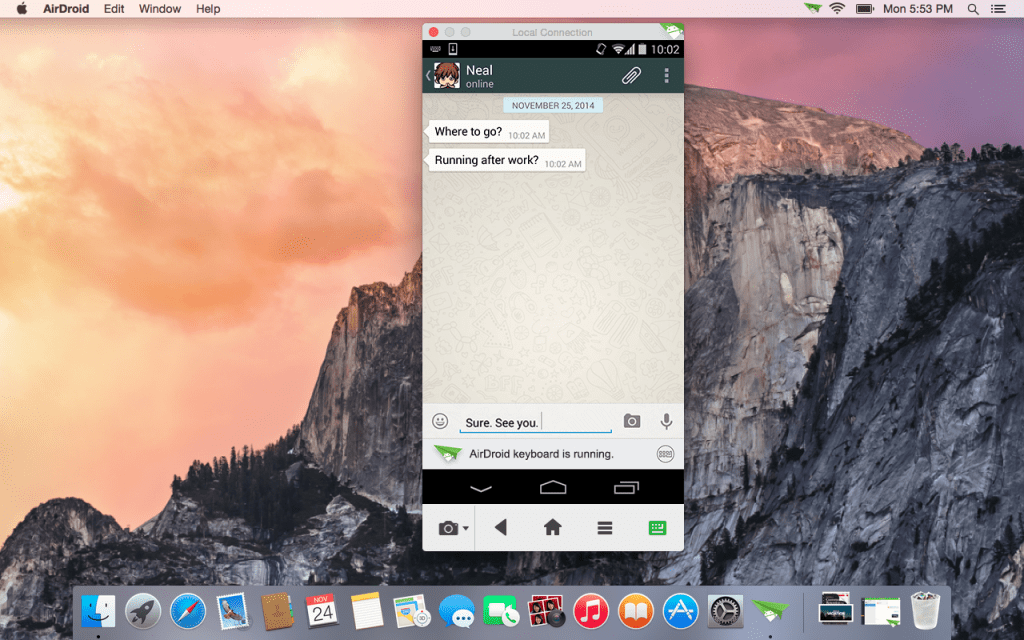
Although we already have a version of WhatsApp that can be synchronized with a web browser, AirDroid will allow you to transfer files between your device and your computer and vice versa, you just have to drag what you want to the appropriate folder and wait, after a few seconds you will have such files wherever you want.
Download Airdroid to answer your messages ... by folder
There are other applications like Pushbullet which will also allow you to reply to messages using an extension for your web browser, however, this application is only for messages and there is no way to transfer files between device and computer.