Today the Bluefish version 2.2.0 as I had commented, so I downloaded the sources, compiled it and made it a .deb for users of Debian Testing (I have not tried in other versions) y Ubuntu.
You can download it from this link and to install it run in a terminal:
$ sudo dpkg -i bluefish_2.2.0-1_i386.deb
I swear I have not entered any weird or backdoor code to steal your data hahaha. Here is an image of the application running on me Debian, and yes, we are the first to have it (even before Arch) Hahaha.
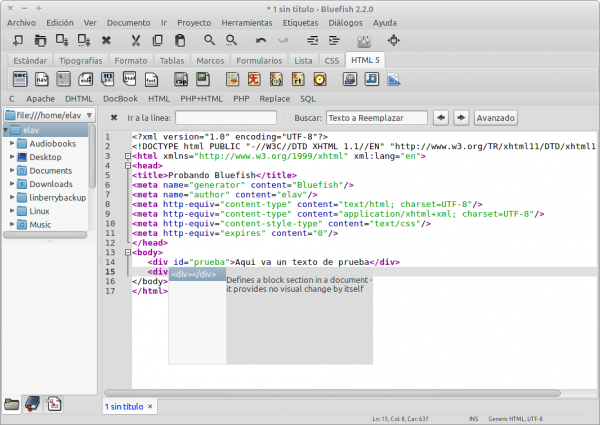
With eclipse and aptana I get along great, I used bluefish before but after the news of oracle with openoffice I stopped using it, bluefish goes to the same destination ..
Welcome xfraniux:
I don't know anything about that .. What exactly is wrong with Bluefish?
regards
it is quite probable that the bluefish project will not continue, at least its Home Page is not active
http://bluefish.openoffice.nl/
Error 503 Service Unavailable
Service Unavailable
Guru Meditation:
XID: 1456212527
Varnish cache server
It would be a shame but I don't think that because the site is down its development will not continue.
it's true, maybe it was something specific, let's hope it continues, I'm very interested in this editor, it's one of the few that works with php on linux
I recommend NetBeans, a friend who has been working with PHP for years has given us excellent references 🙂
I'm going to try it to see how it goes for php, thanks
Nothing, a pleasure 🙂