Many of us use a predefined folder for our downloads, either in our home called Downloads, Downloads, or whatever.
The issue is that many times we want to save a file in a certain folder, for this the usual thing would be to access that URL using the browser, which asks us where we want to save the file (in which directory), and then it will begin to download. But this is not the only way, we do not always have to depend on the browser.
Basically our solution is wget, at least what will work in the background 😉
This may seem simple (and for many it is), but ... since I had to explain all this to my girlfriend in great detail (because i was downloading Retrica for iPhone ...), it costs me nothing to put it here too haha.
Using our file manager + wget
Every self-respecting file browser has a built-in console. I mean the terminal that can appear when we press a key:
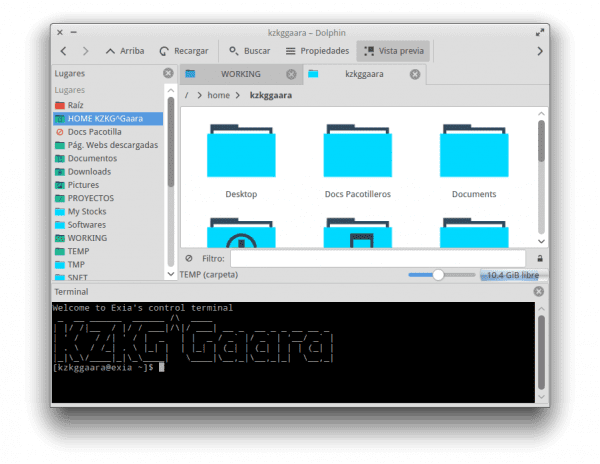
Dolphin (KDE) is not the only one that brings this which is so useful to us on many occasions.
To download a file we simply go to the desired folder, let's say ... / home / user / TEMP / downloads / and there we start downloading using wget:
wget DIRECCION-DEL-ARCHIVO
For example:
wget http://www.sitio.com/files/compressed/bigfile.7z
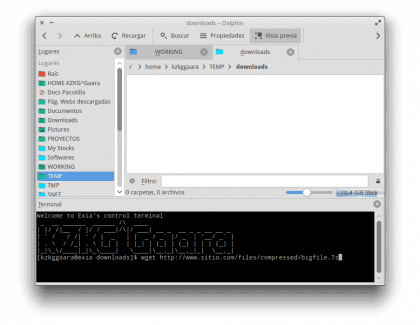
This will start to download the file in the same folder where they are.
Of course, if they close the file browser, the download will almost certainly stop them, to avoid this they can send the download process to the background.
Using only terminal with wget
wget allows us using a parameter to specify the download folder (and final file). In other words, we open a terminal and a simple parameter will make the file download to a certain folder:
wget http://www.sitio.com/lista.txt -O /home/kzkggaara/TEMP/downloads/
This will cause us to download the file in the / home / kzkggaara / TEMP / downloads / folder
Using Dolphin + ServiceMenu
There is a service menu (servicemenu) for KDE that does just this:
- Download a file to the desired folder
- We can enter the URL or you can take it from the clipboard (clipboard)
First let's download the file:
Then we copy it to the indicated folder:
cp *.desktop $HOME/.kde4/share/kde4/services
And finally we reload so that it is enabled without the need to close the file browser:
kbuildsycoca4
And voila, we will have this option:
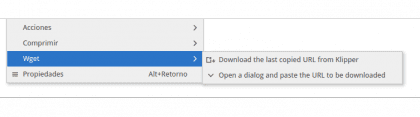
What it will do is open a console (konsole) in that directory and download the file in question, the terminal will close when the download is finished.
End
Well there is not much more to add. Until now I use wget directly in the terminal, however this last option is very interesting to me.
PD: Ah, it is fair to clarify that the iPhone is not my girlfriend's, it belongs to her boss who is an inveterate Apple fan, one of those who open the Apple website in Spanish before your email haha.
The post is not bad.
Do you know Axel?
It is a good option to download large files, it is similar to wget but much faster since it uses multiple connections.
... if the post is not wrong, then say:
The post is good! (it doesn't hurt, posta ...)
PS: The post is good!
Man, if it's not bad it means it's good. No?
MMM
The "post is good" here is not said. I imagine that in Hispano America it can be misinterpreted so I'll just say Good post!
Either way, I didn't mean to bother ...
A greeting.
Yes of course, of course I know Axel: https://blog.desdelinux.net/axel-descargas-por-terminal-mejor-que-con-wget/
There is also aria2, which works the same as wget but it splits the files and can download several at a time.
An example
[code] aria2c -c -j5 -s3 -x16 –input-file = / tmp / apt-fast.list [/ code]
atte
jvk85321
Sorry example would be
aria2c -c -j5 -s3 -x16 –input-file=/tmp/apt-fast.listlet's see if it looks good now
atte
jvk85321
This one I did not know, I will try it shortly hehe.
Thanks!
Excellent tutorial, thanks.
That's not counting wget's -c option to summarize incomplete downloads. It is perfect especially if the network is very unstable.
Thanks, I did not know it and it is useful to me. 😉
Hey.
But is this a download solution to the desired folder without using the internet browser?
I suppose that the internet browser they use in gnu / linux does ask to choose in which folder to download a file.
Will there be no axel service menu?