Although it costs many of us, we must open our arms to artificial intelligence and begin to acquire tools that are equipped with these technologies. In the world of free software, the advances in artificial intelligence are numerous, this time we want to publicize a virtual assistant for Ubuntu called Dragonfire that seeks to make a place in a very competitive sector.
What is Dragonfire?
It is an open source project, developed in Python by Mehmet Mert Yıldıran that behaves like a virtual assistant for Ubuntu. It combines a series of technologies that will make the daily life of its users easier, making very precise searches, performing tasks for you and learning about the data that you provide.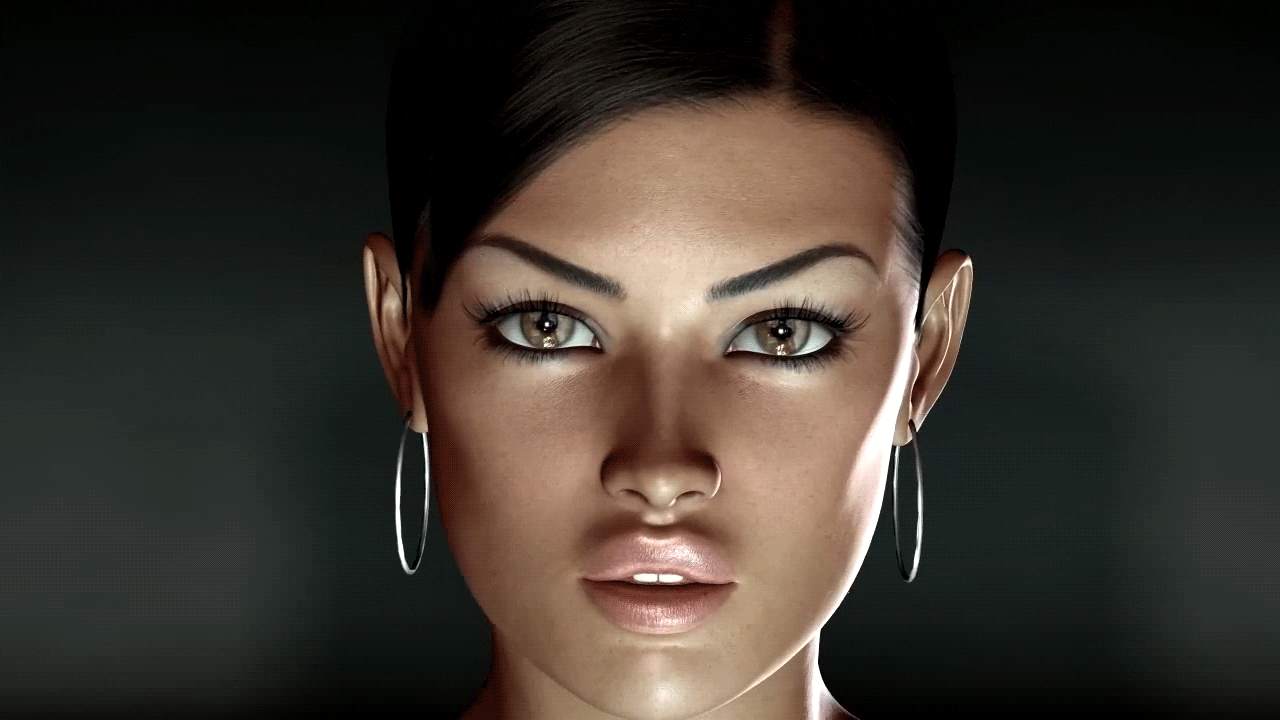
dragon fire can answer any of your questions, because it has excellent technology of Search information in the net, its dialogs are short but precise and it has excellent integration with other tools such as YodaQA y TeachableAI.
Something quite interesting about the tool is that this virtual assistant for Ubuntu speaks to you fluently, so you can configure it so that the answers to your questions are read by the tool. Similarly, it has voice recognition and system control, which will allow a fluid interaction between the user and the computer.
The tool code is hosted at github, it is quite orderly and follows very well the standards of python programming so that any user can learn about the behavior of the tool and above all contribute to make it much more robust and interesting.
How to install Dragonfire
The installation and use of Dragonfire is extremely simple, it is enough that we execute the following commands:
wget https://raw.githubusercontent.com/mertyildiran/Dragonfire/master/install.sh && chmod + x install.sh && sudo ./install.sh sudo pip install dragonfire
Logically we have to have pip installed in Ubuntu. The tool works perfectly on my Linux Mint so there should be no problem with other Ubuntu derived distros.
To start using the tool, we open a console and run dragonfire, an easy way to know and learn the commands that Dragonfire offers us is by viewing the following video
After trying and using this great tool I think that more than one will want to recommend it.
How do you put it in Spanish? There are many artificial intelligences, but some that speak in Spanish for the community would not be bad at all.
good tool you have to try
I couldn't install the Julius package - is it only available for ubintu ???
Effectively for Ubuntu and derived distros
spñp is available for ubuntu? xq I could not install it in parrot os which is a derivative of debian
It is available for Ubuntu and derivatives
Dragonfire cannot be installed in all distros Before launching an application, it must be tested in a large number of versions, verify if they run perfectly well and just post it. I find the recommendation a bit irresponsible if an application is not well tested
In which distro did you install it?
I managed to install it, it starts perfectly, but it does not obey any command, I am giving it to it in English according to the DRAGONFIRE / WAKE UP / HEY command menu
GO TO SLEEP
ĐỦ
WHO AM I / SAY MY NAME
MY TITLE IS LADY / I'M A LADY / I'M A WOMAN / I'M A GIRL
MY TITLE IS SIR / I'M A MAN / I'M A BOY
CUAL ES SU NOMBRE
WHAT IS YOUR GENDER
FILE MANAGER / OPEN FILES
WEB BROWSER
OPEN BLENDER
PHOTOSHOP / PHOTO EDITOR
INKSCAPE
VIDEO EDITOR
OPEN-CAMERA
OPEN CALENDAR
OPEN CALCULATOR
OPEN-STEAM
SOFTWARE CENTER
OFFICE SUITE
OPEN WRITE
OPEN MATH
OPEN PRINT
OPEN DRAW
KEYBOARD*
ENTER
SHUT DOWN THE COMPUTER
GOODBYE / BYE BYE / SEE YOU LATER
SEARCH * (IN / USING) WIKIPEDA
SEARCH * (IN / USING) YOUTUBE
but does not take any: S
You can tell me in which distro to try to find the solution
The directory '/home/asesorennuevastecnologias/.cache/pip/http' or its parent directory is not owned by the current user and the cache has been disabled. Please check the permissions and owner of that directory. If executing pip with sudo, you may want sudo's -H flag.
The directory '/home/asesorennuevastecnologias/.cache/pip' or its parent directory is not owned by the current user and caching wheels has been disabled. check the permissions and owner of that directory. If executing pip with sudo, you may want sudo's -H flag.
Collecting dragon fire
Downloading dragonfire-0.9.2-py2.py3-none-any.whl
Collecting egenix-mx-base (from dragonfire)
Downloading egenix-mx-base-3.2.9.zip (74kB)
100% | ███████████████████████████████ | 81kB 1.8MB / s
Complete output from command python setup.py egg_info:
Traceback (most recent call last):
File «», line 1, in
File "/tmp/pip-build-hau97txd/egenix-mx-base/setup.py", line 9, in
import mxSetup, os
File "/tmp/pip-build-hau97txd/egenix-mx-base/mxSetup.py", line 229
print 'running mxSetup.py with setuptools patched distutils'
^
SyntaxError: Missing parentheses in call to 'print'
----------------------------------------
Command "python setup.py egg_info" failed with error code 1 in / tmp / pip-build-hau97txd / egenix-mx-base /
With this I am left with the desire to be able to make it work at least for the moment, if you can help me I thank you.
Are you running with sudo?
I also get that error, I'm on linux mint like sudo
my microphone works fine, I see it from the volume control, but dragon fire does not hear me !! What can I do?
You can tell me in which distro to try to find the solution
Good morning !
Yes on Ubuntu 16.10
Thank you
The exact same thing happens to me, my distro is elementaryos loki, based on ubuntu 16.40
It installs correctly but does not respond to video commands
You can tell me in which distro to try to find the solution
Ubuntu 17.04 with KDE as desktop
It throws me this error in Ubuntu Gnome 17.04:
Traceback (most recent call last):
File "/ usr / local / bin / dragonfire", line 7, in
from dragonfire import initiate
File "/usr/local/lib/python2.7/dist-packages/dragonfire/init.py », line 8, in
from dragonfire.nlplib import Classifiers
File "/usr/local/lib/python2.7/dist-packages/dragonfire/nlplib.py", line 22, in
import nltk
ImportError: No module named nltk
You can test by running the following command: pip3 install nltk and then run again
Regards!
It gave me the same error and I ran "pip install nltk" and it opened fine but it is not listening and the microphone is active listening!
And it shows this message, while trying to listen:
dragon fire
Warning: no model found for 'en'Only loading the 'en' tokenizer.
Investigating, run the following command:
python -m spacy.en.download all
And now it opens without any message but it does not execute the audio commands.
However, at the end of the execution of the previous order, it showed me the following message:
link successful
/usr/local/lib/python2.7/dist-packages/en_core_web_sm/en_core_web_sm-1.2.0--> /usr/local/lib/python2.7/dist-packages/spacy/data/en
You can now load the model via spacy.load('en').
My specific question what are the steps to load that:
Note: See this Link: https://spacy.io/docs/usage/models
because to install I have to uninstall wine and blender? do not coexist?
Very excited about the review yesterday, I arrived excited and asked me to uninstall Wine. That is where happiness came.
Hello, first of all, thank you for your contributions.
Since I have a certain compulsion to install and try new things I couldn't resist after reading your article. Now, just a question, how do you uninstall? I have tried on my xubuntu 17.04 a:
chemongo @ pc desktop: ~ $ sudo apt-get –purge remove dragonfire
Reading package list ... Done
Creating dependency tree
Reading the status information ... Done
E: The dragonfire package could not be located
but it does not find the package, which on the other hand exists (I have to say that it has not been able to answer this same question).
Thank you, greetings.
To uninstall is sudo pip uninstall dragonfire
I like it because it "Interacts" with you, rather you have an answer. I have used Paveler and Jarvis in python and in fact the last one I disliked because it only obeyed very basic commands such as telling the time and so on (Nothing useful) and also it was only in English and did not recognize voice. Paveler seemed more useful but it didn't recognize me and I had to be pressing Ctrl + L every time I indicated an order, which is not practical if I explain myself? if that is the case, I better do everything from the graphical environment or the terminal. The determining factor so that I did not show any interest in these assistants, is that being realistic and seeing what a «Cortana» or «Siri» even «AV Jarvis» for Microsoft could do, it was something very different and more attached to something automated and It is not cumbersome to use Jarvis for GNU / Linux but I hope this wizard turns out to be a much better project.
Enrique, as Jarvis discourages him, is certainly terribly basic. I installed it in ubunto 16.10
I have ubuntu gnome 16.04 and the installation is successful, but when the command is run it fails to hear anything and it does not recognize any command either. I hope you can help me. Greetings and thanks for the post.
Hello
my name is Claudio
my distro is ubuntu studio with Xfce version 4.12 desktop environment
and in the terminal paste the following:
wget https://raw.githubusercontent.com/mertyildiran/Dragonfire/master/install.sh && chmod + x install.sh && sudo ./install.sh
sudo pip install dragonfire
I ran and nothing happened
it is nowhere
stay tuned to any comments
what should i do i want to meet drogonfire
Hello my name is Dilton
My system Linux Mint 18.2 Cinnamon 64bit
when installing I get these errors.
The directory '/home/steve/.cache/pip/http' or its parent directory is not owned by the current user and the cache has been disabled. Please check the permissions and owner of that directory. If executing pip with sudo, you may want sudo's -H flag.
The directory '/home/steve/.cache/pip' or its parent directory is not owned by the current user and caching wheels has been disabled. check the permissions and owner of that directory. If executing pip with sudo, you may want sudo's -H flag.
I ran with sudo and I have no results either.
I would appreciate your answers
Greetings.
With displeasure I can say that I could not install it, it throws me many errors and if all that has to do with the fact that I have wine and blender, I am not going to uninstall them, apart from that wine uses my design windows programs such as Cinema 4d and Keyshot, I have The Ubuntu Studio 17.10 distro and I don't see a solution and as I said if the solution is to remove those programs, emtomces I will never use Dragonfire
I don't think anyone could have installed this honestly
I have tried it with linux mint and with ubuntu fossa,
all with sudo and nothing, there must be a safe way to install