These days where thanks to fico, we've been moving around a lot around personal server labs, I have the need to open the way to the Disaster recovery and although I know that in due time, FICO will delve into this broad and important work, I took the audacity to present a tool open source fairly new call DRLM (Disaster Recovery Linux Manager).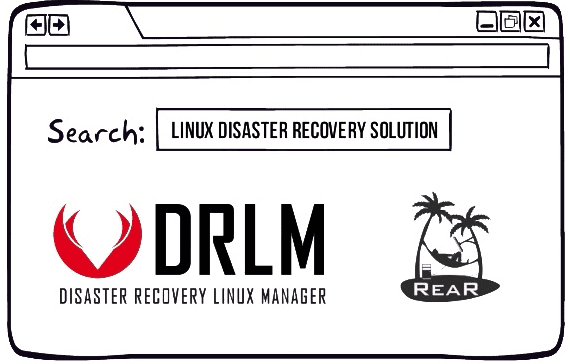
It is worth noting that although DRLM has only been in development for 3 years, it has already been implemented in various companies, highlighting the implementation in GRIFOLS which is the 3rd largest company in the blood products sector in the world and 1st in Spain.
What is Disaster Recovery (DR)?
The Disaster Recovery o Disaster Recovery as it is known in Spanish, it consists of a set of policies and procedures that allow the recovery or maintenance of technological infrastructures (hardware, communications, networks ...) and vital systems after a natural disaster or human error.
In other words, when our Linux system is compromised either by hardware or software failure or by human or natural actions, the mechanisms that are activated to recover information from our systems are known as Disaster Recovery. The main causes of the loss of services today can be seen in the following graph.
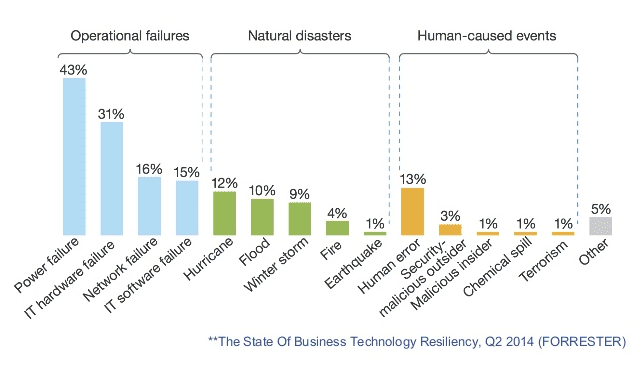
To give an overview of the importance of Disaster Recovery plans, we leave a couple of really illuminating statistics quotes.
"Of the companies that have suffered a significant data loss, 43% never reopen, while 29% close after two years."
"For every € 1 invested in a plan prior to the disaster, it can mean a saving of € 4 in response and recovery should it occur."
What is DRLM?
Disaster Recovery Linux Manager is a tool of open source, made in bash, which allows us to manage the creating and restoring Linux backups, centrally and through the network. That is, DRLM allows you to have copies of all our servers and in turn restore them in the event of a disaster.
DRLM has made a great effort to integrate ReaR (Relax-and-Recover) to your platform, so by making use of DRLM we are counting on the technology of reaR. What DRLM does is achieve that this technology is focused on managing large or constantly growing infrastructures.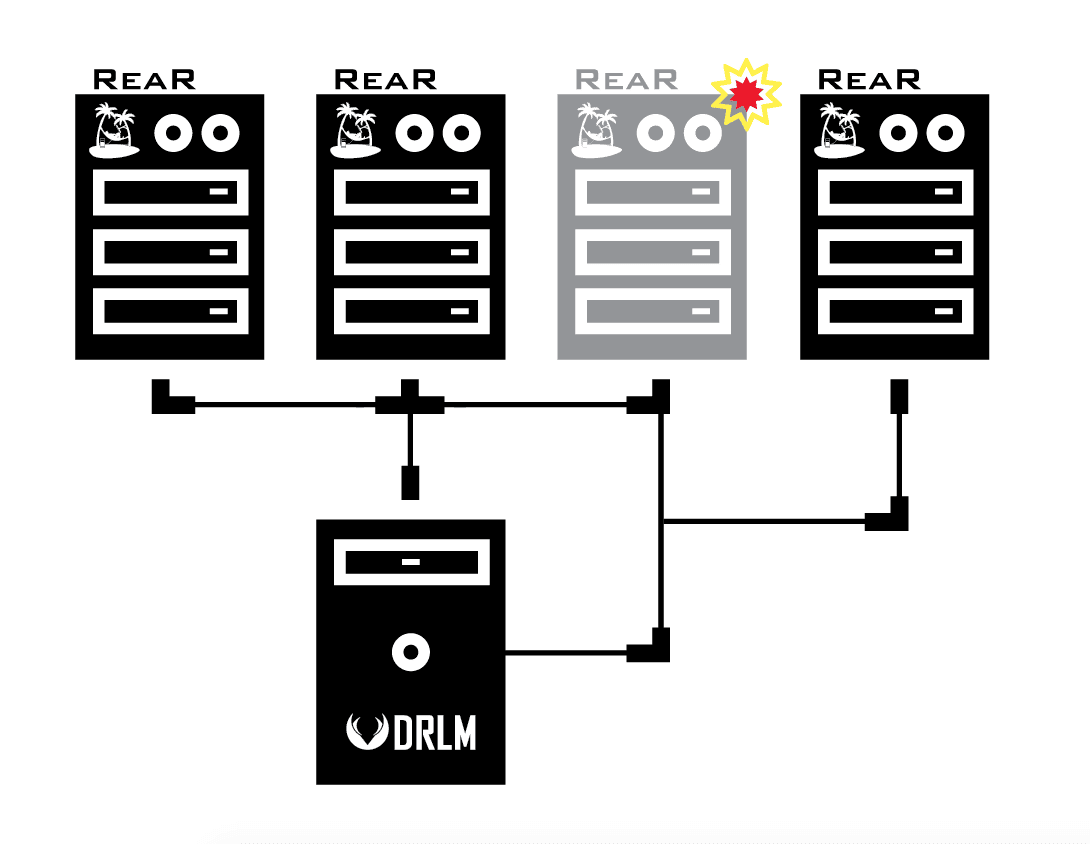
In general terms, this powerful tool offers us all the services necessary to start a Linux system backup in a matter of minutes. In addition, it gives us very easy-to-use tools to create the criteria of when, where and how we should make backup copies and restore them.
The internal process carried out by DRLM for the creation and restoration of backup copies can be seen in detail in the following images.
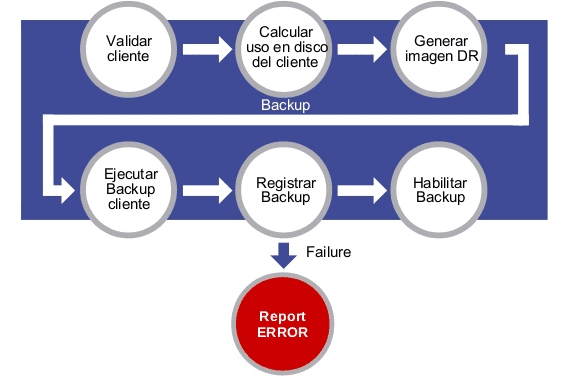
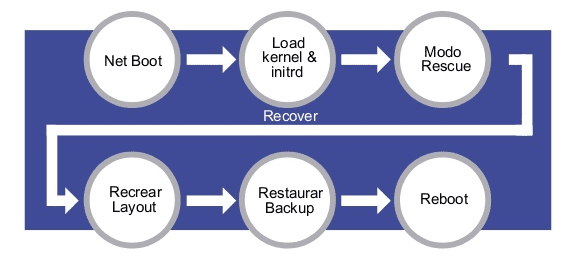
We can delve more about DRLM in the following video, made by one of its founders on the occasion of the OPEN Expo 2016.
Who should use DRLM?
This tool is aimed at anyone who has servers connected to a network (or simple terminals from which information must be protected). That is, although in principle it was created to solve a problem that directly affects large data centers, individuals or end users can make use of it to maintain disaster recovery policies.
It is a tool that can be used by individuals, schools, universities, SMEs, Startup, Governments and all those organizations that make use of Linux operating systems.
DRLM Features
- Centralized management of information retrieval on Linux.
- Automatic reports by Mail, Nagios, Zabbix or HP OVO, in case of failures in the creation or restoration of backup.
- Full network recovery (PXE) without the need for other media such as CD / DVD / USB to start recovery.
- Ease of management by separating client, network and backup operations from the CLI.
- P2V, P2P, V2P and V2V migrations.
- Same DR tool for virtual or physical systems.
- Support for multiple HW platforms.
- Troubleshooting from the drlm CLI and its parameters.
- Developed entirely in bash.
- Open Source
How to install DRLM
The download and installation of DRLM is quite easy, in the case of version 2.0.0 (currently the most updated), you can use the following download links according to your needs: tgz | zip | deb | rpm
The first 2 links take us to the source code of the tool, which we must compile and install, then installation packages are presented .deb y . Rpm which can be installed from your favorite manager.
First view of DRLM
Once we install DRLM, we can access all its options through a CLI, which we must access with root access.
sudo drlm
It will immediately return a series of options that we can perform with the tool.
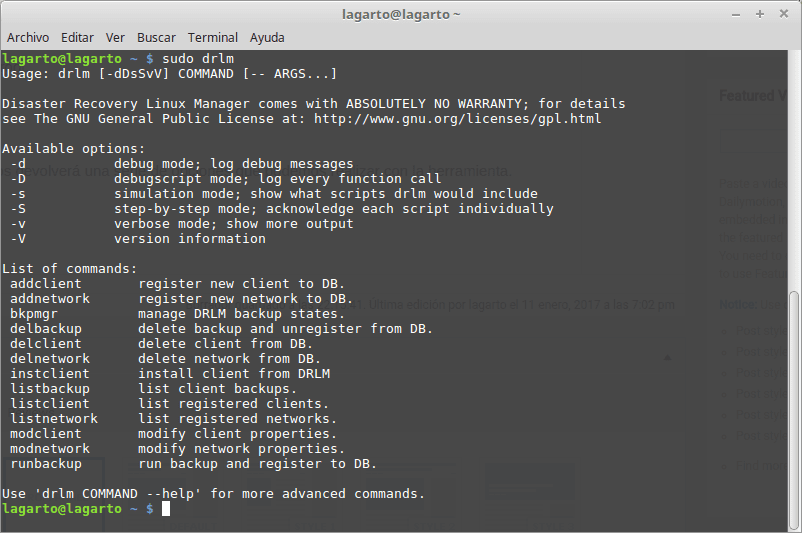
To see the parameters that must be indicated to each command use 'drlm COMMAND --help', it will return detailed information for each command.
It is worth noting that DRLM works with Network copies without the need to use physical drives, so the ideal use is an environment where backups are managed through networks (theoretically the correct way to do it today).
Its creators claim that using their tool you can restore Linux backups in 5 minutes (In backups with little data).
To conclude, we recommend using and testing this tool in development environments and then putting them in a production environment, it is important to note that this tool is one of the few free alternatives in the area of disaster recovery, so the testing and dissemination of the It is essential for new tools to emerge in this very important area.
You can learn more about DRLM at drlm.org
Thank you very much for the note, very interesting. In the next few days I will try to implement it in the company I work for.
regards
The same thank you
This is very interesting, I should implement it on my computers. Although how simple is it?
Is it possible for me to do this with my computers?
I will have to try it.
Hello Gustavo,
If you want to try it, look at the project documentation: docs.drlm.org and if you have questions or any problem, do not hesitate to open an issue at github.com/brainupdaters/drlm
Regards!