Many centuries ago in the kingdom of N'dic ...
Beyond the deep hell, rest the most powerful object ever imagined, yet many have tried in vain to seize it and they have never returned, have perished fighting against monstrous beasts, victims of powerful enchantments, starvation, or in the deadly traps of the Sorcerer Zot. In your thoughts there is only one thing in mind and you decide that there is no going back, this is inevitable; you enter the door of the dungeon that is covered by dense darkness, while a gust of cold wind runs through your body, you walk knowing that maybe you'll never come back, you watch with concern as the light grows dimmer and dimmer:
Will you be able to prevail against those who have fallen? Can you get hold of the Crystal of Zot?. You're just a terminal emulator to start ...
How are you, ready to go? Perhaps many remember the brief review I made of Dungeon Crawl Stone Soup a while ago, however some we want to play it. And it is that, being in English, being fully operated with keyboard, and being a game in text mode it is somewhat difficult to become familiar with it. But once they get the hang of it, they'll see that his gameplay is even much simpler than other modern role-playing games.
In this manual, we will address the overall shape gameplay, the recognition of objects, the main keyboard controls and their uses in combat.
On guard!
Dungeon crawl stone soup it's a single player role-playing game for text mode, therefore the enemies and our character will be represented by numbers or letters. You are represented for an at @. When opening the game in a terminal, it will show us the welcome screen and the different game modes, first of all, we will type the name for our character, and we will select with the first option, the main dungeon «Dungeon Crawl», I give it the name that I always use: yoru
We go to the screen of Breed Selection, where we will choose what kind of species will be our character. The options are very varied, we can be from a human, elf, orc, tengu, minotaur, centaur, mummy, vampire, etc. When selecting one, it will show us a brief description of the breed, they come in this order:
a - Human
b - Elf of light
c - Deep Elf
d - Dark Elf
e - Deep dwarf
f - Hill Orc
g - Triton
h - Medium
i - Kobold
j - Spriggan
k - Naga
l - Centaur
m - Ogre
n - Troll
o - Minotaur
p - Tengu
q - Dragontino
r - Demigod
s - Incubus
t - Mummy
u - Gul
v - Vampire
w - Feline
x - Octopod
Surely it will take you time to choose one, you must take into account that each of the races counts with their own abilities, and some have a preference for a certain type of trades. For example, orcs, centaurs, merfolk, and trolls are great warriors who prefer physical strength. In contrast, octopods, felines, spriggans, and tengu bird people are better at use of magic than in something else.
Food is very important and it is another factor that determines if you survive or not, for example: A spriggan is herbivorous so it will not be able to feed on the corpses that they leave behind and will be hungry most of the time. At the other extreme we have the vampires, who should not worry so much about the issue of food since they they feed exclusively on blood; and if they lack blood they will not die, they will only become slower and their recovery will be the same. Another curiosity on the same topic are the strange kobold, which can eat anything, even decomposing corpses without being affected by it.
You should also take into account the experience they require to level upl, for example a light elf requires twice the experience than a normal human to level up, instead the orcs will level up faster than the light elf.
You have to look closely at the innate abilities of your character, for example, a minotaur will be strong and will have horns that will further increase its attack power but will be unable to use most helmets. Newts are great swimmers and can change shape just by touching the water. gain extra attack when fighting in water; just like elves when using elven weapons and armor.
Once you have chosen the race, it is your turn to the trades. The selection screen looks like this:
The trades are divided into 5 blocks, and as their names indicate, they show how they are oriented:
Guerrero
a - Fighter
b - Gladiator
c - Monk
d - Hunter
e - AssassinAdventurous
f - Artificer
g - ApprenticeFanatic
h - Barbarian
i - Abyssal Knight
j - Knight of Chaos
k - Death Knight
l - Cleric
m - HealerMagic warrior
n - Poet
or - Transmutator
p - Temporal Warrior
q - Arcane Archer
r - Lovely
s - StalkerWizard
t - Sorcerer
u - Shaman
v - Summoner
w - Necromancer
x - Fire Elementalist
y - Ice Elementalist
z - Wind Elementalist
A - Earth Elementalist
B - Poison Wizard
For trades you simply have to think about him type of game you want to wear. Warriors and fans will have a great advantage due to their strength or weapons, but they will have a hard time seeing each other. surrounded by magical enemies and with few potions.
With magical trades the opposite happens, they are excellent attacking from a distance or several monsters at the same time, but you will have a very bad time if you are surrounded by powerful enemies and without any mana. And in close combat they may not be so recommended.
But like any good role-playing game, everything is based on strategy, know how to go back, escape, hide. With practice you will be able to kill large groups of monsters by yourself.
Once the race and occupation have been chosen, we are ready to enter the dungeon. My choice this time has been a monk merman, a good swimmer and good skills in unarmed combat.
Once inside we have several views, the first one shows us on the left the game screen (1) where we see our character in the dungeon, on the right we have the bar of life and mana points (2), our name, trade and race, strength, evasion, speed, etc. Below we have the level we currently have and the percentage to go up to the next one. Right to one side we have the place where we are, in the screenshot it is floor 1. At the bottom is the record of shares, where they show us what we have done in each of our turns, it can also be used to show information about our character (3).
Our enemies are represented as letters or numbers, it should be noted that we will have human opponents which will be represented as arrobas @.
Among them there are unique monsters, they have trade, a name, abilities and are capable of annihilating you. They are usually stronger than normal monsters, so you better avoid them if you are low level.
In the part of Pandemonium, several floors below are the lords of Pandemonium. Unique and dangerous monsters that are the guardians of the Relics of Zot, objects that are required to take the Crystal of Zot. If you get down, hell awaits you ...
The controls
We start by mentioning the basic controls, the direction arrows help you to move to their respective directions. The Numpad keys also work, highlighting the use of be able to move diagonally. Pressing @ we can see the current state of our character, with % their resistances and with their innate abilities or possible mutations, in m shows us the list of skills and their current percentage. With \ we will see a list of the objects that we are able to recognize, with $ We will see the pieces of gold that we have in possession. With 5 we will wait a turn.
To attack a monster you just have to get closer and direct your character in its direction. To collect objects from the ground we will do it with g, and to eat something we will press e, while we choose the food we want from the inventory.
Remember you can see the complete level map wherever you are, by pressing X. In this view you will see the altars, stairs and shops that you may have found. If you want touto explore the level you can do it with o.
To save the current game you only have to do Ctrl + S or S.
Objects
To see our Inventory just press i, in it we will see our objects ordered by categories, being shown in this order: Weapons, Armor, Scrolls, Jewelry, Potions and Books. Sure you think, and how do I know what they are? Here is a short list of the most common objects, their symbol and how you can use them.
Side-arms )
Daggers, swords, broadswords, bows, hammers, letters and scythes among others. To equip them, just press w and choose the weapon that you like. They can be enchanted with magic spells or scrolls to increase their damage power. Highlight the spell Tukima dance, which causes your weapon to circle around you dealing damage to nearby enemies.
Projectiles (
Spears, javelins, stones, bullets, arrows, darts, etc. To use them before you must make it your secondary weapon (Q). There are magic arrows and darts with unique properties, explosives, ice, fire, confusion, poison, paralysis, etc.
Armors [
Robes, shields, cloaks, helmets, boots, gauntlets, etc. To equip them, just press W and choose the desired armor. Like weapons they can be enchanted or cursed, improving or deteriorating their attributes respectively. If you want to remove part of your armor, do it with T.
Scrolls?
Scrolls of paper written in magic ink and in strange phrases. They have different uses, to use them just read them (r), doing so will use their function and turn to dust. You will appreciate having identification scrolls (scroll of idenfify) to find out what kind of items you are carrying and avoid using cursed gear or drinking potions of confusion. You also have to preserve the useful teleportation scrolls that will get you out of dangerous situations.
Be careful not to read an immolation scroll, unless you want to explode with the monsters around you. Also noteworthy are the smoke scrolls (scroll of fog), useful and very colorful.
Potions!
Glass jars filled with some foreign substance. Picking them up off the ground you will only notice its color and you will check their positive or negative effects when drinking them (q). Potion of curing potions are really appreciated, but be careful not to drink things like confusion, poison, bleach, rot, or paralysis potions.
Magic wands and staves / \
My favorite objects, these wands have magical utilities but they have a limit of use and need to be recharged in order to continue being used. This can be solved with the scroll of recharging or the Deep Dwarf's ability (costs 1 MP). To use them you have to evoke their power with V and set the desired target. There are rods of paralysis, fireballs, slow, lightning, distortion, etc.
Find a wand of disintegration and have fun blowing up monsters and walls in pieces, to the mere gantz style.
Gold pieces $
Gold coins that are used to buy valuable objects in the dungeon shops. As a curious fact, the brave dependents of these are not going to buy anything from you, they are only interested in selling.
Books :
Magic books and manuals, contain spells. Just read them (r) to be able to memorize their secrets M, learning spells requires levels in magic, the more level you have the more magic you can learn. It will take a few turns to finish learning them.
Food and corpses%
That same, food usually has a different color to corpses (in this case yellow). Food can be eaten by e, while corpses can be torn to pieces with c. The corpses will not always have a culinary use, at other times they will be used to make magical or chemical attacks ...
Jewelry: rings = and charms «
All the magic jewels They have different properties: some rings will make you stronger, more agile or smarter. The amulets will protect you from certain types of magic or give you extra powers, as everything in this game you have to be careful when using them, many of them can be cursed and instead of benefiting they will come to seriously harm you. Highlights the +6 strength ring and teleportation ring. To put them on use P, and to remove some piece R.
The number of jewels you can use depends on the shape of your character, an octopod for example, can wear up to eight rings (one on each tentacle).
How to use magic
Magic is a crucial thing in this game, and once you have a few spells memorized, you are ready to use them. You just have to press z, the game will ask you which spell you want to cast, with ? We will see the list of spells, we choose one with the corresponding letter and we aim at the monster we will throw it at him.
In this screenshot, Ren about to use Throw frost (throw frost) on a snake.
I know many secrets ..
As a last tip: Do not despair, getting the hang of this game takes time. You will certainly lose the first few times, but it is important to learn from mistakes.
This is what an ice elementalist vampire should look like.
I have omitted some data such as the gods of the game or the enemies of the first floors, since in each new game the location of these are different and this manual is intended to provide information in the most general way possible so as not to give details of the argumentation of the game.
As it is a very active development, there are updates from time to time, so the versions of the repositories usually do not have the latest version.
On its website downloads there are packages for Debian or Ubuntu, as well as source code if you prefer to compile it. You can still install and update it via repositories, just add this line in your sources.list:
deb http://crawl.develz.org/debian crawl 0.10
And install the key:
wget http://crawl.develz.org/debian/pubkey -O - | apt-key add -
The package is called crawl.
And with this ends this manual, keep in mind that this game time does not matter much since it is in turns. You can save it and resume it whenever you want, and if you play online you just need to connect to your game via Telnet or Ssh.
"This is what a monk would look like, a real one, of course not me."
I hope you had as much fun reading this as I did writing it, and who knows, maybe one of you can get hold of the famous Crystal of Zot (or at least give it a try). Thanks to Ren for helping me with some data about the game that I did not know, especially the handling of magic items and magic (and boy did it take us some time).
If they have doubts or questions do not hesitate to leave them in your comments, I will try to answer them as I can.
That's it for now, over and out! 🙂
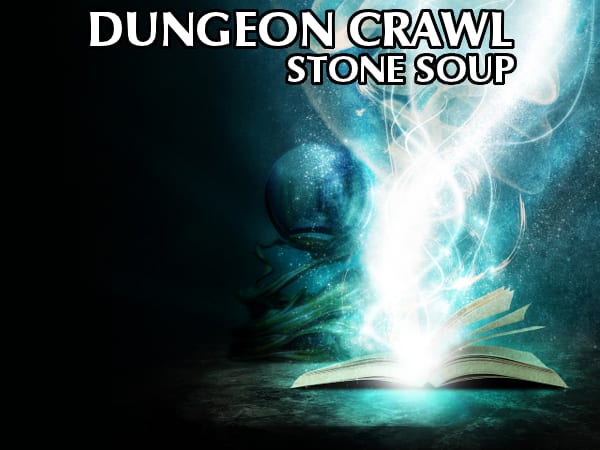
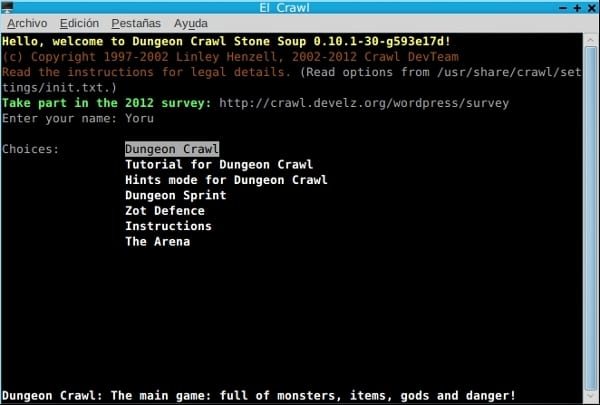

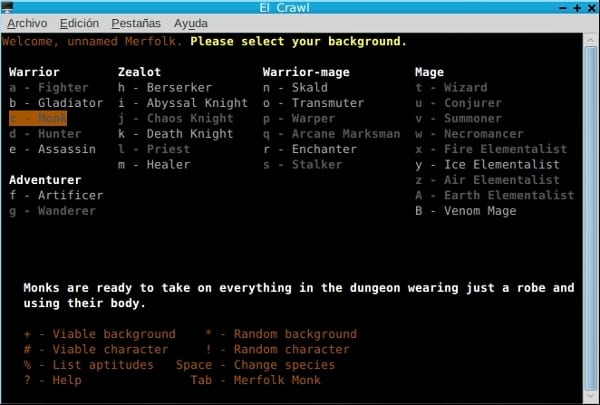
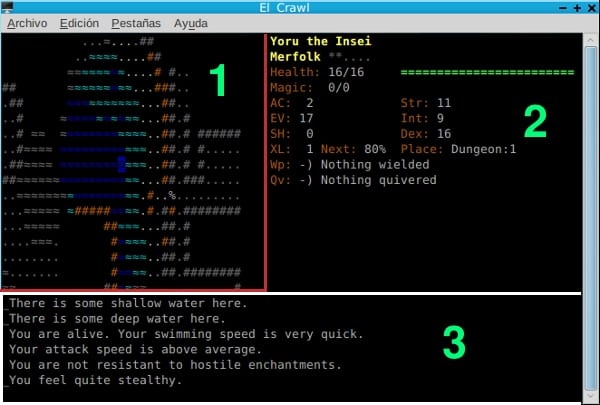
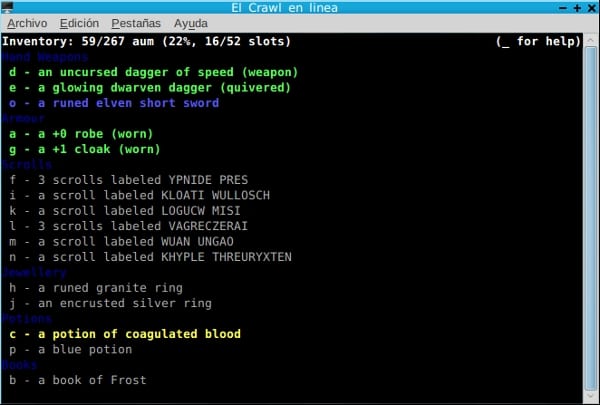
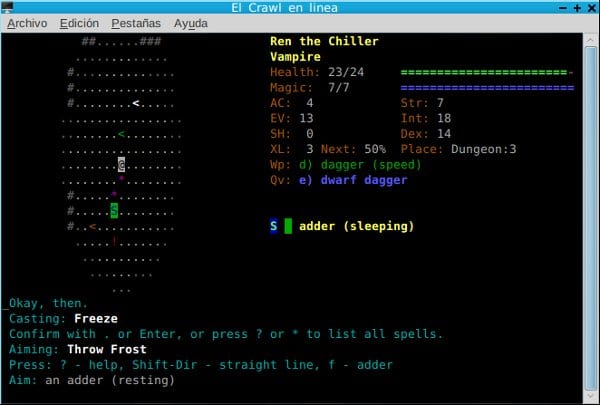

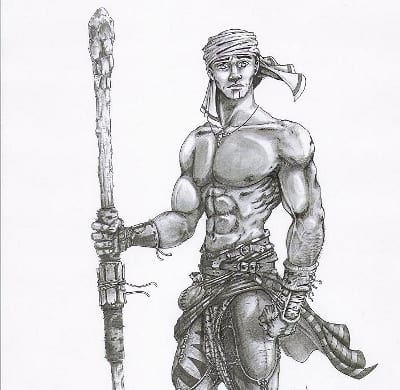
If I had the pc here I would try it !!!
There are also versions for Windows and Mac OSX, on the download page you can find them.
😀
Excellent entry Maxwell.
I'll take my time to read it, but I don't ... I like playing it better with the tiles activated.
Thank you, because it is more comfortable for me to use its text version. I like games of that style, also because of the lower consumption of resources, apart from the fact that you can play it on a tty with GNU Screen while listening to Rip Slyme's Super Shooter (can I ask for more?).
For me there is no game like that, entertaining, addictive, you never know what can happen and best of all: in text mode
regards
there is also a graphic version:
http://crawl.develz.org/wordpress/downloads
interesting game
Thank you very much for the tutorial! This is an example that super graphics are not needed to enjoy a good adventure. When I have some time I install it in the PentiumIII.
Regards!
It looks good, it can bring back good memories, when I find a little time I will try it.
I don't know how to install it ... I downloaded the exe in win to test it and it is 10 in graphical and console mode ... it looks interesting ... but I don't know how to put it on my netbook ...
Very good guide by chance, do you know if the character's screen can be enlarged more? Not the console or the source, I already did it