
DVDStyler: Free and multiplatform app for DVD creation and authoring
No matter what Operating system we use, all at some point we have wanted or needed create a DVD professional-looking, that is, with cover and menu, among other elements and / or facilities. Therefore, this time we will review about DVDStyler.
DVDStyler is a free and multiplatform application for DVD creation and authoring. Which allows us to easily create a DVD with that professional look that is usually needed.

DVDStyler is an application whose development is stopped, that is, its latest stable version was published on 19/05/2019. But it is still a stable version, mature (efficient / functional) and available in most of the repositories of the GNU / Linux Distros. Which is why it cannot be dismissed as a useful application for everyone.
Another example of a stable but old application that still lives up to the needs is DVDisaster, of which we have commented previously, many years ago. Therefore, we invite those interested to see our previous publication related to DVDisaster or go directly to your website link at Sourceforge, which still exists.
"DVDisaster is a tool designed to recover data from optical drives, whether they are CDs, DVDs or Blu-Rays. Not only does it allow us to recover information, we can also check the condition of the discs, with a graph that details their status." Recover data from your CDs or DVDs with Dvdisaster

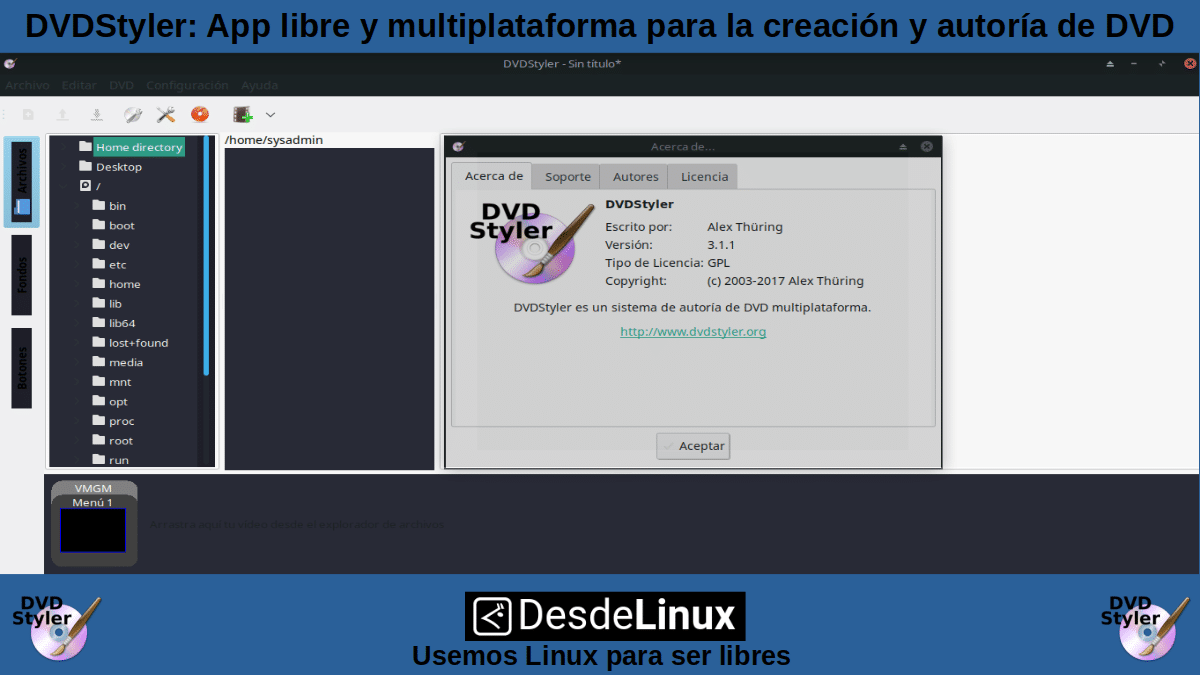
DVDStyler: Free and multiplatform App
What is DVDStyler?
According to his Official website, it is described as follows:
"DVDStyler is a free, cross-platform DVD authoring application that enables video enthusiasts to create professional-looking DVDs. It is free software distributed under the GNU General Public License (GPL)."
Hence, with DVDStyler we can from simply burn video files to DVD for easy and fast playback on any DVD player up to create custom DVD menus to our taste and need to manage the recorded content.
Relevant information
- It is easy to use and comes with simple tools and advanced features.
- It can be used to create and burn videos to DVD with a personalized interactive menu.
- Allows creation of DVD preview menus, buttons and functions. In addition, it allows you to customize the navigation and scaling of any button or graphic object inserted in the created menus.
- It supports almost all major video and audio code to create and record any file. Specifically, it is compatible with AVI, MOV, MP4, MPEG, OGG, WMV formats, among others. It also offers support for AC-3, DivX, Xvid, MP2, MP3, MPEG-2, MPEG-4, among other audio and video.
- It has support of multicore processors. Furthermore, it is written in C / C ++ and uses the wxWidgets graphic toolkit which makes it platform independent. Reason why, it is multiplatform (GNU / Linux, Microsoft Windows and MacOS).
For more information, you can access the official website of DVDStyler en Sourceforge. While, specifically to learn how to use it, you can access the official tutorial in Spanish clicking the next link.
Alternatives
Some similar free and open applications can be:

Conclusion
We hope this "useful little post" about «DVDStyler», an interesting and still current free and multiplatform application used to manage the creation and authoring of our DVDs; is of great interest and utility, for the entire «Comunidad de Software Libre y Código Abierto» and of great contribution to the diffusion of the wonderful, gigantic and growing ecosystem of applications of «GNU/Linux».
For now, if you liked this publicación, Do not stop share it with others, on your favorite websites, channels, groups or communities of social networks or messaging systems, preferably free, open and / or more secure as Telegram, Signal, Mastodon or another of Fediverse, preferably. And remember to visit our home page at «DesdeLinux» to explore more news, as well as join our official channel of Telegram from DesdeLinux. While, for more information, you can visit any Online library as OpenLibra y jedit, to access and read digital books (PDFs) on this topic or others.
It looks so good. A few years ago I would have been great, but nowadays I record very few things on DVD / Blu-Ray. It will still be kept an eye on. Thanks for the article and the recommendation.
Well, it is not necessary to record on a CD / DVD / BluRay, since this application has the option of saving what has been done in .iso format; This is the one that I send to my clients when they send me to weigh photos and videos so that they can be viewed on their computers (and previously on DVD players).
Greetings, willalfangom. Thank you for your comment and contribution to the subject.
Greetings, eJoagoz. Thank you for your comment and we are glad that you liked the commented application.