EasyEDA is a software that allows you to make free without any restriction printed circuit PCB. One of the benefits of this software is that it is used from a web page and you do not need to install any additional plugin, which makes it very attractive to perform a fast circuit without a very powerful equipment.
In addition, you only need to create an account to be able to enjoy said software. To use EasyEDA We must open an account by entering your password and email information.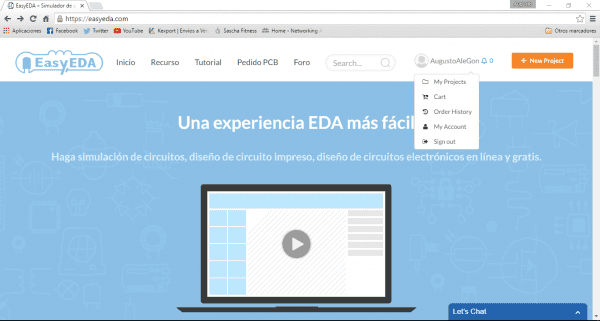
One of the most notable benefits of this software is that it allows you to make a printed circuit or a simple schematic to test or see how a circuit behaves.
In the New Schematic part we have the following menu displayed:
In this we can carry out the tests of any circuit we want as in simulation programs. One of the most outstanding features of EasyEDA is the easy editing and placement of circuits in the schematic, making it quite intuitive and comfortable. In the menu on the left we have the different components that we will place to simulate our circuit, including resistors, capacitors, inductors, alternating current sources, direct current sources, direct voltage sources, alternating voltage sources, among others. .
The picture shows a simple RC circuit connected to a sinusoidal 1 volt alternating source. On the left side a menu is shown with all the characteristics of each object that we select in addition to showing the graphic characteristics that our layout has. Once we have the completed circuit, we click on the run button.
In this part we can appreciate with the tool VolProbe observe the graph of the output of said circuit. The ease with which it is carried out makes it appear very fluid, and without long waiting moments.
Here we see a graph of how the capacitor is charging and then discharging by the resistance that is in parallel. Observe following circuit: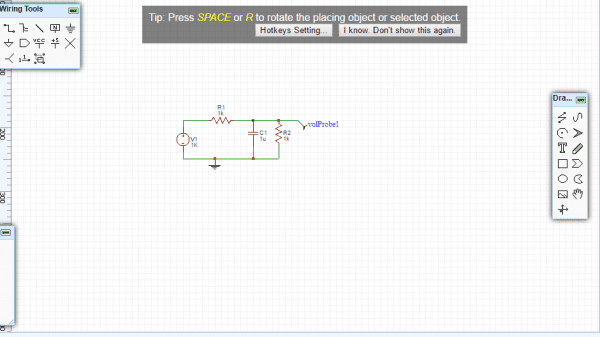
Something that is quite practical is the configuration of the shortcuts it contains EasyEDA, making it super comfortable and customizable. In these shortcuts we can configure them according to our preferences or take a look to memorize the shortcuts we need.
It is vital in the use of these softwares, a good tutorial for anyone who has used similar software or for those who have never used something like it; A tutorial is always essential which guides us through the characteristics of the program. In this particular case we have a fairly complete tutorial in the page there it displays: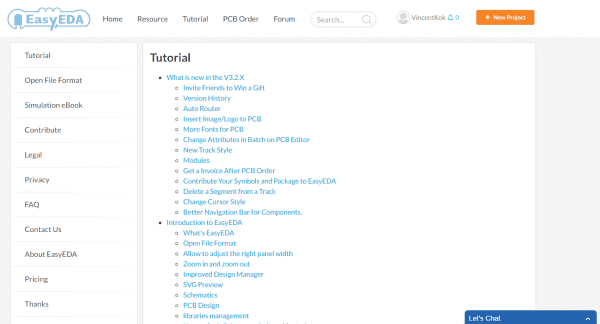
Another important feature is that the schematic that we made previously can be converted into a printed circuit with the same software. There is no need to use another plug-in or redo the circuit. With only this button we can perform this step.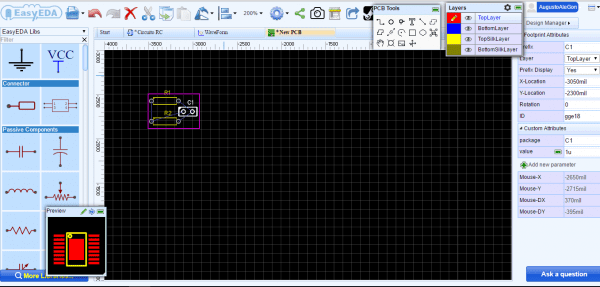
When making the printed circuit, the components of the same will appear. And once they are placed on the printed circuit, we will have the possibility of importing them for other software or doing it through EasyEDA that in 5 business days will have your project ready and tested for any correction that is needed. Another option that makes it much easier if the user does not have adequate experience is the Autoroute option, where the best route and placement of the printed circuit components will automatically be chosen. We have the option of PhotoView where we can see in "physical" how it would look.
Similarly, EasyEDA allow that purchase your own PCB customized, a functionality that will help you PCB testing in an easy and parameterizable way.
EasyEDA Gerber Viewer It is a file viewer for the Gerber RS-274X, after loading the Gerber file, we are going to make it in the form of images, including a top face and a side view of the bottom photo.
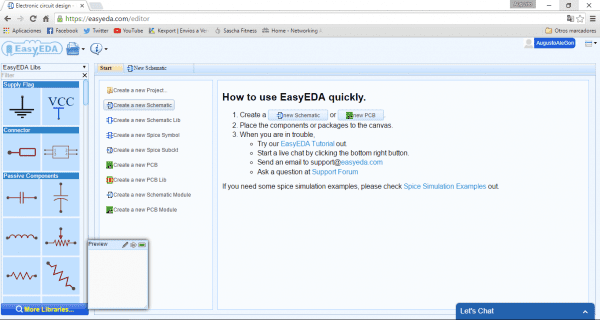
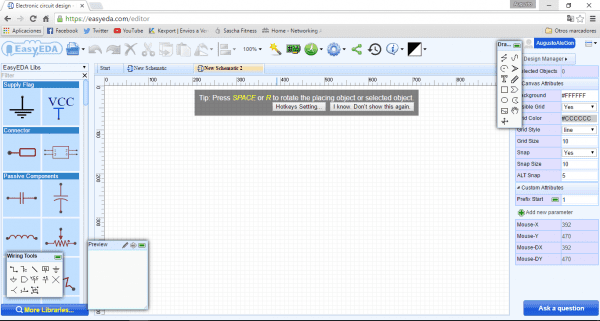
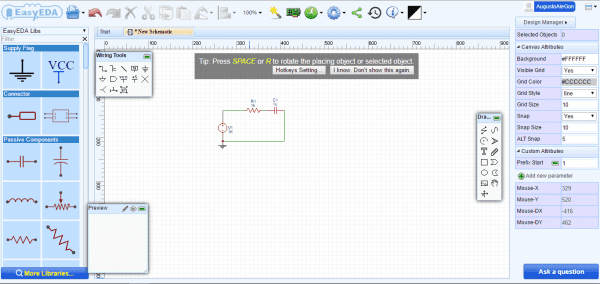
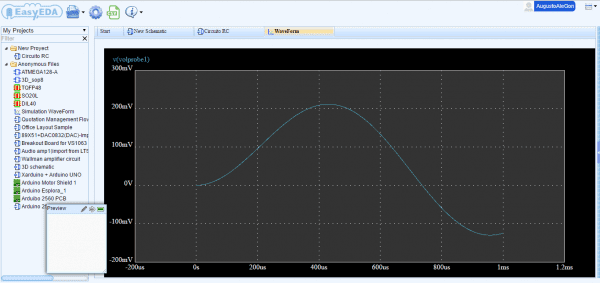
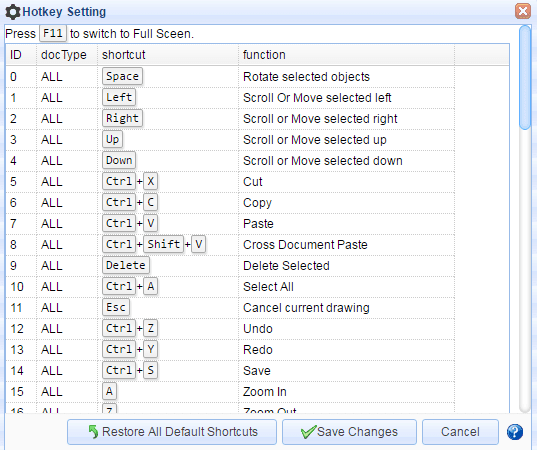

Excellent tools for super recommended circuit design. Good post
Excellent tool for highly recommended development, also this Eagle. Excellent post