
EDuke32: How to install and play Duke Nukem 3D on GNU / Linux?
For today, the first day of June, we bring another fabulous game of yesteryear to our fun, interesting and growing List of Games of the Genre FPS (First Person Shooter) what can we play on GNU / Linux. And this, is none other than the old and world known Duke Nukem 3D with "EDuke32".
"EDuke32" is a fabulous possibility for those who consider themselves Gamers full "Old School", can play so wonderful and classic again FPS game on GNU / Linux, replacing Windows 95/98, from that golden age of 16/32 Bit games.
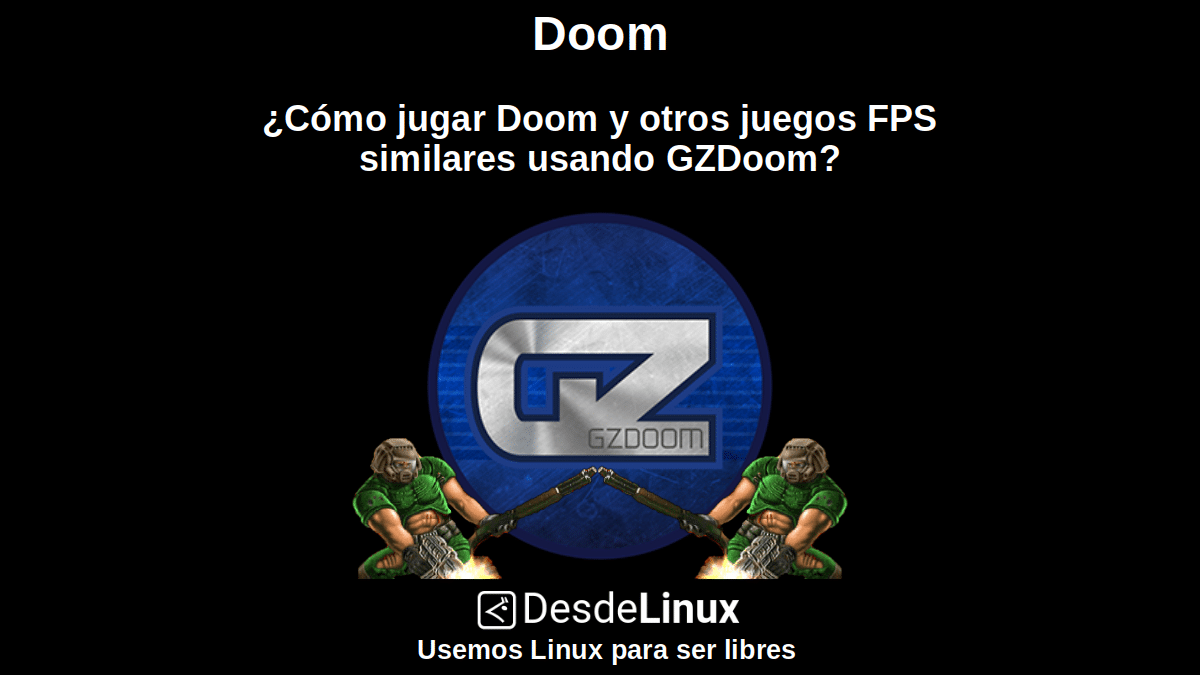
Doom: How to play Doom and other similar FPS games using GZDoom?
And for those lovers of Games on Linux, and especially for FPS Game Gamers full "Old School", we will leave you below some of our latest related entries about Doom and other similar games more:
"GZDoom is one of 3 current Ports belonging to ZDoom, which is a family of improved Ports of the Doom Engine for execution on modern Operating Systems. These Ports work on modern Windows, Linux, and OS X, adding new features not found in games originally published by Id Software. Older ZDoom Ports can be used and distributed free of charge. No profit can be made from its sale. GZDoom and its descendants as of version 3.0.0 are licensed under the GPL and are subject to the terms and restrictions of the new license." ¿How to play Doom and other similar FPS games using GZDoom?
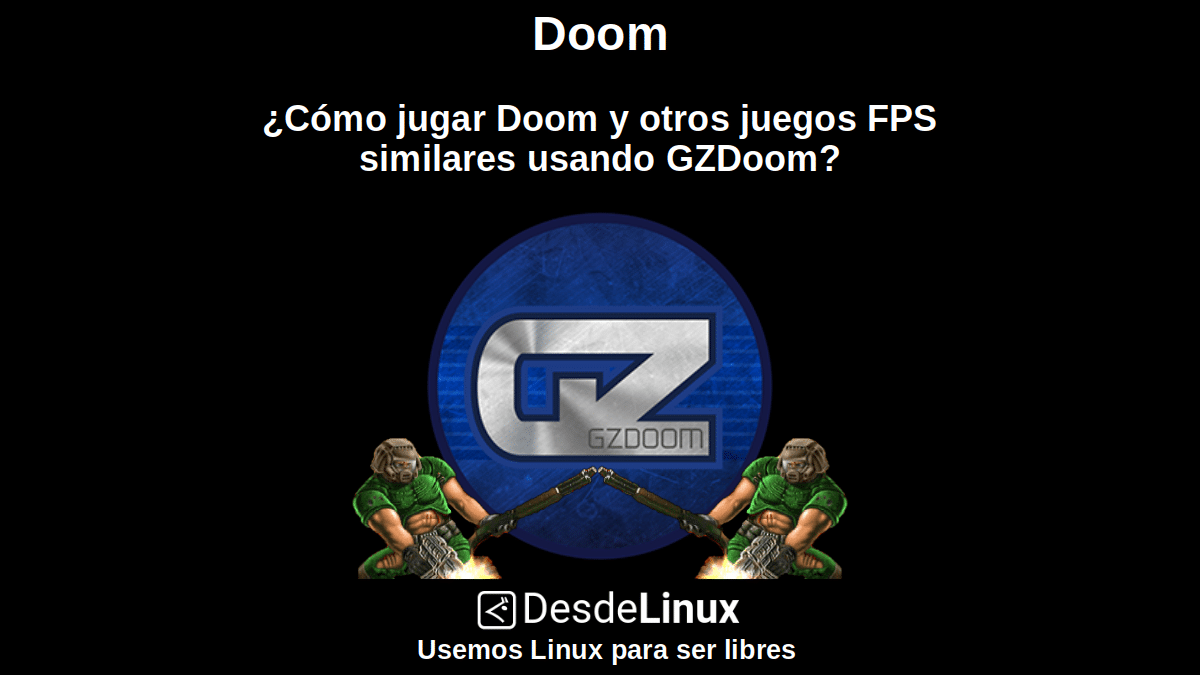
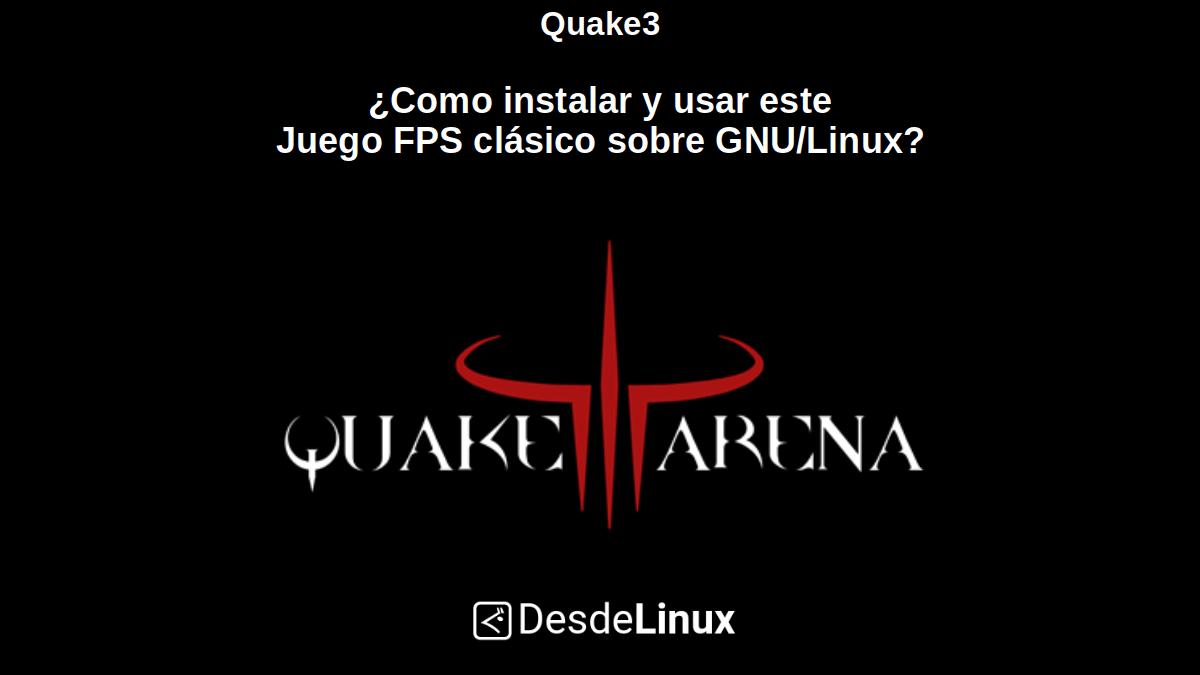
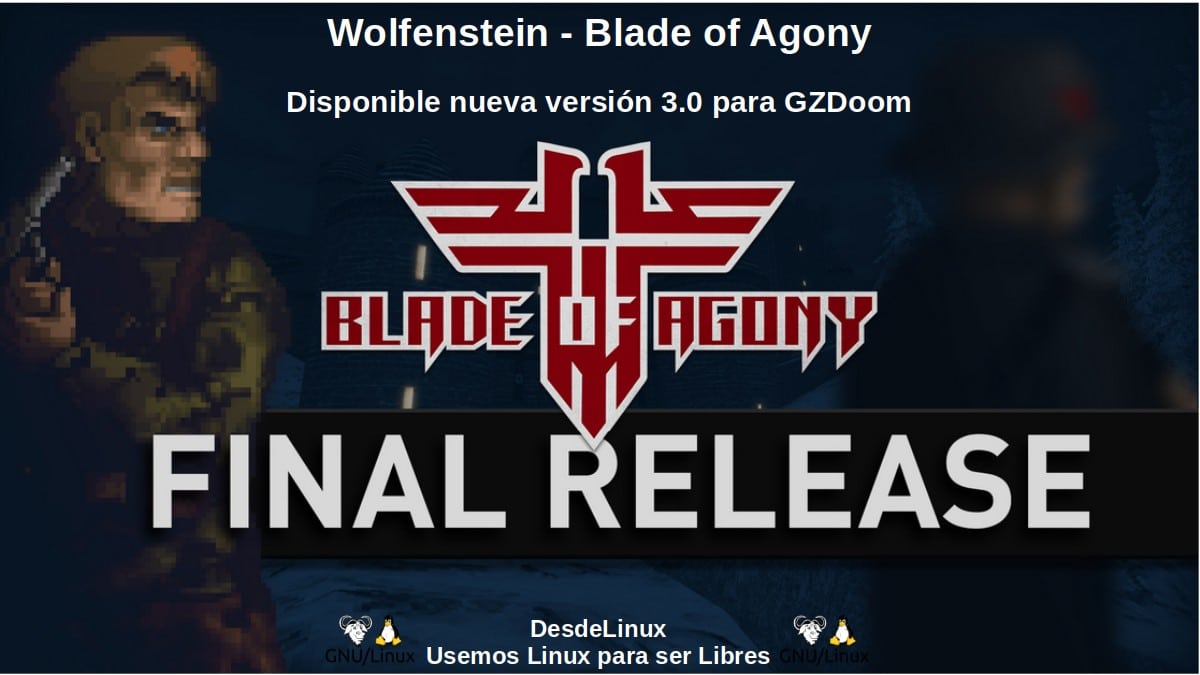


EDuke32: Duke Nukem 3D for GNU / Linux
What is EDuke32?
According to its developers in its Official website, "EDuke32" is
"An impressive free home game engine and an adaptation of the classic first person shooter game for PC called Duke Nukem 3D (Duke3D), available for Windows, Linux, Mac OS X, FreeBSD, various portable devices, among many others. Additionally, we've added thousands of useful and engaging features and updates for regular gamers, as well as additional editing capabilities and scripting extensions for homebrew developers and mod creators. EDuke32 is completely free to use open source software for all non-commercial purposes."
Features
Among the many features, functions and news including "EDuke32", the following 10 can be mentioned:
- EDuke32 is licensed under the GNU GPL License and the BUILD License.
- It works natively without depending on any type of emulation.
- It runs at high resolutions, such as: 3072 x 2304.
- Lets you choose between two different hardware-accelerated OpenGL renderers, or the classic warped software mode you grew up with.
- It fixes an insane number of bugs that were harmless in the days of DOS, but are fatal with modern models of protected memory. Hence, EDuke32 crashes less than the original.
- It is currently the only port of Duke3D actively developed and maintained for years.
- It features Plagman's amazing "Polymer" renderer, which replaces Ken Silverman's "Polymost" renderer.
- It has a large number of new extensions to the game's scripting system, allowing you to make game mods that rival even modern games.
- Run the HRP with support for all features, most of which require EDuke32; no other existing port can run HRP with all features enabled.
- Add a full-featured console, including Quake-style key bindings, command aliases, advanced tab completion, full command history, colored text, and much more.
Note: It only comes in English language.
Download, installation, use and screenshot
Download
To download it, you just have to go to the following link and download the current file called:
«eduke32_src_20210629-9443-33e98f55a.tar.xz»
And from this other link, the file named:
"Duke3d.grp"
Installation and use
For its installation, you only have to unzip the file «eduke32_src_20210629-9443-33e98f55a.tar.xz» and inside the unzipped folder created you must copy the file "Duke3d.grp". Then it must be compiled, to create the executable using the following command from within the folder created by the decompression:
make RELEASE=0And for its use (execution), in case of a successful compilation, only the following command should be executed:
./eduke32For more practical use, it is recommended to rename the unzipped folder to "Eduke32". And in case of unsuccessful compilation or execution, try installing the following recommended packages:
sudo apt install build-essential nasm libgl1-mesa-dev libglu1-mesa-dev libsdl1.2-dev libsdl-mixer1.2-dev libsdl2-dev libsdl2-mixer-dev flac libflac-dev libvorbis-dev libvpx-dev libgtk2.0-dev freepatsFor more official information about the installation and use of "EDuke32" about the various Operating Systems, and the varied GNU / Linux distributions supported, access the following links on your Wiki:
Note: For our practical case, we have used the Respin Linux called Miracles GNU / Linux which is based on MX Linux 19 (Debian 10), and is built following our «Guide to Snapshot MX Linux».
Screen shots
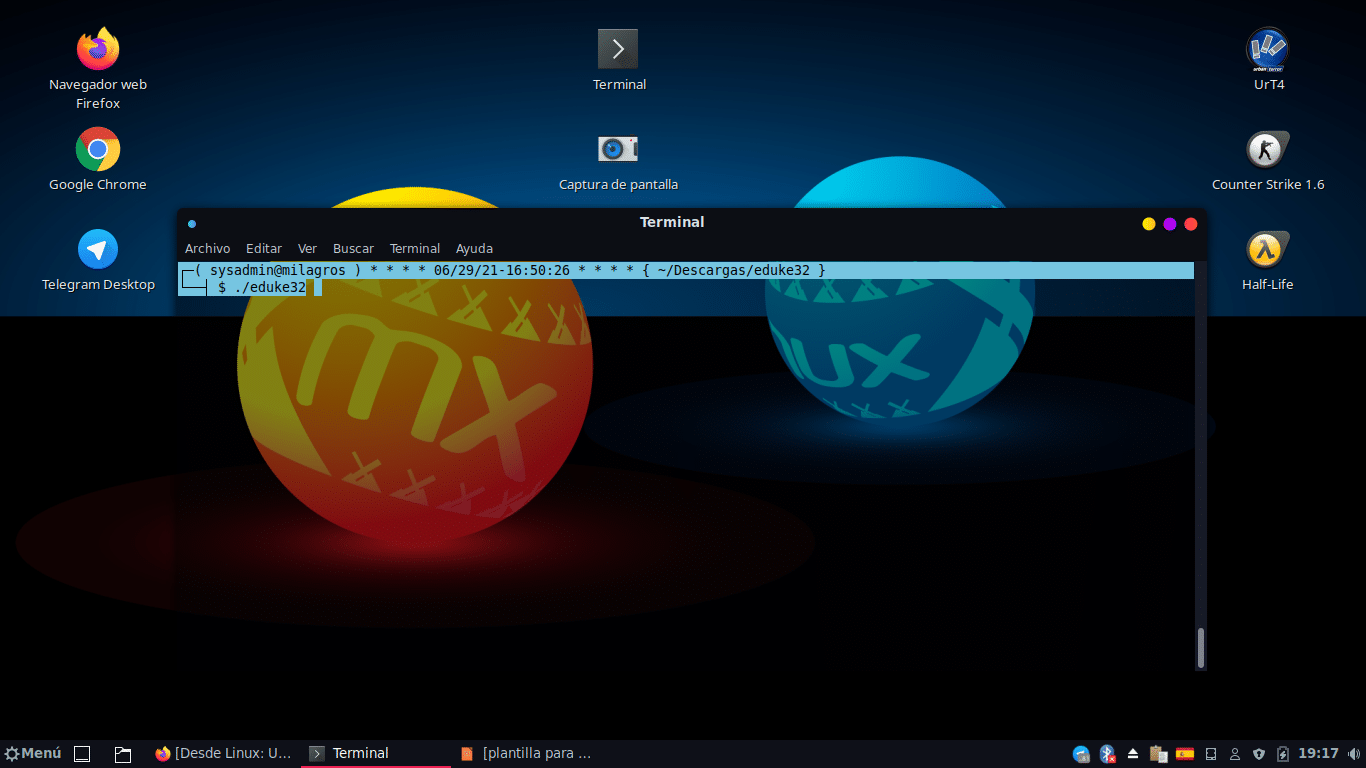
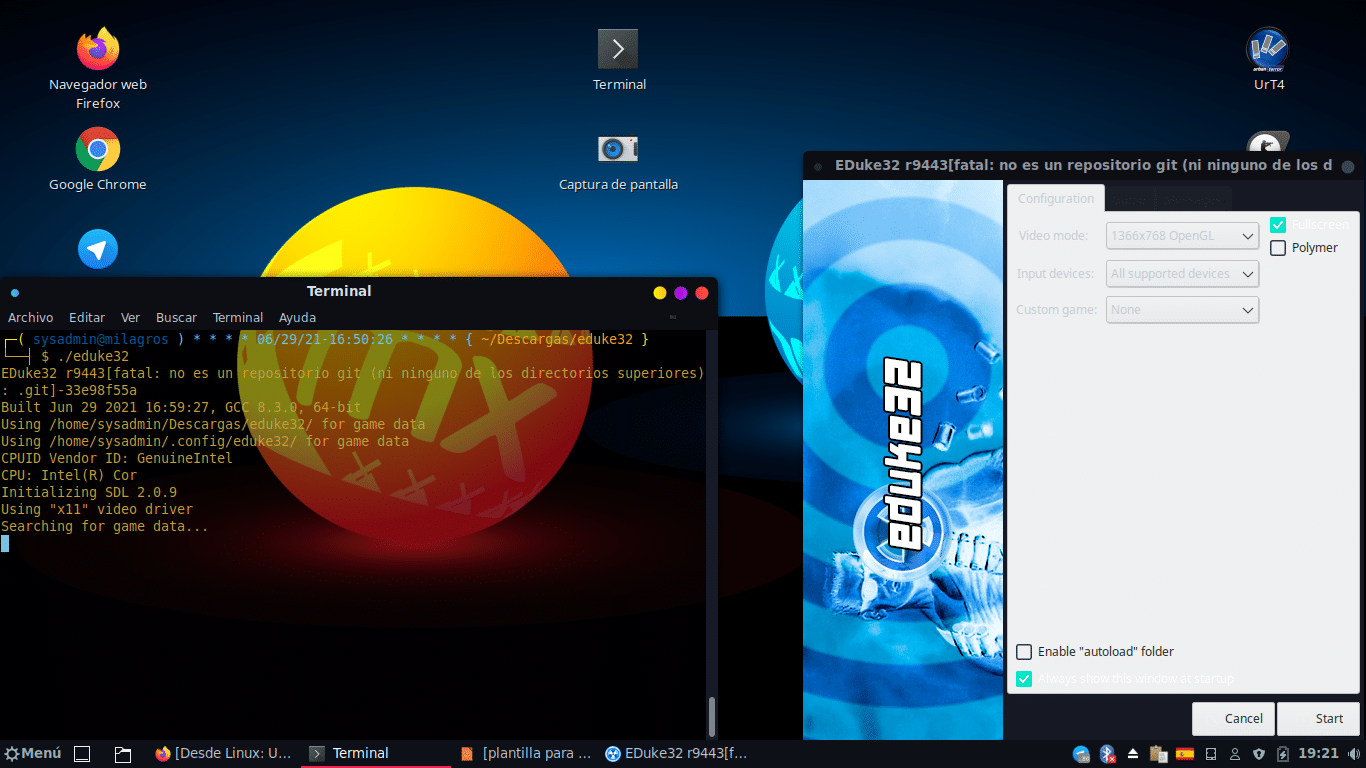
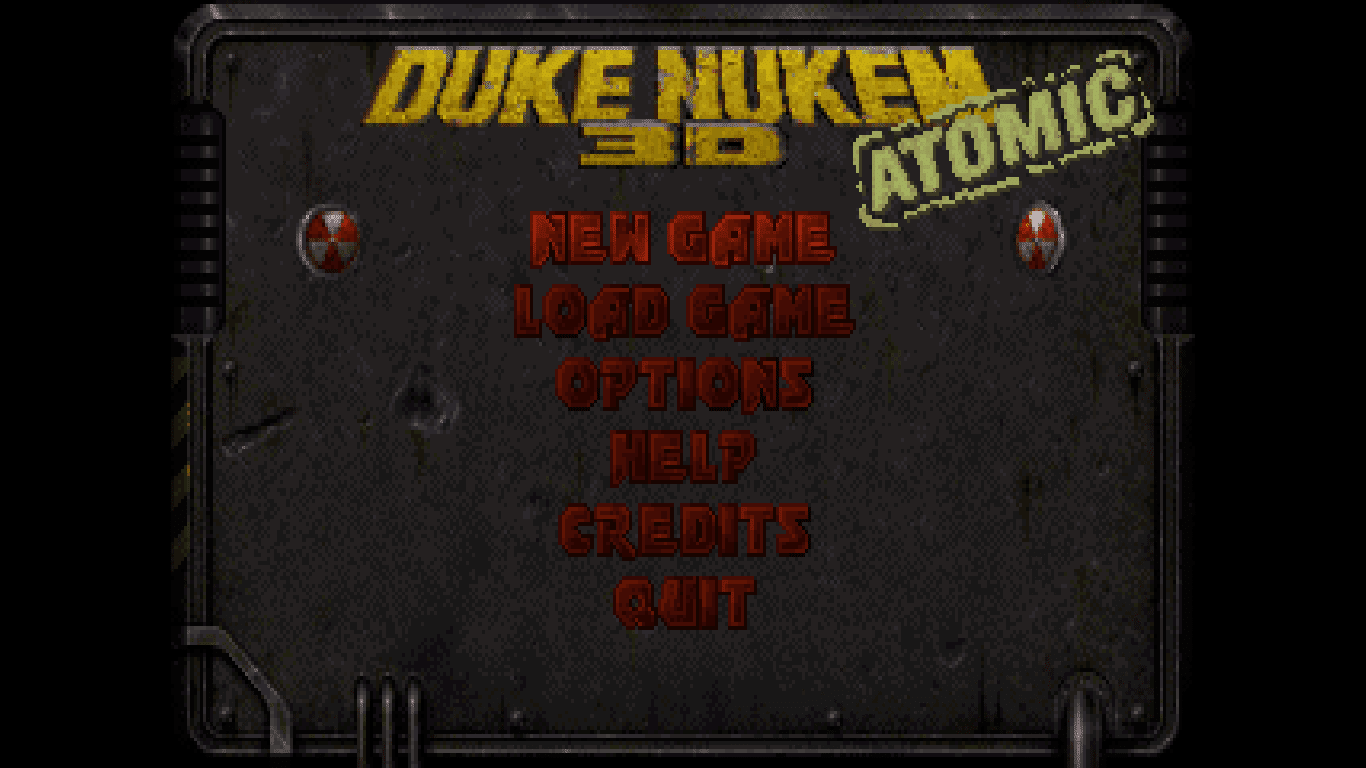
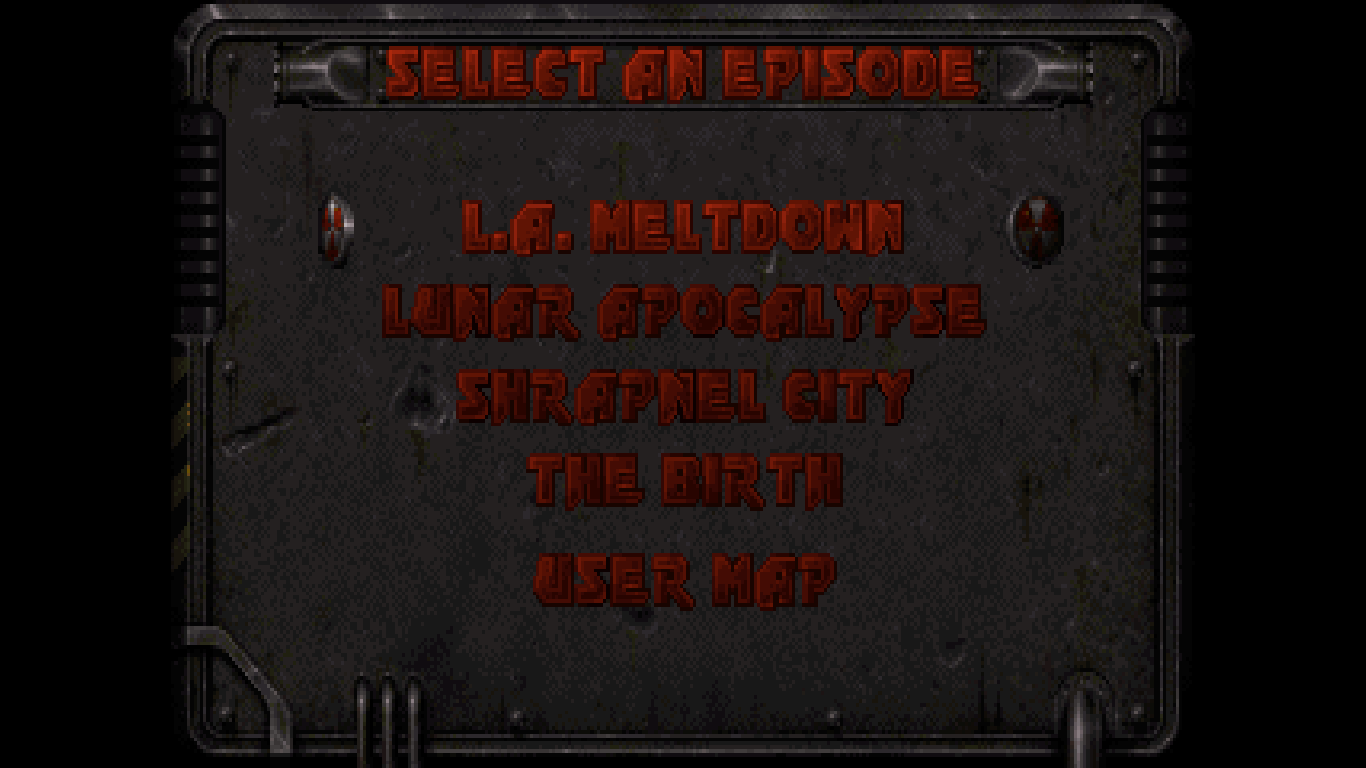



"EDuke32 is the undisputed king of Duke Nukem 3D ports."
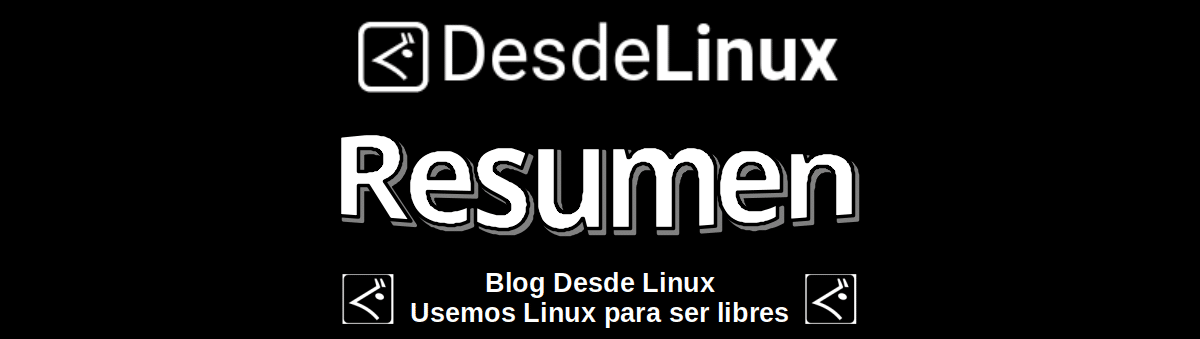
Summary
We hope this "useful little post" about «EDuke32», which is a game engine free home and an adaptation of the classic first person shooter game for PC called Duke Nukem 3D; is of great interest and utility, for the entire «Comunidad de Software Libre y Código Abierto» and of great contribution to the diffusion of the wonderful, gigantic and growing ecosystem of applications of «GNU/Linux».
For now, if you liked this publicación, Do not stop share it with others, on your favorite websites, channels, groups or communities of social networks or messaging systems, preferably free, open and / or more secure as Telegram, Signal, Mastodon or another of Fediverse, preferably.
And remember to visit our home page at «DesdeLinux» to explore more news, as well as join our official channel of Telegram from DesdeLinux. While, for more information, you can visit any Online library as OpenLibra y jedit, to access and read digital books (PDFs) on this topic or others.
And as always without any review of the available languages.
Greetings, Bravo. Thank you for your comment and observation. Done, added the text: «Note: It only comes in English, in the features section.»
Where is the library?
Cheers, Deadpool. Thanks for your comment. Which library (file) are you referring to? I just tried the entire installation procedure and it works perfect. Or do you mean a part of the game that includes a Library?