Yesterday pandev92 he beat me with a Very good review about Elementary OS (henceforth eOS), so I'm going to omit a lot of the things he already said or just give my opinion based on the tests I've done.
At the end of the post I leave the assessment in numbers. The following tests have been carried out on a computer with these specifications:
[specs]- CPU: Intel Atom 1.0GHz
- GPU: Intel N10 Family DMI Bridge
- HDD: 250 GB
- Brand: HP
- Model: MINI 110 3800
- RAM: MB 1024
What's new Old man?
After two years of waiting, users of eOS finally have a stable version of this distribution, although those who have been testing the versions Beta they ensure that it has always been stable.
And yes, although many think that two years is a long time, keep in mind that the development of this distribution does not have a large team behind it like Ubuntu o Fedora. In fact, having Ubuntu as Upstream is a huge relief.
eOS It comes to us with a facelift on its official website, very elegant and simple, which reminds us of what the Artwork of this entire distribution is inspired by: Apple Lossless Audio CODEC (ALAC), y OS X. However, copy or not, I love how it looks.
On the subject of «the copy» it is good to know that according to Daniel Foré, eOS for him it is the ideal system mixing Windows with OS X. And what of OS X I understand it because you can see it everywhere you look, but what does this distribution have that has been taken from Windows? Anyway.
The site has new resources and links, as well as access to its online store where you can buy certain items, for example T-Shirt. The blog loses the sidebar and gains in horizontal space.
Special attention has been paid to the section for developers, where we have the links and resources to collaborate with eOS, participate or develop applications.
In short, the style and simplicity to which Daniel Foré and his team are not accustomed are maintained.
elementaryOS
Now let's move on to the distribution as such. The first thing I will show will be the simple installation steps for all those users who want to have it on their PC.
The process is very simple. The first step is to select the language of the installer and of our system. Then we click on the button Install elementary OS:
Afterwards, the installer checks the disk space we have and whether or not we are connected to the Internet. Passing this step we reach a critical point, the disk partitioning.
For this example I will use an empty disk, without any partition. This method is not recommended for the simple fact that if for some reason we have to reinstall this distribution or any other, we will not have our data separated from the root and we can lose everything.
But the objective of this article is not to show how to partition a disk, since we have already talked about this topic on other occasions.
Once we pass this step, we have to select the place where we live, so that the system configures our PREMISES.
Later it is the turn to choose the keyboard layout. I like keyboards in English, and using the layout US International with dead keys, I have the characters like the Ñ, with the combination AltGr+N (the Alt to the right of the space bar).
The next step is also very easy, we just have to put our data, the name of the PC, the user we want to use and that's it.
The installation begins, depending on our computer, it can take between 5 and 10 minutes.
Once it is finished we reboot and this beautiful screen receives us:
Appearance
The integration of the applications with the theme is very well achieved gtk, what it offers to eOS an enviable appearance. All the applications that come with the distribution, and even those that are installed afterwards, maintain a uniform finish and that is appreciated.
The only thing in this section that I don't like are the pop-ups, which continue to have the same effect as in GNOME-SHELL and they would look much prettier if they were like the Calendar (and other applications). Example:
Usability
eOS not include button Minimize windows by default. The explanation is simple, according to Daniel Foré, applications close and open so fast that there is no need to minimize them. Although of course, always Can the problem be solved.
Also, some applications like Noise (the audio player), they stay working in the background and are managed through the icon in the system tray.
Pantheon Files el File manager it doesn't convince me either. It is lightweight, has tabs, can be divided into panels and folders are managed in the style KDE, but I miss a built-in search engine.
I also noticed that Breadcrumb is not 100% fluent and sometimes locks in small intervals of thousandths of seconds, and the fact of not being able to edit the folder path detracts from usability.
Last but not least, I had trouble with tumblerd (which generates the Thumbnail preview) when trying to unmount a memory. I had to solve it by opening the terminal and putting:
$ killall tumblerd
Well, there was no way the process would end.
Midori, the web browser, only serves me to access websites quickly but it is not the workhorse to spend the whole day in the Internet war.
Maybe I am adapted to the keyboard shortcuts of Firefox as Ctrl + Enter to autocomplete addresses .com, Shit + Enter for directions .net y Ctrl + Shift + Enter for .org. It's fast, it's light, but it's a long way from being an all-time application.
Maya (the Calendar) is fine, it is simple, it is beautiful, but not very intuitive. It would be very nice to be able to add an event by clicking on the calendar day with the right mouse button, although double clicking works. And perhaps the other thing that remains a bit is the fact that we have to open it to see what events we have scheduled since there is no notification or alarm mode for them.
Geary it's fine as it is. I wish it had account support POP3but hey, nothing is perfect in this life. The vertical arrangement of the panels is pleasant, as in Opera Mail. Trying to set up an IMAP account, the settings window was getting larger than the height of the screen, making it almost impossible for me to do so.
The global menu of eOS I quite like it, not only can the icons be arranged in various ways, but it serves as a launcher when pressing the key combination Alt + F2. Maybe it's a bit big, but it's very comfortable.
De Plank (the dock) I have no complaints. I would like to have a version of me but in Qt for me KDE.
Scratch, the text editor just has one thing that I love: When you save a document for the first time, you don't have to worry about saving it again, it does it for you.
Performance
Those of us who had already tried the version Beta we did not find any relevant change in the version Stable. For a distribution that claims to be light, in a HP Mini 110 Netbook performance is not as expected. The normal thing also if we take into account that it has running to GNOME behind.
Using graphics Intel in the same netbook, transitions sometimes get a little slow, especially when we have several applications open. RAM consumption starts at around 190MB, leaving about 725MB remaining, but just by running htop, it shoots up and goes up to 216MB.
Of course, with several applications open: Midori, Geary, PantheonTerminal, Pantheon Files, Noise, Maya, Scratch, consumption did not exceed 400MB of RAM. Already with a lot of workload, I got slightly to 512MB.
Ease
The one who says what to use eOS you have to know about commands and consoles. I tell you that this is a fallacy. In all the testing time I did not have to touch a terminal at all, or rather, not to do the most common tasks.
It can be easily installed from the Software Center, add new repositories from the Update Manager and therefore, for a user approaching GNU / Linux, eOS is 100% recommended.
Although perfectly eOS It could bring the necessary codecs installed by default, when we cannot reproduce audio or video due to lack of one, the wizard that looks for it and installs it immediately jumps out.
Longevity
Ah, but not everything is rosy, or gray tones. Unfortunately the long development time it has had eOS, the small team that maintains it, and wanting everything to work well, has also cost it to suffer from a certain delay in terms of package versions.
Hey! eOS it works and does it well, but if we want to be up-to-date with some applications we have to resort to PPAs. For who does not suffer from versionitis and just needs something simple and that works to work, no problem then.
More power and customization
If you think that eOS not quite right or something is missing, you may be right. Personalization is important and luckily we can add a tool to eOS for that.
In a terminal we put:
$ sudo apt-add-repository ppa: versable / elementary-update $ sudo apt-get update
Now we proceed to install Elementary Tweaks:
$ sudo apt-get install elementary-tweaks
Now in System Preferences we get a section called Tweaks where we can change "almost everything" into eOS.
First of all, we can change the appearance, although I like it by default.
We can install more themes for eOS by putting in the terminal:
$ sudo apt-get install elementary-dark-theme elementary-plastico-theme elementary-whit-e-theme elementary-harvey-theme
We also have the option to change the default font, although it looks great with Droid Sans.
paragraph Animations It suited me like a glove. When deactivating them the work with eOS it became much smoother, and opening and closing applications seemed almost instantaneous.
The same with the shadows, although if we deactivate them we lose a little in the Eyecandy.
In the Miscellaneous we can find some interesting options:
For Plank we have a lot of good options. We can change the size of the icons, the theme of the dock, the options for its behavior and something very good, the position on the screen.
Pantheon File I needed something like this by default. Not everyone likes to open folders with one click.
Another option that is appreciated: Customize the terminal.
Conclusions
The fact of not bringing a tool that allows us to change the default appearance subtracts a point from eOS. EYE, I said that it does not bring it by default but if it has it as we already saw, only that we have to use a PPA.
The same as GNOME-SHELL, Boys eOS they take for granted that as it comes by default, it is good enough not to change anything, and yes, I admit that it is beautiful, but to the users of GNU / Linux we love to personalize our desktop.
If you are new to this world, or you don't want to waste time setting things up and as a plus, you like the look of OS X, you will find in eOS the ideal layout.
But keep in mind that being so simple can be a problem for some. eOS It doesn't have the most productive Desktop Environment out there, its applications lack options, but doing "normal" things is fine.
Assessment
Taking into account the above, I leave you my assessment of Elementary OS:
[5of5] Appearance [/5of5] [4of5] Usability [/4of5] [3of5] Performance [/3of5] [4of5] Beginner-friendly [/4of5] [4of5] Stability [/4of5] [4of5] Personal Appreciation [/4of5 ] [4points][/4points]😉
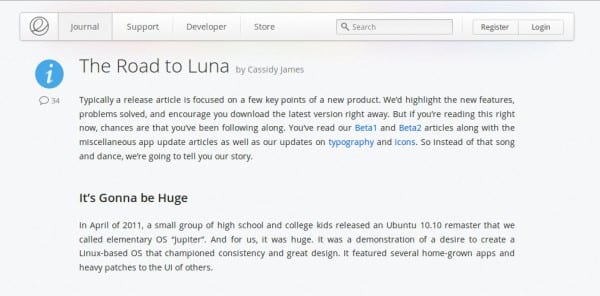
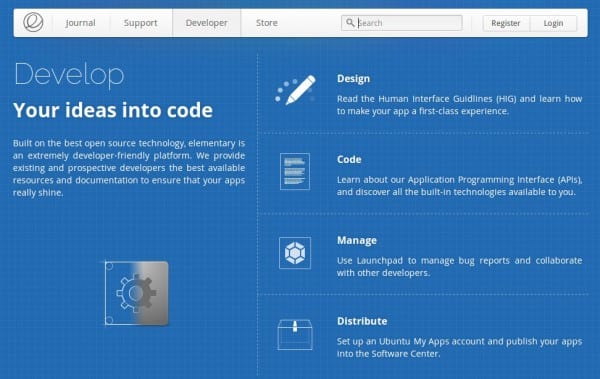

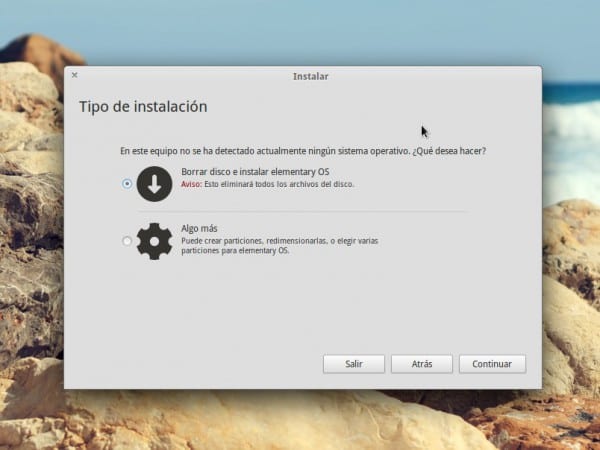
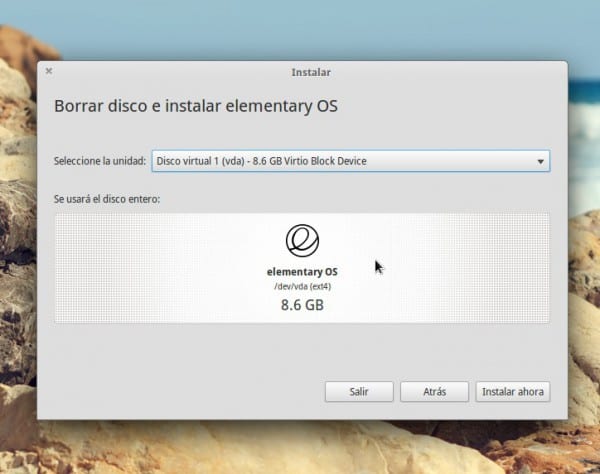

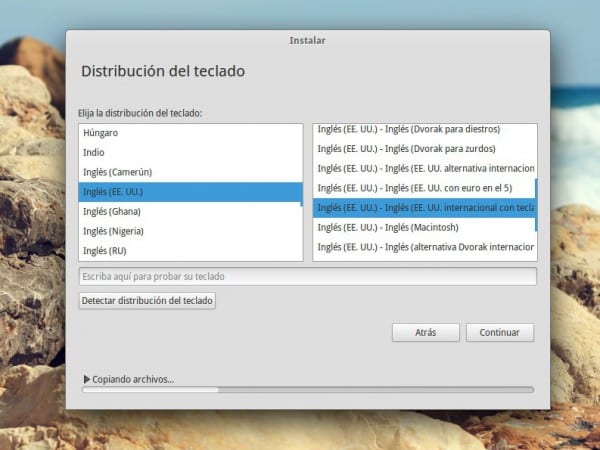
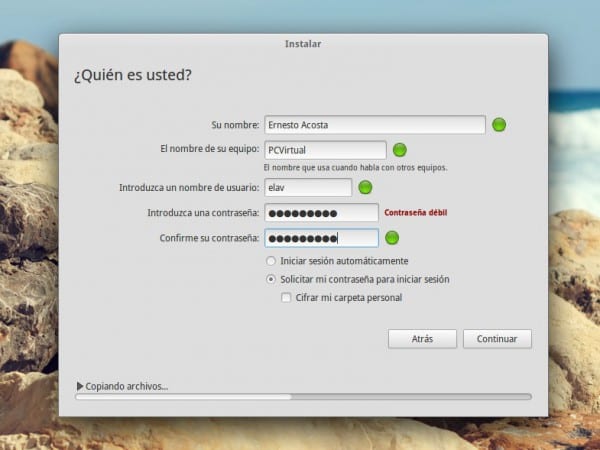

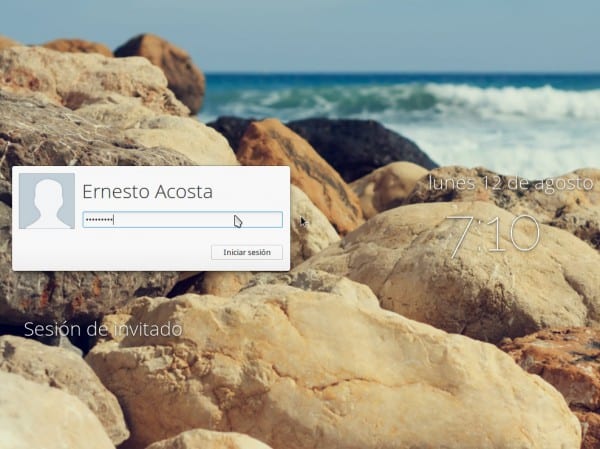
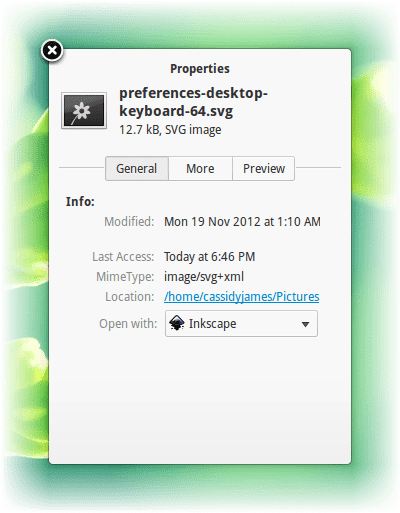
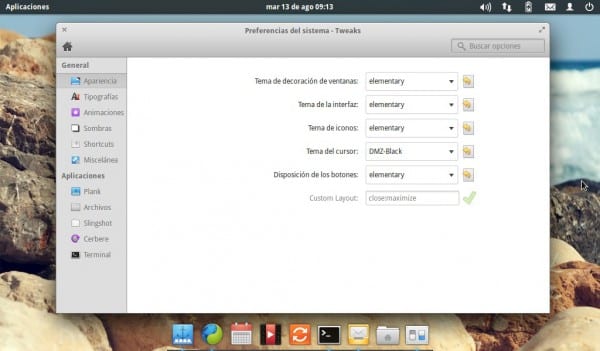
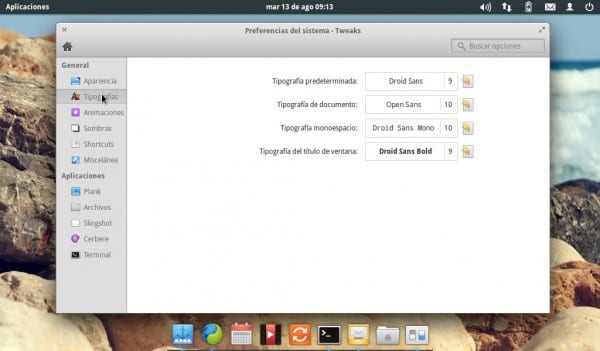
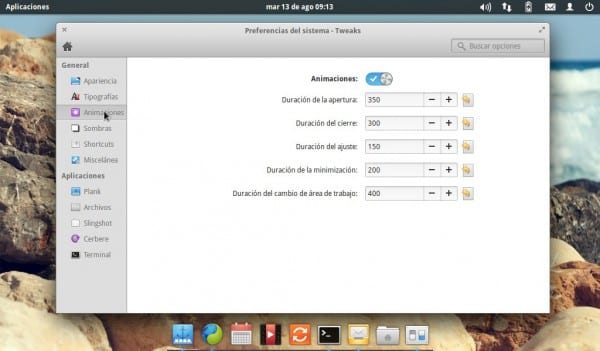

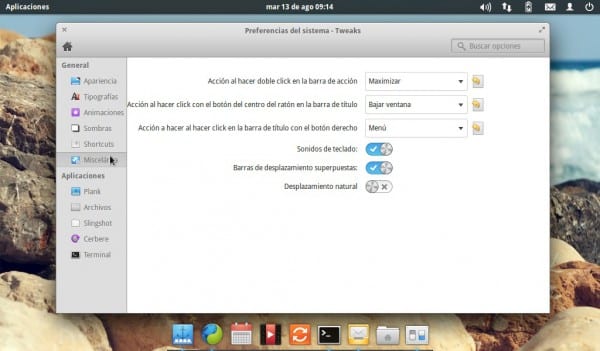
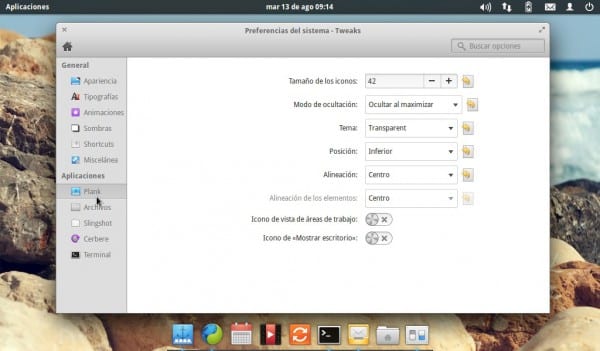
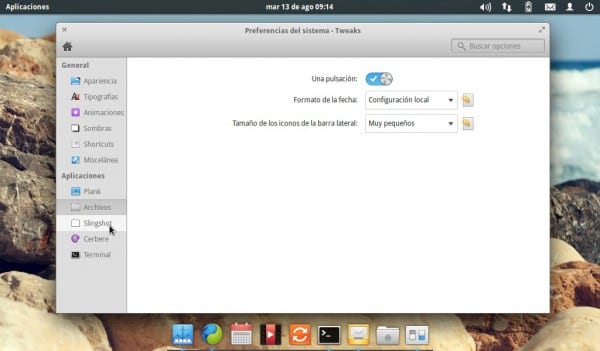
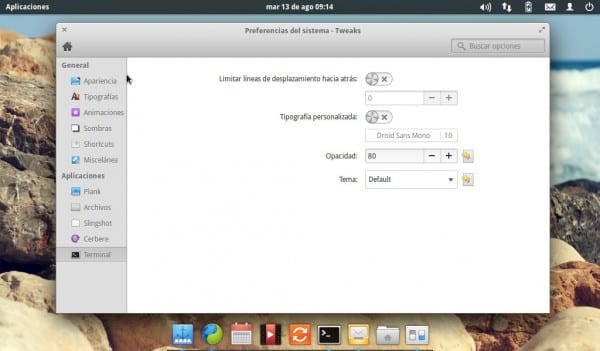
Impeccable article, it even made me want to try it even though there are things that I don't like about eOS. But it's too late, I already stopped distrohopping and they don't move me from Manjaro Xfce 🙂
Final evaluation of the article, 8,5 out of 10.
LOL. Thanks for the comment and the evaluation compa!
The manjaro logo is very similar to Apple's 😛
O_O
Are you serious?
The Manjaro logo is not at all similar to the Apple logo
This is the Manjaro logo:
http://manjaro.org/wp-content/uploads/2013/01/logo_header.png
And it's nothing like that
He says it because he has commented that nobody moves it from Manjaro, but the comment has been left using Mac OS X.
Or so I understand xD
Good article, as for beginners it is very good and the customization section is great, I just installed it at home to test it to see if my wife forgets the Operating System of the window.
regards
Elav, if you can add this link to the article. For eOS fans.
- http://www.elementaryupdate.com/
Greetings.
Uff, right, I missed putting it on. It is a very good site for eOS users.
mmmmmm what a pity!… I suffer from versionitis damn it, one day will it pass?
To try it!
That is why I try to make my KDE look like eOS. And bye bye versionitis.
With my GNOME 3.4 fallback I am more than comfortable with Debian Stable.
It looks pretty, but I used a similar distro (I don't remember if it's beta version) on my netbook and it wasn't very usable. I still think that Linux Lite is better for somewhat old netbooks, so far the most stable and lightweight I have tried.
With elementary Tweaks a totally different panorama opens up, why not incorporate it into the base distribution !?
It remains to deal with the issue of archaic applications now: Windows, Mac and many GNU + Linux distributions allow you to use the current versions of the applications, to see if the batteries are put with that.
They do not add elementary tweaks by default because the idea of eOS is that you use the system without going into the settings. As elav says and as I put in the last eOS article, that is enough for some but for most of the Linux world we like to have total control of our desktop. Each one will decide.
How about Elav.
Although I am an Archero to die, I decided to give this operating system a try that just for its look hooks you. I installed it in an HP MINI 110-1000 and in an Acer Aspire ONE 150. It is curious to note something, these teams basically bring the same, I mean their components except a couple of things. The wireless card in the HP is Broadcom, the disk is 320G and the memory is 2 GB while in the Acer it is Intel, 160GB and 1.5Gb of Ram respectively.
The performance in the graphics is notably better in the Acer than in the HP, since in the latter a small freeze is noticed before closing the application that is running. Outside of this the performance is as expected in an Atom, but if I compare it with Arch with GNOME Shell, KDE or XFCE it performs better. It's funny since it is supposed to be a desktop based on GNOME but lighter and I personally expected better performance.
Anyway, as xxmlud points out, we will have to take a look at the site it mentions to see how much it can be optimized and its performance improved.
For my taste and as already mentioned in another post, it is very minimalist and the apps that it has by default are for my taste very crude, but I think the elementary guys will give it the necessary touches to make them on point.
I'll leave him for a couple of months on both teams and see what happens.
Interesting your experience. Do they both have the same graphics card? Regarding performance, perhaps the size of the disk influences ..
They should pull the graphics ppa, to really see if the low performance is not caused by the old drivers ...
I think I have read something about "table" that is somewhat outdated like the kernel and it may be that this hits, but it does not sound very logical since they both have the same graphics card and processor. The ram difference is minimal (only 512KB) so I don't consider it to be a factor.
the rams work at the same frequency?
How about Elav.
In fact they have the same graphics card. I don't remember the model or name of this one, but it does catch my attention. The installation was clean (erase the disk completely) and the installed applications are the default in both. I don't know if Broadcom's proprietary driver is giving it noise, but that doesn't sound reasonable. Regarding the disk, if it can be, but it should be reflected more in the Acer and not in the HP since the latter has twice the disk. The SWAP is the same size and the partitioning scheme is the recommended or default (use the entire disk).
But as I said, I will take into account what is on the elementaryupdate.org site and we will see what happens.
This good pity that my graphics card is rare and only linux mint I reset the X in automatic, but I liked it I will install it in the next pc that I buy, as they say here, this as you want 😛 !!
I agree with the performance section. On modest computers the animations are not as smooth as they should be, but the RAM consumption is definitely very good. But the most surprising thing is that we got to a stable version, and still:
1-Noise keeps slamming from time to time.
2-They eliminated the option of keyboard shortcuts that "supposedly" was in previous versions. : facepalm:
Consido with some comrades good post and nothing to test it from scratch (clean installation).
I must resist, I must not fall into versionitis… no… I must… fall… from…. new… NAOFHASEGNJSDGUHSD GVNSDG NO!
I switch to Debian SID, I can't xD ...
Out of the whole show, yes, precious, beautiful, divine, heavenly when it comes to appearance, but for me nothing replaces things like nepomuk, embedded terminals and KDE's almost stupid customization ability, I just CAN'T, much less with Pantheon files, Do you have any idea how much I throw out of the dolphin options? Ugh no xD
Yup, that's the problem with eOS, that when you get used to the view you start to miss features. That is why my KDE looks so similar and I have appearance and functionality
There is a reason why I am still on Debian and I hardly test distros on my Virtual Box OSE 4.1 (I don't install the latest version because I took a liking to the OSE version of VirtualBox).
Testing…
Good review; a question:
Would you recommend installing this distro on an Atom at 1.66Ghz and 1gb in RAM?
I see it as an Ubuntu with the theme of Mac OSX and one that another application others.
Sorry Elav on that computer is it on the same one that you use Arch and KDE?
Esque I have a Netbook with Intel atom at 1.6 Ghz and 2 Gb of ram and I wanted to know how it would perform on my Netbook
Critics:
1 - the option not to install grub is missing in the installer, I had a problem with that, it did not show me the grub menu
2- what you commented on noise (or «music»)
3 - a «favorite» mode (or more used) would be missing from the menu
4 - Deadbeef is missing in repositories, could not live if the 😛
for now that, trying to see how
What are the GNU / linux distributions that have more aesthetics and are almost at the level of Elementary OS?
Of all the GNOME-based desktops? Which is the best and most convenient to configure personally, that is, to change the appearance of icons, wallpapers, etc?
Would it be better if Elementary OS had its own desktop to avoid conflicts with GNOME, that is, Elementary should try to follow the steps of CINNAMON?
That may happen. Also, I like GNOME 3.4 fallback better than Elementary OS.
1- If we talk about a good finish in appearance, after ElementaryOS of which I have tried, I prefer Linux Mint Xfce.
2- Pantheon becomes very powerful with Elementary Tweaks, but if you ask me, the simplest to customize is Cinnamon.
3- If I were Daniel Foré, I would take all ElementaryOS to use the E17 libraries.
Thanks for your opinions Elio and ELAV.
I told you a year ago I spoke with Daniel Fore.
He is an admirer of Steve Jobs to full use his products.
I asked him once if he could help me to program with GTK,
and he honestly told me he's not a programmer.
He is a graphic designer.
Work for Ubuntu on the design of the Human icons.
Now I work in Elementary OS and in a company that programs with Vala (Gtk +).
Elementary OS programmers say Vala is the future.
Vala is an adaptation of the GTK libraries to be able to program like C #.
After testing the system on a hardware-heavy Compaq Presario, the result has been more than disappointing. It was impossible to update, even following your instructions (no software manager, no update manager, no console, nothing). It did not allow to install applications, it came without synaptic, and only with four rare nonsense that does not justify so much fame and pomp. Some applications were not opening. Unable to find out what was missing or what was left over, I opted for the best option, return it to the world of the muses and try another more seasoned and veteran linux like Mint.
Elementary OS is so minimal that it borders on useless, although it cannot be denied that it is the most elegant of the systems that I have tried in the last 13 years. Too bad they took two years to get a half-cooked product. I will wait until the next version.
Those are my impressions, in case they help anyone.
I have a problem, when trying to start the installation it did not recognize the DVD; I went into BIOS Set up and changed APIC support to disabled, but booting after installation only boots into Elementary OS Luna OS.
On the contrary, if I change the support to enabled it only boots Windows Vista.
Could someone advise me how to perform a dual boot without having to enter the BIOS Set up at each boot.
Note: when I set up Grub Customizer I put Windows Vista as the first choice.
Also I already tried
replace in grub quiet splash with acpi = off,
and also by noapic,
and none of them fixed the boot problem.
Now I ask… is Pantheon a Shell or a desktop environment?
I ask this question because coincidentally, with the output of Cinnamon, it caught my attention to see how Clem says that now cinnamon has gone from being a simple shell to being a complete desktop environment, something that I really still do not understand.
I know that now cinnamon manages its own back-end and it hardly depends on Gnome anymore to such an extent that it can be installed on any version of Gnome ...
Ok so far we are fine, now I am going with Pantheon, does this shell / environment work the same way?
That is, does it run its own backend or does it depend 100% on Gnome to function?
Can it be installed on any version of Gnome?
Ready, these have been all my doubts, I hope you can help me better understand this whole matter, thank you in advance 😉
Pantheon is its own environment .. It does not run on Gnome-shell. It is written entirely using Vala and GTK3.
More info:
http://elementaryos.org/journal/tag/pantheon
Thanks for the post, the truth after trying several distros, I prefer Elementary, it is fluid, simple and runs very well on my macbook :). Greetings and good start to the year.
install elemenatryosluna and reboot the next morningb the message came out.
elementaryosluna desingblacksystem-system-product-Name tty
elementaryosluna desingblacksystem-system-product-Name login:
i won't let me access the system
could you do me the enormous favor of helping me plesse.