In general, in GNU / Linux we do not need additional drivers but if something goes wrong there is no need to know this.
To enable or disable additional drivers for Ubuntu we will only have to search the Dash for "Software Origins".
And in the tab "Additional drivers" we can see the drivers that we can activate or deactivate.
I hope it has served you, Luck 😉.

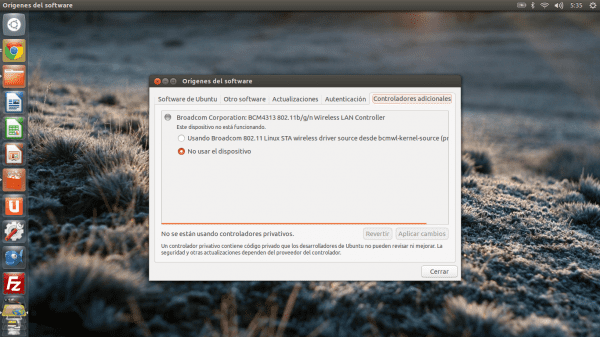
Lol, a post for that xd?
anyway, by the way you could put how to install jockey, which in the latest version of ubuntu, 12.10, is not installed by default.
HEHEH …… GREAT CONTRIBUTION, AND ARE THE DRIVERS FROM CANON PRINTERS?
Greetings, I have a problem, I have a VIT laptop, she came with a windows but due to my work I had to send her to place UBUNTU for the free software and she lost the wifi drivers, camera and microphone, what should I do? Thank you for your answer!