
What does Evolvere look like?
A cool and stylish icon set created by Frank Souza for the KDE desktop, and with the Flat design craze. Here are some screenshots from my desktop:
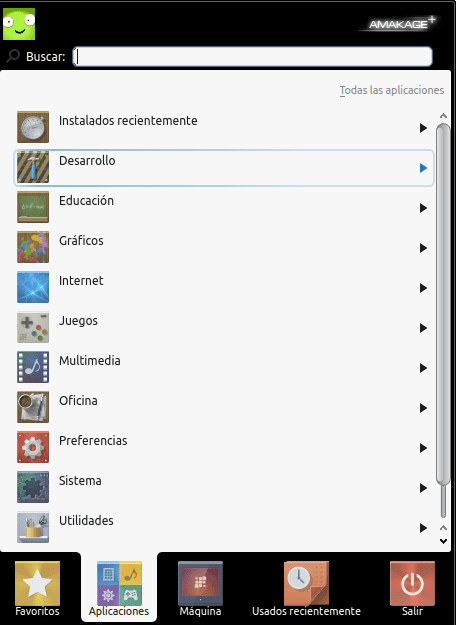
It also has different variants: Evolvere, Green Folders, Black folders, Blue Folders y Evolvuntu, which is the one I use.
If you liked it, you can download it here:
To install it, you know, you just have to unzip the folders in ~ / .local / share / icons / or / usr / share / icons / for all users. Some notes that the author leaves us:
SMPlayer: For the time being, the topic only available in black color. The Instructions of how to install it are in Folder "Extra" in each folder of the variant dark.
NOTES
1 - Before, el icons theme To evolve was created exclusively for clear themes; however, after several requests I decided adapt it for dark environments.
2 - All the icons with smaller sizes or equal to 24px they are monochromatic (I said everyone), with very few exceptions, like emblems and algunas actions of the icons. Esto prevent breakage de icons standardized In some situations. Therefore, if you see the little ones icons in colors, it is because not yet they have adjusted; however, it's going to be done. I have the intention of create a variant completely colorful, but in the not too near future.
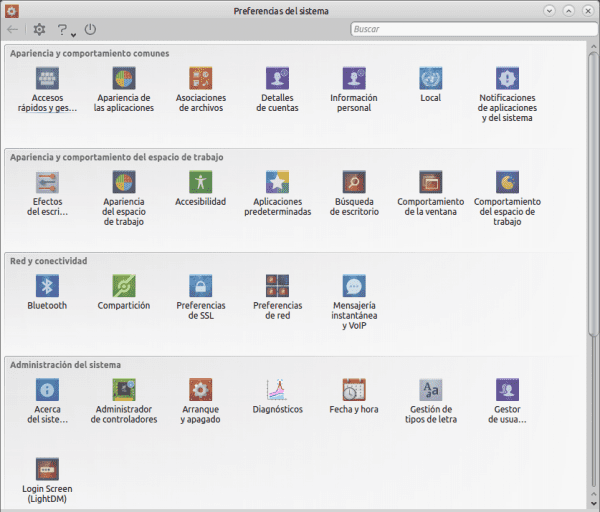
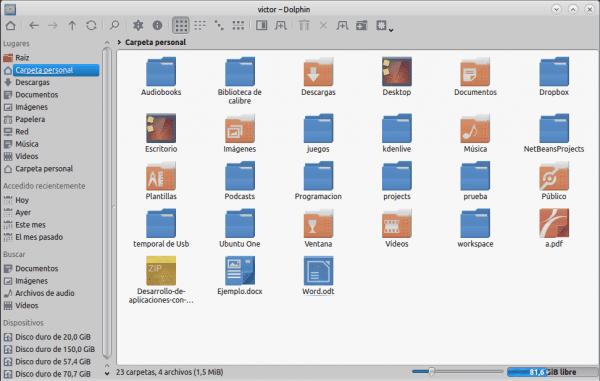
What is the name of the plasma theme that the windows have?
Looks too much like Zukitwo
Indeed, Zukitwo is the window decorator.
This icon pack only works for KDE distributions…?
No, I installed them on Linux Mint 17 Cinnamon and they go without any problem.
Well, they are beautiful!
Let's see if I put them on my LXDE (and if it is left, of course)
Very nice themes, as I installed them for a few days in my openSUSE 13.1 and in my LinuxMint17 both KDE.
I'm not usually a fan of "flat" fashion, but I quite like these. It is a shame that the download site wants to put some kind of third party cookie. I have never had problems downloading with the cookie policy that I have in Firefox before, but this "fly" site has pissed me off a lot and I happened to download the icons.
They are very good, I have it installed in mint 17
Hi, I'm new to linux, I started with Ubuntu 14.04 and I liked these icons but after downloading and going to the path / usr / share / icons / I don't know how to apply them or with what application, since the system configuration does not even appear, could you guide me, thanks and greetings from Mexico!
Try putting it in your personal folder, there is a hidden folder called "icons", be sure to unzip what you downloaded.