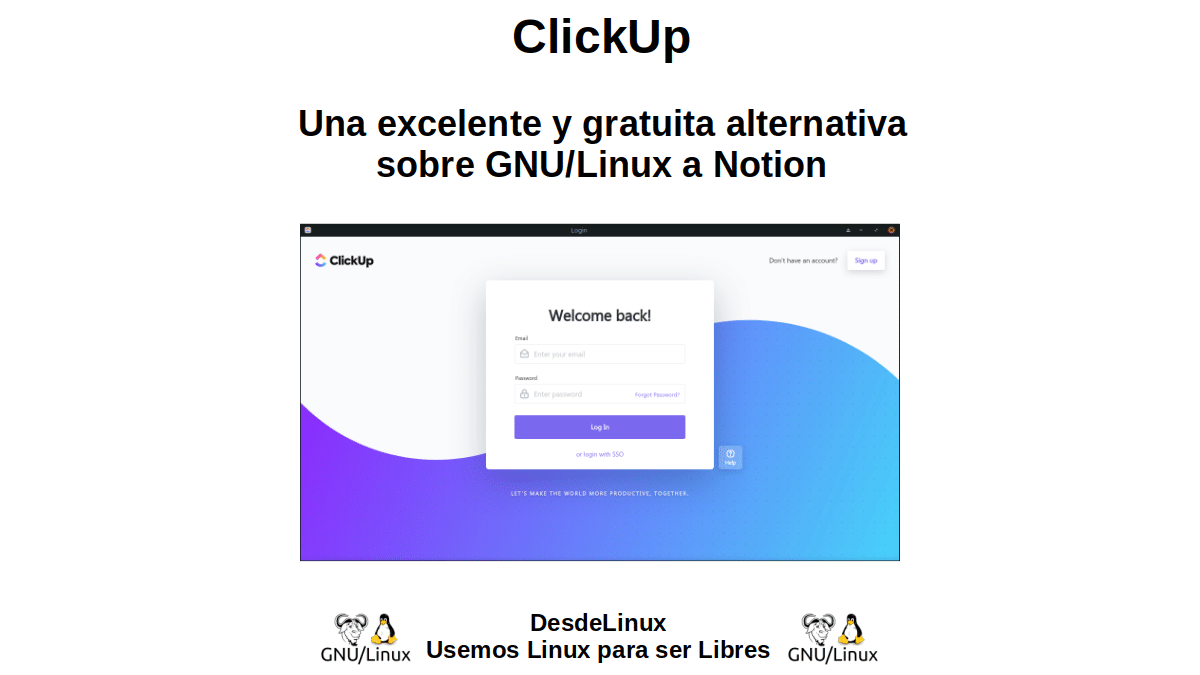
ClickUp: An excellent and free GNU / Linux alternative to Notion
When we talk about any category of software, we tend to give preference to free and open applications. And other times to those that are free or paid, if they do not have a free and open equivalent make it as accurate and complete as possible. For this reason, today we will talk about how install and run about GNU / Linux, the application or Desktop Client de "clickup".
And why ClickUp? Among many reasons, because it is an excellent substitute for Notion. Which does not have a Desktop Client for GNU / Linux.
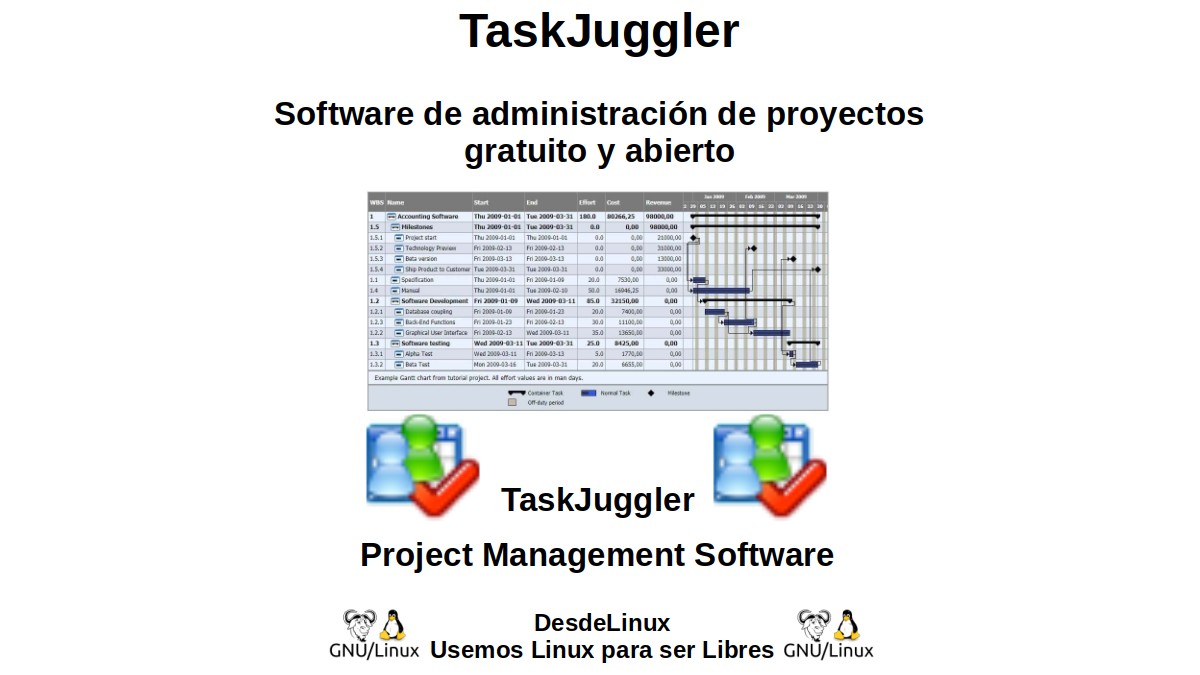
TaskJuggler: Free and Open Project Management Software
And as usual, before getting fully into today's topic on the realm of «Productivity Software», «Task Management» y "Project management", we will leave for those interested in exploring other of our previous related posts with similar topics, the following links to it. So that you can easily explore it, if necessary, after reading this publication:
"TaskJuggler is a modern and powerful free software and open source project management tool. Its new approach to project planning and tracking is more flexible and superior to commonly used Gantt chart editing tools. In addition, it covers the entire spectrum of project management tasks, from the first idea to the completion of the project. It assists you with project scoping, resource allocation, cost and revenue planning, risk management, and communication." TaskJuggler: Free and Open Project Management Software
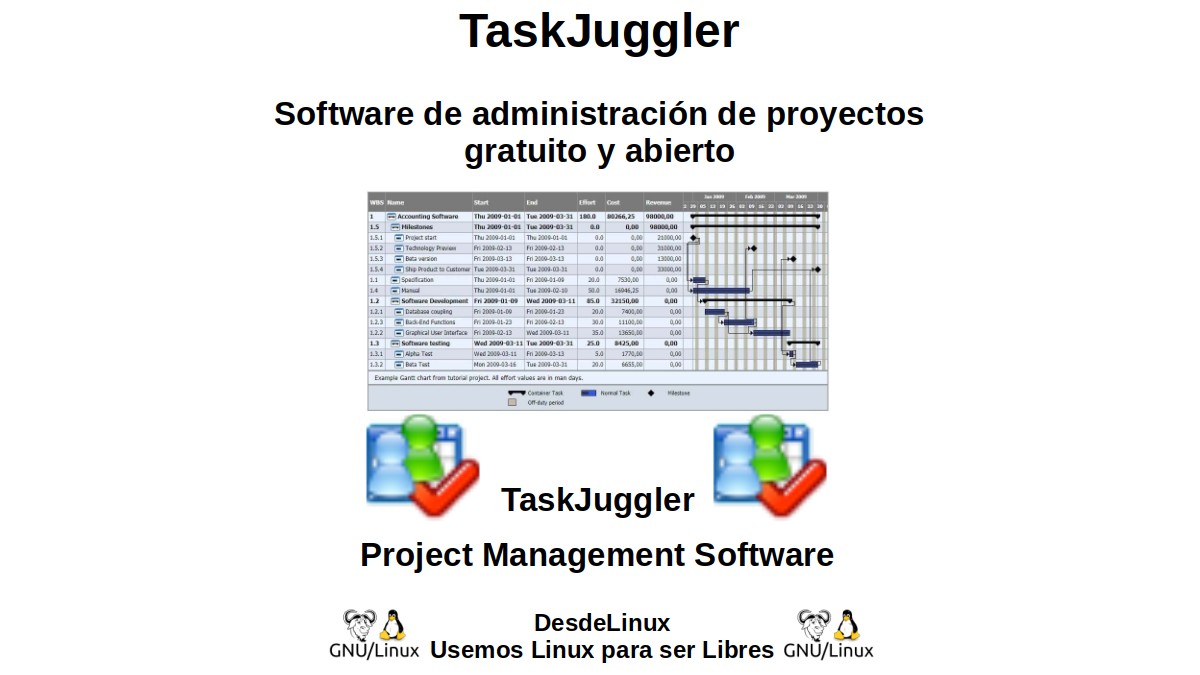
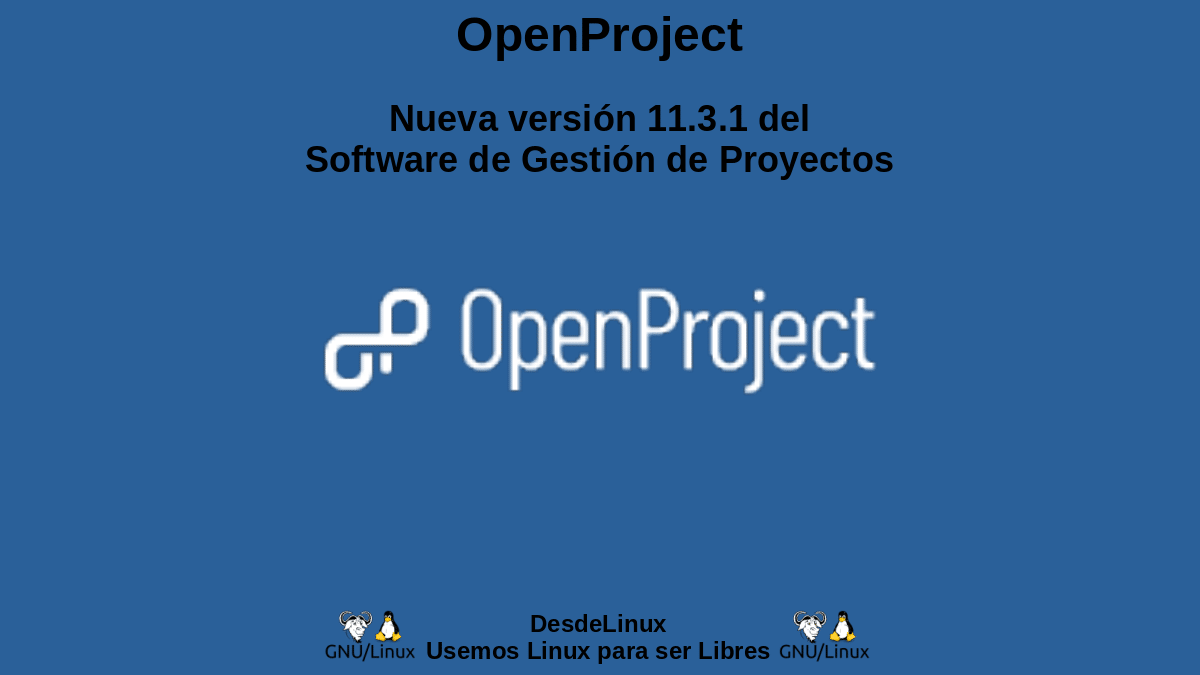



ClickUp: A WebApp with Desktop Client for GNU / Linux
What is ClickUp?
According to his Official website, "clickup" is briefly described as:
"An application for work. Where you can do all the work from one place: Tasks, documents, chat, objectives and more."
However, they also detail the following about it later:
"With ClickUp you can do your documents and many of your work activities, in one place. From creating beautiful documents, wikis and much more, to then connecting all of that to your workflow to execute ideas with your team with excellent harmony and synchronization."
Features
Among its most outstanding characteristics we can briefly cite the following:
- It allows you to manage documents, reminders, objectives, calendars, schedule planning, and even an inbox.
- It is highly customizable, so it adapts to almost all types of equipment. Allowing them to use the same application to plan, organize and collaborate with each other.
- Via the web or from the Desktop Client, it facilitates collaboration and monitoring of scheduled tasks. For example, it allows you to tag others through the use of comments, to which you can add action items, and turn the text into trackable tasks to keep track of the progress of assigned tasks.
Download and Use
To install the «ClickUp» Desktop Client about GNU / Linux we must download its executable file in ".AppImage" format since official Download section. Or just click here.
And since your current file of about 82MB is a file ".AppImage" called "ClickUp-3.0.3.AppImage" It only remains to run it by console or from a direct link created using the following command order:
«./Descargas/ClickUp-3.0.3.AppImage»
And in case of not opening by problems associated with the Google Chrome SandBox, use the following:
«./Descargas/ClickUp-3.0.3.AppImage --no-sandbox»
Screen shots
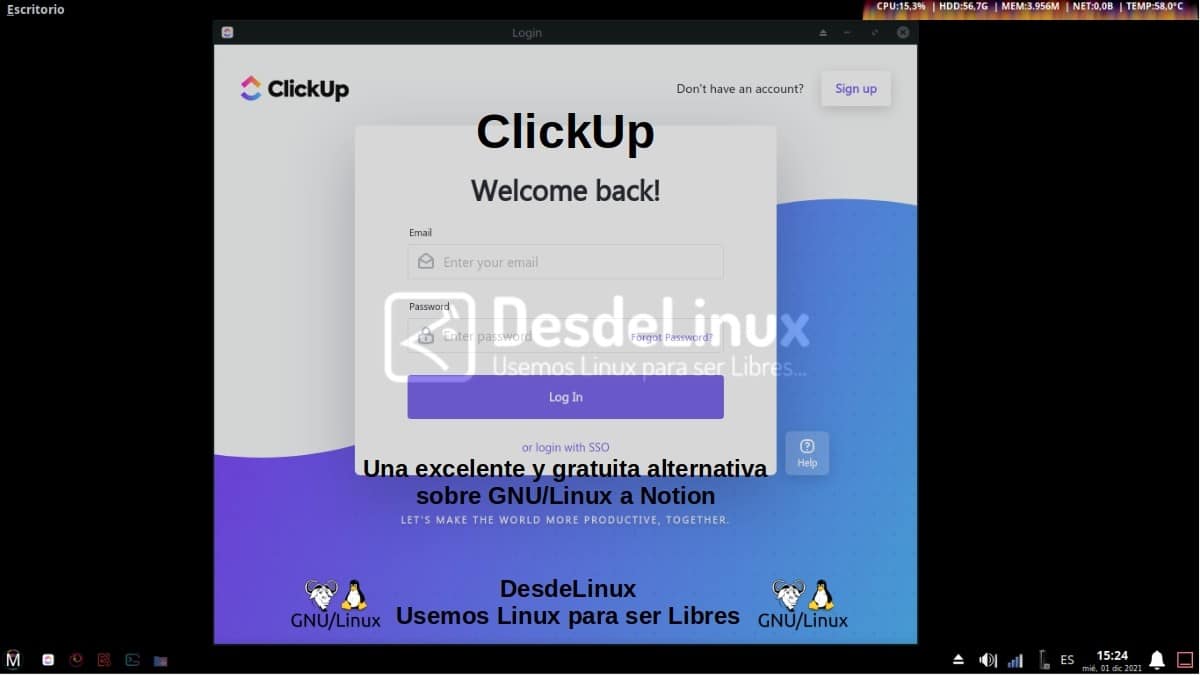
Now, from here on, there is only register for free en "clickup" or directly enter our user and password to be able to use it without any problem.
And failing that, if you want to explore free or paid open source alternatives a "clickup", click here.
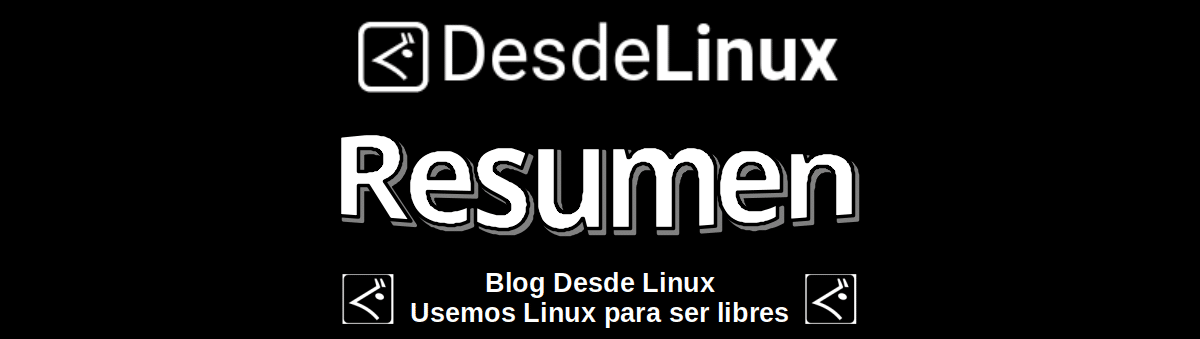
Summary
In summary, "clickup" is a great alternative to GNU / Linux a Notion that only has Desktop Client for Windows and MacOS. And above all, since for now it has a free plan that allows it to be used freely without major problems by many users around the world.
We hope that this publication will be very useful for the entire «Comunidad de Software Libre, Código Abierto y GNU/Linux». And don't forget to comment on it below, and share it with others on your favorite websites, channels, groups or communities of social networks or messaging systems. Finally, visit our home page at «DesdeLinux» to explore more news, and join our official channel Telegram from DesdeLinux.
Hello people! I discovered Notion recently and it has very good comments, although in my case, and if I had to pay for it, it seems excessive for my needs.
A comment for the team of writers / translators: it is more correct in Spanish to write “An excellent and free alternative” than not “An excellent and free alternative”.
Greetings.
Greetings, Diego. Thank you for your comment on the post and your correction on this point of content.
I have tried Clickup for my company as an alternative to Notion for its price, however, I ended up choosing Notion for a versatility and openness theme to assemble the structure according to what we need. In the same way, Clickup has been making a lot of progress with new features, without a doubt, it would give it a second chance.
Cheers, Dody. Thank you for your comment and tell us all about your first-hand experience about ClickUp.