Well good. I come to tell you a little about my experience in GNU / Linux having a "low-end" PC.
Briefly summarizing my story in GNU / Linux. Like many of us here, I started using Ubuntu In fact, my first approach was with Linux Mint I was like 12 years old, but I could never install it, so it doesn't count for much.
After going through various distros in the end I stayed with debbian, which I worked with for many years and I thought it would never change, because although I could not use everything I wanted (Given the resources of the PC) at least it was stable and learned a lot.
I've always wanted to install the Arch Linux but I knew that you had to invest a little time (which I didn't have) so one day I met Manjaro.
Today I come to tell you how I have been installing Manjaro on my very humble but feisty PC. First of all I show you what I have installed and what resources I have on my computer.
I'm not going to go into much detail on how to configure everything. But hey. The 160Gb of hard disk is divided into 80 (SATA disk) and another 80Gb of a PATA disk (added a few days ago), 2gb of RAM that have not always been there and of course my Intel Pentium 4. (Do not ask for the card graph: D)
Now I am going to show what I have managed to run without problems and how my Manjaro looks.
http://youtu.be/ZQENhZqkUgA
These are some of the applications I use:
- Steam (I have tried Counter Strike)
- Skype or Whatsapp
- TeamViewer
- Iceweasel
- Chromium
- Pidgin
- dropbox
- Urban terror
- VirtualBox
It may not be a great thing for many. But personally I had never been able to use Things like Steam and even less Virtualize an OS on this computer.
Regards.!
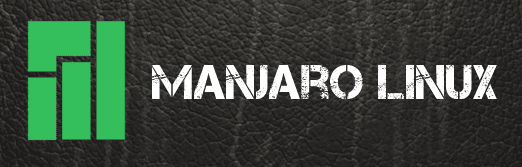
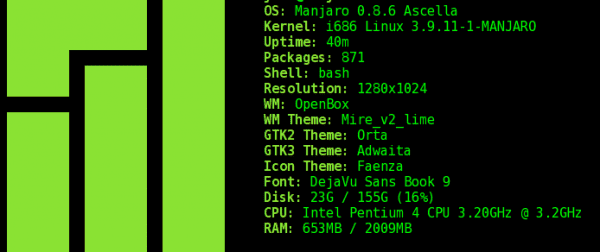
Personally I think that many here underestimate what an old architecture can do, for work issues (Windows Domain Controller and all that) and games (Steam, Origin, Uplay), I almost always use Windows, unlike several, I started In Linux at the University, at that time Red Hat was used (I can't remember version, year 2001), and then, when I bought my first humble PC, a friend from high school recommended OpenSUSE 9.3. With Windows it was fine, but with Linux it flew!
The same thing happened to my dad, he had a PIV s478 of 1,8Ghz and 1GB ram, 200GB of disk and Windows XP was VERY SLOW, I put Fedora 15 in that time and the computer flew, it took all the hardware the first time the scanner (which in fact only works on XP and Vista) worked well and very fast, the printer (an old Epson Stylus C60, 1998, very old, still with LPT1), a duckling TV grabber and all of that running smoothly. Wonder, I use Fedora for almost 1 year, until because of work, we had to go back to XP, as it is mechanical, it uses a Software called Autodata CD and it was impossible to use it in Vine.
In conclusion, many waste "old" hardware because Windows does not work well, but using almost any light Linux distro, or that is installable depending on the PC, they can bring it back to life without problems. Overall, if you don't play or watch very heavy multimedia content, you won't have problems.
Greetings.
There are many distros that are capable of resuscitating a Pentium I or AMD, even 386 and 486 (this is already pure terminal)
Puppy, Danm Small Linux, AntiX are some of those distros.
AMD K5, it happened to me to put the equivalent model to the Pentium I / MMX
That pentium IV 3.2 is capable of running everything, one of my pcs is the same, I have it with 3gb DDR2 and an Ati 4350, hyper-threading helps that processor a lot, it even has COD MW3 installed, COD Black Ops, I would not put that pc in such a low range, it would be rather a very old high range hahaha. Since I remember that in my early days a P4 looked more distant than an i9 extreme edition hahaha.
Greetings.
Manjaro rocks 🙂
I use the mother distro, Arch with LXDE and Fluxbox instead of Openbox and it suits me very well, although my pc is somewhat more powerful (AMD64X2 3600+ and 3GB RAM DDR2 667MHz)
Manjaro is a good distro for old PCs
I have tried to install Manjaro on my Acer AS3810TZ but every time I try to put the distro in a memory (due to lack of CD drive) every time I boot it never starts it does not show anything from Manjaro. I have tried Unetbootin and UltraISO in Windows 7, and in xubuntu and elementary and tried Unetbootin as well, with Image Writer and with the dd command and I have had no luck with any. Any recommendation?
you could go through the forum and ask: v http://foro.desdelinux.net/viewforum.php?id=5
Sep, I second Tete, comments are not the right place to ask for clarification of a doubt 😉
I recommend you use http://www.linuxliveusb.com (Linux Live USB Creator)
For that kind of doubt you have the Manjaro forum (in Spanish), or, that of DesdeLinux.
You will find YUMI.EXE on pendrivelinux
make a multi ISO pendrive with GRUB from MS WOS as Multisystem from Ubuntu or MULTIBOOT from any distro
Manjaro cannot be installed with Unetbootin. But if you can use USB Transfer
For those who have problems creating isos, I recommend that you try Multisystem, it can be installed, but also run live, it is a delight to have several distros in one pen, you can even edit, change, update ...
Actually, it is a live Ubuntu 12 LTS with the Multisystem application installed.
http://sourceforge.net/projects/multisystem/
http://liveusb.info/dotclear/index.php?pages/install
Create USB lives, I wanted to say 🙂
beautiful definitely!
I have "Intel (R) Pentium (R) 4 CPU 3.00GHz" and I have Arch + xfce4 and this flies
[offtopic?] People, on yoyo's recommendation I ask around here because it tells me that many upload the videos and then don't see the comments, what music theme is the video? xD
Fantastic!!
You leave me stunned, for squeezing a Pentium with 2Gb so much.
For using steam with that machine…. I have to try mine again ...
and by embedding youtube video in the entry. LOL.
It is clear that I have to apply myself more, hehehe.
Thanks Mostruo!
Regards!
You have the YouTube button in the blog editor. It can only be seen from visual mode, but if you use text mode you can insert them with:
[youtube_sc url="URL del vídeo"]Manjaro (my main distro) is a delicacy whatever the flavor it comes in 😀
I also have a PIV and with Linux I have managed to extend its life a lot. I have Arch + XFCE and no problem. However, although I have been able to verify that light desktop environments such as XFCE or fluxbox make it fully functional, the problem comes with browsers, which all today ask for something more powerful than a PIV to work with more than 3 tabs to the time. That is why I am going to renew myself shortly, but if not, it continues to perform wonderfully.
Have you tried Midori yet?
For simple things it is not bad, but for day to day browser it does not convince me.
I know, but with that hardware you have no choice. xD
I Archlinux with Openbox on a Dual core Intel Core2 CPU T5600 1833.00 MHz and 3GB in ram and it is super fast
That machine is more powerful than mine and I'm with KDE like nothing else. 😀
3 GB of RAM with Openbox is a waste, really. 😛
On my desktop I have 3gb of RAM .. ..and I use Arch with Openbox .. ..for the extreme convenience that Openbox gives me .. ..and I doubt that KDE can start as fast as with Openbox ..
It all depends on the comfort and taste of each one. Not for that it has to be a waste xD ..
I understand, but after a year with LXDE I was really fed up with light desktops. If I had that RAM, I wouldn't even think about installing something below Xfce, being able to support much more powerful desktops.
I have the same processor as yours, with 1gb of ram and no hard disk (it broke, using a 3.0 pendrive, although the usb 2.0 flies) and I must say that I use Fedora 19 with wine, virtualbox, minecraft (15fps, I use the nouveau driver), that processor can still move everything.
Tell me you have a SIS !! That would be like a jackal to run all that xD
Very good your screenshot with manjaro. Also, with the OpenBoz it is running like a charm.
I have Manjaro + KDE with 2 GB of ram and it is very fast, I love how light it is.
Greetings.
Wow, I have a dell 710m (Pentium M at 1.5 and 1 gb of RAM) that with xubuntu, lubuntu was heating up wholesale, with fedora it was a bit slow and not to mention the life of the battery. Now I have it running with Manjaro + XFCE and I have occupied Teamviewer, browsing with Firefox with 5 tabs and it works smoothly. Now I'm going to try openbox, I think it will give me more autonomy.
regards
great openbox, I use it in arch and I'm delighted, incredible how well it works. Definitely say goodbye to environments.