explainshell It is the type of site that you will want to bookmark if you really want to learn how to use the terminal. What they offer on this site is a visual aid regarding the parameters of each command - what each one means - which can be very useful, especially when it comes to long command lines.
Warning: the site is available in English only.
To move faster in understanding the different commands and their parameters without having to navigate through the man pages, simply enter the command in the Explain Shell and then press the button. explain.
Caution: the command rm -rf / * will format your Linux installation.
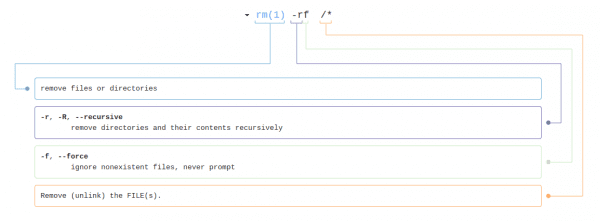
Thank you, we are going to visit you and learn by the way, so I get out of so much hazing ... hahaha 🙂
You're welcome!
And if you want to do feats in the style of Jackass, I recommend that you do those experiments in QEMU-KVM and / or Virtualbox.
I get the impression that it shows the manpages we have by removing them from our system. It is strange that the cd man command is not available on my computer or on that website
I think that is not the case, because there it shows some "man" of commands that are not on my system, and in my case I do not have the "man" of the command "cd", since I think it is bullshit because it is only "cd path »without further ado, it has no other function.
great!
Thank you : )
Thank you very much, added to favorite 😀
Not bad: D!
Thanks for the info!
For that we are…
Thank you very much for the information, as you say to put it in favorites ,, !!
Very useful to quickly consult the function of each command without having to resort to the system "man".
delete! = format
😉