Users Gnome Shell they know that to access the Dock containing our favorite applications, it is necessary to access the Overview pressing the key Super L (the one with the windows logo) or by moving the pointer to the upper left corner (Hot corner).
Well, I bring you an extension that will allow us to have the dock on the right of the screen without the need to enter the Overview, which makes it more convenient to access our favorite applications.
Installation
We open a terminal and write the following:
$ wget https://blog.desdelinux.net/wp-content/uploads/2012/02/Dock.tar.gz
$ tar -xzvf Dock.tar.gz
$ cd Dock/gnome-shell/extensions
$ cp -R dock@gnome-shell-extensions.gnome.org/ ~/.local/share/gnome-shell/extensions/
Later we restart gnome-shell. We press the combination Alt + F2, we wrote "R" without the quotes and we give enter. We only have to activate the extension through Gnome-Tweak-Tool. In this way, a small black tab will appear on the right side of the screen, which when placed on it, removes the dock:
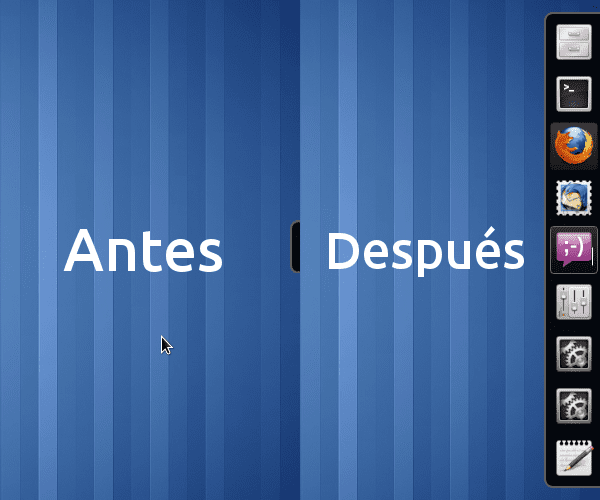
Is there something to put it down like a task bar?
For that better Docky / AWN? I'm just saying ... and for the common taskbar there are the extensions from the Mint team ...
https://extensions.gnome.org/extension/105/panel-docklet/
That extension has improved a lot since its first version, now it has some problems that I hope you will solve in its next version.
very good article, I am going to install this extension, I consider it one of the most important.
I also invite you to visit:
http://www.mylifeUnix.com