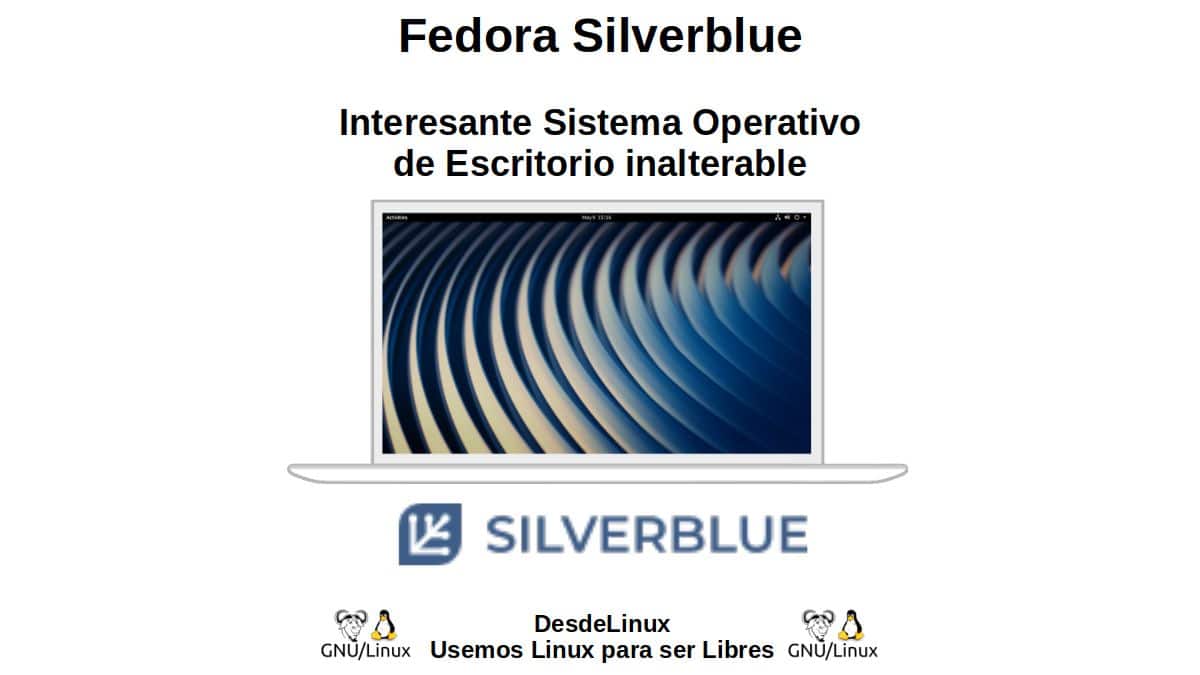
Fedora Silverblue: Interesting Unalterable Desktop Operating System
Just as we promised a short time ago, in our post called «Fedora Project: Knowing Your Community and Its Current Developments«, Today we will delve into one of its projects or developments, called "Fedora Bluesilver".
"Fedora Bluesilver" seeks to be a Unalterable Operating System (immutable) for computers that must be workstations on GNU / Linux and should be used by professionals, mainly developers and others related to Computer Science, due to its advanced support regarding the use of containers.
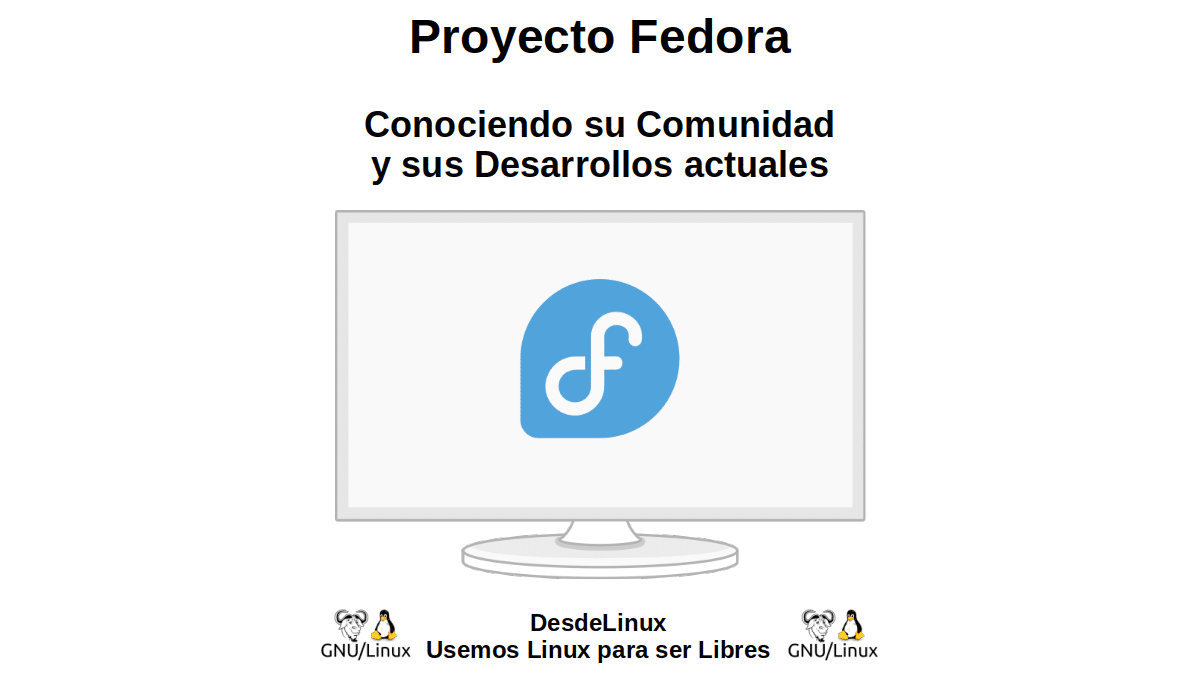
Fedora Project: Knowing Your Community and Its Current Developments
For those interested in exploring bliss previous related post with the Fedora Project and its various creations, you can click on the following link, after finishing reading this publication:
“The Fedora Project is uAn innovative, free and open source platform for hardware, clouds and containers that enables software developers and community members to build custom solutions for their users. In other words, it is a community of people working together to build a free and open source software platform, and to collaborate and share user-centric solutions built on that platform. " Fedora Project: Knowing Your Community and Its Current Developments
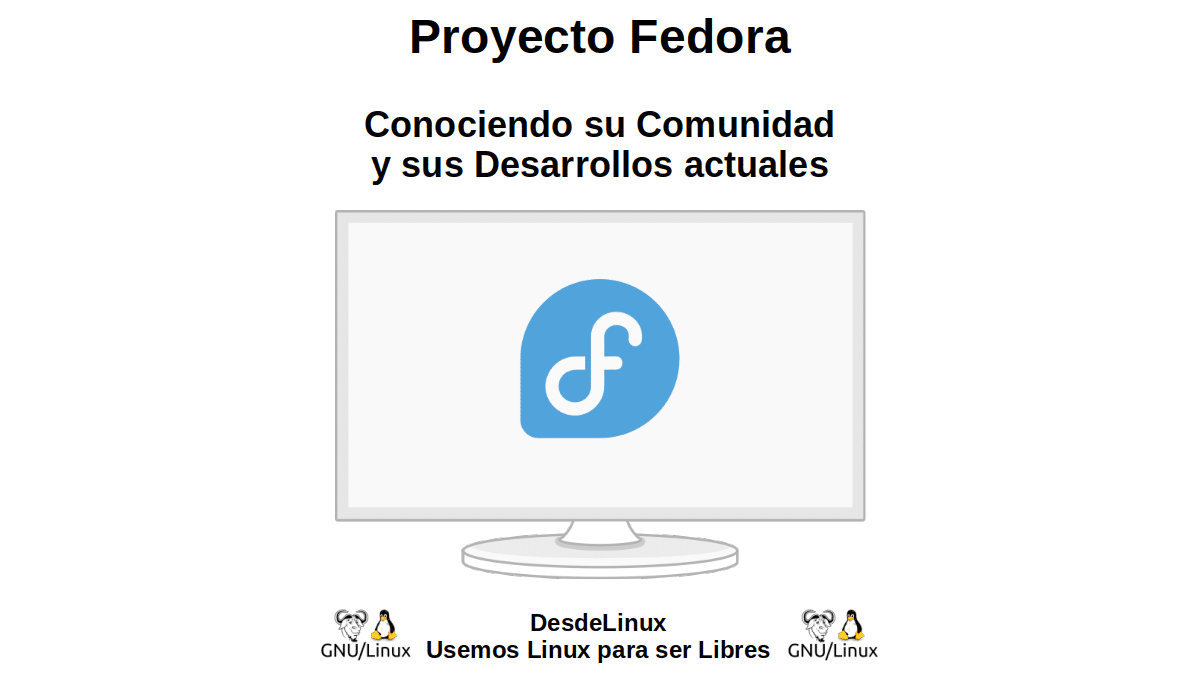
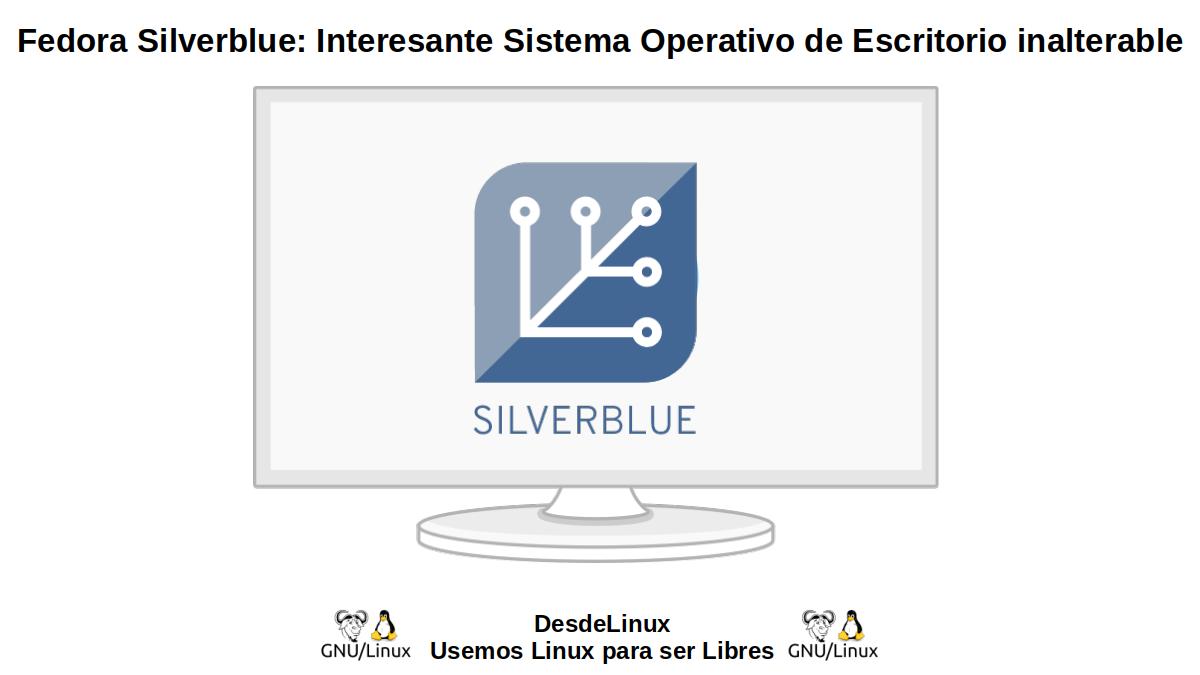
Fedora Silverblue: Ideal for container-oriented workflows
What is Fedora Silverblue?
In the previous post about the "Fedora Project", we briefly state that "Fedora Bluesilver" is
"An immutable (unalterable) desktop Operating System intended to provide good support for container-centric workflows. This variant of Fedora Workstation targets developer communities."
However, despite its character of immutability, it should be noted that it is really:
"A variant of Fedora Workstation. And so it looks, feels, and behaves like a regular desktop operating system, and the experience is similar to that found using a standard Fedora workstation."
And clarifying that, when talking about the immutability of "Fedora Bluesilver" reference is made to:
"Each installation of Fedora Silverblue is identical to any other installation of the same version. The Operating System that is on the disk is exactly the same from one machine to another, and it never changes while it is being used."
Features
Among its notable characteristics we can mention the following:
- An immutable design for more stability, less error prone. And therefore easier to test and develop.
- An excellent platform for containerized applications as well as container-based software development.
- Your applications (apps) and containers are kept separate from the host system, improving stability and reliability.
- Their updates are fast and there is no waiting for them to install. Restarting normally is enough to enjoy the next available version or go back to a previous version of it, if necessary.
For more information on "Fedora Bluesilver" you can visit your download section about him "Fedora Project". And about his official main section In the next link. Where there is a lot documentation available especially for installation and use. And about the technical information with which it achieves its immutability and applied technology Toolbox with which it manages the use of containers, in order to achieve a global and deep understanding of said development.
Personal appreciation
Certainly, "Fedora Bluesilver" is a great creation for those users who constantly need create / install / change / test applications and systems on your Operating System. Since, being able to frequently perform such actions without fear or concern for adversely alter or damage the Operating System used, it really is a invaluable plus when it comes to work or vital tasks.
Y "Fedora Bluesilver" makes me think a lot, about Respines (Live and Installable Snapshots) created with other GNU / Linux Distros like MX o Anti-X.


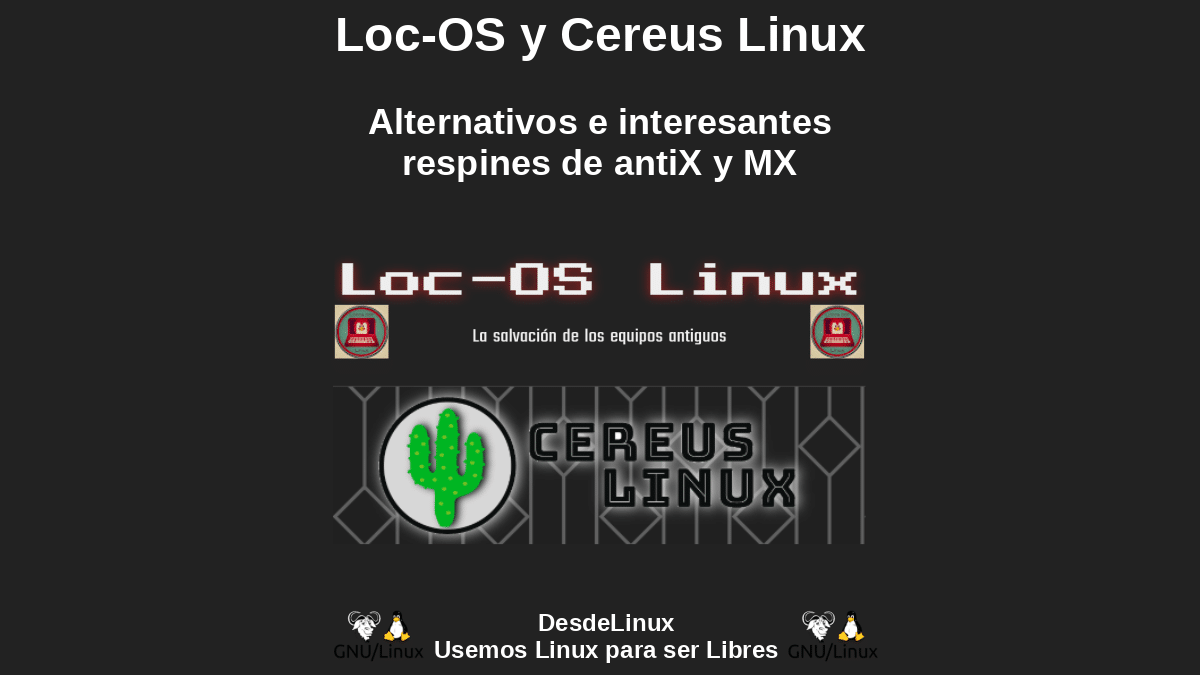
Since, at least in terms of installation, the end result of installing a Respin is always the same. That is, an exact copy of the created system. And although they are not immutable, they allow a quick installation from an ISO created in the image and likeness of our Operating System. Allowing to have it or restore it as we always want to use it.
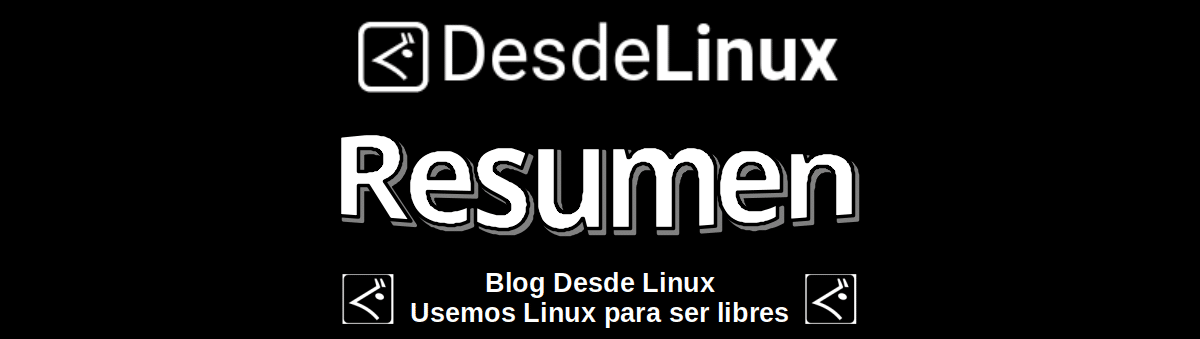
Summary
In summary, "Fedora Bluesilver" is currently one of the most interesting creations of the "Fedora Project". Since, it seeks to be extremely stable and reliable as Work Operating System, especially for those professionals developers, and for those who use workflows focused on containers.
We hope that this publication will be very useful for the entire «Comunidad de Software Libre y Código Abierto» and of great contribution to the improvement, growth and diffusion of the ecosystem of applications available for «GNU/Linux». And do not stop sharing it with others, on your favorite websites, channels, groups or communities of social networks or messaging systems. Finally, visit our home page at «DesdeLinux» to explore more news, and join our official channel Telegram from DesdeLinux.
Excellent article
I am a Silverblue user and indeed, it is not like using an ordinary distro. The way to manage it varies completely and I consider Silverblue the future of linux distros;
Thanks for this article so well explained
Greetings, Paul. Thank you for your comment and I am very happy that you liked it. I couldn't get it to work in a MV, to test it further. I guess it doesn't work on MV, right?
Hi, I have never installed it in MV. I have several pc's and in one I have silverblue….
Although if I have read about problems with virtual machines, I don't know if you want to virtualize it in Boxes, but here on YouTuBe a person installs silverblue and makes it work, I don't know if you want to take a look and see if it works for you: https://www.youtube.com/watch?v=AeNKlIizUFc
Greetings from Colombia
Greetings, Paul. Thank you for your comment and contribution. Try again with VirtualBox following the instructions in the video and nothing. Then I'll try Boxes.