
FFmpeg: A Brief Review to Celebrate Your Recent 20 Years in Linux
A few days ago, specifically the 20/12/20, the program of Free software called "FFmpeg" has fulfilled 20 years Within the range of free and open applications, available and updated, for the use and enjoyment of the entire Community.
Therefore, today we will do a little review about said application, and the most current and useful information about it, that it is of interest and use to everyone.

Since, this is not the first time we have talked about "FFmpeg", there will be things that we will not comment repeatedly, so, for those who want to know a little more about said application and after reading this present publication, they can visit our previous related entry about it, whose link is immediately below :

However, we will quote that in said previous publication, our colleague "Isaac" described "FFmpeg" as follows:
"FFmpeg is more than a program, it is a collection of free software tools for multimedia. With it you can convert between different multimedia formats (audio and video), use different codecs (see its libavcodec library), record, repair corrupt videos, and much more. The truth is that it is one of the most versatile tools I know, and thanks to that it is the basis of many well-known programs." FFmpeg 4.2 "Ada": new release with important new features.
Other previous posts that we have written related to "FFmpeg"

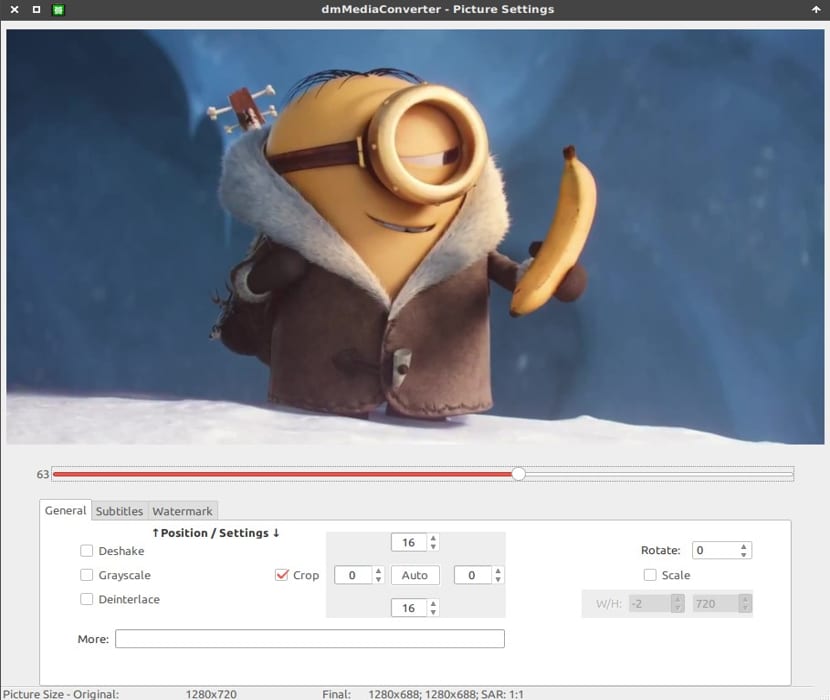

FFmpeg: Multimedia Framework
What is FFmpeg?
According to Official website by «FFmpeg», this Free Software program is:
"A Leading Multimedia Framework, capable of decoding, encoding, transcoding, mux, demux, streaming, filtering, and playing virtually anything that humans and machines have created. It supports the darkest old formats to the most current ones. And regardless of whether they were designed by a standards committee, the community, or a corporation. It's highly portable too - FFmpeg compiles, runs, and passes our FATE testing infrastructure across Linux, Mac OS X, Microsoft Windows, BSD, Solaris, among other OSs, under a wide variety of development environments, machine architectures, and configurations. ."
While, in a more colloquial and understandable way, and citing a free online document and Spanish, which is worth consulting on "FFmpeg" ("Fast Forward MPEG"), this software tool is:
"A simple but feature-rich command-line utility to allow manipulation (including decoding, encoding, transcoding, mixing, demuxing, streaming, filtering, and playing) of multimedia and video files. This utility differs from other GUI-oriented software, as it uses the WYSIWYG (What You See Is What You Get) methodology. Instead of the hidden menus and functions, everything can be found simply by typing ffmpeg -h when configuring, or by following the full documentation."
Latest version available
Currently, the latest stable version of FFmpeg is 4.3.1, from the stable branch, which was released on 11/07/20. It is noteworthy that, approximately every 6 months the FFmpeg project makes a major new release. One-off releases will appear among the major releases that add significant bug fixes but no new features.
However, their developers they limit the following:
"The stable versions are intended for distributors and system integrators. Users who wish to compile from source themselves are strongly encouraged to consider using the development branch, this is the only version that FFmpeg developers are actively working on. The stable branch picks some selected changes from the development branch, which therefore receives much more and much faster bug fixes, such as additional features and security patches."
Finally, to learn more about you can access your Wiki y Official documentation, in English language. And to more information on its use in Spanish You can visit this previous entry:

Conclusion
We hope this "useful little post" about «FFmpeg», which is an old, but still current and very useful fmultimedia ramework, capable of decoding, encoding, transcoding, mux, demux, streaming, filtering and playing virtually any video format; is of great interest and utility, for the entire «Comunidad de Software Libre y Código Abierto» and of great contribution to the diffusion of the wonderful, gigantic and growing ecosystem of applications of «GNU/Linux».
And for more information, always do not hesitate to visit any Online library as OpenLibra y jedit to read books (PDFs) on this topic or others knowledge areas. For now, if you liked this «publicación», don't stop sharing it with others, in your Favorite websites, channels, groups, or communities of social networks, preferably free and open as Mastodon, or secure and private like Telegram.
Excellent ffmpeg tool, personally I have used it to edit videos, create videos from a series of images, to record the desktop, remove or add sound to a video, convert between video formats, etc.
Highly recommended for those who work with video editing, the good thing is that you don't have to load a graphical interface so you can put several teams to work doing the work through ssh.
Regards,
oscar meza