
File systems: which one to choose for my disks and partitions in Linux?
Currently, Operating Systems free and open based on GNU / Linux support a wide range of File systems (files), although possibly the best known and / or used, it is still the current one EXT4.
But actually: What should be the most convenient for the use we give to our Partitions, Disks, Operating Systems or Computers? What advantages and disadvantages do one have over another?
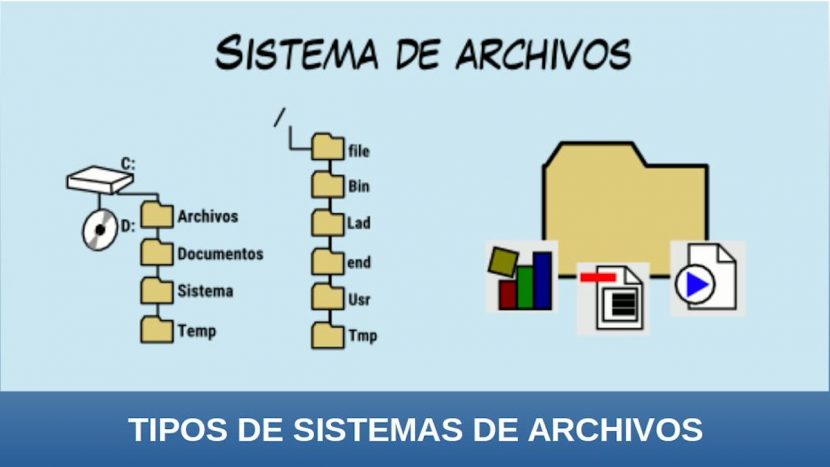
As we already expressed before, the most widely used and known probable File system about GNU / Linux, be the current EXT4. This because of:
"... el Extended file system (EXT), was the first file system created specifically for the Linux Operating System. It was designed by Rémy Card to overcome the limitations of the MINIX File System. It was superseded by both EXT2 and Xiafs, among which was a competition, which ext2 eventually won, due to its long-term viability.".
That is, the EXT file system, you almost have 30 years evolving. From version 1 in 1992, going through his version 2 in 1993, its version 3 in 2001, up to the modern File System EXT4 that was released in the years 2008. Meanwhile, from then on, many other File Systems have seen life as an alternative to the current one EXT4 with notable characteristics and differences.

File systems on GNU / Linux
Next we will see the most notable characteristics of each one, so that it can be noted which is more convenient in each particular case.
EXT4
- He was released in 2008.
- Its name stands for Fourth extended filesystem.
- Compared to the old EXT3 it is faster, that is, it has improvements in the speed of reading and writing, and less prone to fragmentation. Also, it is able to handle larger file systems (up to 1EiB = 1024PiB) and to handle larger files (up to 16TB). Also, it provides more accurate file date information, has lower CPU usage.
- It was the second in the EXT series to be a Transactional File System, that is, it has a mechanism that implements transactions or journal entries, in such a way as to store the information necessary to restore the data affected by the transaction in the event that this failed.
- It has "Extent" support. The "Extent" are the replacement of the traditional block scheme used by the EXT 2/3 file systems. An "Extent" is a set of contiguous physical blocks, which give the File System its ability to improve performance when working with large files and reduce fragmentation.
These and other features make it ideal for use on home computers and office users, which do not require intensive use of the File System. Its good features and functionalities are sufficient for the largest number of users and uses of a computer with average uses, that is, normal ones. Although, its use in servers with low demand or operation is also excellent.
It has many more outstanding features, but these can be expanded on the website of kernel.org, and in a special article on the website opensource.com.
XFS
- XFS is the oldest of the journaling file systems available for the UNIX platform. It was created by SGI company (formerly called Silicon Graphics Inc.) and released in 1994. In May 2000, SGI released XFS under an open source license, which allowed it to be incorporated into Linux from version 2.4.25. XFS supports a file system of up to 9 exabytes, for 64 bits and 16 terabytes for 32 bits.
- XFS is a file system that implements journaling, as well as robust and highly scalable 64-bit. It is totally extension-based, therefore it supports large files and very large file systems. The number of files that an XFS system can contain is limited only by the space available on the file system.
- XFS supports metadata journals, which facilitates quick recovery from crashes. XFS file systems can also be defragmented and expanded while mounted and active.
These and other features make it ideal for use on Servers, especially of high demand or operation, which require intensive use of the file system and more robust mechanisms for the recovery of the same and the data contained. In other words, Servers that handle a large disk read / write load, standalone type databases or manage shared webhosting operations, among other applications.
It has many more outstanding features, but these can be expanded on the website of redhat.com, and in a special article on the website en.qwe.wiki.
Btrfs
- Btrfs (B-Tree FS) is a modern file system for Linux that aims to implement advanced features while at the same time focusing on fault tolerance, remediation and easy administration.
- It was developed jointly by several companies, but it is licensed under the GPL license and is open for anyone to contribute.
- It has excellent features to manage large storages, and to detect, repair and tolerate errors in the data stored on the disk.
- It manages the storage in an integrated way, allowing it to offer redundancy in the implemented file systems.
- Btrfs makes use of Copy-on-Write (CoW) functionality, allows read-only or modifiable snapshots, includes native support for multi-device file systems and supports sub-volume management. In addition, it protects information (data and metadata) by means of checksums (checksums), supports compression, optimizations for SSD disks, efficient packing of small files and many others.
- The Btrfs codebase is still under continuous development to ensure that it remains stable and fast, and is usable under any scenario. Its rapid pace of development means that it improves dramatically with each new version of Linux, so it is highly recommended that users run the latest kernel possible if they are going to implement it.
These and other features make it ideal for use on high performance Workstations and Servers. Since, it stands out for its excellent capabilities, especially the advanced ones that, in general, are directed beyond simply improving performance, that is, they are more focused on the storage management and security.
It has many more outstanding features, but these can be expanded on the website of kernel.org, and in a special article on the website elpuig.xeill.net.
Others less used or known
- J.F.S.
- OpenZFS
- ReiserFS
- UFS
- ZFS
Otherwise GNU / Linux can fully or partially manage other Non-native file systems, for disks and partitions such as FAT32, exFAT and NTFS de Windows, HFS + and AFS de Apple Lossless Audio CODEC (ALAC),. File systems F2FS, UDF with exFAT for external or flash storage drives (disks). And for networks, like NFS (used to share resources between Linux machines) or SMB (to share resources between Linux and Windows machines).
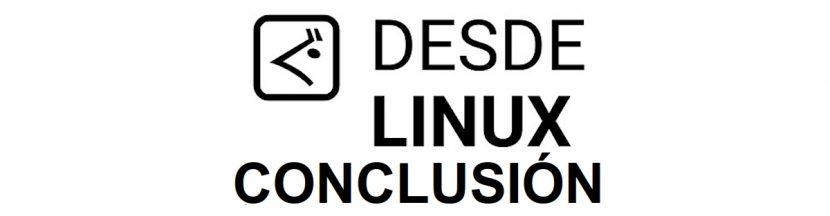
Conclusion
We hope this "useful little post" on «Sistemas de archivos», in ours «Distros GNU/Linux» to better know which is the right one for our «discos o particiones», is of great interest and utility, for the entire «Comunidad de Software Libre y Código Abierto» and of great contribution to the diffusion of the wonderful, gigantic and growing ecosystem of applications of «GNU/Linux».
And for more information, always do not hesitate to visit any Online library as OpenLibra y jedit to read books (PDFs) on this topic or others knowledge areas. For now, if you liked this «publicación», don't stop sharing it with others, in your Favorite websites, channels, groups, or communities of social networks, preferably free and open as Mastodon, or secure and private like Telegram.
Or simply visit our home page at DesdeLinux or join the official Channel Telegram from DesdeLinux to read and vote for this or other interesting publications on «Software Libre», «Código Abierto», «GNU/Linux» and other topics related to «Informática y la Computación», and the «Actualidad tecnológica».
Very good
But I miss comments on the ability to "resize" resize partitions.
XFS and BTRFS are not allowed
EXT4 yes.
I now use XFS and EXT4, the advantage of XFS that makes me use it is that in summer the heat affects it less - I used to spoil the most writable partition with the heat in summer and since I changed it to XFS no longer -
But EXT4 for its ability to "resize" and its performance not far from the others has won my heart-
Greetings, Miguel. Thank you for your comment and input from your personal experience!
In my case, I use BtrFs for my root partition, and XFS for my / home partition.
Of the first, I love the ability I have, along with snapper, to rollback to a previous state if any update or "fiddling" goes wrong.
Greetings, Dhouard. Thank you for your comment and input from your personal experience!
very good publication but it seems to me that if you took the time to describe the advantages of the linux file systems you could also detail the advantages of the windows and apple file systems
The rest I really liked the post, very well written
Greetings, Alfonso. Thanks for your comment. Certainly, it would not have been a bad thing to include them. It will surely be for a next update of this post.