
Filezilla: An excellent free FTP client with a new version available
Filezilla It is an excellent «cliente FTP» free and free with a new version available for this end of the year 2019. version number «3.46.3» has been released on 23/12/2019 to include changes and minor bug fixes. And by free, it means that it is software «Código Abierto» distributed free of charge under the terms of the GNU General Public License.
In addition, it is capable not only of supporting the «protocolo FTP», but the «FTP sobre TLS (FTPS) y SFTP». Also, it comes in a paid variant with additional support for the WebDAV protocol, Amazon S3, Backblaze B2, Dropbox, Microsoft OneDrive, Google Drive, Microsoft Azure Blob and File Storage and Google Cloud Storage. And apart from the client version, it brings a server version, the «FileZilla Server», which provides an excellent «servidor FTP y FTPS» de «Código Abierto».
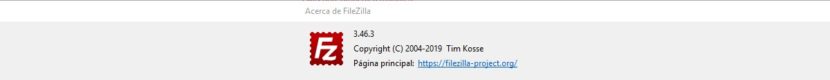
In both versions, client and server (FTP, FTPS and SFTP), Filezilla comes in a format multi platform. Furthermore, it is a fast and reliable application, which also brings many useful features along with a intuitive graphical user interface.
And thanks to excellent and huge official and community support arranged through forums and wikis, along with the possibility of bug tracker and feature request mechanisms, and a comprehensive and accurate documentation make of Filezilla one of the best and most popular free FTP clients.
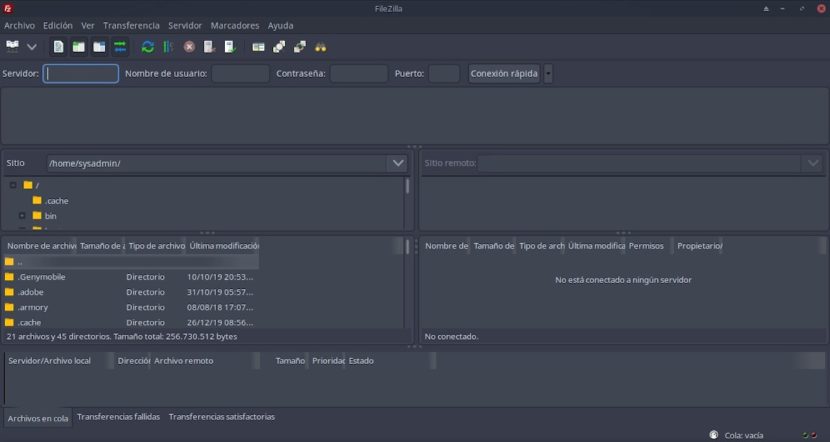
Filezilla: An excellent free FTP client
General characteristics
Among the general characteristics of fileZilla as an application, we can cite those described below:
- It is an Open Source software.
- It is an easy to use, fast and reliable application.
- Includes support for FTP, FTPS and SFTP protocols.
- It comes in a multiplatform format: Windows, Linux, * BSD, Mac OS X, among others.
- It includes support for IPv6, HTTP / 1.1, SOCKS5, and FTP-Proxy, among many other protocols.
- It is available in many languages, including English and Spanish.
- Supports resume and transfer of large files, up to 4GB.
- It has a powerful and practical Manager of Sites and Transfer Queues.
- Performs file name filtering and remote file search.
- It has an intuitive tabbed graphical user interface with drag and drop support, plus a network setup wizard.
- It supports directory comparison, remote file editing, bookmarking, setting transfer speed limits, and synchronized directory browsing.
What's new in version 3.46.X series
Here are the corrections and changes that have occurred in each version of the 3.46 series, from the most recent to the first:
2019-12-23 - FileZilla Client 3.46.3
- SFTP: Fixed handle leak in Windows
- SFTP: Remote routes were not fully resolved in all operations
2019-12-20 - FileZilla Client 3.46.2
- SFTP: Fixed a regression connection using a password protected keyfile
2019-12-20 - FileZilla Client 3.46.1
- Fixed a bug at the FTP Server level when sending response lines that were too long.
- Building and running FileZilla now depends on libfilezilla> = 0.19.3 (https://lib.filezilla-project.org/), this fixes some issues with the new rate limiting code.
- The SFTP components have been updated and are now based on PuTTY 0.73.
Note: For more information or documentation on Filezilla, or to download your most up-to-date installation files you can visit your Official website.

Conclusion
We hope you are "small but useful post" about this excellent free FTP client called «Filezilla», which now has a new version, number «3.46.3», is of great interest and utility, for the entire «Comunidad de Software Libre y Código Abierto» and of great contribution to the diffusion of the wonderful, gigantic and growing ecosystem of applications of and for «GNU/Linux».
And for more information, always do not hesitate to visit any Online library as OpenLibra y jedit to read books (PDFs) on this topic or others knowledge areas. For now, if you liked this «publicación», don't stop sharing it with others, in your Favorite websites, channels, groups, or communities of social networks, preferably free and open as Mastodon, or secure and private like Telegram.
Or simply visit our home page at DesdeLinux or join the official Channel Telegram from DesdeLinux to read and vote for this or other interesting publications on «Software Libre», «Código Abierto», «GNU/Linux» and other topics related to «Informática y la Computación», and the «Actualidad tecnológica».
… Nothing like using the / nautilus box; visually it is the best and easiest to manipulate everything!
Greetings, Cesar! It is certainly preferable to use the native utilities of the apps that already come in our GNU / Linux Distros. Filezilla is more for when you need more ftp connectivity features or are already used to doing more than just connecting, copying or downloading files via ftp. But in short, Filezilla is an excellent Free Software tool in its area.