A few days ago I published an article on my personal blog where I explained my opinion about what Mozilla Firefox should be. Basically my opinion is based on the fact that over the years, Mozilla Firefox has grown, both in weight and options, losing other values that it had of yesteryear.
For example, I ask a series of probing questions:
- How many of you use Hello to talk to friends or family?
- How many use Pocket?
- How many ever open developer tools?
- How many times do you use the services that can be integrated from social networks?
It is possible that many of the readers of DesdeLinux really use these tools, but is that the case with the rest of the people who only need an application to access Facebook, GMail, watch videos or do things of this type?
By adding all these features, what happens is that the application grows, becomes slower, heavier and even, I think that developers spend much more time implementing these things instead of taking advantage of it to improve what is really needed from a browser Web.
Is Mozilla Firefox really safe and respects user privacy? Taking into account what I am going to show you below, the answer is: it has what it needs to be like that, but it does not implement it by default.
What is Firefox Tweaks?
Firefox Tweaks It is not a panacea, it is not the Holy Grail or anything like that. They are simply some settings that we can establish in our browser to deactivate some functionalities that we never use. With these readjustments we can also gain in speed and performance, but yes, do this at your own risk.
The first thing we will do is a backup from our profile:
$ cp -Rv ~/.mozilla/ ~/.mozilla_bkp/
Done this we open the browser, and in a new tab we write:
about:config
We lie a bit saying that we are not going to put our hands and we start looking for the parameters below to modify their values.
To modify the values we just have to double click on
Modify Speed of Firefox Tweaks
Taken from Tor Browser 4.5.3 default values.
network.http.pipelining »true
network.http.pipelining.abtest »false
network.http.pipelining.aggressive »true
network.http.pipelining.max-optimistic-requests »3
network.http.pipelining.maxrequests »12
network.http.pipelining.maxsize »300000
network.http.pipelining.read-timeout »60000
network.http.pipelining.reschedule-on-timeout »true
network.http.pipelining.reschedule-timeout »15000
network.http.pipelining.ssl »true
network.http.proxy.pipelining »true
network.http.max-connections »256
network.http.max-persistent-connections-per-proxy »256
network.http.max-persistent-connections-per-server »6
network.http.redirection-limit »20
network.http.fast-fallback-to-IPv4 »true
network.dns.disablePrefetch »true
network.prefetch-next »true
(So far the default values of Tor Browser)
Activate the new cache system:
browser.cache.use_new_backend »1
Modify Security / Privacy of Firefox Tweaks
Disable WebRTC (extremely important for users using VPN as WebRTC can filter your real IP address):
media.peerconnection.enabled »false
media.peerconnection.use_document_iceservers »false
Disable DNS proxy bypass:
http://kb.mozillazine.org/Network.proxy.socks_remote_dns
network.proxy.socks_remote_dns »true
Disable IPv6:
http://kb.mozillazine.org/Network.dns.disableIPv6
network.dns.disableIPv6 »true
Disable bug reports:
http://kb.mozillazine.org/Breakpad.reportURL
breakpad.reportURL »(leave blank)
Disable pinging:
http://kb.mozillazine.org/Browser.send_pings
http://kb.mozillazine.org/Browser.send_pings.require_same_host
browser.send_pings »false
browser.send_pings.require_same_host »true
Enable tracking protection:
privacy.donottrackheader.enabled »true
privacy.donottrackheader.value »1
privacy.trackingprotection.enabled »true
Disable geolocation:
geo.enabled »false
geo.wifi.uri »(leave blank)
Disable geotargeting:
browser.search.geoSpecificDefaults »false
browser.search.geoSpecificDefaults.url »(leave blank)
browser.search.geoip.url »(leave blank)
Disable Telemetry:
toolkit.telemetry.enabled »false
toolkit.telemetry.server »(leave blank)
Disable 'safe browsing' aka. Google tracking / logging:
browser.safebrowsing.downloads.enabled »false
browser.safebrowsing.downloads.remote.enabled »false
browser.safebrowsing.enabled »false
browser.safebrowsing.maleware.enabled »false
Type 'google' in about: config and delete all or most of the links. You can also search and delete the links related to:
browser.contentHandlers
browser.safebrowsing
browser.search
gecko.handlerService
Disable WebGL:
https://security.stackexchange.com/questions/13799/is-webgl-a-security-concern
webgl.disabled »true
Install unsigned extensions:
xpinstall.signatures.required »false
Modify Appearance of Firefox Tweaks
Show full url:
browser.urlbar.trimURLs »false
Go back to the old search bar:
browser.search.showOneOffButtons »false
Remove "(site) is now full screen":
full-screen-api.approval-required »false
browser.fullscreen.animate »false
Improve New Tab page:
browser.newtabpage.directory.ping »(leave blank)
browser.newtabpage.directory.source »(leave blank)
browser.newtabpage.enabled »false
browser.newtabpage.enhanced »false
Disable tab animation:
http://www.askvg.com/how-to-disable-animation-while-opening-new-tab-in-mozilla-firefox-4-0/
browser.tabs.animate »false
Increase the speed of the security dialog when installing an extension:
security.dialog_enable_delay »400
Enable eyedropper in developer tools:
devtools.command-button-eyedropper.enabled »true
Dark theme for developer tools:
devtools.theme »dark
Modify BLOATWARE of Firefox Tweaks
Disable 'Reading Mode':
reader.parse-on-load.enabled »false
readinglist.server »(leave blank)
Disable 'Pocket':
browser.pocket.api »(leave blank)
browser.pocket.enabled »false
browser.pocket.site »(leave blank)
Disable 'Firefox Hello':
https://www.mozilla.org/en-US/privacy/firefox-hello/
loop.enabled »false
Disable 'Social stuff':
social.directories »(leave blank)
social.remote-install.enabled »false
social.shareDirectory »(leave blank)
social.toast-notifications.enabled »false
social.whitelist »(leave blank)
Disable PDF Reader:
pdfjs.disabled »true
There are other options that can be customized, there is even a plugin created by a friend that saves us from doing all this, so as soon as it is available I will publish it here.
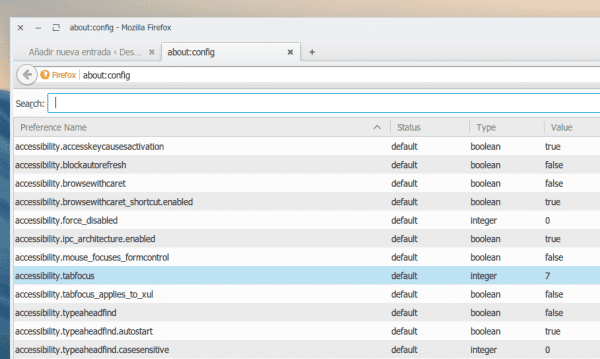
Plugin now! Very good tweaks !!!
I was stunned when I saw that you recommend disabling WebRTC and WebGL: two of the new HTML5 APIs that have the most potential and that do not activate if a page does not use them. I understand about WebRTC but WebGL is very secure. As far as I know, you do not save any personal information in the RAM of the graphics card… And also in the security section it mentions how to activate the installation of unsigned plugins !! That's just the opposite, less security. Be very careful with these settings.
Be careful, these tips were not created by me, so to speak, and as I said at some point in the article, it is not that we execute them all .. 😉
Just yesterday I was having performance problems with Firefox, in the end I had to remove all the extensions and start from scratch again.
Today I see this post and it is exactly what I am looking for.
Something happens with Firefox, that in recent days I have had problems both in Android, Mac, Ubuntu, and before in Arch, it closes constantly and I have had to reset it so that it is as after installing. Curiously, in Windows it has hardly failed. In addition to being heavy, it is also somewhat unstable.
I have modified a few, although others for the moment I will leave them as standard.
Will these values be changed every time Firefox is updated?
Bravo, bravazo !!! =)
https://github.com/amq/firefox-debloat
Hello,
Thank you, very interesting information. One question: Is there a way to enter these settings from the command line
Thanks in advance. A greeting.
Not that I know of, at least not directly.
If you ask for the convenience of not having to go looking for each property in the about: config, but to be able to change it with a script or similar, you can put the ones you want in a configuration file (very important to have Firefox stopped before touching that file, and make a backup of the profile as indicated by Elav).
Among the comments of the article on Elav's blog is an example.
By the way Elav, very reason! But Firefox still has something that catches me (among other things, the search bar also searches the history, and I find it very useful. Chromium, at least when I have tried it, it did not, or not the same).
Thanks for the answers. It is to create a script, since I have to manage a good number of computers, those of my students.
A greeting.
I reply here because I cannot reply directly to Toniem.
If you want your configuration to always be the same when you restart Firefox, use the user.js file in the profile: http://kb.mozillazine.org/User.js_file
Changes in this file overwrite the configuration of the same properties in the prefs.js, so it is advisable to make a backup of it before creating the user.js.
And to delete these settings, in addition to deleting the user.js, you have to delete the same settings from the prefs.js.
Because of how the user.js works, it can be highly recommended to have control of the configuration (although they can be changed in the about: config, when you restart Firefox, the value of the user.js prevails)
Regarding the settings you have given to Firefox, some are very good for my netbook. However, so far, Hello, I don't see any sense due to the low influx it has (if it had integrated Tox, excellent).
Contrary to what you say, I do use Hello, it seems to me an incredible tool, unlike the many alternatives to skype where the problem is getting your friends to install something they do not know, here you just need to share a link, it goes very fluid (something that fails a lot in skype) perfect sound and in its most recent version it consumes little cpu, as I read in version 41 they will implement the text xat option in Hello, I am in love with this magnificent option to chat.
I would like you to comment on how you do it to use Hello, it would be great to be able to use this application that is part of free and non-corporate software such as face, googlu, etc.
You just click on the smiling face, you give where it says to start a conversation, by doing so it will activate your webcam, you can choose whether to share a camera or just you, you give where it says to copy link, and you send it to the person you want to talk to. I have tested with people who use chrome and firefox only.
I must clarify that Hello this fresh from the oven consumed a lot of cpu raising the temperature of your pc through the roof, something that no longer happens, it has a very good performance.
By the way elav reading on your personal blog, I did not understand why saying that firefox should be that you did not give any reason you sounded very fanatical extremist, no offense ..
Well, you are the first that I see say that Hello works for him. Lucky you are 😀
No, if only to test I have also used it, and it works well.
elav, congratulations on the post. It is impressive what it has done with my firefox, even without using all the settings you indicate. We have done it at home on both debian and linux mint and on my wife's computer, from the dark side, and in all cases the result has been very satisfactory.
In any case, can these settings be used on computers with 1GB of ram?
On the Firefox add-ons page there is an extension called Privacy Settings, which does something similar.
https://addons.mozilla.org/es/firefox/addon/privacy-settings/
Excellent article
Very good notes! Maybe it's time for me to reconcile with Mozilla 😛
With this plugin that I found in https://www.privacytools.io/:
https://github.com/dillbyrne/random-agent-spoofer
You can make several of the changes that Elav mention, I do not know if someone uses it before so that I could give their opinion?
Regards,
Hahaha neither in chromium nor in Ubuntu, the random profile thing is quite interesting.
How can I restore the profile that I save with
cp -Rv ~ / .mozilla / ~ / .mozilla_bkp /
I made some modifications and it is worse….
run:
thank you, I modified everything plus 3 or 4 tips that add to the optimization of resources, which can be found here:
http://www.esdebian.org/wiki/iceweasel-optimizacion
More information here:
http://heptagrama.com/mejor-configuracion-firefox.htm
regards
Classic Theme Restorer It also allows you to configure several of the things that the article shows (see the "General user interface" and "Advanced" sections).
nothing like that they themselves give you the suggestion and the explanation of some of these tips.
https://support.mozilla.org/es/kb/como-conseguir-que-firefox-deje-de-realizar-conexi#w_actualizaciones-automaaticas-y-seguridad
Thanks for the tips ... now my aceweasel is running much faster than it was in debian ...
Thank you very much for the tips commenting using two browsers chrome and iceweasel. I think that I can now remove my chrome from debian 😀 .. iceweasel is running very fast