Cloud
Our next service will be "the cloud", a place where you can have documents, music and any files, as well as an activity calendar and an address book. (Although the webmail that we have also brings it).
Installing OwnCloud.
To install our service, we must use the appropriate repository, in my case I have Debian 8 so I can use:
echo 'deb http://download.opensuse.org/repositories/isv:/ownCloud:/community/Debian_8.0/ /' >> /etc/apt/sources.list.d/owncloud.list
Then we install the repository key.
cd /tmp
wget http://download.opensuse.org/repositories/isv:ownCloud:community/Debian_8.0/Release.key
apt-key add - < Release.key
We update:
apt-get update
And now we proceed to install.
apt-get install owncloud
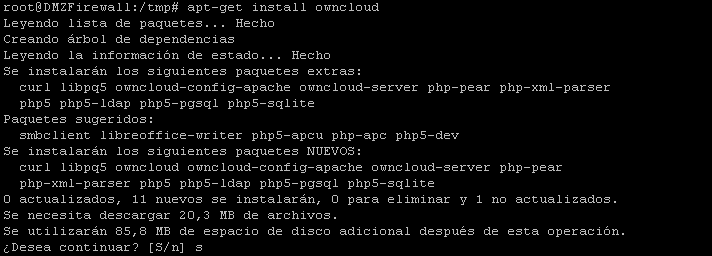
Then we must create the database (In Mysql)
We enter Myql as root and execute the commands:
CREATE DATABASE owncloud;
CREATE USER owncloud@localhost IDENTIFIED BY 'mysecurepassword';
GRANT ALL PRIVILEGES ON owncloud.* TO owncloud@localhost;
flush privileges;
quit;
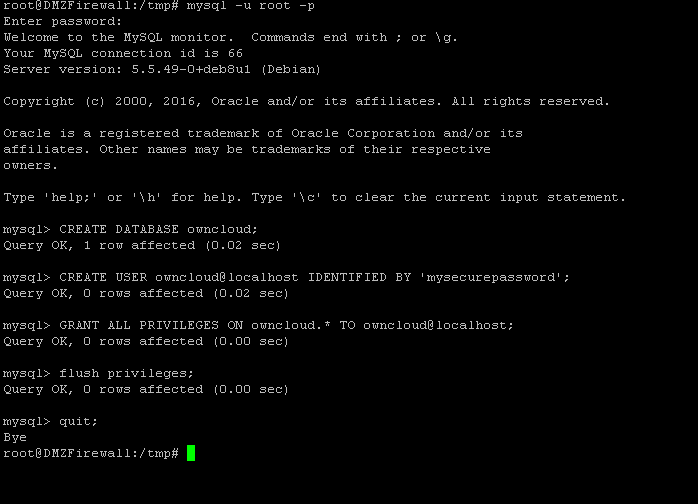
NOTE: : Change mysecurepassword other key you want.
We are going to create a folder where OwnCloud will save the files that are uploaded.
In my case I am going to use / data / own.
mkdir /datos/own
chown www-data:www-data /datos/own
chmod 750 /datos/own
Now we enter our server via web: http://IP/owncloud/
You will get a screen where you must create a username and password. And also modify the place where the data will be saved, (If necessary).

You must also choose "Mysql / MariaDB" as the database and put the data that we previously used to create the database.
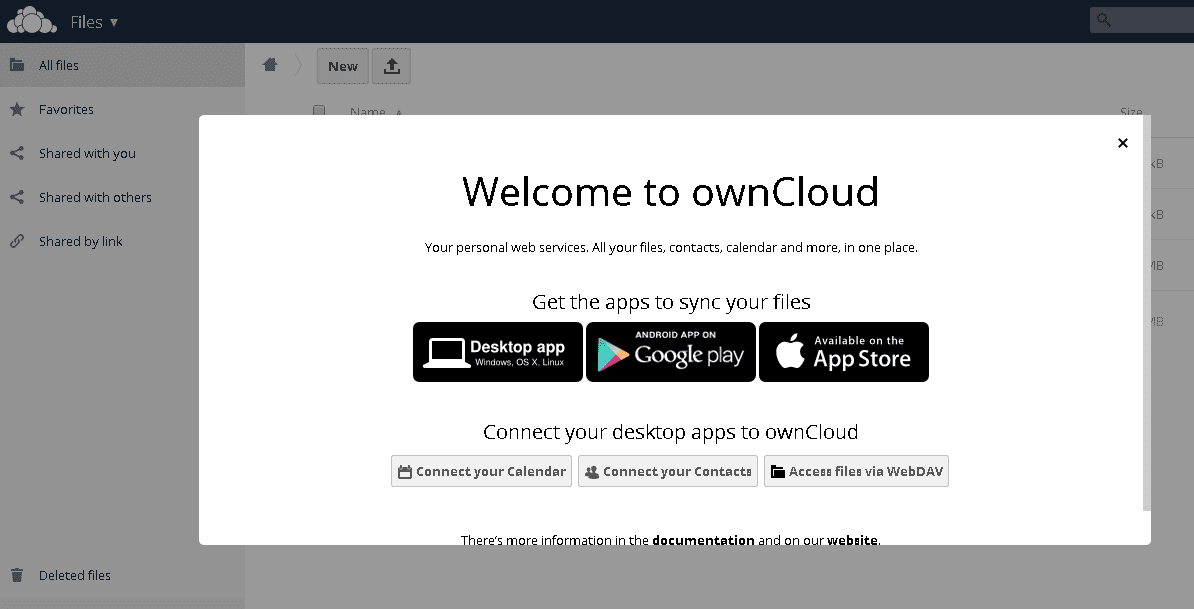
You will get a welcome message and it will give you some configuration options.
NOTE: If you feel that it is too "simple" you can look for applications in the official repository of owncloud. https://apps.owncloud.com/?xsection=home
When you find an interesting one, you must download the file and unzip it in: / var / www / owncloud / apps Then you must go to the menu and click on "Applications" You look for the App and install it.
For example, I installed the APP «MAIL«. to be able to view emails from OwnCloud.
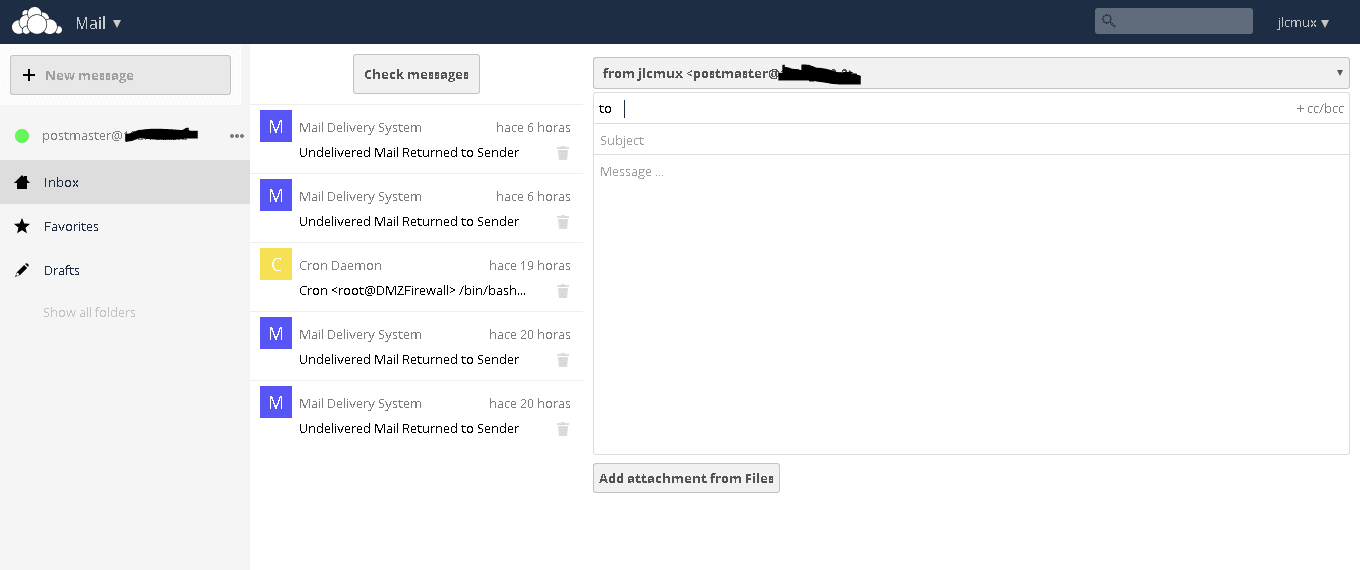
How big is the cloud? It is not indicated.