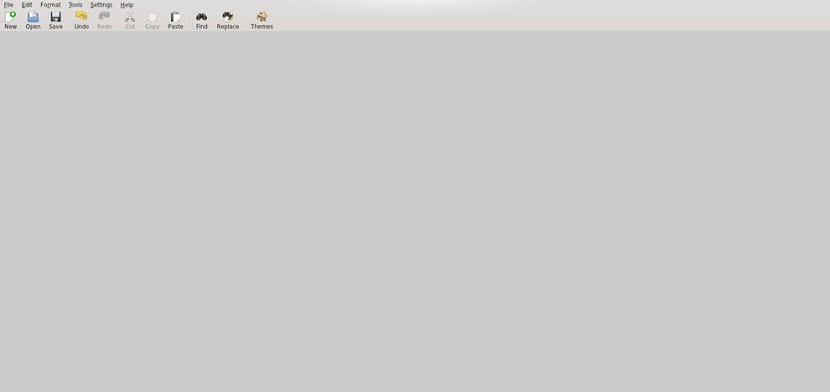
Whether you are at home, school or work in your daily routine at work, They probably use a text editor and on many occasions during our writing work we tend to get distracted and forget for a moment our main focus.
Of course, writing without any visual distractions at all can be a bit difficult, that is why the day of Today we are going to talk about an excellent text editor that will help us get rid of all those distractions.
FocusWriter is a free text editor application and open source licensed under the GPLv3 license. This editor provides the ability to take over the entire screen.
Once FocusWriter loads, This takes the entire screen and we can only see the application in just a gray background and a blinking cursor.
It is a simple, distraction-free word processor that includes support for rich text and smart quotes.
FocusWrite Features
Application it has been designed exclusively for text, but has the capacity for a toolbar hidden from the overview, to give access to most of the common word processing functions.
Once they start typing the toolbar hides out of sight and reappears only when you move the mouse to the edge of the screen.
At the bottom of the screen, we can see another bar that allows you to see a direct count of the words written in the editor.
Once launched, FocusWriter fills the entire screen.
You can of course minimize FocusWriter or exit at any time, but the program will otherwise stay on top of your desktop and don't give you any space to open additional windows.
Apart from all this, a themes button is included which allows you to create custom themes, with your own background and fonts. You even have the option of saving the created themes and being able to export them.
Between The main features of FocusWriter can be highlighted:
- Support for TXT, RTF and ODT file formats
- Daily goals: with this option we can configure a certain amount of words to write and the program will show us our daily progress.
- Highly customizable themes
- Timers and alarms
- Multi-document support (optional)
- Option to automatically save documents
- Portable mode (optional)
FocusWriter supports a feature called sessions, which is similar to the tabbed functionality found in a web browser.
This text editor features spell checking and cursor position restoration when the last file or tabs are opened.
How to install FocusWrite on Linux?
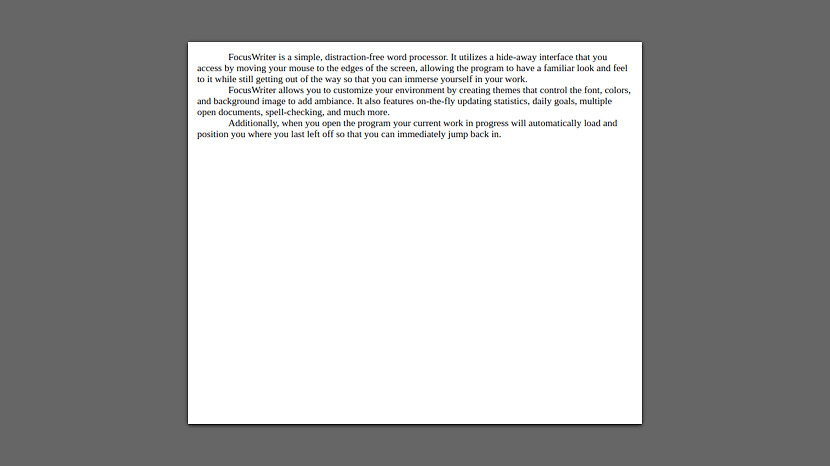
Si want to install this text editor on their systemYou can do it by following the instructions we share with you below.
For those who are users of Ubuntu, Linux Mint or any distribution derived from Ubuntu. We can install the application with the help of a repository.
We must open a terminal in our system (Ctrl + Alt + T) and in it we are going to execute the following command to add the repository:
sudo add-apt-repository ppa:gottcode/gcppa
Now we update our package list with:
sudo apt update
And finally we install the text editor with:
sudo apt install focuswriter
In the case of Arch Linux users, Manjaro or any derivative of Arch Linux, we can install this application from the AUR repositories with the help of an assistant.
We just have to type the following command in terminal:
yay -S focuswrite
If they are Debian users can add the following repository to their system with:
sudo echo 'deb http://download.opensuse.org/repositories/home:/gottcode/Debian_9.0/ /' > /etc/apt/sources.list.d/home:gottcode.list
They update repositories and packages with:
sudo apt update
And they install the editor with:
sudo apt install focuswriter
While for those who are Fedora users they simply install with:
sudo dnf -i focuswriter
Finally, For the rest of the Linux distributions we can install with the help of Flatpak with the following command:
flatpak install flathub org.gottcode.FocusWriter
And we execute with:
flatpak run org.gottcode.FocusWriter