
Fog Project: An excellent alternative to Clonezilla
In recent previous Blog posts, we have talked about Clonezilla, publications like «List the new version of Clonezilla live 2.6.0-5" Y "The tool to clone your hard drives Clonezilla 2.5.5-38 Stable is now available«. Let us remember that Clonezilla is a GNU / Linux Distribution based on Debian, on a Live CD, which contains all the utilities and libraries necessary to clone the content of the hard drives, that is, it is a Distribution specialized in cloning, disk imaging, data recovery and disk deployment.
This has made Clonezilla an excellent free alternative to proprietary and paid software such as "True Image" or "Norton Ghost". But is there any other free and open alternative to Image Cloning on GNU / Linux? Well of course there are several, but among the best is Fog Project. And we will tell you why.
What is Fog Project?
Fog Project is a project focused on facilitating the management of computer images and cloning them on computers in a network using a web interface. In other words, Fog Project does not come in the form of a console application inserted into a bootable GNU / Linux Distro, but it is actually a networked system and in web format to manage our clones, among many things.
Therefore, we can say that Fog Project is an application that remotely displays disk images (operating systems) of computers, making its use ideal in business or educational environments or situations where it is required to facilitate the cloning of equipment in a short time.
All this thanks to the fact that it allows us to capture, implement and manage various Windows OS, Mac OS X and various GNU / Linux distributions. Although Client computers can be securely managed with FOG Project remotely, from anywhere in the world, if a public FOG server is deployed.
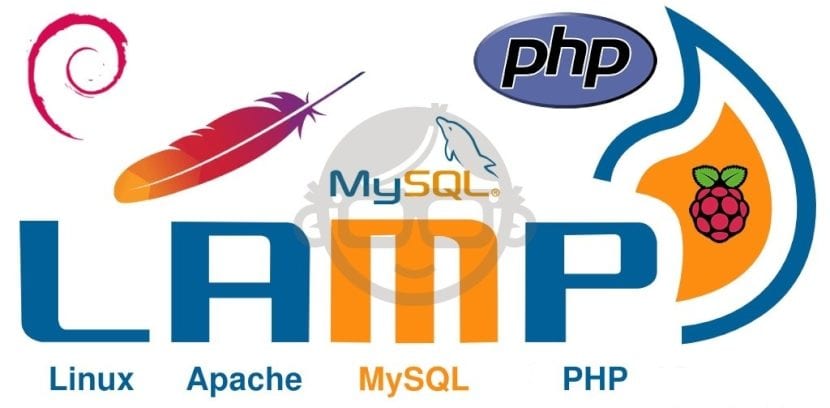
Features
- Manages the startup of computers via network.
- Provides a boot loader to clients (Local Boot Modes and Computer Cloning Mode).
- It has a web administration interface based on LAMP (Linux + Apache + MySQL + PHP).
- It is based on the following protocols and services: PXE, TFTP, NFS, DHCP, and HTTP.
- It has a friendly and intuitive web interface for its administration.
- It allows automating the restoration work of one or more computers without the need to be physically present.
- It makes use of partimage technology, which enables intelligent cloning of disks in NTFS formats.
- Includes a tool for Hardware Inventory.
- It has an excellent updated documentation on its web portal.
- It has good support and a large official online community, with its respective Wiki and Forum.
- It includes other additional administration utilities related to network computers.
- Allows the association of managed computers to the images created.
- It comes with the GPL License, which allows it to fully run on GNU / Linux.
- It requires that the task of configuring the BIOS of all the computers to be managed must be previously carried out, so that they start over the network and Wake-on-LAN.
- Additionally, each of the Computers must register the Fog Server created.
- The official Documentation and Support does not come in Spanish.
- Manage groups of equipment based on their HW and SW.
- Install Applications and Printers remotely.
- It tracks user access to computers.
- Delete user accounts and records remotely and automatically.
- Execute disk cleaning and verification tasks, and recovery of deleted files.
- Remotely and silently remove viruses or malware.

Download
To date, the latest available version of FOG Project on its official website is 1.5.5, which was released on November 16, 2018. And for now it only supports its installation on a Computer running a compatible Linux Distribution. Its developers also recommend installing FOG Project on a Virtual Machine (VM), to facilitate the backup copies of it and the necessary updates without later problems.
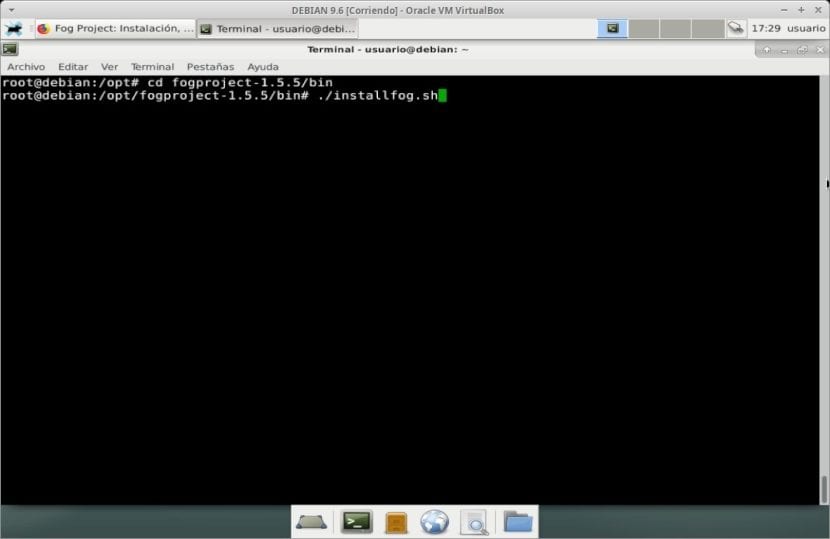
Installation
On their website, wiki and forum they provide abundant information (in English) on how to install and configure the applicationHowever, in summary the application can be downloaded and installed as follows, using the wget or git command:
Wget
cd /opt
wget https://codeload.github.com/FOGProject/fogproject/tar.gz/1.5.5
tar -xzvf 1.5.5
cd fogproject-1.5.5/bin
./installfog.shGo
cd /opt
git clone https://github.com/FOGProject/fogproject.git
cd /fogproject/bin
./installfog.sh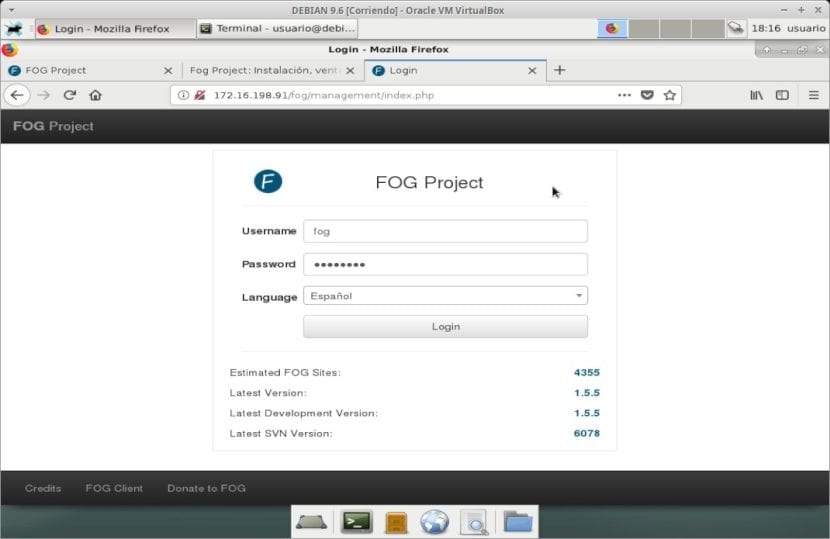
Conclusion
Today, in any organization the computer networks used tend to expand, requiring more and more effective and efficient maintenance to keep them operational and available at all times., causing problems arising from misconfigurations, misuse and affectations of malicious applications.
These problems are usually solved with technical activities (Backups) so that in case of failures or falls, an agile, simple and fast recovery mechanism can be implemented. And for this reason, Fog Project is an excellent open source solution for cloning (Backup copies in disk image format) computers.
FOG is not an alternative to Clonezilla è an insert of software and tools, compressed clonezilla, for managing disk images. Every day it comes presented è evident che, anchor a volta, chi scrive è superficial.
Saluti, Clonezilla. Grazie per il tuo commento and il tuo contributo. Their molti web site come alternative-to e saashub shows Fog eats alternative all'uso di Clonezilla.