Surely more than one person has experienced, that in the distros no deb, as a general rule the font smoothing is quite bad, compared to ubuntu.
Opensuse was no exception, so I started looking a little for the solution to the issue, and after about two hours of research I came to find it.
We add this repository through yast:
http://download.opensuse.org/repositories/home%3A/namtrac%3A/subpixel/openSUSE_12.3/
Then we go to yast, we search in yast for this repository and we install all its packages.
Again we go to yast and install fontconfig infinality.
Once the package is installed, we are going to configure infinality font smoothing, which by default comes with ubuntu type smoothing, which I don't like too much. So you open a terminal and write:
sudo nano /etc/profile.d/infinality-settings.sh
Inside the document, we look for the line that says "USE_STYLE = »UBUNTU»" And we change the word ubuntu, to "INFINITY", Remember that you can also choose the presets of windows 7, osx, chrome os etc.
As the default font for the system, I have preferred to continue using gnome's cantarell, as it is pleasant to read.
We are done, but now we will realize that when opening a qt application, it does not take the font type of infinality and the menus are seen in gigantic dimensions.
So we write in the terminal
sudo gconftool-2 --set --type string /desktop/gnome/interface/gtk_theme adwaita
Now if we are really done, and we will have an appearance of this type
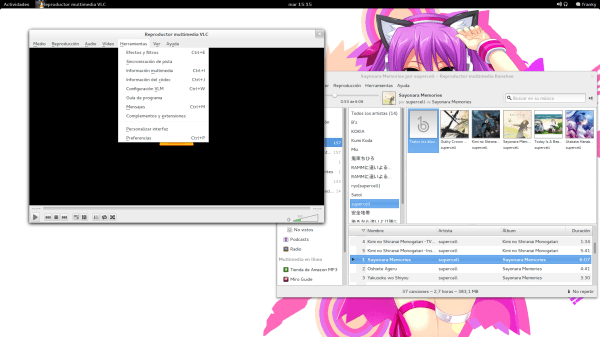
I forgot to put the source:
http://libretechtips.com/tips-opensuse/quickly-configure-subpixel-hinted-smooth-fonts-opensuse-123
I already add it to the post ..
Thank you elav
Will I be the only one who doesn't bother with that?
I don't really notice a difference, maybe because I'm short-sighted, it's appreciated anyway.
it does not bother me. But in what real situation is font smoothing relevant?
That is the opinion of each one, I know of people that the uglier and less rounded the sources look, the more they like them, but most do not. Font smoothing, in most cases helps in the clarity of the reading, and it is also an eyecandy factor, it is like seeing a woman without makeup and then seeing her well made up xD, it is always a woman, but generally in the second case they look better ahhaaha.
This is one of the things in which, incomprehensibly, Ubuntu continues to take much advantage of the rest; You look at Windows, you look at MacOS or you look at Ubuntu and it's nice to spend a few hours in front of your PC. Other distros (that explain it to me) are very good…. But you have to work out this kind of thing and sometimes you don't get what you want: that things, icons and fonts look good ... and on good screens, beautifully and well defined.
I must tell you that I agree with you, since many times the EyeCandy factor is taken into account and not the quality of the software with which it is made (I admit that Ubuntu is good at attracting new users, but it should cultivate them so that they know how to use the platform better in order to improve the quality of the distro).
Anyway, I'm still happy with the contribution Ubuntu makes in bringing new users to the GNU / Linux community, since other distros wanted to do the same, but couldn't because of their ideologies (they even give the impression of being within a community of fanboys ).
Nice tuto, but to tell the truth, OpenSUSE's anti-aliasing doesn't differ much compared to Debian and derivatives (its "ClearType" is much sharper and more readable than M $'s with Windows).
Besides, where did you get that wallpaper? It looks pretty good.
eliotime3000, because I do not have a screenshot of how the environment had before applying the smoothing, but come on, it was kilometers, than it had in ubuntu / kubuntu or even chakra, clearly, it was more or less at the same level of windows, but once you opened the web pages with firefox, you could tell that they weren't as comfortable to look at.
The funds are all taken from konachan! 🙂
Well, it has not been very clear to me, if the applications that do not take font smoothing are the qt or the non-qt ones, I suppose they are the non-qt ones, but in the article it says that they are the qt ones.
I would like to try it but this throws me a bit back, since I use qtcurve with smaragd, and I really like how it looks, now if I put the smoothing I understand that I have to have several applications with an adwaita theme or another gtk by force and this is what makes me doubt.
Salu2
in gnome shell, the ones that do not take the anti-aliasing, once applied, are the qt, that's why you have to do the ese command of the gconftool, a greeting.
Well, thanks pandev92, my fault I did not notice that it was gnome shell (and I read your article gnome shell, hehe), I wonder if in reverse I would have the same problem in kde that gtk do not catch smoothed, very interesting thanks 🙂
No, it only puts the anti-aliasing in reverse, no problem :), that is, without the anti-aliasing, the fonts in kde look even worse, so I advise you to apply it.
Thank you so much 🙂
Well, nothing will have to be applied to kde to see the difference, as long as you can go back.
Thank you very much i will try it
Testing my user agent xD
Safari oO
You forgot to clarify that it is for Gnome, because in KDE font smoothing is activated by default.
I have tried kde, and the sources look horrible, if you look at the article where I get that, you will see that the guy used kde ...
My question is: what does font smoothing have to do with the type of packages that the distribution uses?
Thanks for the repo for opensuse.
Also check the Infinality forum, where it explains extra steps to configure it correctly
http://www.infinality.net/forum/viewtopic.php?f=2&t=77