For my third post I want to share how to format a usb from Fedora, it is actually very easy. We just enter our menu and look for "DISCS", in the application we select our usb and disassemble it with the square button, press the button with some gears and press format.
It asks us how we want to do the formatting (fast or slow), the type (Fat, Ntfs, Ext4) and the name we want to put on our USB, just change the name of the USB and give it "Format ...".
And ready we have finished I hope it has served you: D.
If you want to do it via console, here is a way: https://blog.desdelinux.net/with-the-terminal-format-a-usb-memory/
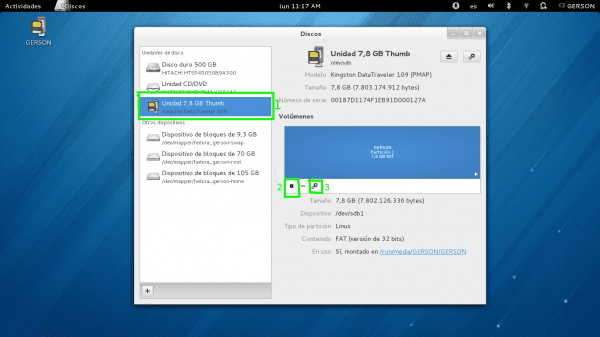
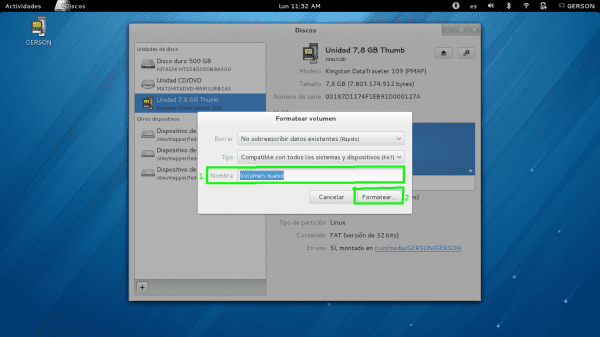
I'll see if that application "discs" I have in Mageia 2 Gnome
I still prefer to do it than the kde partitioner (in archlinux) ... by console I could never 0.0
It's that simple mkfs.vfat -F 32 -n LABEL / dev / device
I still use Gparted
Good tip!
Regards!
I just installed fedora and fell in love with it.
Excellent installer, excellent graphics and
I DETECT THE FINGERPRINT READER
and it was remarkably easy to set up.
did you install fedora17? because what is fedora 18 and its new installer ...
as an ironic fact, despite the fact that in the menu the program is called «Disks» the name of the command is «Palimpsest» (which is quite strange to me) and that program is part of the gnome project, therefore in the isos disks of Distributions that do not have gnome, should not have such a manager, but one should be able to install it from the package manager.
However, I don't switch to gparted for nothing.
Regards!!
Thanks for the information.
nice!
but I still prefer the console (: