Data is a critical part of modern applications and every day they take a much higher commercial value thanks to the Big data, that is why every day there are different ways of storing data and also different tools to connect to the most popular databases. One that has pleasantly surprised me is a SQL Online client called Franchise, that we allows access to various databases from a browser without the need to install any application.
Franchise Without a doubt it is a tool that will allow us to carry out very important tasks in a short time, from anywhere, without the need to install third-party applications and with all the advantages that free software offers us. Personally, I think that the most remarkable thing about the application is the possibility of operating in a service hosted by third parties, or simply in a service that we install ourselves and where we would have full control of our databases.
What is Franchise?
Franchise It is a powerful SQL client, open source and developed in JavaScript which we can access from any browser and that allows us to connect to various databases in a simple way, in addition to being able to execute SQLite natively.
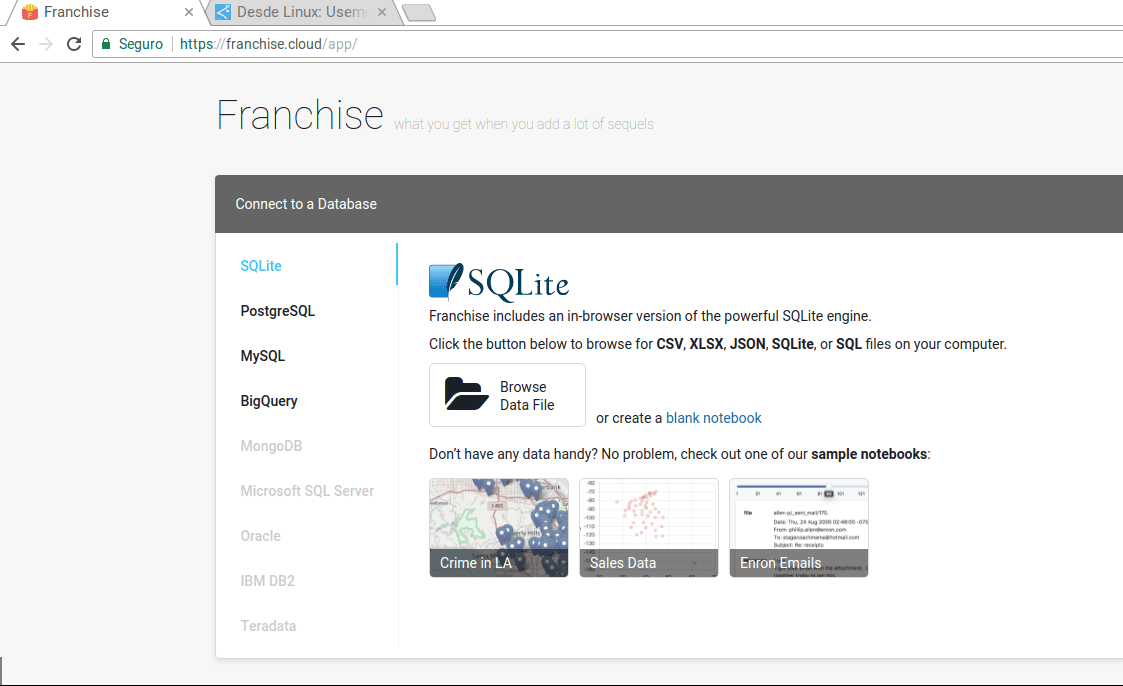
Without installing anything we can do SQL queries to our databases, in addition to attaching CSV, JSON o XLSX that we can handle with SQLiteThrough its light but powerful interface we will be able to carry out multiple queries, view graphs, make query comparisons, test new queries and interact with the database.
The tool gives us the possibility to connect to PostgreSQL , MySQL o bigquery, through a service that runs on the server where the database is hosted, with a simple command we already have a bridge between the database and the Franchise client. It is important to note, that the data never goes through the Franchise server since it is all handled locally (on your computer), generating a faster and safer process.
One of the greatest attractions of Franchise is the way the data shows us, which can be displayed in table format or card view, giving us the opportunity to view the data at our convenience. Similarly, Franchise offers the ability to view data in the form of scatter diagrams, bar charts, line charts for time series data, maps, and many others.
This SQL client also gives us the ability to test queries, so we can play with our database without affecting the data that is in production, which added to the ability to share all the queries, results and visualizations that we have made, provides us with a complete suite for the analysis and management of data individually or collectively.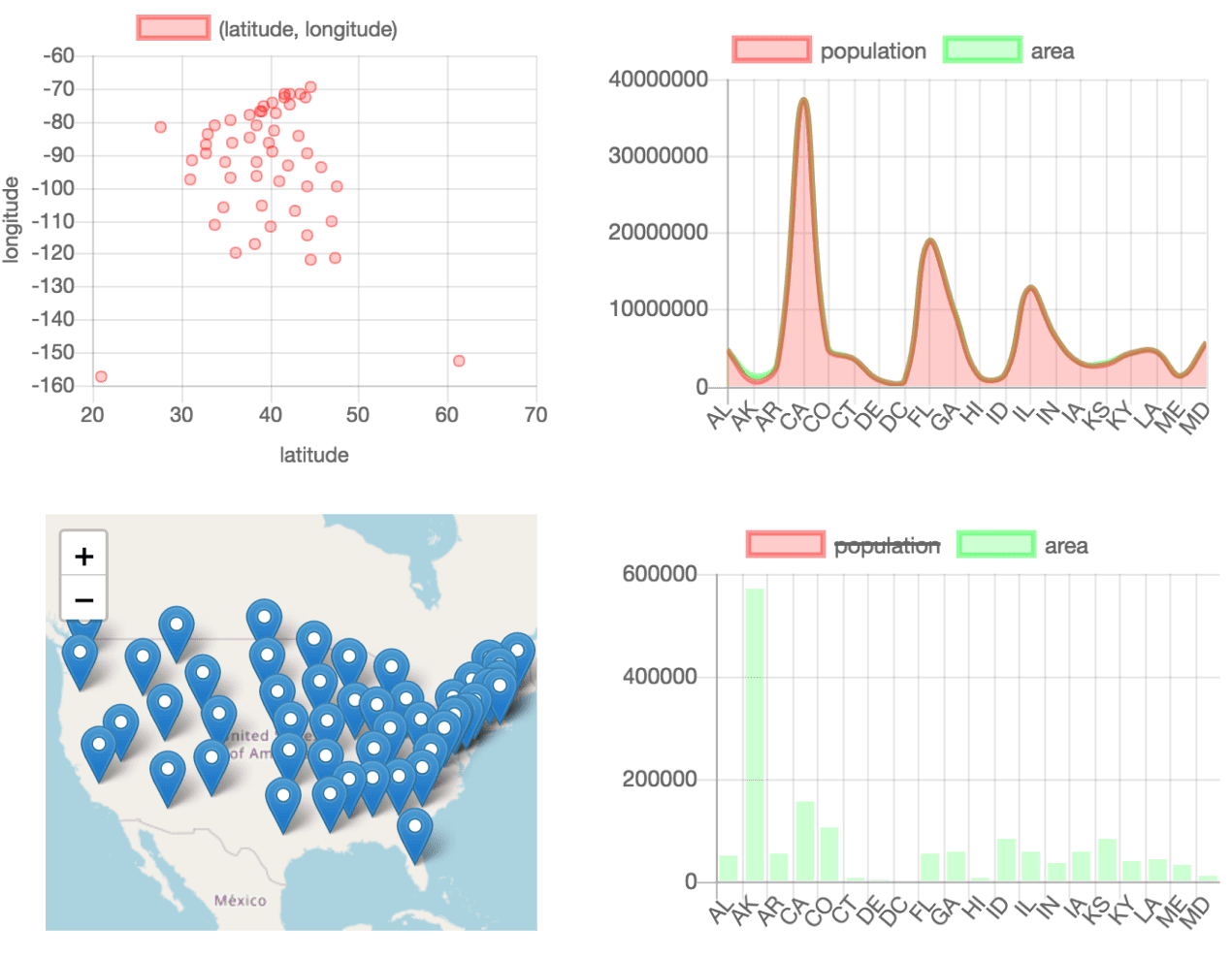
How to use Franchise?
The most suitable way to use Franchise it is through its cloud service, to do this just open the application https://franchise.cloud/app/ and start attaching our files CSV, XLSX, JSON, SQLite o SQL, in the same way we can connect to PostgreSQL , MySQL o BigQuery, executing the command indicated.
It is important to note that to connect to a database hosted on our computer or server we must have installed npm y npx, which in ubuntu and derivatives would be installed as follows:
sudo apt-get install -y nodejs sudo apt-get install -y build-essential sudo npm install -g npx
In case we want to host our own Franchise implementation, we must execute the commands that the developers indicate, which you can find below:
git clone --depth 1 https://github.com/HVF/franchise.git cd franchise npm install npm start
With this you will have the service running on your server, which you can access from http://localhost:3000
Without a doubt, this SQL client will be a tool to be taken into account by all Database administrators and also for those who are immersed in Big Data management, it is a really simple service to use but with some enviable capabilities. Its interface and its visualization capabilities make it pleasant to use and its concept helps us to flirt with our databases safely, from anywhere and with simple requirements.
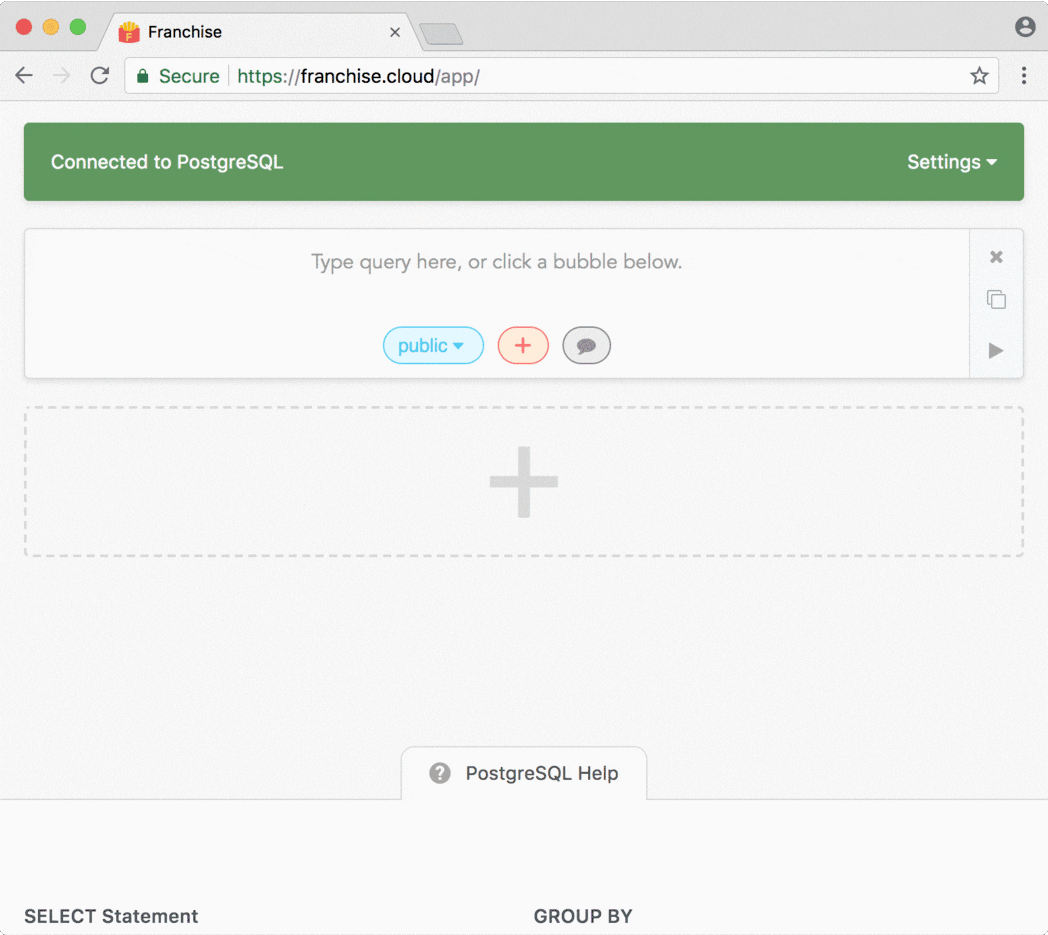
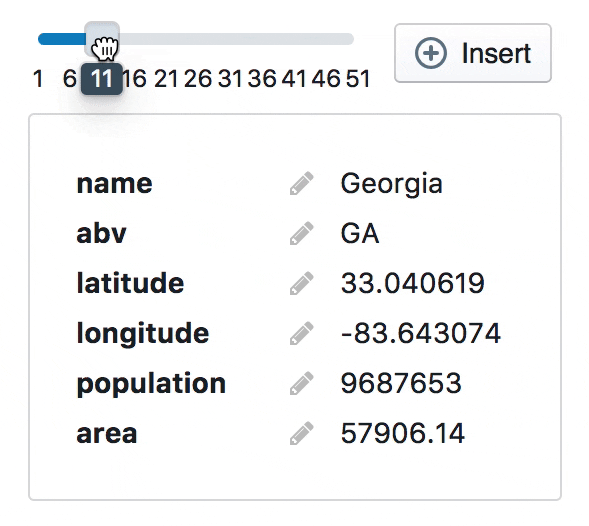
I downloaded it in manjaro, I get this:
Run npx franchise-client@0.2.4 in your terminal to start the franchise database bridge.
If the npx command is not found, install the latest version of node and try again.
These instructions will automatically collapse as soon as the bridge is detected.
when running "npx franchise-client@0.2.4" in the franchise folder it gives me errors, I wanted to try it for postresql 🙁
I also tried to test PostgreSQL from Firefox and it asked me to use Chrome, I used Chromium and it asked me to install I don't know what ... I think that as amazing as it is, it would be more practical to use Adminer, the old reliable one.