WhatsApp It is the most used instant messaging platform in the world, we all know it for 2 simple reasons or we have used it or we have been asked if we use it. Without a doubt, this platform has allowed real-time communication to become universal, the amount of advances that have been made in recent times, should make the defenders of Free Software look at this application and learn from its marketing, control of software and especially its update cycle.

Knowing the importance and impact it has WhatsApp For most people, it is important that we know that from the world of Free Software programs, api, interfaces and even encryption algorithms have been made that have allowed us to get more out of this application that although we would love it if it were free, it is not , but despite that, the communities have insisted on carrying out some works that we will analyze below.
Since a time ago WhatsApp It can be used from your mobile phone and computer, using its already famous WhatsApp Web service, which allows us to scan a QR code from our mobile phone and an interface will automatically open that allows us to see our conversations, send and receive messages and even attach multimedia files, one of the limitations of WhatsApp Web is that the communication comes from the mobile phone, so it must be turned on and connected to the data for it to work. Although Linux lovers can use the WhatsApp Web service through most browsers, there are also several clients that allow us to use WhatsApp from our operating system directly, among the most notable clients for WhatsApp desde linux we have:
-
whatsie:
This interface for Linux is the one I used daily, it saves me a lot of time, it has all the functionalities of WhatsApp Web, in addition to being able to start when the system starts, it has a spell checker, it has the possibility that the application is always visible and By changing the graphic style, we can add an icon to the bar and even open the links directly, but the main advantage is that it does not force us to have the browser open because it uses the Web App concept.
To enjoy whatsie desde linux We can use the methods below according to your favorite distro.
Ubuntu, Debian (debpackage):
- Download whatsie-xxx-linux-arch.deb
- Double click and install, or we can run the following command in the terminal
dpkg -i whatsie-x.x.x-linux-arch.deb - We run the application and start to enjoy, the application will not update automatically but we can check if there is an update or not.
We can also use aptitude in the following way:
gpg --keyserver pool.sks-keyservers.net --recv-keys 1537994D
gpg --export --armor 1537994D | sudo apt-key add -
echo "deb https://dl.bintray.com/aluxian/deb stable main" | sudo tee -a /etc/apt/sources.list
sudo apt-get update
sudo apt-get install whatsie
Fedora, CentOS, Red Hat (RPM package):
- Download whatsie-xxx-linux-arch.rpm
- Double click and install, or we can run the following command in the terminal
rpm -ivh whatsie-x.x.x-linux-arch.rpm - We run the application and start to enjoy, the application will not update automatically but we can check if there is an update or not.
You can also use yum:
sudo wget https://bintray.com/aluxian/rpm/rpm -O /etc/yum.repos.d/bintray-aluxian-rpm.repo
sudo yum install whatsie.i386 # for 32-bit distros
sudo yum install whatsie.x86_64 # for 64-bit distros
Arch Linux, Manjaro (AUR):
- We simply run the following command in the terminal
yaourt -S whatsie - We run the application and start to enjoy, the application will not update automatically but we can check if there is an update or not.
-
French
Probably most of us know Franz, the free messaging application that allows us to integrate all our chat systems in a single application, it is undoubtedly a great job, open Franz and start seeing the chats of our friends, clients and acquaintances in one platform obviously saves us a lot of time. Franz currently allows us to integrate WhatsApp, Slack, WeChat, HipChat, Facebook Messenger, Telegram, Google Hangouts, GroupM, skype pe among others.
To install Franz in our favorite distribution we must download the corresponding .tar.gz file, compile and enjoy
Arch Linux, Manjaro (AUR):
- We simply run the following command in the terminal
yaourt -S franz --noconfirm - We run the application and begin to enjoy.
For developers we also have something prepared, for some time a couple of great libraries have been released to interact with WhatsApp, one in Php and the other in Python.
-
Chat APIs
It is a very powerful library made with Php and that allows us to communicate with WhatsApp services, it contains various methods that allow us to connect and access WhatsApp, the use of events, sending and receiving messages, use of emoji, reset password, visualization profile, last viewing time, subscription, create and manage groups, migrate number, database storage, end-to-end encryption compactness, among others. It has a wide documentation and it is developed following international standards.
With Chat APIs you can make many applications and you can direct it to various services, many platforms already use it to be used in third-party applications, for example in marketing applications. To enjoy Chat Api you can download it from the official repository. A good use of this library can be seen in the following video
-
yowsup
Python lovers can enjoy this very good library based on Chat APIs and that has been evolving very fast. Yowsup is a Python library that allows you to create applications that use the WhatsApp service. Yowsup has been used to create an unofficial WhatsApp client for the Nokia N9 through the Wazapp project which has over 200000 users, as well as another unofficial full-featured client for the Blackberry 10.
Yowsup installation is straightforward.
- Requires Python 2.6+, or Python 3.0+
- The required Python packages are:
python-dateutilyowsup-cli:argparse
Install using setup.py to satisfy all python dependencies.
sudo python setup.py installWe can also easily install as follows
# apt-get install python python-dateutil python-argparse
Then we clone the Yowsup repository
git clone https://github.com/tgalal/yowsup.git
Already downloaded, we unzip it with unzip master.zip and we access the src / directory, inside there will be a file called "config.example" we can copy it to a new file to configure it with our data as follows # cp config.example whatsapp_config.txt. El nombre del archivo solo es una sugerencia.
Within the same directory it is necessary to give execution permissions to the “yowsup-cli” file as follows
# chmod +x yowsup-cli
It is important to note that there are totally free alternatives to WhatsApp that are very good and that in some cases, like Telegram, I believe without fear of being wrong that it is superior. Regardless of this, I hope you can now extend a better use of this application that perhaps is not everyone's favorite, but that in some cases it is necessary to use.
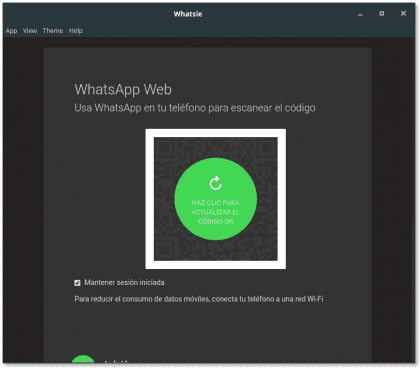

Very interesting article. I agree that we must learn from the success stories of proprietary software to apply the lessons it draws to the promotion of free software.
Personally there are some applications that I did not know and that I am going to try right away.
Thank you!
Without wishing to be classified as Troll if you want a free WhatsApp for linux USAD «Telegram»
All that are hot cloths to use the WhatsApp Web not through the browser but through an app, but it has the same limitation of this, which is the bloody connection with the phone yes or yes, and therefore in case of weak signal yes the connection with the phone is lost, the web is USELESS
If you want to get rid of all those absurd limitations, use an app that is free software, PRIVATE FOR A LONG TIME AND HAVE CONSCIOUSNESS, with de-centralized Servers, SECRET CHATS, Apps for the vast majority of systems, whether mobile or PC (and some smartwhatch), Telegram is the solution you need
I'm a Telegram user and I always defend this app, but you don't have to lie to people. The Telegram APP is free software, we have access to the source code. But the server is proprietary, we don't have access to the code and therefore we don't know anything about what happens there. So in this aspect, Telegram is one more WhatsApp.
True, but if you know how the app works and if its operation is not as it says, then you would know. If it did not have that encryption, it would be known, if the secret chats were not destroyed, it would be known, if the account was not destroyed after the defined time it would be known
The difference is abysmal, but abysmal, they do not have the free server but the app does. Which of the competition has the app and / or the free server? As far as I know, none
I have NOT lied, I was referring to the application.
Also, if I don't remember correctly, on their website they explain why the servers are not free, it can convince you or not, but they are not foxes, who knows what Facebook does with WhatsApp?
Hi there, do you know anything about backend? Everything you talk about is seen in the front, but in the back do you know how magic works? the tables store info ... remember that the msg first reaches the server, a transparent service would connect clients, not client-servers, but that is another matter.
With all due respect, you can put this fixed message to the side, the truth is it's kind of annoying XD «Receive notifications of all the News in Desdelinux.net!
Just by pressing «OK» you will receive notifications of all the new articles that we publish. "
If you know that by using "third party" clients you are violating the WhatsApp license?
What is the use of using free licensed software, if you do it to violate the licenses of other companies?
Hello, sorry for the offtopic. I would like to suggest an article on how to install Sopcast, I think it is a very useful program for many people, and there is no information in Spanish on how to install it.
Thank you!.
Hello Whatsie does not have much more than what whatsapp web offers me from the browser, except for a better start, I still have to unlock the device to be able to access after an idle time. Therefore I would like to uninstall it. What would be the command to uninstall through the console if you install it with these lines that you put: «gpg –keyserver pool.sks-keyservers.net –recv-keys 1537994D
gpg –export –armor 1537994D | sudo apt-key add -
echo "deb https://dl.bintray.com/aluxian/deb stable main »| sudo tee -a /etc/apt/sources.list
sudo apt-get update
sudo apt-get install whatsie »
From already thank you
PS: I know about the purge or remove command, but I want to remove the rest as well.
Good article first and foremost.
A shame the truth that people are not aware of the power of Telegram, both for moral reasons and for what the application really offers. It takes light years away from WhatsApp, the pity is that WhatsApp has already taken over the market.
Hopefully one day society will reflect and consider using Telegram as the default messaging app instead of WhatsApp.
Very good article.
I am analyzing Apis for chat ... where I can download «Chat Api», I no longer find it available in https://github.com/
Note: it does not matter that it is current
Thank you