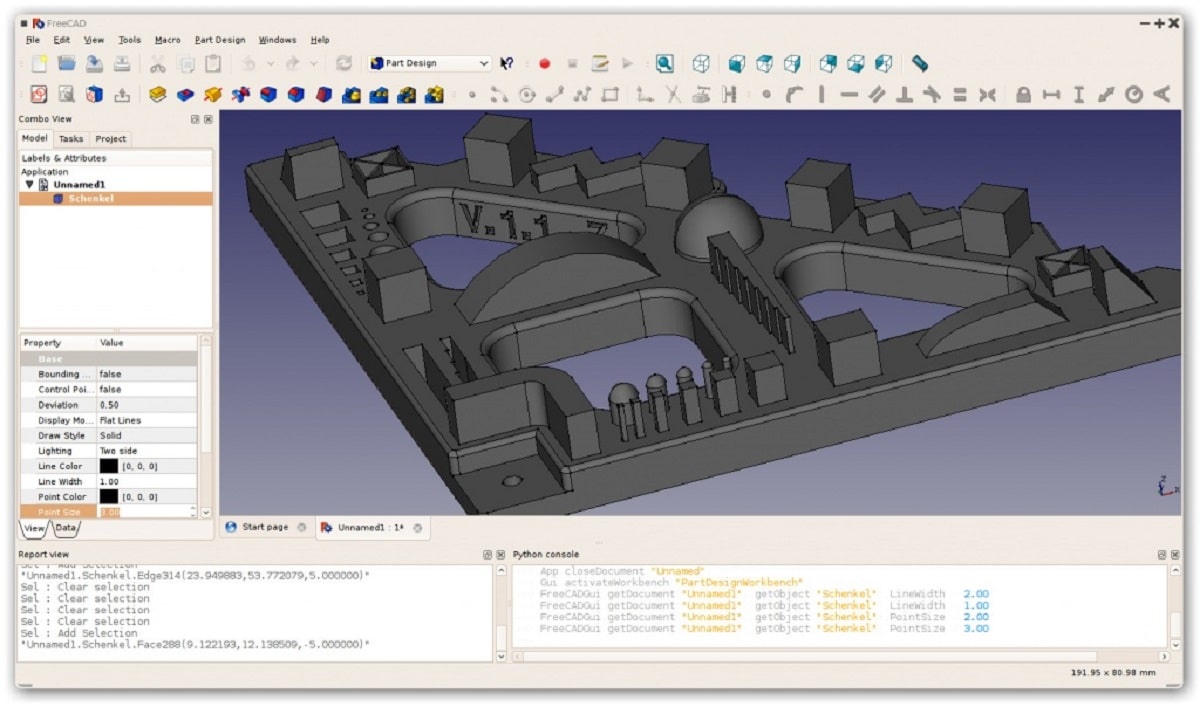
FreeCAD is computer aided design software (CAD) Parametric 3D free and open source and is released under the LGPL v2 + license. It is geared towards mechanical engineering and finished product design, but also addresses other disciplines, including architecture or other fields of activity in engineering, 3D printing, finished product analysis, etc.
FreeCAD has similar characteristics to Catia, SolidWorks or Solid Edge, which allows it to be classified also as CAD / CAM, CAE and PLM software.
FreeCAD 0.18.4 is the latest version of the tool released in October 2019. Currently, FreeCAD is fully compatible with Windows, Linux / Unix and Mac OSX and with the same appearance, characteristics on all platforms, according to the development team.
Use various open source librariesThese include Open Cascade Technology (OCCT), a CAD core; Coin3D, a 3D graphics development toolkit, etc.
FreeCAD version 0.19 is pending release, but is scheduled for this year. According to its designers, FreeCAD allows you to create whatever you want, mainly real-life objects of any size.
Main features
Application has a full geometry core based on Open CASCADE technology which enables complex 3D operations in complex shape types, with native support for concepts such as representation of limits (brep), curves and spline surfaces (nurbs) non-uniform rational basis, a wide range of geometric entities, Boolean operations and rules, and built-in support for STEP formats and IGES.
In FreeCaD all objects are native parametric, this means that its shape can be property-based or even dependent on other objects. All changes are recalculated on demand and saved using an "undo / redo" stack, new object types can easily be added and fully programmed in Python.
In addition, has a modular architecture that allows modular extensions to add functionality to the base application. An extension can be as complex as a completely new application written in C ++ or as simple as a Python script or a self-recorded macro.
Allows you to import and export to standard formats such as STEP, IGES, OBJ, STL, DXF, SVG, STL, DAE, IFC or OFF, NASTRAN, VRML in addition to FreeCAD's native FCStd file format. The level of compatibility between FreeCAD and a certain file format may vary, as it depends on the module that implements it.
It has a built-in constraint solver, which allows you to sketch 2D shapes with limited geometry. They can then be used as a base to build other objects in FreeCAD.
As well as with different modules, such as the robot simulation that allows you to study the movements of the robot in a graphic environment.
A technical drawing module with options for detail views, section views, dimensioning and more, allowing you to generate 2D views of existing 3D models. The module then produces SVG or PDF files that are ready to be exported.
A rendering module that can export 3D objects for rendering with external rendering tools. For now it only supports povray and LuxRender, but it should be extended to other renderers in the future.
General characteristics
- cross-platform: FreeCAD works and behaves exactly the same on Windows, Linux / Unix, macOS and other platforms;
- A complete graphical interface: FreeCAD has a complete graphical interface based on the Qt framework, with a 3D viewer based on Open Inventor, which allows a fast rendering of 3D scenes and a very accessible graphical representation of scenes;
- It works like a command line application. In command line mode, FreeCAD works without its graphical interface, but with all its geometry tools. In this mode, it has a relatively small memory footprint and can be used, for example, as a server to produce content for other applications;
- Can be imported as a Python module: FreeCAD can be imported into any application that can run Python scripts. As in command line mode, its graphical interface is not available, but all geometry tools are accessible;
- Workbench concept: In the FreeCAD interface, tools are grouped by workbenches. This makes it possible to display only the tools used to perform a certain task, helping to keep the workspace clear and responsive, and to quickly load the application.