Very recently we told you that the site already recognizes the distro they use, and depending on this, it shows the logo of it, as well as a link to the articles related to its distro.
Until a few minutes ago the site did NOT have support for Pardus ni Kubuntu, well ... this has changed 😀
Here I show you what it would look like if you use Pardus:
And here how would they look if they use Kubuntu:
Now these two are added to the list haha.
Remember, if no distro icon appears, and what appears is our logo, then it is a sign that you must configure the UserAgent from their browser, or use some not very popular distro.
Whatever the case, please leave us a comment and we will help you 😉
regards
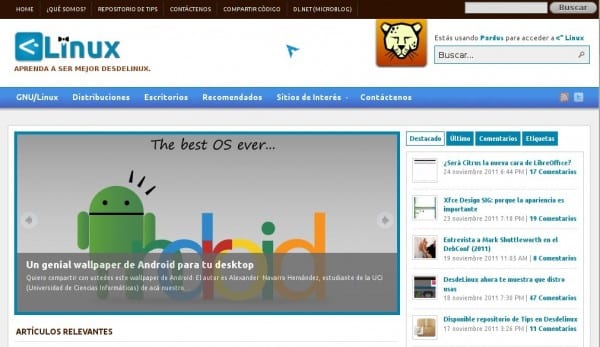
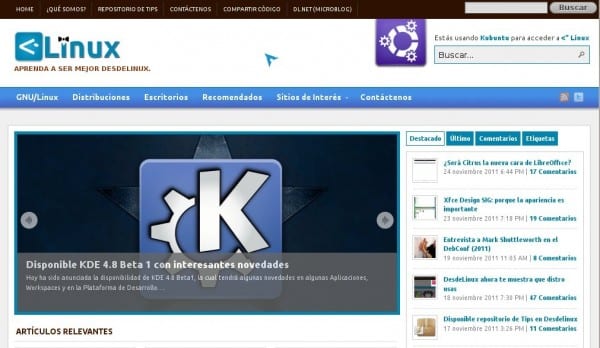
Well, I'm using Kubuntu and I get the Ubuntu icon, will it be why I use x64? :OR
That is because in the Firefox UserAgent you have Ubuntu set instead of Kubuntu. Open Firefox, in a new tab in the address bar put: about: config
In the filter bar write "agent" (without the quotes)
Edit the field general.useragent.override and it replaces everything that Ubuntu says with Kubuntu, this should solve the problem 😀
I can't see the general.useragent.override field in about: config .___.
It doesn't matter, believe it 😉
Right click - »New -» Chain.
In the name you put general.useragent.override and in the value put:
Firefox/8.0 (X11; Linux i686; rv:8.0) Gecko/20111108 Kubuntu/8.0Well, I'm using Ubuntu and I get Mac OS. Hahaha I can't deny that it was close, but I missed it.
Miguel Angel G .:
Welcome to Desdelinux. The problem may be because your browser's user agent says Webkit somewhere 😀
Ready, I already fixed (I think) that little bug hehe, tell me now if you still get Mac 😀
I get these using ???. I'm checking the user agent.
Put here the UserAgent that you have right now, we will help you with pleasure 🙂
Apparently my user agent is:
Mozilla / 5.0 (X11; Linux x86_64) AppleWebKit / 535.2 (KHTML, like Gecko) Chrome / 15.0.874.121 Safari / 535.2
You leave it this way:
Mozilla/5.0 (X11; Linux x86_64) AppleWebKit/535.2 (KHTML, like Gecko) Chrome/15.0.874.121 Safari/535.2Where do you replace it with Ubuntu, Debian, Chakra or whatever you use 😀
Sorry, I changed it to:
Exec = / opt / google / chrome / google-chrome –user-agent = 'Mozilla / 5.0 (X11; Linux x86_64) AppleWebKit / 535.2 (KHTML, like Gecko) Ubuntu / 11.10 Chrome / 15.0.874.121 Safari / 535.2 ′% U
I did not stick it well, sorry.
I feel discriminated against, marginalized or whatever you want to call it, but on another occasion I requested that you include Chakra, I feel very yyyy offended, look at Distrowatch where it is. I think I'll have to complain to your "boss" hahahahahahaha.
I don't have the Chakra logo in SVG, as soon as you send it to me by email I add support for Chakra.
Hahahaha that's that, tell him a few things for not including you Chakra .. 😀
I was just going to say that chakra was missing
Will someone volunteer to send me the SVG of the Chakra logo? It's all it takes to support it
Here is a nice logo for the chakreros 😀:
https://es.wikipedia.org/wiki/Archivo:Chakra-shiny.svg
Thanks, I am going to download it to make the icon and give Chakra support 😀
I love this feature !! congratulations on your work 😀
Pleasure is all ours 🙂
The kubuntu seems to work for me
Me too.
you lack chakra - the one I'm using now -
Ready, added Chakra support ... if you have configured the UserAgent you should see the logo of your distro in the upper right corner, if it does not appear, then you must change the UserAgent of your browser (Chrome), here are two links that will help you:
https://blog.desdelinux.net/tips-como-cambiar-el-user-agent-de-chromium/
https://blog.desdelinux.net/otra-forma-de-cambiar-el-user-agent-de-chromium/
Greetings and tell us how are you 😉
Hello everyone, here another happy Chakra user, but who uses Opera, can anyone tell me how to modify the User-Agent in it? ...
A big greeting, and thanks in advance.
Hello and welcome to our site 😀
Here I left a tutorial on how to change the UserAgent in Opera:
https://blog.desdelinux.net/modifica-user-agent-opera-mas-alla-de-lo-ordinario/
If you read it and you don't understand it, or if you can't make the change happen, don't feel sorry, leave us a comment and I'll explain it to you in a different way, until you can achieve it, we are here to help
Greetings and once again, welcome 🙂
Thanks for your answer. I have not been able to make it work, I have modified the Arch Linux values for Chakra Linux, and also the other to i686 which is the version I use, also the language, but I suppose that something is missing, because I have even modified the values at the beginning What are the versions of the browser and its compiler do to me and neither. In addition, I did not understand the tutor at all, or so it seems ... xD
Greetings, and hopefully you can give me a hand.
Try this:
Opera/1152 (X11; Chakra Linux i686; U; en-us) WebKit/532+You put it, close and reopen the browser, open our site (http://desdelinux.net), when you open you give it Update again with [F5] and tell us if the Chakra logo appears in the upper right corner 😉
Hello again, and thanks for your help, because although your last advice did not help me, I went back to review the tutorial, and I applied this line:
Opera-Next / 11.52-1100 (X11; Chakra i686; U; es-ES) WebKit / 532
There it worked perfect for me ...
A greeting.
How strange, I see the Chakra logo in the upper right, but it did not appear in my previous comment, it is like rebellion ... xD
.