Taking advantage of the possibility that it offers us to modify in our browser the User Agent, riding a DesdeLinux you can see now that Distro you are using…
If you click on the logo of the distribution, all the entries related to it will be shown, so as we write about your favorite distribution, this will be a quick method of finding the articles of your interest.
We have added the distributions most popular among users of GNU / Linux and we include Windows:
- Arch Linux
- Chakra
- Debian
- Fedora
- frugalware
- Gentoo
- Kubuntu
- Linux Mint
- LMDE
- openSUSE
- Pardus
- Sabayon
- Slackware
- Ubuntu
- Windows
Of course, they are not all and little by little we will add the others, included iOS y Mac OS. If your distro does not appear or is not displayed correctly, please send us a notice through our Contact Form.
We want to thank Jako de humans for anticipating part of the functions PHP to accomplish this.
Added by KZKG ^ Gaara:
If this happens to you, it can be for two reasons:
- Because you use a distro that is NOT in the previous list.
- Because in your browser you do not have the UserAgent configured properly.
Whatever the reason, we ask you to Contactes To assist you and help you, in this way you can see the logo of the distro you use, access the articles related to this distro more directly, and we will be more than pleased to have helped you.
Anyway, here are links in which tutorials are shown on how to modify the UserAgent of each browser:
Modify User Agent in Opera (beyond the ordinary)
Tips: How to change the User Agent from Chromium?
Tips: How to change the User Agent from Firefox?
We (elav and I) are not programmers or web developers, so any error you have with this, doubt, question, complaint, problem, idea or suggestion please let us know, we will answer everything you want to know 🙂
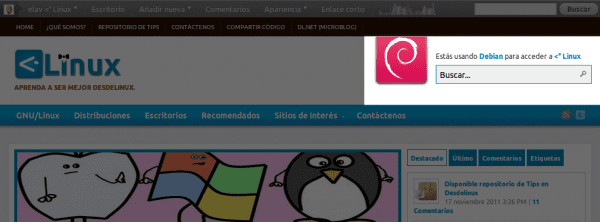
It still doesn't show me the information of which disto I use 🙂
Because your User Agent in Firefox is not properly configured. Look at your comment, which shows the Firefox icon and that of a penguin, because it has not detected your OS.
I do not know but I foresee a conflict with your partner, between us, I agree that you put the Debian icon, but he… sure he claims you, of course because of his age he owes you respect, hahahahaha.
Hahaha I see fun with my 24 years .. Come on there are not so many hahaha
I get: «Are you using ??? to access <° Linux ", and I'm using ArchLinux. Any bug? Greetings friends! 🙂
Greetings Gregorio and welcome to DesdeLinux. It's not really a bug, if you look at your comment, the user agent has not detected which GNU/Linux distribution you use. That is why for now we put ???… If you want to change the Chrome User Agent, you can follow this tips. You have to adapt it a bit, because I imagine that in / etc / you don't get chromium, but rather chrome or google-chrome ..
Greetings.
WOW, Gespadas himself 🙂
A pleasure to read you friend 😀
For Arch to appear (which honestly is the one that looks the best hahahaha) you must modify the Chrome UserAgent, do the test and you will see.
regards
Same to me 😉
Modify the Firefox UserAgent and put this:
Firefox/8.0 (X11; Linux i686; rv:8.0) Gecko/20100101 ArchLinux/8.0If you don't know how to modify this, you say so, I'll give you a hand 🙂
Although… being an Arch user, surely you will know this and much more LOL !!!
True, this man is always enlightening me with his comments on uL haha. Seriously, he does know Arch well.
But if you help him in a sentimental way, what is Mass worth?
Oops! I had not read the answers yet ... What a head
Great! Solved, thank you very much.
Juas! How elav stays with Arch we are going to see the duster! (blog.fromarchlinux.net) xD
HAHA finish reading everything, Arch lasted only 2 days, he returned to Debian under the pretext that it is easier for us to access Debian repos than Arch ones, which is no less true ... but come on, I use it. Arch and I'm not dead HAHAHA.
Now we show the user's distro in a different way, different from the one that can be seen in the screenshots of this article ... personally, I admit that I liked the old way better.
Arch has been my girlfriend's house, where I am comfortable and sometimes I pass work, Debian is my home. I can't wait until 6:00 pm every day for my ISP to let me download packages. I can't be expecting to download updates of up to 200Mb (if they accumulate) from the internet. It is very convenient to have my local repo updated and get what I need from there. I like Arch, but I love Debian. I did an installation in Expert Mode and it was almost the same as with Arch, all chewed up 😀
Naaada! You are forgiven! xD
You see that with things about repos and locations ... What a bitch, speaking badly and soon.
(I forgive you because in my little heart there is still a small hole for Crunchbang xD)
Well, this is very good and it is very useful.
Well, precisely one of the images that we have to fix is that of Sabayon .. 😀
Well, I use LMDE and it doesn't recognize me. I feel ignored, XD
Exactly the same thing happens to you as to Gregorio Espadas. The solution so that you are not ignored is here.
regards
HAHA nah, it's not like it says elav, you are not being ignored ... just that you are not recognized as it should be HAHAHAHAHAHA
Modify the UserAgent and you will see how cool the icon is 😉
I like it, I like the idea. congratulations. one of my favorite blogs !!!
Thanks 😀 we also like it hehe
Thank you
A pleasure 🙂
It will be interesting to see in a while the statistics about the distros used by visitors to the blog.
Greetings.
Well, it seems that it did not recognize the distro I am using (opensuse), but it must be a thing of the Opera useragent configuration.
Exact!!!
Here's how to configure Opera's UserAgent:
https://blog.desdelinux.net/modifica-user-agent-opera-mas-alla-de-lo-ordinario/
😉
Modify the user-agent of my browser so that a site shows the logo of the distro I use? What should I do next? Enter my root password in a box?
Although we know each other and everything, it never hurts to welcome you to the site 😉
Now ... if the browser is NOT configured by default to show the distro (as FF is in Ubuntu for example), how are we supposed to know the reader's distro? ...
Nothing, you will tell me 😉
Oh and don't try, trolling here won't do you any good, we are used to 2 trolls for much more tedious than you LOL !!!
Really welcome to the site, a site that will never ask you for the root password, nor does it force you to change the UserAgent, it is something that if you want to do, if you don't want to, then you don't.
If your criticism is constructive, it means that you will help us to improve the current recognition method we use (PHP + UserAgent), I don't know, maybe something in Python or something like that, but if not you will help us at least with ideas or links to HowTo , well ... does it mean that the least you want is to help or not? 😀
I reiterate the welcome that KZKG ^ Gaara offered you:
If it were someone else, I would doubt his intelligence for a moment in front of a comment like that, but coming from you, I suppose that the objective of it is not only to stand out as a Troll.
Don't you have to configure your Debian to be the way you like it? What's different about modifying a User-Agent? Also partner, you are not obliged to modify anything, so that is your decision.
@kzkggara: I don't think I have time to waste on these things. You do not believe? 😀
Ah come on, if your intention is to simply troll and since you are bored you decided to leave us a comment, then nothing is wrong ... we are used to trolls (the difference is that we know this one in person LOL), if I'm wrong and then you want to kick us out a hand at least with suggestions or something, will leave another comment or something like that 😉
We'll see what it's made of LOL !!!
In fact we have those statistics, we will show them shortly .. 😀
We will also show the countries 😉
You can show a lot of things, but for that we would have to do a little redesign and a lot of programming work. This is only a first version, of course we will continue to improve it.
The old have more experience with everything hahahaha
Poor of those little children who have not been able to acquire the delicious experiences of life.
I'd rather be fucking here than getting high. I will have experience with things, that interest me of course
Greetings.
If I use Xubuntu why do I get Ubuntu? Basically it could be said that it is the same, but it makes me curious.
Because your User Agent shows the Ubuntu name / logo. Also, even when you have Xubuntu in the User Agent, the logo will not appear correctly because we have not added it yet .. 😀
My fedora marks me very beautiful, I like a site as personalized and dedicated as yours, once again congratulations.
Thank you, this is a way we found to please (or at least try) all of our users 🙂
I realized that when using Aurora (downloaded from a tar.gz), I only got Linux, but with modifying the User Agent I already got Fedora.
HAHA that's the problem, that if the UserAgent is not configured properly, then it does not show the logo of the distro 🙁
HELLO 😀
Here is how it is shown to me 😉
https://blog.desdelinux.net/wp-content/uploads/2011/11/shot_arch.jpeg
Y ¬_¬ Jum… you took the opportunity to put the post so I could not show my Arch gggrrrr ……. LOL!!!!
Greetings and a pleasure to know that you liked it 🙂
The last time I comment, the distro was not detected, but recently I have configured the user agent to see if it works
Well yes, the distro already detects you. It detects that you use Ubuntu, but ... do you use Ubuntu or Kubuntu?
Being the same distro with a different environment does it separate them? I don't think I do, that's why, because it's the same
It would be great to be able to make it show another cool icon depending on the environment, but honestly I have no idea how this could be done, if the site was Python and not PHP there could be a chance, but I don't know ... the only thing that occurs to me it's a script that runs locally to the reader, but that would be too intrusive 🙂
I use "kubuntu" but in the user agent I have only written ubuntu.
By the way, we have yet to add the Kubuntu icon to this new functionality, I'm sorry we missed it yesterday, my apologies 🙁
I'll see if I add it right now 😀
http://es.wikipedia.org/wiki/Alzheimer
Is what it has to be a grandfather
HAHAHA I will not tell you the phrase that I say to elav every time he starts fucking, because it's something to say in public HAHAHAHA
I feel discriminated, when I am using Chakra, I get «Are you using ??? to access <° Linux ", this is a conspiracy, HAHAHAHAHAHA.
Chakra does not appear to me, I am using rekonq XD
There is no support for Chakra yet, another distro to which we have to add support lol ... I apologize ^ _ ^ U
They should put Kubuntu, I would be eternally grateful. (^ - ^)
It is already set but you have to modify the UserAgent
Indeed, Kubuntu is already on 😉
What happens is that if your browser (Opera) does not tell the site that you use Kubuntu, we are not guessers, you must modify the UserAgent (it is VERY simple) of Opera to do this.
This article will help you: https://blog.desdelinux.net/modifica-user-agent-opera-mas-alla-de-lo-ordinario/
regards
Oh thank you Gaara !! XD now if it appears 😀
That tutorial helped me a lot (^ _ ^)
I had already thrown the sponge ... but it seems that today is my lucky day ... it turned out !!
I am using the latest version of chakra to date and it is not detected. I have firefox 11 installed as bundles. Any suggestion?
You must change the user agent.!
Now if I advance it to configure
Testing 1,2,3 🙂
Testing 1,2,3,4 🙂
Sorry if I come with this now but is it that I also get what I'm using ??? In another blog (humanOS) I get something similar so here I do the same as there: I leave my value of «General.UserAgent.Override»
Mozilla / 5.0 (X11; Linux i686; rv: 3.5.16) Gecko / 20100101 Debian Iceweasel / 3.5.16
If anyone would be so kind as to tell me what I have wrong so I can correct it, I would appreciate it and even more so now that it is planned to be shown. DesdeLinux according to the UserAgent.
Try with:
Mozilla / 5.0 (X11; Debian Linux i686; rv: 3.5.16) Gecko / 20100101 Debian Iceweasel / 3.5.16
nothing….
I have put:
Mozilla / 5.0 (X11; Debian Linux i686; rv: 3.5.16) Gecko / 20100101 Debian Iceweasel / 3.5.16 just like you told me but I keep seeing the little sign «Are you wearing ??? to access »hurts…. I'm going to have to stay without seeing the blog with the Debian colors
Damn ... I can only think that it's something from your Iceweasel version, that his UserAgent is different or something like that ... O_O ...
I will try to use another browser (Chromium) to see if it is a browser problem but I do not guarantee anything hehe
testing…
Now Chromium should come out if I've done it right… ..
Well, I can't get it, I'm using Arch 64 bits with Chromium. What line should I put in the exec, I already followed the steps and nothing.
You put Chromium instead of Chrome and you keep getting the Chromium icon? If so, then it is a bug in the plugin that the browser recognizes. Please, if so, let me know, to fix the plugin and report the bug (and give the solution) to the official plugin developer 😉
Well after doing some research, Archlinux already appears in the distro I'm using, which I no longer know is the browser, which is chromium.
I've already fixed it and it seems to work. What a fabric with the Arch. You have to configure everything little by little, but then it works well.
Once everything is configured, and paying special attention to updates ... you will not have problems 😀
In this list my Trisquel and my Lubuntu are missing ... I mean, having that logo of the son of canonical hurts me
=(
If you put in the UserAgent that you use Trisquel I think the banner will appear, in the comments I'm not very sure ... I don't remember 🙂
If you send me the .SVG of the logo of these distros, I make the arrangements and we give it support 😀
testing…
excuse me i keep testing the useragent
Testing,
Testing User Agent
Mageia is still missing.
Does anyone know how to edit the useragent in Rekonq?
let's see if it works
ummmm
very nearly
see
arch logo does not come out
salllllll
Very good excellent this page
woooooooooo
weeeeeeeeee
jiininin
testing
testing 2
testing 3
Let's see what it looks like
Testing