What's up, community? Again here bringing some utility for you. How many of us have not used the Messenger?, sure all (some to the point of getting vitiated cough, cough), now with the a stir that they have caused social networks; the use of them has given a second wind to this type of application. Today we will talk about a little great unknown in this instant messaging, I mean Cheer up.
Making memory:
Perhaps many of you will remember Cheer up, messaging client written in Python for the Jabber / XMPP network. Among its features it has IRC support, video conference, audio, multi-account support and 25 languages available. And despite this, it requires very few dependencies and resources. His name is an acronym for the phrase «Gajim's a jabber instant messenger».
In practice
What brings us now comes from a few days ago, while an acquaintance and I were arguing about which graphical messaging client it was best suited for use in a minimal iceWM installation. Though Pidgin and Empathy they have everything one could ask for these days, their dependencies list they threw us back. Until after reviewing Gajim's documentation a bit, we found exactly what we wanted.
By registering with a Jabber server, it offers us a username and an alias for our use; but reviewing the lists of available servers, we observe that some have support for other messaging services, such as ICQ, Yahoo, MSN, IRC, identi.ca, Twitter, SIMPLE, GaduGadu, AIM, Facebook, to do like mail client via Jabber Mail, and even a mobile service via text messages.
But how to activate all these services?
The trick lies precisely in knowing choose a server with these services, in this example we have used the server jabber.hot-chilli.net (running right now under ejabberd 2.1.10), and making use of the transports, it offers us to have all our contacts grouped in one place.
You can choose another one that best suits your needs, you just have to review the list on this link on jabberes.org.
All we have to do is register a Jabber account at jabber.hot-chilli.net:
Write the Captcha shown, opening the address of the image in our browser.
In Actions go to option Discover services.
At the end of loading the page, the aforementioned available transports will be shown, select the desired service and click on Subscribe.
Now we only have to write our username and password, in the example Yahoo Messenger. At the end of this, the connection will start.
We finished, it was easier than you thought, right? And to think that the solution was right in front of us. I was passing, And how do i install it?, Gajim is usually in the repositories ready to use, this is:
apt-get install gajim
Gajim and transports
We come to the end of this article, solving the initial problem and ready to chat with our contacts of different protocols at the same time.
In the meantime, we will continue to look forward to finding more tricks and solutions, many of them forgotten on wikis. Hoping of course, that it has been useful.
Change and out, we read later.

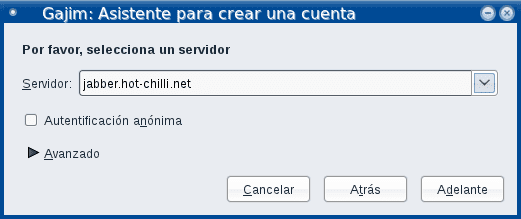
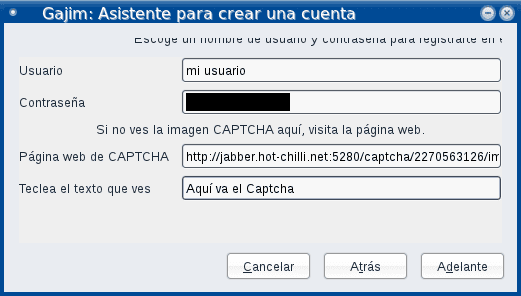
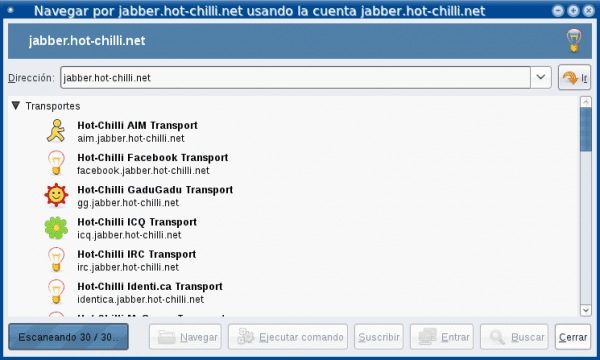
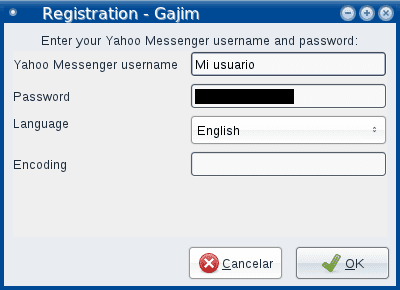
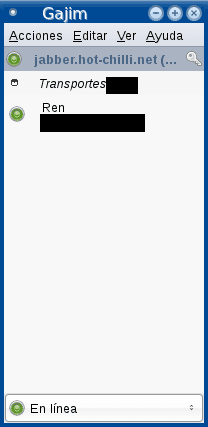
Very good, although I have never used these options in Gajim. But to be fair, I thought I was consuming less than Pidgin and it's not.
How strange, since in my case it happens the opposite, it consumes between 40 and 50 MB while Pidgin goes over 100, it will be a matter of the settings.
Greetings.
As a matter of fact, does it work with Gmail?
Because I have not used Messenger almost never, I think that at most I will have used it 5 times counted ... Antisocials do not need it
Of course, you just have to put the Gmail server instead of the default one and set the hostname as "talk.google.com". If you mean the mail service, it is the same as setting up an account on a common client.
Greetings.
I use it as usual to jabber both on Linux and Windows, for me it is the best, I love it 😉
All the best
Interesting, I did not know about this option. As a suggestion: it would be nice if one of the editors did a tutorial on Jabber. Thanks, as always.
About Jabber as XMPP protocol or about Jabber.org?