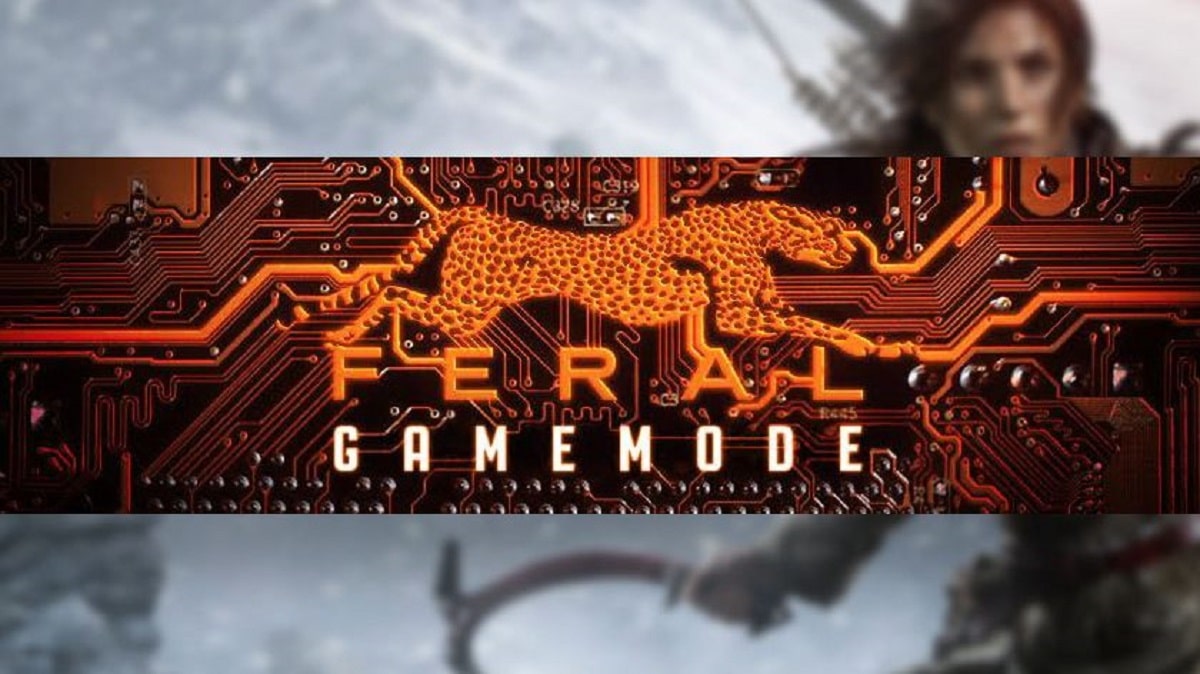
After several months of development and to adjust to the new way of working due to the problems related to Covid-19, Feral Interactive unveiled recently the launch of the new version of Game Mode 1.6 in which it highlights that several improvements were made with memory management, as well as minor bug fixes.
For those who are unfamiliar with GameMode, they should know that it is a background process that integrates various Tweaks and on-the-go and system tweaks to maximize gaming performance.
For games, it is proposed to use a special library libgamemode, which allows to request the inclusion of certain optimizations that are not used by default in the system at the time of the game execution. There is also a library option to run the game in automatic optimization mode (loading libgamemodeauto.so via LD_PRELOAD when starting the game), without having to make changes to the game code. The inclusion of certain optimizations can be controlled through the configuration file.
About the new version 1.6
In this new version presented, highlights the ability to be able to elogind and options logind that are not binding to systemd.
In addition, it was added support for changing library directory for utility gamemoderun and override the LD_PRELOAD value in $ GAMEMODERUNEXEC.
On the other hand enhanced memory management highlights and a new manual has been proposed for the gamemoderun utility and a set of game mode simulation games with examples has been added.
Regarding the problems detected of this new version that has been released, it seems that those who are users of Arch Linux and derivatives updating GameMode 1.6 generates problems with the execution of the games.
Since when trying to use, the following error occurs:
/ usr / bin / gamemoded: error while loading shared libraries: libinih.so. 0: cannot open shared object file: No such file or directory
In order to solve this problem, a momentary solution is proposed, you can consult the details In the following link.
As for the other distributions, it seems that there is no problem or at least it has not yet been reported.
Finally if you want to know more about it about this new version, you can check the details in the following link.
How to install GameMode on Linux?
If you are interested in trying GameMode, you can do the following to have it on your system.
In the case of Debian, Ubuntu and distributions derived from these, we install the dependencies with this command
sudo apt-get install meson libsystemd-dev pkg-config ninja-build
For those who have installed ArchLinux, Manajaro or some derivative of these the dependencies are obtained with this command:
sudo pacman -S meson systemd ninja
While for Fedora, Korora, CentOS, openSUSE and derivatives we install with:
sudo dnf install meson systemd-devel pkg-config
Now we must download the source code of the application from its space in git, to do this on a terminal we execute this command:
git clone https://github.com/FeralInteractive/gamemode.git
cd gamemode
git checkout 1.1
./bootstrap.sh
And now we must load the service to the system with these commands:
meson --prefix=/usr build -Dwith-systemd-user-unit-dir=/etc/systemd/user
cd build
ninja
sudo ninja install
systemctl --user daemon-reload
systemctl --user enable gamemoded
systemctl --user start gamemoded
systemctl --user status gamemoded
Once you've installed it on your systems and they successfully loaded the service to it, you can tell any game that it can make use of GameMode by doing this command:
LD_PRELOAD=/usr/\$LIB/libgamemodeauto.so ./game
You can also add it as a Steam launch option for each of your games, as follows:
LD_PRELOAD=$LD_PRELOAD:/usr/\$LIB/libgamemodeauto.so %command%
If you want to know which current CPU governor is in use, you can run this command in terminal:
cat /sys/devices/system/cpu/cpu0/cpufreq/scaling_governor
Configuration
The daemon can be configured currently using file gamemode.ini, this is inside the application folder "example".
Configuration files are loaded and merged from the following directories, in order:
/usr/share/gamemode/
/etc/
$XDG_CONFIG_HOME o $HOME/.config/
$PWD
In this file we basically configure the governor and it provides us with a black list to exclude those games with which we do not want GameMode to run.