Quake is, without a doubt, one of the great classics of videogames, something normal considering that after him this Id Software, creator of other myths such as Doom o Castle wofstein, in addition to releasing some of its engines after some years, as recently happened with that of Doom 3.
In this article I will teach how to play the first Quake natively in Linux.
For this we will need two things: the game engine and the original files (on the Internet you can find the Shareware version if you want to try it before)
The engine in question is dark places, an engine improved from the original, which among other things improves the graphics, even a package that improves the graphics is even available on the Internet.
To install it we can either search in the repositories of our distro (Ubuntu has a package in its repositories and in Arch we can do it from AUR) or we can download the package with the source code from here.
Once the engine is installed, we only need the files of the Quake original that you can buy or download the demo here.. There is a way to get it for free, like I said before, with ShareWare, but we can't link them because Quake it is not officially distributed for free. Once we have the game we copy all the contents of the folder to the folder id1 (if it does not exist, then we create it within the directory where we have Quake) to / usr / share / quake and execute darkplaces (or darkplaces-sdl if you use the package AUR) and now we can play Quake.
Note: If we get a black window saying that it cannot find the game, or we want to use another path, the following command will suffice (without adding id1 at the end):
darkplaces -basedir /ruta/al/juego
I leave you with some captures taken by me:
You can download the demo or buy the game from your official website.
As a final note, I recommend this page full of material, mods, etc. from the first Quake: QuakeOne


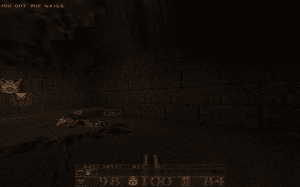
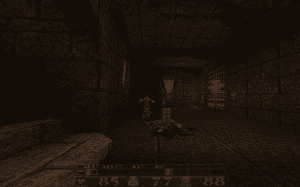
When is the Neverwinter Nights for?
That is much more tedious to install, but we will try.
It should be noted that it is not the only ID Software game that we can play on Linux 😉
I am researching some interesting things to put hahaha
Thanks friend for the data, as soon as I can test it, doubt, for Quake II it would be the same procedure?
regards
It is one of those that we are already investigating ^^
Ohh, ok, thanks 🙂
WINDOWS DETECTED !!!
If ¬.¬, I am a betatester, sometimes the Linux VMs that I virtualize, get stuck and if you press, for example crtl + alt + F1, instead of activating the TTY of the VM you activate the one of the distro you have in your team ¬.¬ and well that doesn't help me much if we say XDDDD.
Hahaha you took it .. Catch is Don Perseo hahaha ..
I remember Quake when it came out I played it in Ms-Dos, haha good game, honestly, well ID Software always leave the option to play in Linux, well now I see if I finish Doom 3 since I never managed to finish it, greetings.
Spend it at Nightmare!
I'm not a fan of fps games, but I've been through that many times on that difficulty.
I still scream when one of the enemies surprises me.
Excellent!!! How good that in desde linux They also give us gamers room. It would be great if posts like this appear from time to time. I even dared to suggest a “Games for Linux” section in desdelinux.net, that would be wonderful :)
Cheers! I love <° Linux
And more will appear. Both nano and I are already preparing two articles, yes, I can not give dates, but at least in my case I hope to finish a couple during the next week (at least I hope so: p)
Great news! I can't wait to see those articles published 🙂
eye! which changes the display setting to 640 x 480; then you have to reconfigure it. It happened to me on the laptop, when I closed the game the screen was disgusting.
regards
Just change the dimensions in the settings and voila.
Anyway, on my PC I had it at 800 × 600 and after closing it returned to the usual resolution.