Hello i am x11tete11x, this is my second contribution, and this time I bring you an installation Tutorial of Gentoo
First of all I want to mention that everything one needs is in the Gentoo Wiki, or in the Arch WikiInstallation-related questions are in the Gentoo handbook. I do this tutorial because I have been asked by several people, and because I am going to add my customization granite when installing Gentoo.
Know that people who read are highly appreciated in this distro. Yes, it is a distro where most of the problems can be solved by reading the wiki and doing a bit of research (that is, if you ask something and they answer "look at the wiki", it means that as a Gentoo user you are not doing things right xD) This does not mean that doubts are not answered
"Simple", but the vast amount of documentation suggests that you read to solve your problems.
Now I am going to comment on what Gentoo is about, what is so striking about it, and what makes it different from other Linux distros. We will start from the basis that Gentoo is a source code based distro, What does this mean? , which unlike conventional distros (precompiled) like Debian, Ubuntu, Arch, Manjaro, Fedora, SUSE, and a long etc etc; When installing a package, it does not download the executable (binary, .deb, .rpm, .pkg.tar.xz, etc.) and install it, but rather downloads its source code, compiles it according to our processor and what rules we have defined for packages, and with this it generates the executable, which it then installs.

This is where the difference lies, and what makes this distro unique, not only the fact that it compiles the packages, but also that one decides support for what features each package will have. The direct consequence of the customization and compilation of the packages is the speed. Why? Let's illustrate it with an example:
Let X be a precompiled distro (the ones I mentioned earlier), so that the X distro can be installed on various types of machines, it is necessary that its packages be compiled with the set of instructions of the older machine. In this way, if we want them to run from a Pentium II onwards, we will compile all their packages with the Pentium II instruction set.
What consequences does this bring? What on newer processors, suppose an i7, the packages would not be taking advantage of all the capacity that the latter offers, since if they are compiled with the set of instructions provided by the i7, they will not be able to be executed in processors prior to this one, because the latter lack those newer instructions.
Gentoo, by downloading the source code and compiling it for your processor, will take advantage of its full capacity, since if you install it on an i7, it will use the instruction set of the latter, and if you install it on a Pentium II, it will use the corresponding to the latter.
On the other hand, you can also customize the type of support you want the packages to have. I use KDE y Qt, then I am not interested in the packages having support for GNOME y GTK, therefore I tell you to compile them without support for them. In this way, when comparing the same package on Gentoo and on distro X, the Gentoo package is much lighter. And since in distro X the packages are generic, they will have support for everything.
Now, having made an introduction, I leave the links to my configuration files that accompany the guide in PDF what did i do about how to install Gentoo from any Linux Live CD (Ubuntu, Fedora, SUSE, Backtrack, Slax, or whatever comes to mind) or partition on which they have a Linux distro installed.
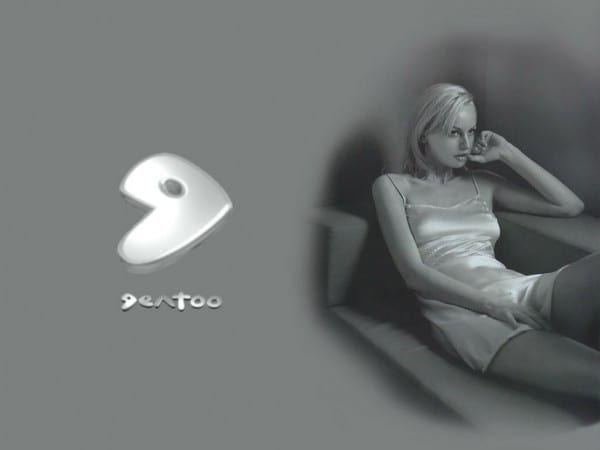
Haha and I started looking at the handbook to install gentoo.
Thanks for the tuto.
Excellent, thanks for the guide.
I have always said that the fear of many users towards this distro is unfounded or is sheer laziness.
Gentoo Linux was my first great love, back in those days when I had a graphical installer, they were good times.
It should be noted (without trying to minimize your work), that there is an installation guide for those who want to have Gentoo Linux on their computer saving compilation times, this from the Live DVD released for the anniversary of the distro (clarifying that will install all desktop environments, Gnome, KDE, XFCE, etc.).
http://en.gentoo-wiki.com/wiki/Install_LiveDVD_11.2_to_hard_disk_drive
Ostentatious second contribution, don't you think? I like contributions of high theoretical value like these. Imagine if you had put the guide in the post hahaha. Excellent friend, keep writing. Until the next tutoring ... I don't know, Crux maybe?
hahaha thank you, maybe xD hahaha
«(…) We will compile all your packages with the Pentium II instruction set (…)»
That's not true at all. When you compile a package you can decide both what is the minimum processor with which the compiled program will work and for which processor you want to optimize the compilation. And in any case, there is usually a generic option that produces optimized binary code for most processors. Also, there are numerous benchmarks comparing the difference in performance between Gentoo and others, and it is not something as remarkable as you seem to suggest. You can see one of them here (http://socios.linuca.org/zub/zubmark-20031230.html), although there are many others and of course none can be taken as absolute truth, it is always necessary to study in detail what is being evaluated and how.
It is clear that the purpose of the comment is only to clarify, since your entry implies questions that are not entirely accurate. Maybe it's your (I imagine) passion for Gentoo, sometimes it happens to me when I extol the virtues of Debian, who knows.
Anyway, greetings, and to continue spreading freedom!
If it is true, I did the explanation taking into account that if you are a "desktop" user, you are going to seek to get the most out of your hardware, so you are going to accompany specifically for your processor. I understand that what I say seems as if it were much faster, in the PDF I give tips to configure a high-performance system in which I activate a technology called graphite that in very brief words what it does is optimize the cycles of the "for" type and "while" there are users who using this report up to 30% additional performance, I have it installed with that use flag and with -O3 the maximum optimization level, in my point of view, and comparing it with kubuntu, which was also For a while on this machine, Gentoo, with that setup, runs a lot faster. I honestly did not understand much how graphite works, apparently what it does is create several "threads" for the execution of the instances of the for, this way, in terms of order of the execution time, it would achieve order 1 (since it would have a thread to each iteration of the for) compared to the order n of the common for, this is what I understood xD, the same if someone has it clear with this, I would like you to explain to me what it does exactly 😀
Agggghhhhhh comp I hate that the tablet corrects me, you are going to * compile
Well, if we compare ourselves with Kubuntu ... xD
Kubuntu is not so bad, I really like: D, especially after Canonical stopped supporting it and the community maintains it, it is doing very very well. One day I was bored and I painted myself playing a bit with kubuntu:
Kubuntu 12.10 32-bit on boot, not touching anything at all
http://i.imgur.com/sr3kr.jpg
Kubuntu starting after I made some modifications (pull a lot of services etc etc etc down nepomuk change the window manager I put openbox etc)
http://i.imgur.com/gAWeM.jpg
In this I forgot to kill the VMWare process, which consumes 50mb, so it would have to subtract 50, Kubuntu turned on 10hs
http://i.imgur.com/mL6YQ.jpg
And all these captures were with the plasma activated, if I wanted to take it out and put for example BE: Shell, I would be killing the plasma-desktop process
http://i.imgur.com/evFFZ.jpg
I like Kubuntu because thanks to how bad 9.04 and 9.10 were, I started scouting distros that run KDE well and that's how I got to know Arch 😀
When I started using Arch and discovered the beauty of its engineering and founding principles I knew it was in / home, sweet / home.
I ask you a question regarding the captures: is the top bar a traditional KDE panel? If so, what typeface do you use in it and what is the approximate size of the panel? Saving the color is the closest thing I saw to MacOS using KDE.
Regarding the size of the panels in KDE, it seems incredible that they have not yet merged the openSUSE patch that automatically tells you how big the panel is when you make it bigger or smaller, fucking F / LOSS !!! xDD
Msx does that patch exist? : Or I swear to you that I was looking for it everywhere, do you have a link? I'm going to give it a fight to see if I can make it work in Gentoo haha, the panel is the common sources, as you will see now I'm from the iPad and I don't Okay, the same is the height xD, the font if I remember correctly is sans serif, one of the ones that comes by default, the secret to making fonts look so good is to activate all the font smoothing options, put the "complete" smoothing, and play with the dpi, I have them in 120, and achieve that result 😀
«Msx does that patch exist? : Or I swear I've been looking for it everywhere, do you have a link? I'm going to give it a fight to see if I can make it work in Gentoo haha, »
I can't find the page for it now, when I have it at hand I'll give it to you.
While I leave you one of the many links where the aforementioned patch is discussed OR the possibility of changing the size of the panels using numbers instead of an ojimeter> :(
https://bugs.kde.org/show_bug.cgi?id=193841
«To make fonts look so good is to activate all the font smoothing options, put the" full "anti-aliasing, and play with the dpi, I have them in 120,»
Hmm, I can't explain to you what I really hate about font antialiasing, in fact it's the first thing I always disable and then set the hinting to light or medium when the composer allows it (not the case with KWIN).
When I have a while I will see if I leave it as yours, although the truth is that with the few changes I made to my panel (24px, some extra plasmoids, etc.) I am quite comfortable since I even live the apps starting from yakuake 😛
I just finished reading the benchmarks, I repeat it could be that my writing is damaged by my good vibes with Gentoo, but that Benchmark is very old ._. Gentoo 1.4 (they are already in edition 12) also the GCC advanced a lot and the issue of multicore processors, however my experience is the following when you install it with -O3 or even -O2 the taste in your mouth that leaves you, it's like says that benchmark: "In general it seems that Gentoo manages to finish most of the tasks sooner compared to Debian and its precompiled binaries." Now when I put graphite on it, I personally noticed, that it is perceived that it really finishes things faster. 😀
Very good x11tete11x if I knew about this post I was waiting for a little time xD. At this moment I am installing the X in Gentoo, you have encouraged me to give it another try instead of Funtoo which is the one I have been installing lately. So far everything is going very well, the settings you put in the paste have served me well. the only dilemma I have is the complete update of the system, when is it more correct to do it. This time I did it after the first reboot where I already have a work environment and thus gcc updates me before I install more programs. I'm starting to download these links, great blog I feel very comfortable here xD.
PS: Just finished compiling xorg-server with no errors, cheer up it's not that complicated if you read carefully. As for Blaire Pascal Crux is not a bad idea, these distros is where you really learn. Regards.
Sorry, have you already used freebsd or a bsd derivative?
Yes, compared to gentoo, what differences does it have? or advantages.
Greetings, I already read the whole pdf 😀 this great.
Poor far above FreeBSD I had a lot of driver problems, and for example the cooler of the machine went crazy, on the other hand it makes me a little out of date, and with how fast the Linux kernel is advancing, it has more and more interesting things , that's why I opted for Gentoo 😀
Yes, in fact I was researching gentoo vs freebsd (for me the only one that makes it expensive).
But gnu / linux I see it more prepared for almost all kinds of situations. More than anything in more modern equipment.
Question:
Did you also install gentoo on your tablet? 😀
«For me the only one that makes her face» ROFL !!!
Hahahaha, Gentoo on the iPad, maybe with openiboot but you would have to compile the source code of it, once you install ubuntu, but gentoo would be a lot of fun 😉
Haha no no, this iPad has me quite bad, I am a tremendous surgeon xD, I love to put my hand and fiddle everything I can, and on the iPad I am tied hand and foot, the system is good, but it is simply that, no nothing can be done uu
Che, a few days ago a friend showed me the portable Galaxy Note (I think it's 7 ″), which is a gimmick, and the first thing I did was go to the menu and see what version of Android it ran (4.04). The skinny man made a WTF face !!! and he asked me what had played that he never saw that xD
I think that we assume too easily, as something natural, our condition of computer science and apparently it is not something that abounds among the general public for whom if something is not in sight it does not exist; within this context iOS and Metro fit perfectly - just like Android for us !!!
Nice introduction to Gentoo for people who don't know it.
Just a detail: Arch Linux can also be compiled absolutely from sources and continue to use it that way, that is, as a source-based distro since all the packages provided by the system have their corresponding PKGBUILD (similar to EBUILDs) accessible in a very simple through ABS, Arch Build System.
I never installed anything this way and I don't know how practical it might be to handle it, but in theory the mechanics are simple: download the PKGBUILD of the package to compile, edit the parameters with what it is going to compile (similar to USE flags), compile and install or compile and prepare if it is a dependency on another package.
As for removing GNOME support from KDE applications and vice versa, I'm not so sure how useful it can be since many essential applications are made in both frameworks.
Yes, but Archlinux ABS does not automatically compile the dependencies, and there is no easy control over the latter or other compilation flags. If you add a dependency, nobody guarantees that it exists in the repository, nor that its version is the appropriate one. And if you want a global effect you have to specify that dependency in all PKGBUILD's to install. There is also no prior validation on the compilation options of the dependencies. Another problem is that the mentioned options go in the PKGBUILD's and not in generic files, which complicates the update process.
The power of Gentoo lies in the possibility to choose, either globally (for all packages), or specific (for one or several packages), which compilation options and dependencies are used to build each source tarball (global USE variables and local), in order to maintain greater control of what is installed. Portage automatically checks that for each scheduled package the dependencies were compiled, or scheduled to be compiled, with the precise options to satisfy the inverse dependencies. Additionally, if a single change is made to a global, or local USE, portage is able to select and re-compile everything necessary for those changes to be reflected. Also, Portage can remove packages that are no longer needed: emerge –depclean.
On the other hand, Gentoo offers tools to verify that the dynamic links remain consistent, and to fix the broken ones, an inevitable problem if you update your system from sources. Similarly, there is a tool (etc-update) to keep the configuration files consistent and updated: I can do an automatic or manual merge, discard the new file, or keep the last one.
It is also valid to say that for each package Gentoo allows you to choose between several stable versions, in testing, and hard-masked; and thanks to the slots it is possible to install more than one version concurrently. All of this is essential to exercise true dependency control. For example only in dev-libs / nss I have all these:
3.12.11-r1, ~ 3.13.2, 3.13.3, 3.13.4, 3.13.5, ~ 3.13.5-r1, 3.13.6, 3.14 and ~ 3.14.1
Where those without ~ are stable.
Gentoo's port collection is about 16000 source packages (with several versions each), being for example Debian Stable, known for its large collection of software, offers about 29000 binaries from 14000 source packages. And if the packages are not enough, there are overlays built by the developers, and by the community, who add more software.
@ x11tete11x, @Juan
Did you try Funtoo?
I did not try Funtoo. But it is something that I have in the must since it offers some very interesting things, such as the use of git instead of rsync to synchronize ebuilds (which I imagine more efficient), an alternative (and maybe faster) way to compile the toolchain , and some other features that may be useful.
By the way, only now I realize that I put Juan like Nick (now I kept it for consistency), since I always use Ankh or Rubiño. I got confused with the facebook user that I have to enter those sites that ask you for an account on the social network to make comments.
I played around with Funtoo a bit, I couldn't finish installing it (at that time I didn't know anything about Gentoo or how USE FLAGS were handled) because I was having problems with use flags since Funtoo doesn't have updated the "profiles" so more Later I ended up opting for the veteran Gentoo, now that I look at it, what happened to me was something very simple, it was a matter of adding a few things to the make xD
I know about 2 years Arch, the ABS as you indicate it well is used to compile, 1 package, and if we wanted to, do it as in Gentoo, we would have to do it by hand for each package and each dependency, it has no point of comparison with Portage , which automates everything, there was a program that tried to emulate portage, called pacbuilder, but it wasn't always quite right, if I understand your comment, however, they define themselves as a precompiled Distro
* use
I wanted to add: Arch's default package manager is pacman, and this is neatly handled with binaries. But o, the clarification is valid
Yes, exactly, your comment and @Juan's are 100% accurate
A question. Do you use gtk applications? If so, what is the -gtk flag for?
Below Percaff I explain it perfectly, there are packages in which I activate gtk, on the other hand programs that necessarily use something, for example gtk, in some it compiles them ignoring -gtk, as is the case with nvidia-settings , this yes or if you need gtk to work 🙂
Gentoo is one of the most respected distributions and by many the best, but in parallel there is great misinformation about this distribution causing many people to choose not to install it, thanks to these contributions they make Gentoo get closer to people.
My only concern is that Gentoo has a lot of problems with the drivers for ATI cards. will it be true or lie?
You bastard, now you discouraged me from installing gentoo.
Well this gentoo or freebsd.
AMD is the one that does things wrong since the proprietary ATi are bad in any distro and it is really cumbersome to make them work well without running out of X: p
+1, AMD is the one that gives Linux problems, and all distributions in general, not just Gentoo.
But they have not answered my concern, it is true that AMD does not have the quality that we all expect, there are distributions that are really incompatible with AMD such as Sabayon, others are a little more tolerant, in which group is Gentoo found?
Wait, I already downloaded the sabayon iso and I'm going to test it.
I am intrigued by your comment.
A Radeon HD 6870 worked very well for me, but for this, certain configurations must be applied in the kernel, so it takes more work to install the free drivers as well as the proprietary drivers for an AMD graphics than an Nvidia.
@ medina07
Excellent 😀
Well with the sabayon live dvd I will install gentoo with the x11tete11x tutorial and thus I totally get rid of this nightmare called debian.
No offense to the Debianites. But for me it is a headache and does not integrate well kde.
Diazepan the flags that are declared in the make.conf file affect the whole system. x11tete11x sets the gtk flag only for some particular applications and not for the whole system. You do this by editing the /etc/portage/package.use file. In case of being wrong I hope that x11tete11x will get us out of doubt.
your answer is perfect 😀
ok
Excellent entry, I really like this type of entry because that way people can discover gentoo, a distro «for macho men».
Best regards.
The "traditional" installation of gentoo, pure console, may scare some, since it is by hand, leaving the pc busy for hours compiling. To reduce the possibility of errors (and to be able to do other things on the pc), always to install I use a pendrive from SistemRecue CD, which is already a gentoo live, which allows installation without problems in chrooting or selecting the mirrors ( I happen in ubuntu live), copying and pasting commands from the handbook without problems. You have to take into account if you are going to use gentoo graphically, when compiling the kernel make sure it is compatible with xorg ... so you have to read the handbook and xorg so as not to recompile twice. You also have to write xorg.conf by hand with the resolutions, otherwise it falls. In any case, if there is a startup error, you can re-enter from the live cd and review everything, you must not lose patience, doing everything again, as happened to me 😛
People, a stupid question, can the Post be edited? because several people are talking to me about different issues, such as how to make the Intel video card work (which should be touched and others because at least one person with what I put there (which is almost what the wiki says ), it did not work for him), then later I would like to do a review adding all those solutions and more specific links to solve those issues, can you?
Are you going to add another pdf?
The idea would be to add things to the PDF and upload the new version (my personal idea is to update this guide with all the tips and solutions for situations such as video cards, etc. (I can only speak for nvidia, and for KDE, which are the things I use 🙂) so if you tell me what board you have and how you solved it, I would like to add it (how you solved it if you had any problem)
okkk
Now I install gentoo, I use ati radeon 6450, I will tell you how it went.
I also use wifi network as wired.
Yes you can, when you have uploaded it, contact me or one of the admins and we will add it to the post. 🙂
Perfect! Thanks 😀
regards
Well, I found a lot of bugs with this install system 😀
Try sabayon 64 bit live.
I send an error when compiling, because I tried to install the kernel in 32 bits and download the stage in 32.
When using locale-gen I send an error of es.ES-UTF-8 when I use es.MX-UTF-8.
But hey, I'll install tomorrow from the official gentoo live cd.
Now that I see, sabayon installs 50 gbs. Wow.
you would have to deal with a Live CD of the same architecture, and the locale-gen thing seems like a syntax error because of how you wrote it there,
you would have to do:
nano /etc/locale.gen
en_MX.UTF-8 UTF-8
save, and then make locale-gen
in case there was any doubt xD:
http://www.miralaonline.net/images/tDxUA.png
Question.
After seeing in KDE partitionmanager and the Sabayon installation is 51 bgs and in gparted it is 21 gbs.
Why is this?
ATTENTION: Those who are going to install KDE 4.9.5 the part of the tutorial that does:
«Emerge wget && wget http://git.overlays.gentoo.org/gitweb/?
p = proj / kde.git; a = blob_plain; f = Documentation / package.keywords / kde-4.9.keywords »
wget does not download the file properly, so you have to enter the link manually and copy all its content in a KDE-4.9.5.keywords file, inside /etc/portage/package.keywords/
Later when I upload the new revision of this PDF I will correct these issues, I will also add a «ChangeLog» so that you know that I change from one version of the tutorial to another 😀
This tutorial is perfect for me, I plan to install Gentoo tomorrow with the new Fedora iso: B
F18 is already coming out O_o ??? Did you see the roadmap for this version? At some points F18 is going to be revolutionary.
Going down!
Greetings, each step of the tutorial is still in force or is there any extra recommendation that I should take into account, I am about to install Gentoo and it is my first time with this distro, I hope to get it
Greetings and excellent tuto
The truth is, I did not follow it strictly again, the Gentoo handbook will take you on the right track, I followed this tutorial until you do the chroot and you are inside your system, then take my make.conf as an example, no overload the make with a lot of things in the USE variable, and I followed the official Gentoo handbook