Gentoo is a Linux and BSD distribution that has truly been counting since its founding in 2002, and not only is it one of the top 5 families in Linux, but its package management makes it somewhat unique.
Starting with its founder, we have a controversial free software personality, a down-to-earth man, a genius little known if not perhaps by some users in the Linux world. It's about Daniel Robbins.
Robbins began development of a Linux distribution in the late 90s, Enoch Linux. Its purpose was to create a distribution without binaries, adapted to the hardware and with only what was necessary. Robbins began to improve the compiler achieving a speed increase over the other distros, which led to the name change, Enoch Linux was renamed Gentoo, the fastest penguin breed. Soon its modifications to the compiler became part of all distros.
However, probably the most important fact that marked Gentoo was the very inspiration that Robbins found in FreeBSD. One day his computer had a major error, Robbins realized he had to redefine Gentoo. He stopped development and spent months using and mastering FreeBSD to find a way to improve it, finally creating the most advanced packaging system, the cornerstone of Gentoo, Portage
Who uses it?
Gentoo has always been a popular distro throughout its history, in 2002 when it was founded it was the third most popular distro, behind only the famous Mandrake (Mandriva) and Red Hat. Most people between the ages of 18 and 25, it stands to reason, as the doctor suggests:
I have to say that people I admire use Gentoo. There are currently 143,468 members registered in the forum, 1254.52 topics are generated per day and in total there are 5,817,231 topics
Young people
Nowadays a curious phenomenon occurs, most of those who use Gentoo are people between 25 and 35 years old, so 10 years ago they were people between 18 and 25. I think the reason for this is that the new generations, the so-called "Z" (to which I belong) we are more visual. We grew up with the Internet and it is natural that we hope that things are instantaneous, as with a simple touch of the smartphone.
Those of us between 15 and 19 years old are only 4% of those who use Gentoo according to a survey carried out on the site, even those who are less than 15 years old are still very small. In my opinion, the fact that there are few people under 15 years of age is because most of us know Linux in adolescence and Gentoo is a distro that you have to discover and try, although there is also a lot of misinformation among people and the younger it is. easier to get bored. So if you have questions, I will be happy to answer them. And cheer up.
Among the young people who have installed Gentoo we have Ayortan, He is a brilliant young man, he knows how to program, besides that it is one of his favorite hobbies, he is captivated by history themes and usually wears an avatar of an important Nazi engineer from WWII, I think he is one of the youngest people that He has installed Gentoo, at 15 he must have installed it already, I don't know him directly, but someone like him is worth mentioning. It is said that in the forum there is a 14 year old person who installed Gentoo.
People higher.
One of the interesting features of Gentoo is its group of users ranging from 30 to 60, these users represent 30% of the community, even more remarkable that it is possible to find people older than 60 years.
Roy bamford (neddyseagoon) is probably one of the oldest members of the community, he belongs to the Babyboomer generation, he is current president of the Gentoo Foundation and administrator of the Gentoo forum, he is an electronics engineer, he tells us that software engineers did not exist before, hardware engineers were the ones who created the software for a particular need.
Cesar Zalazar He is a great user, committed to free software, it is possible to find him in gnulibre and he is also a user of desdelinux. He is always willing to help and has a strong sense of personal and societal ethics. He has extensive knowledge of GNU/Linux and computer science. I can describe him as a virtuous person and a great colleague.
I can say that the Gentoo community is very rich and a dedicated community, they are willing to help their users, it is not a community where pride exists.
Gentoo Features. Arch, Gentoo in 10 minutes?
You've probably heard that Arch is a Gentoo in 10 minutes. That's what I thought before trying it:
Arch Linux forever, is the best distro that has ever existed and will exist, nothing compares to it, it is current, practical, neat, it has a super-wiki, with many packages and it does its job. Compile? I've done my research, currently compiling doesn't give any speed benefits. I think that an operating system is to serve the user, it is not very smart to spend time compiling if it does not matter with binaries, in any case if there is improvement, I do not think it is justified, I could spend my time on something else, right? Can we call this fanaticism?
Gentoo seems like an unprofessional, untrustworthy and unstable system, with a very divided community and I'm afraid I'm not on their "level" and that they will forget that I'm also a person who started out with doubts like anyone else and that I criticize for asking things you are supposed to already know. If you actually show me higher times it might start to interest me.
Maybe I can call it an academic distro, well the truth is, I've always wanted to know how light a system can be, I have a project in mind that Gentoo could help me with ...
When I started to install it through an experiment, I realized how impressive it was, it is not about performance but about possibility, it is a mechanism to shape your ideas, it is the way to transmute lead into gold, sources in binaries, this is, the philosopher distro. I realized all the prejudices I had of this distro and that it is easier to criticize without knowing.
I wanted us to get into perspective, finally, let's consider the following aspects:
Performance: Performance really increases when installed on low-resource computers, among other things applications take up less RAM and applications are less heavy. For example in Arch or Debian you could have 15 tabs open in Firefox and start having problems, in Gentoo you can probably have 25 and only then will the problems start. In my experience when Arch runs out of memory it will take longer to unfreeze than Gentoo.
Universality and Flexibility: It is the essence of Gentoo. Gentoo can be a powerful workstation, a distribution for gaming, an embedded system, a server, your desktop, used on your cell phone. In short it is self-describing with almost unlimited adaptability so that it can be adjusted to practically any need. It currently supports more architectures than Debian.
Stability and Bleeding: Gentoo offers stable and tested packages similar to Debian Testing. Furthermore, it offers different versions of packages such as the kernel, at the moment Gentoo supports the stable kernel series: 3.10, 3.12, 3.14. 3.16, 3.17, however it is very easy to tell Gentoo to use the newer kernel such as Arch Testing. In the same way, Gentoo can be instructed to use the newer versions of many programs and they will fit very well with the overall system.
Free: Gentoo is serious about freedom in its entirety, it is not an FSF endorsed distro, but thanks to Portage you can easily create a 100% free system with FSF approved packages if you want. Gentoo is the foundation of Ututo, the first distro to be recognized as 100% free by the FSF. "You even have the freedom to be free or not"
Init system: Gentoo by default does not use systemd, it uses Openrc which is quite similar to traditional init but improved, it supports parallelization as well as systemd among other things. This init system is the same that Manjaro uses and is fully integrated with Gentoo. In Gentoo it is also possible to install Systemd and use the two init systems interchangeably by selecting them in grub, having the system fully integrated for both.
Documentation: Gentoo has one of the most complete wikis in the Linux world, it will really allow you to learn a lot about how Linux works. Also the manual to install Gentoo is very well explained and is exactly the same translated in several languages.
Packages: Gentoo is one of the distributions with the largest software available, it has 37,166 packages at the time of this writing, compared to almost 60,000 for Ubuntu or Debian.
User Repository: Gentoo in a similar way to Arch's AUR, Chakra's CCR and the Slackware system has user repositories, the difference is that Gentoo maintains different repositories for different purposes, some have stable packages, others that are not yet ready to enter the branch Mainly, others are very specific projects, others complement Gentoo packages.
These are the main ones: Stuff, Swegener, and Sunrise, where it is the starting point to start contributing ebuilds.
All of this can be easily managed with layman.
Compilation
Gentoo is the best distro to compile, beyond what may seem obvious there are good reasons: Compiling in general requires dependencies to be installed, running at configure, make y make install. All of this is done automatically by Gentoo and only requires you to use "emerge" similar to how apt-get, pacman, yum, etc ...
If, for example, I want to install Firefox, I just have to run:
sudo emerge firefox
Also Gentoo includes a few binaries to save time: Firefox, Google Chrome, libreoffice, virtualbox
in that case I would run:
sudo emerge firefox-bin
Notice the ending bin
The compilation in Gentoo is very refined and really very reliable, it is very rare when something does not compile. They told me that in Debian using apt-build to use sources instead of binaries was not very polished, I cannot give this done although I can say that I tried in Arch the ABS (Arch Build System) to compile my whole system.
Despite a script available in the AUR, it also seems to me that Arch is not very polished when it comes to handling a 100% compilation based system. There were some bugs in compilation, and it lacks better handling of compiled packages.
The cornerstone of Gentoo: USE and Flags
So far you have known the basic use of Portage and its command line front-end emerge.
Thanks to the flexibility of Gentoo and the centralized configuration of Portage (/etc/portage/make.conf). We are able to build a package for the exact characteristics of our system and our needs. This is the so-called «FLAGS» and «USE» system.
What is a USE?
"USEs" are environment variables that Portage reads to know what features to compile:
If for example you ran:
export USE='gnome kde bluetooth alsa'
It means that when I do emerge PROGRAM KDE and Gnome support as well as bluetooth and audio (alsa) will be included if available.
There are two types of USES, global y individuals:
Global uses affect the whole system and all packages, to set them permanently they must be added in the file /etc/portage/make.conf in the line that starts with USE, for example mine:
USE = "jack -ipv6 -accessibility -qt4 -kde gnome -bluetooth bindist mmx sse sse2 dbus vim-syntax systemd -consolekit unicode policykit -networkmanager pulseaudio scanner dmx"
Particulars affect specific packages and must be written to /etc/portage/package.use per line, first the full name of the app-editors / emacs package, followed by the uses app-editors / emacs gtk gtk3 png images
Note that in / etc / portage are all portage settings
Thanks to the USE system we are able to specify a large number of configurable characteristics per package.
This greatly facilitates the administration and maintenance of the system and its flexibility in dedicating a system to a specific task.
If you don't know what each USE does, don't worry, you can always run:
equery uses PROGRAMA
this will tell you what each USE of the program does.
Inkscape installation example - same colors that would appear in a terminal -:
# emerge -p inkscape These are the packages that would be merged, in order: Calculating dependencies ... done! [ebuild N ] dev-libs / boehm-gc-7.2e USE = "xxx -static-libs -threads"[ebuild N ] media-libs / sk1libs-0.9.1-r3 PYTHON_TARGETS = "python2_7"[ebuild N ] media-gfx / uniconverter-1.1.5 [ebuild N ] app-text / aspell-0.60.6.1 USE = "nls"LINGUAS ="-af -be -bg -br -ca -cs -cy -da -de -el -en -eo -es -et -fi -fo -fr -ga -gl -he -hr -is -it -la -lt -nl -no -pl -pt -pt_BR -ro -ru -sk -sl -sr -sv -uk -vi"[ebuild N ] app-dicts / aspell-en-7.1.0 [ebuild N ] media-gfx / inkscape-0.48.5 USE = "gnome lcms nls spell -day -inkjar -postscript -wmf"PYTHON_TARGETS ="python2_7" *IMPORTANT: 13 news items need reading for repository 'gentoo'. * Use select news to read news items.
This is not a simple resolution of dependencies, but with a single package (inkscape in this case) we can have several possibilities
Let me explain:
To emerge I added «-p«, This option is to pretend that it does an installation, it shows you the changes it will make without making them, another option is -a (–Ask), is similar, only that it asks you if you want to continue or not.
At the beginning it appears in brackets ebuild N, ebuild refers to being installed from source code, Portage can generate binaries from what they install, but usually it doesn't, useful for reinstalling or having multiple computers with Gentoo. In that case it would appear as binary
Followed we have N, the second section tells us the type of operation, if it is updating (U), if it is new (N), if we are rebuilding it (R), or if there is a conflict blocking it from installing (B).
Then the package name follows with its version number, then the use variable appears where the uses to be included with red are the uses that are going to be included, and those that are not with blue, notice that the blue ones begin with a minus sign. There are also negative USES and they can use it to avoid some or some USES that come by default.
PYTHON_TARGETS it has to do with the python implementation to be used, you will probably never have to move it, so don't pay much attention to it for now.
Finally mention that there are 13 items that I must read, they are all the news from the last 3 years regarding important changes, I already read them, but I have not indicated it to portage. I think this is a feature that Arch's pacman should have.
Updated:
Gentoo update is different from other distros, it can be done superficially like using:
emerge -u world
to the most complete, which is:
emerge -uavDN –keep-going world
If in doubt, use the last form, then you will notice the differences. I recommend doing it daily if you can, and the best per week, at most every 15 days, no matter your processor, do not go over the month, you do not want to be manually resolving conflicts.
But even if they last 5 years without updating Gentoo they can do it, at least this article talks about how to update a normal one-year installation without updating:
http://gentoovps.net/gentoo-updating-old-system/
Graphic managers:
Gentoo has graphical package managers, there is porthole and himerge
Hymerge:
port hole:
I think now you know the basics to administer Gentoo, well understood this I don't think they have problems with masked packages, unstable, licenses, cleaning perl modules, toolchain updates, Python updates, solving package locks which is more easy than it sounds.
Time and difficulty
It is very common for Gentoo difficulty to be exaggerated, especially on image boards like 4-chan. I like to think that installing Gentoo is easy. Difficult is a very relative concept, very imprecise, if you compare it with Ubuntu it can be difficult, if you compare it with Arch it may not be easy or difficult.
There are 3 basic things that are needed to install Gentoo: some Linux experience, perseverance, as well as the processor. They all complement each other and what you lack on one side you can have on the other.
What do I do if my processor is low on power?
Someone with an average computer, with regular knowledge of Linux can get along very well with Gentoo, while someone with an Atom or Pentium 4 processor if it is going to take time and / or work to install them. But do not think that this is an obstacle, there are those who install it that way.
What I always recommended in these cases is to have a chrooted Arch installation on your Gentoo, so that you can install binaries in an emergency and run them with some script. Also if they can make a cluster with distcc, so they compile using several computers or a more powerful one. Why? Because after so many hours compiling you know that the performance is worth it, that your system is more secure and more flexible.
real life cases
In the forum someone commented how long it took to compile glibc for the raspberry pi, this is… interesting. Anyway, I like DJ_Dexter's blog, I'm amazed at how much it does despite its hardware, I don't know if it still has its Pentium 4, but it installed Gentoo on it. Below your desk from the official Gentoo contest you entered.
http://sc.gentooligans.com/image/djdexter/2011/07/12/djdexters-fluxbox-desktop
I had an Intel Atom, I really wanted to install Gentoo, wait for me when I have something more powerful? Am I going to let the situation dominate me? I dared to install it, I used it for many months as my only operating system.
Compiling the kernel took me 3 hours or more, what delayed me a bit is that I had to compile built-in kernel support for my SATA disk, and some options for the X server. It was two days of research. Exactly a year ago of that, also suddenly I did not know how to solve some conflicts, but insisting I was solving it, maybe it took me a total of 5 days to have a Gentoo with what I could need. It was a great experience.
But still I didn't give up and insisted on installing KDE later on on my own intel atom.
I only updated it once a month, updating with all KDE took 20 hours, even so it was only once a month, as I compiled firefox to have even more performance it was 8 more hours. So updating took me 30 hours. But I never had a problem with that, I even had an Arch in a folder in case I needed something emergency, I never needed it. I had everything I needed on Gentoo.
In Taringa Novatovich also joined #gentooinstallbattle by installing Gentoo on his netbook
Anyone can install Gentoo:
What is certain is that I have never heard of someone who started the Linux world by installing Gentoo, but if I know of someone who went from Ubuntu to Gentoo within a month of starting Linux, it is a hard experience, almost resembling when the prince Buddha, future heir to the throne, left the palace and took the life of a beggar to understand human suffering, how much pain the one who finally reached the enlightenment must have undergone to make special emphasis on the fact that extremes are bad.
I have come to say that to really learn you have to try the distros by difficulty, start with Ubuntu, continue with OpenSUSE, then Fedora, then Debian, then Arch, then Slackware, and finally Gentoo. LFS ?, maybe. Maybe I read it on a blog, but it is natural for humans to try harder things. Although I think we can simplify it to: Ubuntu, Arch and Gentoo.
Installing Gentoo is like installing Arch, but adding the USES theme and package control, and the kernel.
Installation time
Most of those who install Gentoo do not need more than 24 hours to install it, the average to install it is 2 to 6 hours. Some require more than 10 hours, there are also those who require 2 to 7 days. It really is a myth that it takes months to set it up, I give them one day at most, and I'm taking a chance.
I can't tell you how long it takes someone who has never installed Gentoo to install it.
To cheat.
Something that consumes time is the configuration and compilation of the kernel, in this case you can download a kernel from sabayon and copy it to boot as well as the initrd, do not forget to download the modules and unzip them in / usr / modules, finally you will need the source code, they can temporarily add the sabayon-distro overlay and install sabayon-sources with a USE that prevents it from compiling.
You can also copy the kernel configuration from LiveDVD with:
zcat /proc/config.gz
And take advantage of other LiveDVD configurations to take less time to configure, but it would be a generic Gentoo and it would lack a lot of customization. Copying the contents of / etc / portage, later in the next section I will mention the NeedySeagon guide which can serve as a reference.
Have you heard of Funtoo?
Funtoo is a Gentoo-based distro, maintained and founded by the creator of Gentoo, some time ago the creator of Gentoo parted ways with the project. So then he created this distro that maintains certain innovations with respect to Gentoo. In this regard, it greatly simplifies the kernel installation, it is faster to update the portage tree, and it is said that its use is easier. Maybe you should start using this distro.
Program compilation time:
One of the references that it took to know how long each application takes to compile is to enter its Linux From Scratch page, in LFS some units called SBU are handled, it is a unit proportional to the time required, to obtain its equivalence you must compile a program and dividing it by the number of SBUs, that will give you the value of one SBU.
These are the programs that take me the longest to compile on an intel i7:
1. Chromium - 87 minutes
2. Libreoffice - 75 minutes
3. gcc - 37 minutes
4. firefox - 28 minutes
5. calligra - 22 minutes
6. wine - 18 minutes
7. vlc - 14 minutes
8. xbmc - 9 minutes
9. gimp - 9 minutes
10. virtualbox - 8 minutes
11. dev-libs / boost - 5 minutes
12. x11-misc / synergy - 5 minutes
13. gauge - 4 minutes
14. fretsonfire - 4 minutes
15. mpd - 4 minutes
16. pidgin - 3 minutes
17. seahorse - 3 minutes
18 perl - 3 minutes
19. transmission - 3 minutes
20. pavucontrol - 3 minutes
21. qsynth - 2 minutes
92% of programs take me less than three minutes to compile:
83 of the 193 programs that I have in / var / lib / portage / world took less than a minute to compile, 73 took about a minute, 22 about two minutes.
These times vary, in portage there is an option to keep parallel jobs which tries to optimize multitasking as much as possible, in /etc/portage/make.conf I add:
EMERGE_DEFAULT_OPTS = »- jobs = 5 ″
It means that it maintains 5 parallel jobs such as download, ./configure, decompress, etc. and it is the one that gave me the best results. This option was not known to me and before that portage compiled applications one by one, so the time recorded was almost constant. For example GIMP when installing it separately takes 4 minutes, vlc also takes me 4 minutes.
These times are increased on a Core 2 Duo around 3 times, on an intel atom around 10 times, on a pentium 4 around 20 times, on a raspberry pi around 50 times.
Make estimates of how long it will take
Genlop is a good tool for making time estimates and getting information on past builds.
The following command shows the history of everything they have installed and when
genlop -l
This command displays the time it took to install the indicated program each time
genlop -t PROGRAMA
Genlop can also be used to calculate concrete operations like a system update, the total time with dependencies of a certain program, etc. I tried it to measure the time it would take to recompile my entire system on my i7, 1 day and 6 hours, consider that I use Gnome 3, Cinnamon, before I used KDE but I still have several applications that I like and I have not eliminated it completely ...
Example:
emerge -p firefox | genlop -p
Estimated update time: 0:23:36 23 minutes.
Where I used the -p parameter in emerge to pass it as output to genlop, which also has the -p parameter to calculate the time it will take, and practically any emerge operation can be passed to it.
Installation
Gentoo currently has a Live DVD With different desktops and window managers like Gnome 3, KDE, Openbox, Fluxbox, i3, XFCE and LXQT, by default it starts in KDE, but you can close section and choose another environment.
The difference with other distros is that this DVD does not have an installer, but it does not mean that they cannot install the LiveDVD, at least there are 10 ways to install Gentoo -which should not be used are crossed out-:
1. The official
2. From your Linux distro
3. Stage 1 (for developers)
4. Install LiveDVD
5. Use LiveDVD packages to install Gentoo Instant (Advanced)
See: https://dev.gentoo.org/~neddyseagoon/HOWTO_DVD11.xml, use as reference for method 6 as well
6. Use LiveDVD settings or other installation
7. Using scripts: http://forums.gentoo.org/viewtopic-t-950912.html
8. Install Lilblue which is a Gentoo flavor with XFCE officially released, updated weekly and ready to go
9. Extract Gentoo from a distributed virtual machine image
10. Install a Gentoo prefix on any Linux, MacOS, BSD, Solaris or any other POSIX system
Install LiveDVD
The fourth method is probably the easiest way to install Gentoo, but it is also the most strongly discouraged method. It is true, when you finish you will have your Gentoo 100% functional with most of the programs you may need, installing something may not be a big problem, but you will have a distribution that weighs 11GB, and a distribution with old packages.
Every new LiveDVD takes a long time to come out, one came out to celebrate 10 years of Gentoo and now that Gentoo is around 15 years old the new LiveDVD came out again. It means that if in 2016 they install it with this method, they must install 2 years of updates, since they are installing a Gentoo from a specific date, the date of the LiveDVD.
To install any distribution from a LiveCD or DVD, copy all the files to the new partition, the cp command is not enough, they require rsync to copy all kinds of attributes and permissions
for example with the following command:
rsync -aAXv / --exclu
Another option is to unzip the squashfs file directly to the partition.
Followed adjust the fstab and grub.
The Lilblue facility
This is truly a great alternative, as it is an official Gentoo image with XFCE, programs, and increased security that is updated weekly, it could also fit on a CD easily, however it is based on the Uclibc branch, Uclibc is a replacement from the main Linux library, glibc. Its main feature is that it allows making smaller programs from the same source code.
It implies totally breaking the compatibility of many binaries, for example if you want to download firefox and install it it will not be compatible, the same for java, etc ... It is also possible that some package does not compile successfully, etc ...
Plans for this flavor of Gentoo in the future is to create a repository of binaries, I highly recommend trying it either to get familiar with Gentoo, have a really lightweight system or be your main distro.
Download: http://www.gtlib.gatech.edu/pub/gentoo/experimental/amd64/uclibc/
Official installation notes
The official installation and from another Linux distro is practically the same, only the first steps change.
It is the method that I recommend the most, you can also use guided scripts that could even be more efficient than manual or normal installation, but you will learn less, it is also uploaded by users and no one will support you.
Know that to install Gentoo you do not need any guide, only the official manual, the Gentoo wiki and Google are enough, but a guide will be very useful for the tips they can provide, for example Tete's guide:
Personally, I do not use a guide and only use the manual to consult some specific things, I follow my own order.
recommended reading (2003)
http://es.tldp.org/Presentaciones/200309hispalinux/4/4.pw
I wish you good luck and encouragement, happy new year!

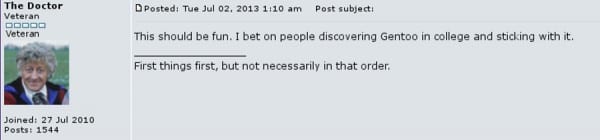
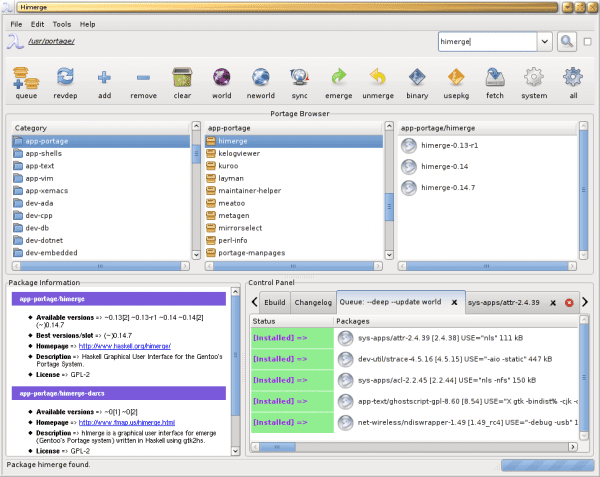
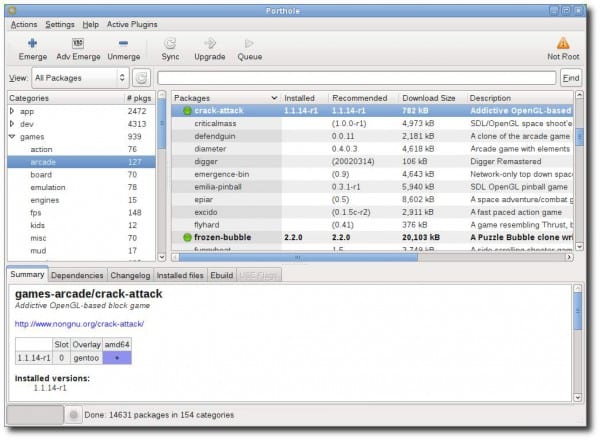
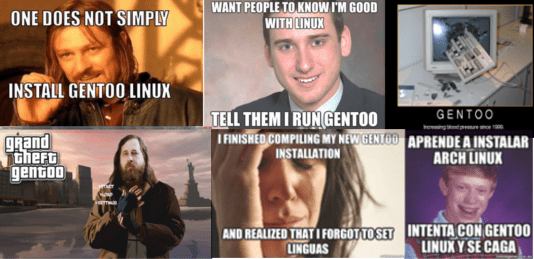
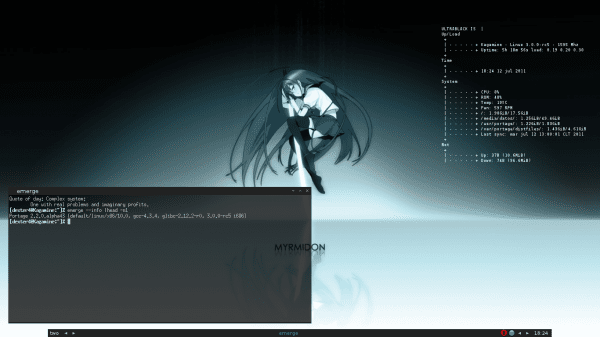
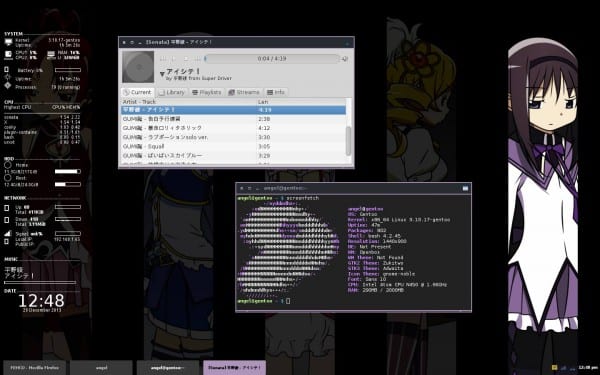

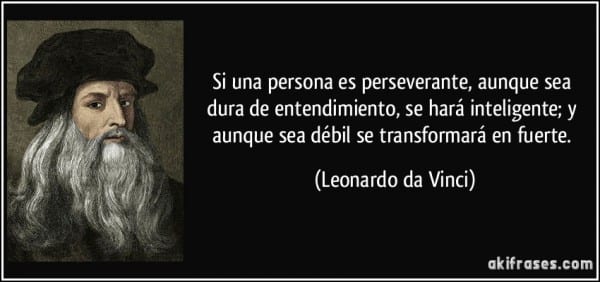

Piece of post !! Excellent..
thanks. Hopefully many have the purpose for 2015 to install it 🙂
Well, you're already tempting me to try it (although in Slackware, I've already gotten used to deducing the dependencies of each application that I install and / or compile: v).
Thank you for taking the time to write this post.
An old Slackware user thanks you.
I wish you the best for the year that begins in a few hours!
Greetings brother 🙂
This afternoon, after hours of searching for information, I couldn't get it to grab my broadcom BCM4313 802.11 …… ..
so I decided to give up, I just returned to manjaro xfce with openrc, I feel weak, very disappointed in myself, I plan to try on another computer or buy an external network card where I do not need proprietary firmware (I do not have a modem to connect the cable ethernet), I have in mind to install it, I want to learn how to use that distribution, I am excited, I am very curious, I just read this post after giving up this afternoon, I have mixed feelings 🙁
Happy New Year, thanks for the post, very good!
I think you need the sta driver:
http://packages.gentoo.org/package/net-wireless/broadcom-sta
you must first unmask it
for example adding:
= net-wireless / broadcom-sta-6.30.223.30-r2 ~ amd64
in /etc/portage/package.keywords
then adding this in /etc/portage/package.license:
ignore the last line, of what I said, the one that is incomplete
Thank you very much wow, I will try it later, really great post, very good information.
Thanks friend, I'll install gentoo this afternoon, I'm going to test what you say
Happy New Year, thanks to all of you who take the time to share the knowledge in one of the best free software blogs.
Regards!!!
One of the best distributions that I use, I started using it when I was 20 years old, at that time my right-hander was Fedora, in Gentoo I understood how to install Linux at its maximum capacity from configuring the system time zone to configure kernel modules and compile the same, all on a shell and with the opportunity to handle the variables to my liking in the compilation
It seems to me an excellent distribution and one of the best.
Piece of post, yes sir, how well explained everything, it hurts that I am soooo lazy to have to go around compiling everything, although my passage through Gentoo was very good I do not think I will return, or perhaps if ... Thu now you have bitten me and I think I will return to give it a new try.
A great post, the effort is appreciated. I want to contribute my little grain of sand by making a small assessment of my experience with Gentoo. It was my go-to distribution for nearly two years about 6 or 7 years ago. The times I installed it it was always from a stage 3, I never tried to do it from a stage 1 or 2, which is almost like mounting a linux from scratch. It took several tries the first time but with the wiki that is impressive and with a little patience and persistence the installation goes ahead.
In general, never notice that extra speed that is expected from a ports system like gentoo compared to the classic distributions like debian or fedora.
In general, once you have the system running on a specific machine, making a backup copy of the configuration files as well as remembering the USEs of the same, reinstalling it becomes something trivial and even boring because it is always the same.
The reason I had to leave gentoo was that I got tired of its instability. Understand me well. The library linker got corrupted three or four times in the time I was with gentoo, in the end every time I did an emerge uptade world, I kept my fingers crossed that nothing happened. And I got tired, so with gentoo I learned a lot.
Many years have passed and I knew that those problems with portage would have been fine-tuned but now I have become very comfortable and I don't have much time… .. Well, I am very happy with my fedora and I have no intention of changing it.
Excellent publication, it is appreciated that you have a great mastery of the distribution. It must be a beautiful challenge to get started on Gentoo, however after reading everything you do to get it in tune, I think I'll do it when I retire, hehehe. Greetings and again spectacular post.
Let me get down on my knees and bow to you.
I've been blogging about Linux since 2005, I've had thousands of posts published and tens of thousands read from other bloggers, but this is the best I've ever seen.
Makes me want to install Gentoo if it had caught me younger and less lazy. The immediacy of the present throws back those times of compilation of the programs, but there is no doubt that it would be quite an adventure to get lost and lose between those compilations.
All the best
Thank you very much, good point, what you say about the immediacy of the present, perhaps the main thing is the installation, because when it is installed and thanks to modern processors, it is not a problem to use it for the day to day.
Congratulations on the post, it is luxurious. I'm going to have to reread it a couple more times because it has a lot of information.
I started with Ubuntu, when I was very young ... Then my curiosity led me to know LFS. And when I got to Gentoo, I got married, young and all. And together with KDE we are a great family.
On my Notebook, it took 6 days to get it fully configured and compiled. When my Desktop I7 appeared, it was only 2 days (because I had to sleep).
I have always thought that Geento has two great virtues: It is rolling-release and allows you to configure a custom OS.
As I read, it is a fairly secure distro (especially the hardened version) and has two branches: one stable and the other "up to date" (similar to Debian Testing).
Funtoo is similar but makes it easy to install and I think it uses git as a repository. It is updated based on the Gentoo tree.
The truth is that the article makes me want to install Gentoo or Funtoo.
now that you mention it another way to update it is only with security updates
http://www.gentoo.org/doc/en/security/security-handbook.xml?part=1&chap=14
Tremendous Post! What a way to end the year. Personally, there are already 4 times that I have tried to install Gentoo and in all of them something breaks (in the last compiling KDE). But hey, if it weren't for the development of my degree work at this very moment I would make a new installation attempt, this time on an HP n-207la (I know, it's not a big deal).
I hope once I have my title in hand I cheer up xD
Excellent post !!!!!!
I just wanted to tell you that I have NEVER read a post about Gentoo so well explained, very interesting.
Thanks for sharing.
all the best
Excellent post. I couldn't have written it better. Although there are aspects to consider, for example, that OpenRC also has its inspiration in FreeBSD. In fact, it is based on the init-scripts system of that operating system.
Also that Funtoo has 3 package branches (stable, current, and experimental), and it is more multi-profile than Gentoo itself. And it shares 99% of the same tree, differing in some packages such as GCC, Portage, and some programming languages.
Otherwise, excellent post. If Gentoo had a Git-based Portage, I wouldn't hesitate to come back. For now, I'm fine on Funtoo Current.
It is appreciated 😀
Openrc also runs on FreeBSD and clearly on "Gentoo FreeBSD", very interesting about Funtoo, I haven't tried it.
You're welcome
If I had a second computer it would be worth trying, but installing so much time without being able to use the internet etc.
note that this is not true, you can install it from any distro, for example an Ubuntu you have installed, and there you watch movies, browse…. while Gentoo is compiling
On this that you comment, it would be interesting to expand in another post. I drop it ... 😀
Thanks for this piece of article. Regards.
Something similar happens to me too, but the problem is that when I compile something, my cpu turns to a thousand and I cannot open a console that locks everything (in some cases my pc was branded)
try to control the niceness of the build process so you don't get stuck
Superb post, I haven't seen so much passion for a long time.
I hope the Kubuntu> debian> Chakra path is worth it, because the one who reads a couple of manuals, I throw myself into the arms of Funtoo, let's see what happens, I'm sure I'll learn.
The possibility of installing it from another distro, without losing a minute of functionality and being able to control the CPU load, so as not to have to listen to the BIOS warnings, that it is going to melt, is a very important possibility.
Thank you for your light.
I tried it only once. And I was in a hurry to get it out. I made a mistake in a boludes and I stay there. But I really want to try again. More than anything because you always learn something new and that is cool.
What I use is calculate linux which is based on gentoo, but did not know genlop. Thanks for the post.
One of the best post about a distro, its philosophy and everything that surrounds it that I have read in a long time. Here and on similar sites. It really made me want to know more about Gentoo. Greetings and congratulations.
Brutal, excellent post, I was speechless .... !!!!!!!!
Will it be feasible to install it on a pentium 3 at 866 Mhz with 256 MB of RAM? I say for the compilation time of each part.
Hi John,
Of course! in 2003 I had a P3 500 laptop with 256 RAM with Gento and that was flying !!
Of course, it took a long time to compile from stage2. A recommendation: investigate well the FLAGS + USE for your processor + chipset and whatever you want compatibility to later not have to re-compile and at the same time have a "custom" system
sniff, sniff, what memories!
I installed arch thinking that I would learn in the process about how Linux worked but I did not learn as much as I expected such gentoo is a good option for me.
Gentoo is a great distribution, when you dabble in it, you are impressed by the flexibility that GNU / Linux can have. But that loses sense when you don't have a decent computer and wait for hours for the compilation so that in the end, the result is not very outstanding. Also the fact of setting highly problematic variables that contradicts the efficiency and power of Portage. A system update in Gentoo is synonymous with undesirable problems. Security is debatable, components must be configured that by default never are.
Outside of that, its customization and performance are great, but I wonder why spend unnecessary effort.
for pleasure?,
for learning?,
like everything good in life ...
Tremendous piece of post. It is a fairly comprehensive 'guide / review'.
The problem is me, I am so lazy that I think that Slackware has already been enough for me.
Greetings and Congratulations.
Have nice parties.
I really want gentoo, but the time to compile is a lot, I have an amd e450 dual-core 1.6 ghz (which in realdiad is 800 mhz per core) and the time to compile everything + the download time (my speed download is 200 to 300 mb) it would take me at least 15 hours, and it is time that I do not have, in addition to the fact that the first time I install it it will take longer, but I recognize that it is a great distro, although at the moment with debian I am happy
Comrade, you have a terrible misconception about this:
Your APU (Accelerated Processor Unit) is really a Dual Core microarchitecture "Bobcat", platform "Brazos" and core "Zacate" manufacturing @ 45nm (0.04 microns)
The nominal speed is 1,65Ghz (top) per core, where the "idle state" lowers its speed to 800Mhz (idle).
The GPU (actually IGP), is a RADEON HD6320, with 508Mhz nominal clock, 600Mhz turbo, single channel @ 64bit and integrated DDR3 controller up to 1333Mhz (limited by hardware).
And if, despite everything, it would take you a week to compile, but let me tell you that any AMD, no matter how "low cost" it may be, if you compile with the corresponding "flags" and only the necessary ones, you will have excellent performance. I have the experience with Slackware and an AMD FX8350, where the performance is very on par with any Intel i7.
Greetings.
Well, you have caught an old screenshot, when I used Gentoo, I was using that distro for about 3 years, I could even transfer it from an old hdd to a new one with rsync (since it maintains the permissions), and in those years it had no separate the partition, root of the home, endured the death of a pc, somewhat older an Amd Athlon of 1333 Ghrz when passing it from the computer, and recompiling the kernel, to adapt to the new hardware.
Then I left it to Gentoo but for a short time, when I tried Arch, then I continued with Gentoo, until almost 2013, but I wanted to try a BSD, I spent several months with OpenBSD, then I left it, then went through a Debian, that I passed it to SID, to later use Slackware.
Where the catch comes out, I used to compile release candidate kernels to see if they worked or failed at something ...
The Pentium 4 is still working, but with Slackware, a year and a half ago. In other words, it remains where everything is not compiled, what you need to compile are with the slackbuilds, to generate the .tgz to install, which one can manage with sbopkg without problems, on the slackbuilds.org page when looking for the package, you Dependencies come out to install them, everything else is installed with slackpkg ...
Let's see if one day I try to install it again on another newer machine 🙂
Hello:
I'm using Sabayon now (which is a preconfigured Gentoo), but moving to Gentoo is still one line on the to-do list. The last time I tried it, I stayed on the topic of configuring the kernel, finding out what to include as a module and what to include in the kernel itself. It was a shame. When I buy a solid hard drive (in a month or two depending on the plan), I will try again.
One question: can you continue to use the computer when updating or does the compilation process take all the processor's capacity and slow down the machine? I ask because I am afraid that my computer will shut down due to overheating of the CPU (it has happened to me more than once) while trying to compile and it would be terrible not to be able to boot again due to incomplete updates.
That's right, it takes all the processor capacity and all the cores when compiling, but the cores to use must be specified by you, so you could leave some unused, it depends on your processor if it slows down or not, if it is a good processor, not It will slow you down, if not, yes.
But you can use nice to change the priority of the build process, or there is a program that limits the amount of cpu for a process.
I recommend that you buy some refrigerant base.
As for the SSD, I don't know why you should wait, I had Gentoo on a hard drive and I transferred it to an SSD copying all the files from root with rsync. Build times didn't change anything with the SSD,
You may be interested in someone's review, maybe someone if it gave a benefit:
http://www.tomshardware.com/answers/id-1993357/ssd-hdd-linux-performance-compared-minimal-advantage.html
I'm afraid to even try to install it, you have to have a lot of knowledge
If you've used a distro like Arch, reading the gentoo wiki and forum is not very difficult.
As long as you read a guide or the famous handbook ... it won't be difficult at all 😉
I love my gentoo I have it 100%, my machine that flies is a NB100 netbook with an atom but it runs like hell, I have it super equipped up to AC antenna with bluetooth I have configured if someone wants my .config for a well configured atom you can ask me that if you would have to select the drivers for your laps, but with pleasure I pass them to you
Unlike Arch, Gentoo looks much more detailed and the truth is that, with everything you've described in your post, it makes me want to betray Slackware (really, I wouldn't do that).
Regarding emerge and -bin, I think you have already cleared my doubts about whether Gentoo was just pure source code repos (in Slackware there are also pure binary repos and I put them in the forum), and the truth is that I really liked the clarification about the repos (if Iceweasel is in one of them, I immediately go to Gentoo: v).
For the rest, I think that with Slackware and Debian I have enough and enough (although I prefer to leave Gentoo for when I manage to build a PC with excellent hardware to do 3D rendering).
Anyway, excellent post.
and why iceweasel? you can use icecat which is the GNU version and is 100% free, for example in Trisquel Abrowser is used because Iceweasel is only royalty free from Debian's point of view.
Icecat is available for you to download the binary yourself
You have dispelled the desire to install Gentoo on me :).
There are some computers in my work in which we install gentoo hardened and everything rather, it is quite noticeable in the boot times. To avoid wasting time, we created a system in a virtual machine and converted it into an image to be uploaded to all computers. It only remains to recompile the kernel, the team name and that's it. There is some hardware that was lost with other distros (framebuffer for example), checking the kernel well it works. Funtoo is my pending stuff, at least from what I read the biggest change is the use of git, which avoids having an / etc / portage with thousands of inodes used.
on my Twitter:
https://twitter.com/a_meinhof
and, without a doubt, the BEST POST OF THE YEAR 2014 on a blog about #GNU_LINUX is: #Gentoo. The truth behind the myth. https://blog.desdelinux.net/gentoo-la-verdad-tras-el-mito/
Congratulations, I have been a gentoocyte for just 5 months, and after my tour: Ubuntu -> Debian -> Arch -> Gentoo, I have been entertaining and learning on Gentoo for a couple of years. (I installed it on the 2nd try, in just 2 days). Gentoo is not difficult, but rich in complexity. Happy 2015, which I hope will be a Gentoo year.
What a gem !!
Happy New Year and thank you for elevating our culture.
My sincere congratulations for this "peaso" post!
I have a mad urge to install gentoo! since I've touched it at work sometime, but I've never installed it 😛
I used it for a long time and I will not use it again, I have never noticed a better performance than ubuntu, arch, or even windows.
Daniel Robbins:
so Windows 7 or Mac OS indistinctly on the desktop, something that surprises those who find out about it. At the moment I try to avoid using Linux on the desktop, because it distracts me from my goal, which has to do with the internals of Linux (and not the GUI).
If I set up the X server, I usually waste a week trying to adjust the font rendering, and then the idea of creating my own desktop environment comes to mind ... but I must be focused 🙂 Someday I would like to create my own desktop environment to Linux, but I'm a very perfectionist and a moderately good graphic designer, so I would have to be really good to please me.
It's not about performance, like I said. If your equipment is already powerful, you will not see performance, but it increases security and you have more freedom. I like to see it as an Arch, but more stable and complete.
Well, it shows a lot, for example in chromium it does not suck ram as much as in Arch.
What a lifeless people
People with G from Gentoo
HA HA HA HA HA HA..
Too bad there are no "Like" buttons here. But very good answer Guillermo 🙂
Piece of publication, what a beauty.
My maximum to arrive was to use an Arch in my way and taste, I am not a computer scientist, which I know I have only learned by reaching out here and there, nor an engineer, but with such a post there is a small possibility that one day I dare to grab a pc from some flea market, chacharas, etc, and make my own gentoo attempt at it just for the challenge and personal sadisfaction.
Greetings.
The best post about Gentoo I've seen, still in English. I've always been tempted to install it, although Portage is a bit intimidating to me.
I forgot to comment that Daniel Robbins is a very friendly and simple guy when I chatted with him and he even accepted me on facebook.
Honor, praise and glory to amulet_linux. Undoubtedly the best post of the year and on the most misunderstood Linux distribution, and at the same time more flexible, educational, configurable and customizable, Gentoo and its derivatives Funtoo and Sabayon. If you really want to learn how to compile and know the guts of Linux Arch is kindergarten, Slackware is high school, and Gentoo is university with everything and Ph.D. There are feats like installing Gentto on a P3 or Atom that would deserve at least a George Lucas muppet movie. We really should all learn a lot from this post, thanks for sharing it.
In a month it will be 6 years since I installed Gentoo on my computer, for the first time, on January 24, 2009 (4 days before my twenty-first birthday!): I am one of that generation of Gentoo users who are among their 25 -35 years.
The purpose of this post to demystify Gentoo is very good; I had never seen in all this time someone who spoke our language and took the trouble to explain many of its aspects in such detail. Congratulations to the author, as a user I really appreciate it and I hope many would be encouraged to leave fear and prejudice behind and venture to install it. They will not want to go back.
Sovereign post, congratulations on bringing light and removing unfounded fears.
My story with gentoo begins back in March / April 2008 with a 4Ghz P2.4 and 1G DDR 400Mhz.
My last installation for changing the pc and putting new disks dates back to April 11, 2012.
$ genlop -t gentoo-sources | head -n3
* sys-kernel / gentoo-sources
Wed Apr 11 23:39:02 2012 >>> sys-kernel / gentoo-sources-3.3.1
I am with a FX-8350 overclocked to 4.5Ghz (MAKEOPTS = »- j9 ″) and 16G of ram 2133Mhz in dual channel, of which I use 8G mounted in temps to emerge, compiling in ram is much faster and does not hump the disks … .The disks, I have two of 1T in raid1 since I have never done backup and I have to do.
$ df -h / var / tmp / portage /
File Size Used Avail Usage% Mounted on
none 8,0G 0 8,0G 0% / var / tmp / portage
I'm in amd64 testing or unstable whatever you want to call it, but nothing unstable at all, here only what is necessary ... openbox, lover of minimalism.
The maxim of gentoo is that over time you get to know the kernel subsystems and how each part of the kernel works in blocks, everything together may seem complicated, but in parts it is relatively simple ... that learning translates into a more custom-configured kernel and personal tastes, which gives you speed and security.
In a less powerful pc you can, but it is a tremendous test of patience.
Thanks for this post and a good 2015 for everyone.
I have the same hardware as you but with half the ram, you could pass me a pasterbin with your make.conf to check it with mine.
Thanks and regards from a Gentoo newbie
@ brutico January 1, 2015 4:00 PM
There goes the pastebin:
$ cat /etc/portage/make.conf | wgetpaste
Your paste can be seen here: https://bpaste.net/show/f80ab66fd051
There are things that are too many and I would have to eliminate or review, the global USEs come from when I started with gentoo.
I spend my compile times for comparison purposes.
It would be nice to be able to compare the performance of different mics with emerge using pastebin to avoid making large posts.
AMD FX-8350 @ 4.5Ghz 200 × 22.5
RAM 16G DDR3 2400Mhz (2x8G) dual channel @ 2133Mhz (1066 × 2)
$ join -a
Linux xxxxxxxx 3.18.1-gentoo # 1 SMP PREEMPT Wed Dec 17 20:15:18 ART 2014 x86_64 AMD FX (tm) -8350 Eight-Core Processor AuthenticAMD GNU / Linux
/ etc / fstab
none / var / tmp / portage tmpfs nr_inodes = 1M, size = 8192M 0 0
$ df -h / var / tmp / portage /
File Size Used Avail Usage% Mounted on
none 8,0G 0 8,0G 0% / var / tmp / portage
/etc/portage/make.conf
CHOST = »x86_64-pc-linux-gnu»
MAKEOPTS = »- j9 ″
ACCEPT_KEYWORDS = »~ amd64 ″
CFLAGS = »- march = bdver2 -mtune = bdver2 -O2 -pipe»
CXXFLAGS = »$ {CFLAGS}»
$ genlop -t libreoffice | tail -n3
Mon Dec 29 20:06:46 2014 >>> app-office / libreoffice-4.3.5.2
merge time: 54 minutes and 41 seconds
$ genlop -t icedtea | tail -n3
Sun Nov 2 00:56:06 2014 >>> dev-java / icedtea-7.2.5.3
merge time: 46 minutes and 46 seconds.
$ genlop -t gcc | tail -n3
Sat Dec 27 10:27:37 2014 >>> sys-devel / gcc-4.8.4
merge time: 16 minutes and 11 seconds.
$ genlop -t firefox | tail -n3
Sat Dec 6 20:00:00 2014 >>> www-client / firefox-34.0.5-r1
merge time: 16 minutes and 35 seconds.
$ genlop -t wine | tail -n3
Thu Nov 27 16:05:16 2014 >>> app-emulation / wine-1.7.29
merge time: 7 minutes and 38 seconds.
$ genlop -t vlc | tail -n3
Sat Dec 27 11:07:10 2014 >>> media-video / vlc-2.1.5
merge time: 3 minutes and 38 seconds.
$ genlop -t gimp | tail -n3
Sat Dec 27 12:19:31 2014 >>> media-gfx / gimp-2.8.14
merge time: 3 minutes and 57 seconds.
$ genlop -t pidgin | tail -n3
Sat Dec 27 10:59:57 2014 >>> net-im / pidgin-2.10.11
merge time: 1 minute and 24 seconds.
$ genlop -t perl | tail -n3
Fri Dec 19 16:45:48 2014 >>> dev-lang / perl-5.20.1-r4
merge time: 1 minute and 38 seconds.
Thanks, I'll see what I can contribute to make.conf
as we say here in Cuba…. Item trunk. +100
Phenomenon, just warn that a spelling error has slipped:
with FSF approved packages
It must be approved.
I even wanted to install gentoo
Great post! I've been wanting him for a long time, but some things stop me….
What are the stages? How will compile times go on an i5? Will gentoo kill my processor one day?
I will have to do more documentation and create a custom installation guide ... I also want kde 5 🙂
Thanks for the article.
the times may be similar to the i7, it depends on the processor model, of course it does not end with the processor, my intel atom supported Slackware, Gentoo, and some Arch for a long time.
stages are compressed files with configuration files and some applications (GNU, gcc, openssh). Many years ago there were stage 2 and 1 for installations from scratch, today with stage 3 you just have to install the kernel and edit text files. With an i5 and portage working in ram (mount -t tmpfs none / var / tmp -o size = 3000m) it can go from to 6 builds at the same time.
Excellent article, I've been wanting to try Slackware and Gentoo for a long time, but unfortunately I don't have the time. I've been using Arch for eight years, and the last time I did a full install I opted for Antergos to save time. For some Linuxers like me, work is a curse, the other would be marriage (fortunately I have not fallen for the latter yet XD).
Piece of post. Gentoo unfinished business. Slackware was fine for me when I tried it, but waiting to compile really killed me…. with i7 I see that the times are short. We will have to make a thought with the i7 that I have 🙂
Thanks for sharing so much knowledge !! They really want to try ...
Yesterday I got down to work and installed it in a moment, about two hours, plus all night compiling and for now everything is perfect.
I congratulate you, happy new year! you started the year with Gentoo
Well, it was a pending task.
How crazy heh heh, it's great 😀
Hello:
Out of curiosity
What advantages do you see gentoo over arch and derivatives on the home computer? As
1st- Arch and derivatives are also rolling release.
2º- Pacman and yaourt are easier than emerges.
3º- As for software, at least it is the appreciation that a beginner like me who uses manjaro would make and I also have a virtual machine with previously, it does not seem that it can have more programs than those in the arch + AUR repositories.
4º- Compiling seems slower to install programs.
5º- Apparently the maintenance is more complicated.
So you might think that gentoo is for scientific tasks and supercomputers, since it is a safe supercomputer that compiles almost on the spot.
I repeat this, they are my ignorance since in linux I have only installed ubuntu gnome on my computer first and then replaced it with manjaro gnome.
A few days ago I tested the gentoo live that was released in August 2014 in a virtual machine and the first thing KDE started, however I am going to try it again by closing the session and opening a gnome session, as stated in this post, I tried the portage sync and then it told me to run I think sudo emerge –oneshot emerge I did it and after 26 minutes it got stuck, I had compiled 2 out of 3 packages.
In short, on paper it seems too complicated to have it at home.
Greetings.
This post is the best animation to know and install Gentoo that I have ever read. I have been a Gentoo user for just 5 months. I have written a guide based on the HandBook, several other Internet guides and my personal experience as a user installing Gentoo, in Spanish and commented step-by-step, in case someone helps here:
http://rootsudo.wordpress.com/2014/09/14/manual-casi-facil-para-instalar-gentoo-paso-a-paso-2014/
and I'm gradually creating a minisite with help to fearlessly enter the fascinating world of Gentoo:
http://rootsudo.wordpress.com/gentoo/
I encourage any average Linuxero to install Gentoo, especially if it does it next door and from its main distro, it is the best method to start. Especially debianites and archers have it on the verge of caramel.
An ubunter is not that you can't install Gentoo, but it will suffer a little more.
But many of us were ubunteros, and here we are 🙂
Happy 2015, Gentooza 😉
Brutal work that you have stuck.
Very grateful for it.
We need more efforts like this in Spanish, which have forgotten us….
Thanks for the post! I've got a general idea of gentoo.
Hey.
After installing Archlinux many times I have learned a lot about many things that with user-friendly distros I would never have understood, then I saw a post on how to install Gentoo and I was encouraged until I knew that my machine was crap.
Now seeing this post (one of the best and most complete I have seen on this page) made me want to try Gentoo, I will launch to do the installation from my Archlinux. If you can tell the difference in "poor" machines, I think it's worth doing it, especially to learn.
A greeting.
I dared to install Funtoo, I followed all the step by step of the official page http://www.funtoo.org/Funtoo_Linux_Installation a whole day compiling on my AMD A10-6800k quadcore, and finally when I finished, I start the system and the KDM display manager does not recognize me.
In my archlinux it doesn't happen to me, 🙂 🙂 🙂
did you edit /etc/conf.d/xdm?
with:
DISPLAYMANAGER="kdm"then did you use?
rc-update add xdm default
/etc/init.d/xdm start
that this important information is ... it is not as visible as it should be, even in the Funtoo link that you gave me
but at least it started you with .xinitrc ?, to be sure it's the display manager and not xorg or the kernel
It was a display manager problem, and if I made sure that xdm is up and running.
thanks for the help, but i will try the funtoo journey later, but for now slackware is my home.
For the next time I will arm myself with courage and time 🙂 🙂
@Francisco 2 January, 2015 11:58 PM
That usually happens if you don't have the dbus service active, I use slim and without dbus it gives me slim without entering openbox.
# nano -w /etc/conf.d/xdm
DISPLAYMANAGER = »kdm»
# rc-update add dbus default
# rc-service dbus start
# rc-service xdm start
Yes, if I made sure that Dbus is active and working, it always gave me the message cannot display manager,
But hey, now I'm with slackware and I'm doing great …… ..
Brutal, it is something that I have pending but I never dared, and the more I read it seems that the less and less I am encouraged, especially by time. Some time will be, when I have time, a weekend I will dedicate, to install it in a partition.
Thank you very much, great post that will serve many.
Hello, good post, I was inspired by it to finally decide to install Gentoo, it took me a couple of days to get it started, but it is already functional, with a 64-core athlon 1.8 and 2 Gb of ram at 800 Mhz. The process reminds me of a phrase.
«And many blows, but with a small ax they ended up felling the biggest tree»
Regards!
Very good Post, I must say that some time ago I tried to install Gentoo, but I had problems connecting to the Wifi. Install Funtoo and everything went great, above all, I can say that installing an OS like this is very entertaining, that is the main grace hehehehehe.
regards
As an Arch user for years, when I finish reading this post, I really want to install Gentoo. I've really always been curious, but I've never had time to spend a few days researching myself and trying to install this distro ... but I repeat, reading this has made me want to go back. Congratulations on such a great post! 🙂
I read the whole post. Interesting article and especially the subject of compiling.
If I had more time I would encourage myself to try it. For now I'm sticking with Linux Mint by default.
Thank you!
Very good post, I remember now that my first distro was slack, I switched to ubuntu, I went to dragora and then I used Calculate Linux which is super fast or better it was. But I had a big problem in the official gentoo forum they didn't answer my questions, for example I didn't understand the term Flag (flag) a flag for what? , things of that style, I got to compile a lot but not knowing how to use flags it happened to me that everything was spoiled. Your post is very good, for me Calculate linux is still the best I used was a rock. But what you mention about pentiums and old pcs are the ones that I have a pentium 4 is the oldest and I was already thinking and I am left with even more doubts since the kernels are updated if a gentoo could be used for those old machines if a user catches it no gentoo - portage experience. Calculate linux is very good, I never did an installation of gentoo by manual but I liked the system very much, who knows I will not use calculate or gentoo in the future. Thanks for sharing.
Thanks to this article, it gave me the will and strength of will to finally install gentoo…. I am 16 years old and I always had problems installing this distribution ... I have been using Linux for three years and my favorite distro so far was debian then I went to Manjaro a few months ago and now I ended up in Gentoo, after all it was not so difficult to compile and install. All they have to do is read the manual
I've lost myself 🙁.
So how do I install Gentoo, if method 4 is the bad one?
Is it interesting to learn to install it in a virtual machine?
What methods to get the configuration is better (apart from lshw, lspi, lsusb and these)?
The best method to install is the Gentoo handbook but you can do it in Virtualbox. What takes you 3 hours on your real machine is duplicated on the virtual machine. But I would tell you that if you have patience you can install the base system, the X and XFCE which is the lightest desktop.
What good memories! I got started with Linux (For GNU / Linux purists) in about 2000. After trying some distros of the time - I would not like to be wrong, but I think I have tried at least the best known at that time and even some that no longer exist - my research period ended and I opted for two distros that became my preferred: Slackware and Gentoo; and the ones he used to say… "Slackware is the ideal wife and Gentoo the perfect lover."
I know the post has been around for a while, but anyway thanks for bringing me good memories.
I have been using Gentoo since mid 2004, my migration was abrupt, since I switched from mandrake to this one. I currently use FreeBSD although this post is making me think about going back to Gentoo or Funtoo.
Hello: I need your help to be able to put a Brazilian repository in repos.conf
I'm new to Gentoo and I don't understand the syntax of the English article.
I would appreciate all the help you can give me.
Greetings linuxeros from Argentina (Manara).
Hello, very good note, I have used gentoo for a short time, I was struck by compiling the operating system myself, then I left it because I had to read a lot, I went to Ubuntu, then debian, opensuse, arch the latter I I fascinate and now I return but recharged.
I would like to know what happened to the founder of gentoo, so did he walk away?
Greetings from Rosario, Santa Fe, Argentina.
Excellent very complete postot. is appreciated
Hello how are you, nice to greet you.
The truth is I want to congratulate you because it is a good post, you explain what many times I do not understand by lazy or because it is too complex, the truth is I am trying to install gentoo and I have already achieved it, not perfectly but at least I compile and those Questions, now, I would like to ask you if you have managed to install it together with windows 8 or 8.1, buy a machine because the truth with good characteristics is not to show off but these are:
Dell Inspiron 5558 Core i7-5500U (4M Cache, up to 3.00 GHz), 8GB RAM, 1TB and Graphics: NVIDIA GeForce 920M 4GB.
in the case of the core i7, the MAKEOPTS = »- j3 ″
And in the case of the flags, do you think this is fine ?:
CFLAGS = »- march = core-avx2 -O2 -pipe»
or this way:
CFLAGS = »- march = corei7-avx -O2 -pipe»
And also I can not install it together with windows 8.1, will you have any tutorial out there for that?
Greetings and in advance thanks for your time
Hello, if you are going to touch CFLAGS, which is very important when compiling from any source, Gentoo has a good explanation of how to determine the best option.
https://wiki.gentoo.org/wiki/Safe_CFLAGS
It is in English but there is nothing that google cannot give you a hand.
Greetings.
I got a Thinkpad X220 and I am undecided: Slackware or Gentoo? I have an Intel i5 processor; I guess I shouldn't have any problems. However, I have read that I must update the BIOS before installing anything; this obviously sets me back quite a bit. What should I do in this case?
Good.
I have been a linux user for almost 20 years or a little less. I started using "mandrake linux". I suffered in those days, like Red Hat users, the blessed rpm packages. After about a year and a half, I went to debian ... (over there for 2003, I think). Day and night ... I seemed to have had an impressive jump. After a little over two years or less, I took a chance to try Gentoo Linux. I got a computer just for it, to test it. I remember, it was a 1 MHz pentuim III slot 450. At that time, gentoo was installed from the "bootstrap", at that time the installation took about 3 days. But even though I believed that with debian, linux could not improve, I was very surprised.
I've had gentoo installed as a desktop, as a server, on the notebook, I could never leave it. At this moment I have a mac book pro mid 2010, with a gentoo linux. I do not get tired of writing when I can, how great is this operating system. The incredible flexibility it has.
I remember that I even had a cyber cafe, in which I had only put one machine to manage internet traffic. An old machine that was almost scrapped, with several input and output ethernet boards. Logically, a graphical environment was never installed. But with it, I was able to simulate more than two adsl connections and manage the traffic to the internal relay at a professional level. Amazing.
I don't have much left to add ... just a great distro.
PS: Very good article. My congratulations !!
That of the young people who have installed Gentoo has caught my attention, I am 15 years old and being one of the few people who has installed Gentoo is a good challenge (although I suppose there will be more people today), I would have to to spend a lot of time, since I have experience but I don't think so much either, maybe at 15 I can't (I have a month left), but at 16 I don't rule out the possibility.
Good post!
Well, that screenshot is old, and I didn't know you would rescue it, since that Gentoo screenshot contest doesn't even exist anymore, and it's only archived thanks to the wallback machine (archive.org).
Now I've been using Slackware for a long time, and since I have a better machine than that tower with Pentium IV (I still have it), I gave Gentoo another chance, and I was able to install it in less time, even though it's an HP 1000 with a second generation i3, which is quadcore, the most time-consuming will always be the Kernel, glibc, gcc, and some others, the rest compiles quickly...
In the end: Slackware is in between Gentoo, when it comes to compiling, you have slackbuilds, and recently you can do it Gentoo-style, thanks to a bash script that comes in 15.0.
And the distro is still alive and kicking, just like the Gentoo metadistro, things have improved, over time that is, and there are things that do not change.