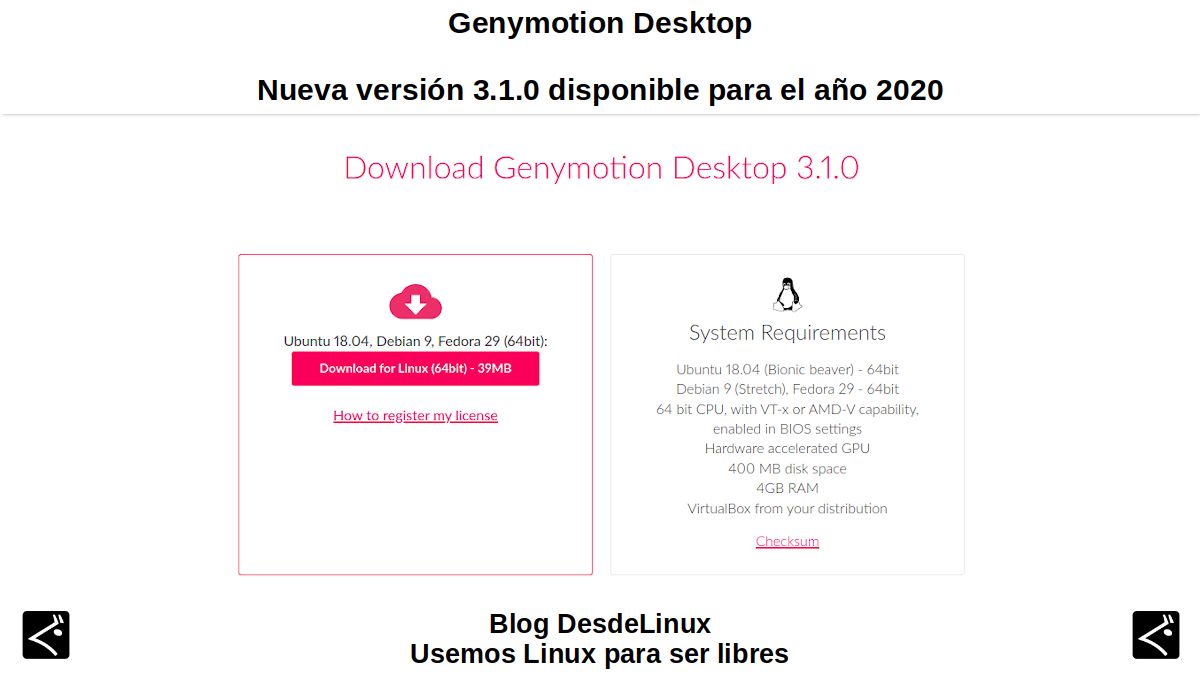
Genymotion Desktop: New version 3.1.0 available for 2020
For those who do not know the application Genymotion, it is a Android Emulator for Linux, which stands out for execute (emulate) efficiently different types of mobile equipment (such as phones and tablets), to which certain elements or components can be added, such as ROMs, Applications and Games of the Android Operating System, in different versions of it.
And furthermore, during this year 2020 , the developers of the same, have made available to all users of the product, a remake under the number 3.1.0, which brings interesting news and features.
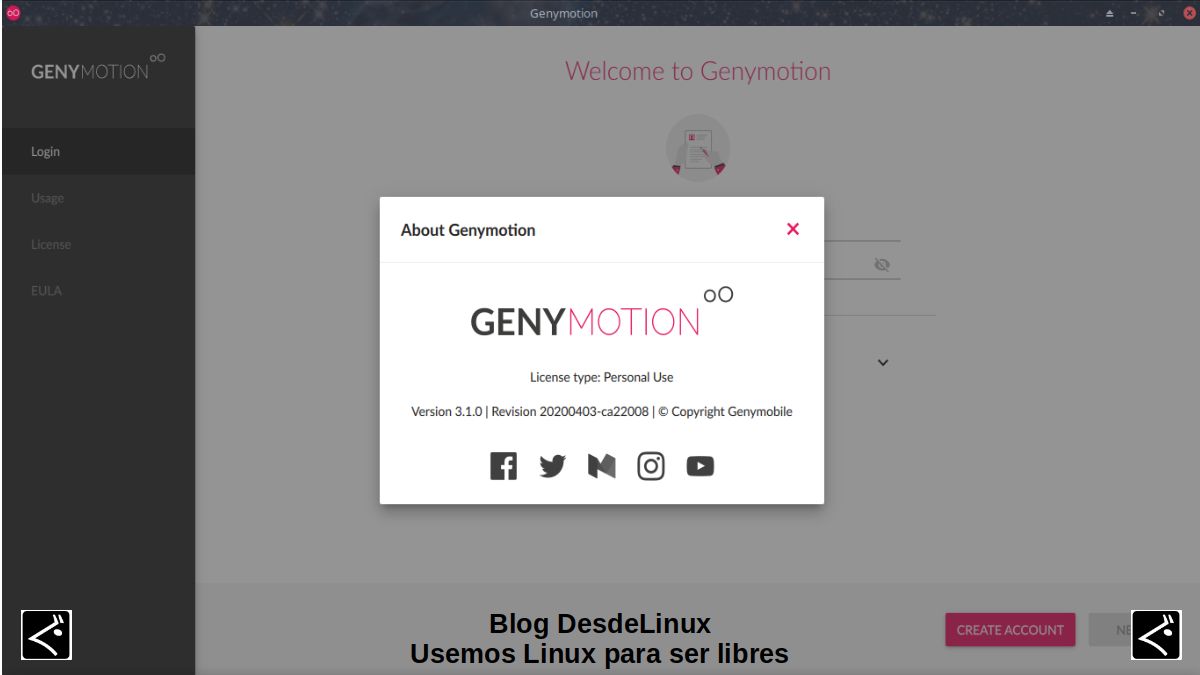
Every 2 years, we usually post about Genymotion to keep our readers informed. The first time we did it in the year 2016 , at which time, there was version 2.6.0, and as usual, we teach how to download, install and use it. This publication is the following:

Then for the year 2018 , at which time, there was version 2.12.1, we carry out the same activity through the following publication:
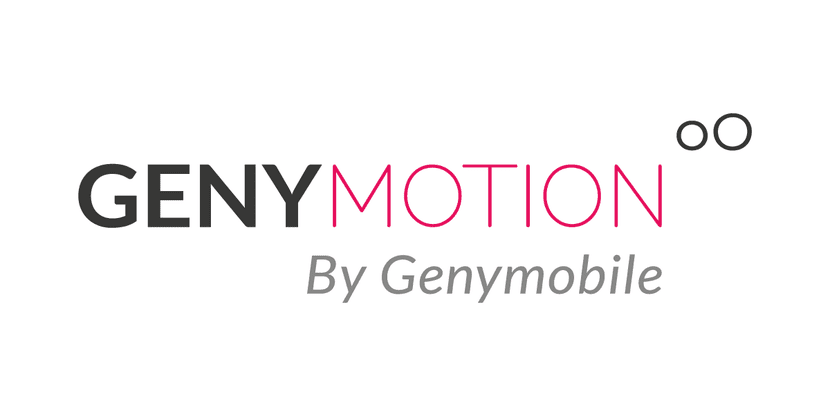
And from this month of April of the year 2020 , the version 3.1.0, which includes from the previous version described by us, important changes and novelties, which we will briefly mention below.

Genymotion Desktop 3.1.0
Following, the most notable changes of the initial version of the Genymotion Desktop Series 3 and the current version:
Genymotion Desktop Version 3.0.0
- This first version of the series 3 includes a complete renovation of the user interface based on Material Design, to improve and achieve a more fluid user experience. In such a way, to offer a new and elegant interface closer to that of the SaaS version of Genymotion Cloud.
- This new interface also has dynamic filters to make it easy to find devices and templates with one click, and sortable lists, thus saving time.
- The version of VirtualBox included in the Windows installer has been updated to version 5.2.22.
- The Map widget has been updated from the Google map provider to Mapbox.
- Includes Android 9.0 Pie Operating System.
see more at Genymotion 3.0 is now available (Dec, 2018)
Genymotion Desktop Version 3.1.0
- This version brings a large number of updates to the rendering stack, improving performance with the latest versions of Android, especially on MacOS.
- Regarding the camera widget, this version 3.1.0 comes with a rewrite of the camera support and a simplified widget. This rewrite offers better performance and fixes the camera on MacOS Catalina.
- Now it supports the new MacOS Catalina permission system, therefore, virtual devices can already request permissions to use the camera and microphone in a timely manner, and detect when permissions are being granted while it is running.
- Includes user interface improvements. For example: The installation of virtual devices has been moved to a separate wizard, accessible via the new floating action button "+" above the list of virtual devices. This provides a neater and cleaner appearance and greatly reduces the application's CPU usage.
see more at Genymotion Desktop 3.1.0 (Apr, 2020)
"Genymotion Desktop is an Android emulator that includes a complete set of sensors and features to interact with a virtual Android environment. With Genymotion Desktop, you can test your Android applications on a wide range of virtual devices for development, testing and demonstration purposes. Genymotion Desktop is fast, easy to install, and powerful thanks to sensor widgets and easy-to-use interaction features. It is available for Windows, macOS and Linux operating systems". More information in Genymotion Desktop Documentation
In a future publication, we will detail again the download, installation and use process, which currently has not changed much, so you can safely continue using the one described in our previous 2018 release, without major difficulty or variation. However, if you want to download it immediately press the following link.

Conclusion
We hope this "useful little post" about the new version 3.1.0 of the beautiful and functional Android Emulator for Linux called «Genymotion», which is characterized by running smoothly and quickly different types of mobile devices (Phones and Tablets), to which Android ROMs, Applications and Games can be installed; be a lot interest and utility, For the whole «Comunidad de Software Libre y Código Abierto» and of great contribution to the diffusion of the wonderful, gigantic and growing ecosystem of applications of «GNU/Linux».
And for more information, always do not hesitate to visit any Online library as OpenLibra y jedit to read books (PDFs) on this topic or others knowledge areas. For now, if you liked this «publicación», don't stop sharing it with others, in your Favorite websites, channels, groups, or communities of social networks, preferably free and open as Mastodon, or secure and private like Telegram.
Or simply visit our home page at DesdeLinux or join the official Channel Telegram from DesdeLinux to read and vote for this or other interesting publications on «Software Libre», «Código Abierto», «GNU/Linux» and other topics related to «Informática y la Computación», and the «Actualidad tecnológica».
I did not know it .. but by glancing .. uti .. I hope I do not consume so much .. I will try ..
Greetings Piccolo! Hopefully it serves your purposes or needs.