
The launch of the new version of the media server Gerberas 1.9 in which various changes and bug fixes have been made. Of the main changes that stand out, we can mention that customization has been improved, as well as support for Samsung televisions, among other changes.
For those who do not know about Gerbera, they should know that This application is a continuation of the development of the MediaTomb project after the completion of its development. Gerbera supports UPnP protocols, including UPnP MediaServer 1.0 specification and it enables streaming multimedia content over a local network with the ability to view video and listen to sound on any UPnP-compliant device, including televisions, game consoles, smartphones, and tablets.
It has automatic generation of video thumbnails and transcoding of content on the fly to output in formats supported by the specified device.
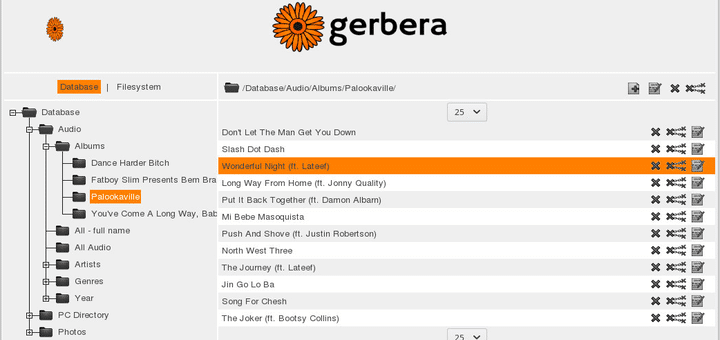
The control of the transmission is done through the web interface. The metadata is automatically extracted from the multimedia files and a collection is created that is available for browsing from all devices equipped with a web browser. Directories are automatically scanned for new files by inotify or scheduled scan. Additional information about the content of the last.fm service can be downloaded.
Main novelties of Gerbera 1.9
In this new version the code has been refactored in the database layer which has removed the legacy code to make it even faster and easier to maintain. As a consequence, support for older columns was removed, which means that after upgrading to 1.9.0 the database is migrated and can no longer be used with older versions.
Another important change that stands out from this new version is that customization options have been expanded, including defining resources for downloading album art, configuring DLNA profiles, and changing UPnP settings.
In addition, it is noted that support for selective transcoding has been implemented, in which videos are transcoded only for certain old devices and for new ones it is provided as is.
We can also find that added support for displaying dynamic containers, whose content is calculated at the time of opening (for example, you can organize the display of recently added or modified files), in addition to the cCompatibility with Samsung TVs has been greatly improved.
Of the other changes that stand out:
- Improved search capabilities for UPnP devices and content.
- A correction was made to the wrong definition
- Container updates shipped
- For lastfm it was changed to the C ++ API
- Added more documentation
- Cleanup performed on SQL startup code
- Added DLNA Profile Strings and Visible File System Directories to Configuration
Finally, if you are interested in knowing more about this new version, you can consult the details In the following link.
How to install Gerbera on Linux?
For those who are interested in installing Gerbera in their favorite distribution, they should follow any of the following instructions that we share below.
Who are they for users of Ubuntu, Linux Mint or any other distribution that is derived or based In Ubuntu, you can install by adding the application repository on your system. To do this, just open a terminal and in it they will type the following:
sudo add-apt-repository ppa:stephenczetty/gerbera-updates
sudo apt-get update
sudo apt install gerbera
As for those who are Debian users or any derivative of this:
sudo apt install gerbera
Now if they are Gentoo users the command that they must use to perform the installation is the following:
emerge -va net-misc / gerbera
While for those who are users of Arch Linux, Manjaro, Arco Linux or any derivative of Arch, they must have the AUR repository enabled to be able to install Gerbera. The command to perform the installation is:
yay -s gerbera-git
For those who are openSUSE users:
sudo zypper in gerbera
Finally for those who are Fedora users, they can perform the installation by typing the following command:
sudo dnf install gerbera