
Why use Ghost?
Because Ghost is a blogging platform and a very good alternative to WordPress.
WordPress has become a CMS full of many tools that may not be useful in Blogging and I remind you that it is a glutton of resources, but Ghost is different, Ghost is light, fast and focuses on what you need "Blogging" (That does not mean that WordPress not for blogging).
Post writing is beautiful, simple and attractive, although it is not possible to write in a "Visual" way as in WordPress nor is it necessary, Markdown is easy and powerful, and it will not cost you work to use it 🙂
But .. How do I use it?
Ya you installed ghost, no? Well, then access the administration of your blog. If it is the first time you log in, it will ask you to register, if not, you will have to log in.
Once logged in we will be on the desktop.
Well, that's your desk, cool isn't it? 🙂
We will analyze the page step by step, starting with the Navbar
Navbar elements
This is the navbar
Let's analyze its elements:
- Ghost Icon: Main page of your blog
- Content tab: Blog posts and drafts
- New Post tab: I think it's very easy to understand, add a post or draft
- Settings tab: Options ..
- Your name: Access your profile, go to the Ghost forum or log out
- Arrow and tab highlighting: Indicate where you are
Elements of the Body
This is the body
Let's analyze its elements:
- First column: Shows all posts, drafts and allows adding a post or draft
- Second column: Shows the content of the post, allows to edit the post, change the URL, change the publication date, change the author (from Ghost 0.5) and turn the post into a static page
Tab: New Post
This is where you create your content 🙂
MARKDOWN column: In this you write your content, you can use Markdown or Html, even css! It's perfect! For lists in Markdown You can use asterisks to style content. For example, a list:
* Item number one * Item number two * A nested item * A final item
Or also use numbers
1. Remember to buy some milk 2. Drink the milk 3. Tweet that I remembered to buy the milk, and drank it
Do you want to link to a source or link a link? No problem. If you directly paste a url, like http://ghost.org, it is automatically linked. But if you want to customize the link text, you can do that too! Here is a link with text:
[la página web de Ghost] (http://ghost.org)
But what about the images?
You can also work with images! Do you know the URL of the image you want to include in your article? Just paste it as shown below:

Not sure which image you want to use yet? Leave a descriptive placeholder like the one below and keep writing.
![A bowl of bananas]
Come back later to drag and drop the image into the box shown in the right column that will look like the following:
But .. Sometimes a link is not enough, do you want to quote someone about what they said? It was probably very güisdomus !. Is Güisdomus a word? Find out in a future release when spellcheck is introduced! For now, it is certainly a word.
Write > Güisdomus es definitivamente una palabra and the result is:
Do you work with code? The Ghost editor has that part covered too. You can write code on one line very easily by framing it with the classic or with the inverted apostrophe: `
Do you want to show something larger? Write 4 indentation spaces and you're done.
Do you want to separate something? Write 3 or more dashes on any line and a horizontal dividing line will display.
---
Psss psss. (Low voice) Markdown hides a fantastic secret. If you want, you can write in HTML format. (/ Low voice)
For example;
<input type="text" placeholder="I'm an input field!" />
And finally, if you click on the question mark, which appears at the top right of the edit column, you will see the following table with all the Markdown commands.
Tab: Settings
Sensual and easy Ghost .. 🙂
There are only configurations of the name, subject, description, logo and post per page, no explanation is necessary 🙂
Users
Users (Ghost 0.5 onwards, previously it was the profile conf)
Basically we can access a user's profile or add a new one
The Profile
We can edit our URL (Ghost 0.5 onwards), bio, mail, location, password and web page.
It's time..
It's time to enjoy Ghost!
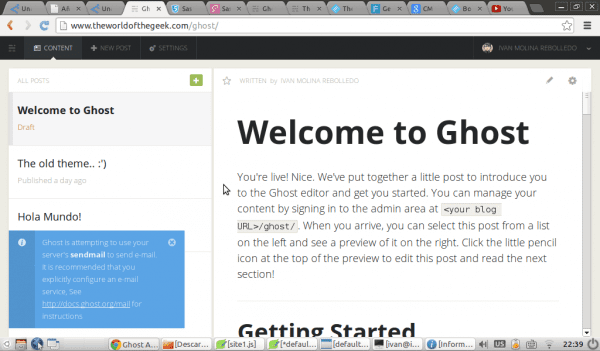
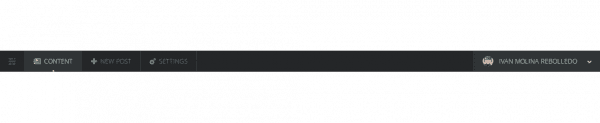
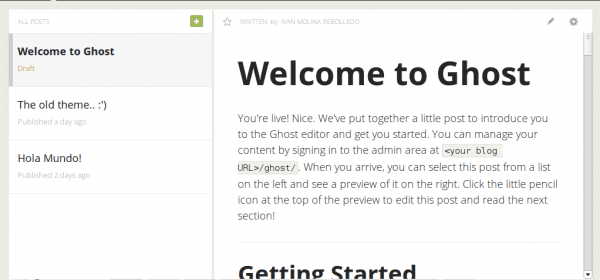
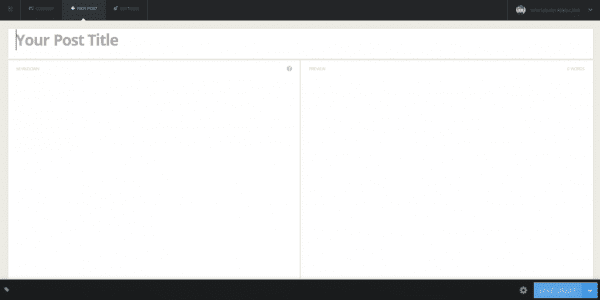
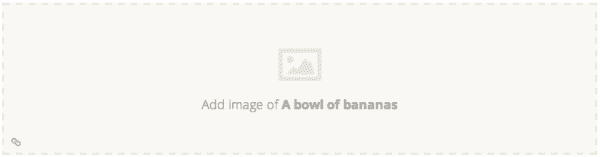
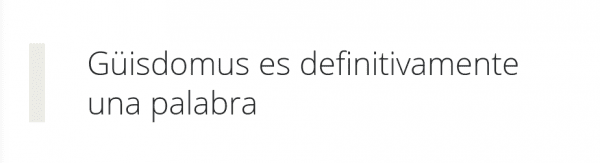

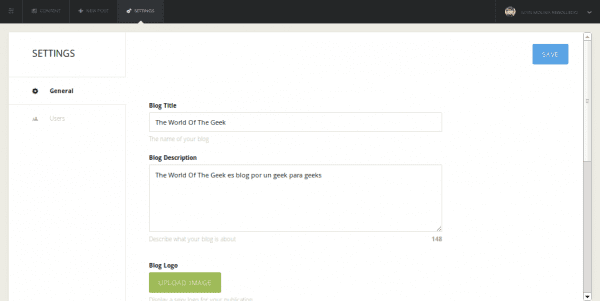
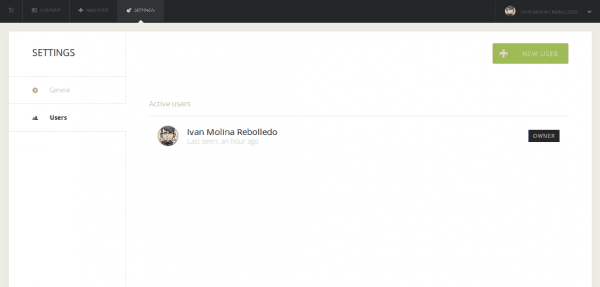
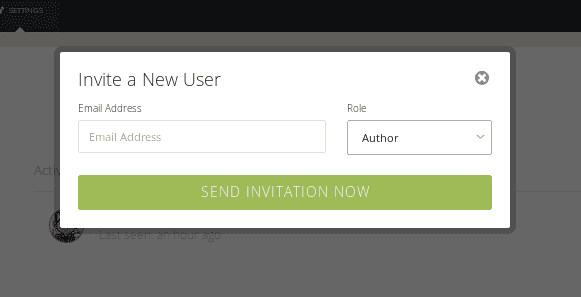
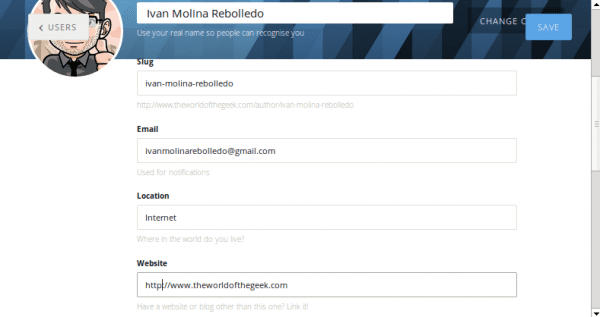
Ghost is fine, to play a bit or for something personal, but I only see it as that, as a possible alternative to WordPress, but it is far from being a worthy rival. I have not yet found anything in WordPress that is not useful or has nothing to do with its main purpose. Even as a collaboration tool it is unrivaled. But excellent entry, thanks for teaching us a little more about what Ghost is about.
Ghost is much easier to modify than WordPress, it has a clean and beautiful interface, it is easy to adapt a theme from WP, Blogger, Tumblr, even from your static page!
Remember that you are not a glutton for resources huh!
As a personal blog or a project it is excellent, in my humble case I stay with Ghost (Although I will not lick and collaborate with Ghost with code 😀)
I do the posts because there is not much information in Spanish about Ghost and well, there are people who can help you 🙂
(PS: I rewrite it as the spam filter mistook it for spam -.-)
I fully agree that WordPress is unrivaled in its area but it should be noted that Ghost's goal is not to match WordPress. Ghost came to fill the need for a minimalist blogging platform that is just that "Just a blogging platform". I don't think we need another CMS out there. I invite you to visit his page and find out how this project is going. Greetings to the whole community!
That same. That is why I do not see it viable in the short term to use Ghost as a replacement for WordPress.
Neither short nor long, compadre. They both play in different categories and aim for different goals.
In my case I would prefer AnchorCMS better, simple, elegant, fast and functional.
That Ghost is not a CMS! (-_- «), apart from the fact that Ghost is simple, fast, elegant, uses Twitter Bootstrap and is functional
Good! I have a question that may interest many people.
In my personal case, I have a static html page that I would like to be the "main page" of my website and that there is a button called "blog" on that page.
What I don't know how to do is configure apache (in my case) or ngnix so that when I hit the "blog" button, it takes me to "www.mydomain.com/blog" and ghost runs from there.
Now I'm at the point where if I put my ip in the browser (I work with Debian virtual machine) it only loads ghost.
A huge greeting.
https://www.proceso.com.mx/593035/no-fue-la-mejor-decision-se-excusa-del-mazo-tras-aceptar-que-si-tuvo-una-cuenta-en-andorra