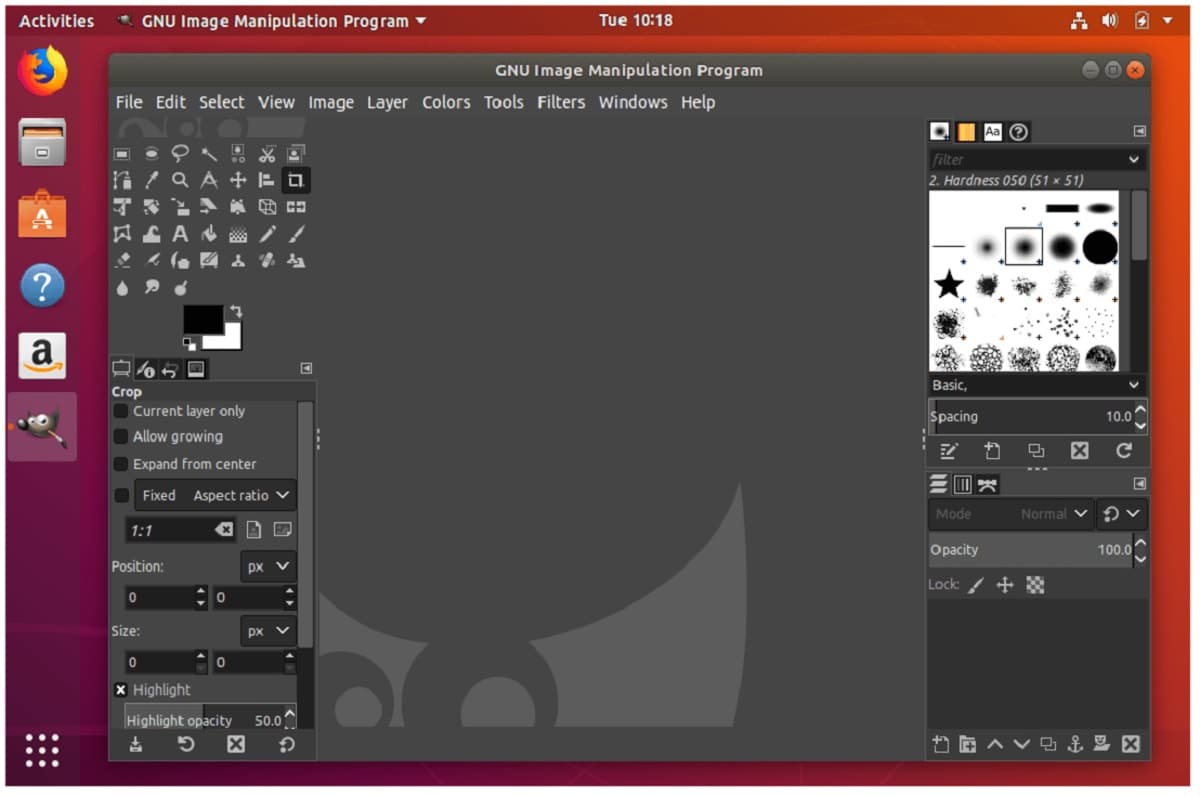
By the end of the year the publication of the launch of the new version of the popular graphic editor "GIMP 2.10.30", which is a version that came to solve a couple of errors and above all to stabilize all the functionality of the editor to be able to make the step to the Gimp 3.0 version
Of the changes that are highlighted in the announcement of this new version of GIMP 2.10.30 we can note, for example, that the improved support for AVIF, HEIF, PSD, DDS, RGBE, and PBM file formats.
For example, an encoder from the AOM project is used to export AVIF, and support has been added for additional content options in PSD format (layer masks of the wrong dimension, CMYK no transparency or no layers, 16-bit merged images to a RGBA color channel with an opaque alpha channel).
Regarding the features for Linux and systems using Freedesktop portals To access resources outside of the container, a color picker is provided by calling the Freedesktop API.
Also, the screenshot tool now prioritizes the Freedesktop API and, if available, uses APIs that are specific to KDE and GNOME (in KDE 5.20 and GNOME Shell 41, these APIs were restricted for security reasons).
It is also noted that a change was moved from the 2.99.8 branch to correctly display selection border on macOS versions beginning with "Big Sur," which previously did not show outlines on the canvas.
While for the part of the changes for Windows, it is mentioned that a transition has been made to using the WcsGetDefaultColorProfile () API instead of the GetICMProfile () function, the proper functioning of which was interrupted in Windows 11 (crashed when trying to get a monitor profile).
On the other hand, in the text tool, use of system settings for rendering sub-pixel fonts has been discontinued, as this type of font rendering is intended to enhance the GUI display on LCD monitors and is not intended for use in scalable images printed and displayed on different types of screens.
Made several improvements to metadata support, either in core code or metadata plugins (viewer and editor)
In addition to that in the announcement it is mentioned that a noteworthy solution is that the text tool will no longer follow the sub-pixel font rendering option of the system settings.
Sub-pixel rendering is for GUI on a screen of a specific pixel type and order and is not suitable for image content that can be zoomed in or out, displayed on multiple screens, or even printed. This change is also dependent on a patch that we contribute to Cairo that will be available in its next release (we include the patched version in our flat pack).
Finally, it is also mentioned that some build-related improvements were implemented, how to move the ctx implementation from the main GEGL library to one of the packages of loadable operations at runtime and that in operations the robustness has been improved gegl: ripple and the motorized fallback.
If you are interested in being able to know more about it about this new released version, you can check the details In the following link.
How to install GIMP on Linux?
For those who are interested in being able to install this new version of GIMP on their systems, They should only have the support to be able to install applications from Flatpak.
Just run the following command to install the application on your systems:
flatpak install flathub org.gimp.GIMP
Yes already have GIMP installed by this method, they can update it by running the following command:
flatpack update
When you run it, you will be shown a list of the applications installed by Flatpak that have an update. To proceed, just type "Y".