Some time ago I showed you how give GIMP the appearance of Photoshop CS6However, the disadvantage of that method is that it put the window of GIMP dark in color. This type of adjustment or tweaks, are convenient to help in the migration and adaptation of the users of Photoshop to tools Open Source.
Via Webupd8 I find out about another way to do it, this time, with light colors; And not only that, but now we can use the keyboard shortcuts as in Photoshop and the side panels are placed in a similar way to the Adobe tool. This is the result in my KDE:
El hack comes from the hand of +martin owens and it is very easy to apply it because what we have to do practically replace the GIMP configuration folder with a new one.
Give GIMP the look of Photoshop
What we must do is access the page of Martin Owens on Deviantart and download the following file (which I leave in its direct link).
Once downloaded we proceed to make a backup of our GIMP configuration folder in our / home.
$ mv ~/.gimp-2.8 ~/.gimp-2.8-old
Anyway, if we want to do it with a version higher than 2.8, what we have to do is:
$ mv ~/.config/GIMP/2.9 ~/.config/GIMP/2.9-old
Now we unzip the downloaded file in our / home, since it has a folder called .GIMP-2.8 and that's it.
$ mv ~/.gimp-2.8 ~/.config/GIMP/2.9
The result is really amazing.
Revert the changes
To go back we only have to restore the folders that we backed up:
rm -r ~ / .gimp-2.8 mv ~ / .gimp-2.8-old ~ / .gimp-2.8
For GIMP 2.9+:
rm -r ~ / .config / GIMP / 2.9 mv ~ / .config / GIMP / 2.9-old ~ / .config / GIMP / 2.9
And that's it. Remember that the keyboard shortcuts can change as well as some options and others.

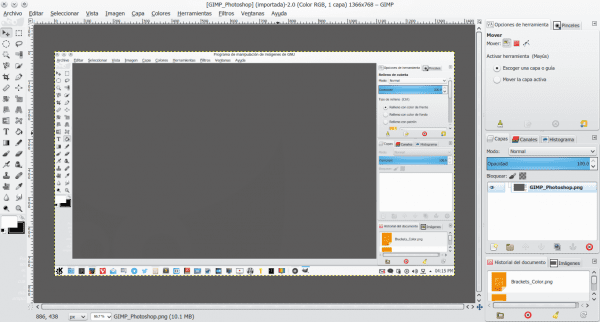
Very good!
The truth is that it is very useful to do it on computers of people who are not used to multi-window applications. They complain a lot about this at GIMP.
Good tutorial!
Greetings.
GIMP is changed to Single Window with a simple menu option since version 2.8
It's not just about Single Windows, but about the icons and the way the panels are arranged.
Yes, I understand that from your post elav, but I answer because, reading what Jorge-1987 says and I quote: «The truth is that it is very useful to do it in teams of people who are not used to multi-window applications. They complain a lot about this in GIMP. ”And, as I understand it, he argues that what slows them down is the multi-window mode; not the difference in icons or the organization of the panels. I don't know if I explain myself. It only responded to what the user typed exactly.
Ah yes yes .. I understood 😛
Well, that way you eat up space on both sides of the screen, leaving empty holes at the bottom ... unless you have a 28-inch screen I don't think it's very practical.
Now try to remove the color dialog from the toolbox (those two boxes with the main and secondary color) in this way you can reduce the toolbox to a single row of icons (small) and in Windows, you bring the color dialog to the right column along with layers and etc.
By doing this you save a lot of space on a classic 21-inch monitor.
Example of how I have it: https://farm8.staticflickr.com/7364/16217560217_76e24b0546_c.jpg
Very good post 😉
By the way Elav, I don't know if it will be just me, but I find the fact that clicking on the images does not change the size and therefore the details are not appreciated, they should do something about it.
You mean the images in the post?
Well if that's it, I've already changed the size 😉
Yes, those same ... Now the details are better appreciated. Excellent!!
The text in the left panel, under the color picker, can't be removed, can it? I suppose you have removed it from the captures by editing them, because instead there are small stripes in a lighter gray tone.
install the hover zoom extension in your browser, it will save you even a click, it works for many sites.
I leave you a series of icon theme packs for Gimp that I collected some time ago:
http://www.jesusda.com/blog/index.php?id=484
And personally, instead of using Photoshop icons, I would use Symbolic icons. They are better, more homogeneous and some time ago I prepared and designed two packages, one for light desktop themes and the other for dark themes:
You can download them from here:
http://www.jesusda.com/files/symbolic-gimp.7z
http://www.jesusda.com/files/symbolic-gimp_light.7z
A greeting!
Thank you Jesusda!!! and thanks to Desdelinux for everything you make possible. Open Source Everywhere Community!!! 🙂
I have GIMP 2.8.10 and it doesn't work for me.
Delete the ~ / .gimp-2.8
And unzip the .gimp-2.8 folder from the ZIP in ~ /
And it did not work for me, although I erase the configuration that I had. What am I doing wrong?
PS: I am on Ubuntu 14.10
You do not have to delete the .gimp-2.8 folder, you have to copy the themes into the .gimp-2.8 / themes / folder
Pej: the symbolic theme must be in:
.gimp-2.8 / themes / symbolic-gimp
If you delete the entire .gimp-2.8, you lose ALL the Gimp settings you have.
This is how it is copying the contents of the themes folder to /usr/share/gimp/2.0/themes/photoshopware
http://s2.subirimagenes.com/imagen/previo/thump_9263307gimptemaphotoshop.png
Brilliant brilliant. As CGArtist I do nothing but wish the migration (as far as possible), to free software, but the change becomes terribly difficult when the layouts and all of it change. I loved Krita for precisely that.
Likewise, as with Photoshop ... I wonder about the real use of these tools beyond retouching errors (because we already have Lightroom or Darktable for retouching). For what I do from time to time (2D textures), I prefer Krita.
I personally do not like systems or programs to look like others.
Thank you very much, I have been using Gimp for a long time, without being a great expert in its use, but I have managed to incorporate it in my small works, graphics, now I can infect my colleagues to make the decision to start using it. Cheers Buddy!
I like it, I have been using this setting for a long time, although for some reason it considerably increases the time it takes to close GIMP, sometimes even a message appears saying that the program is not responding and a few seconds later it finally closes.
I don't know if it only happens to me.
Hello Jesus, I do not appreciate any change when starting Gimp, on the contrary, it happens to me the same as you, closing the session if the application warning window appears for a moment that does not respond requesting the closure but closing itself without needing my intervention as would be usual.
Curiously, this is only done on my old laptop, not on my somewhat more current desktop computer, so it may be due to a lack of resources ... be careful! I do not know what equipment you have, I only comment this based on my experience after testing the mod on my two computers.
Any ideas from someone more advanced?
A greeting.
javimg
Jesus?
It happened to me as much with my old Athlon II X2 as now, with my current FX 6300, the strange thing is that the first time I started GIMP, it closed normally on both computers, it takes time to close from the second start.
Excellent, very useful where I work, thank you very much.
That wapo, it's not that I don't like the GIMP design, it's that I don't like that there will be 20 independent tabs
The bad thing about Gimp, it has an XCF standard extension, ... and it doesn't allow changing to JPG, which is lighter.
From a former Debian and ArchLinux user, greetings from… FreeBSD Unix.
GIMP's native format is XCF, which is what allows you to save all the characteristics of your files such as layers, paths, etc ...
Through the export and import options you can modify and save JPG, PNG or GIF among many formats.
By the way, using layers it is very easy to make an animated GIF or generate a PDF
Right now I think you should keep an eye on KRITA. I don't know why I find it so much better than gimp in every way.
You can start here
http://www.krita.org
and get on with this
https://krita.org/learn/tutorials/
go the comespam here is a tiger
This site and its geek tricks. I like Gimp and with the unified window feature I don't need it to look like anyone else.
and for the windows version it also works?
Yes, it works too.
This mod is great ... it gives a more pleasant look to Gimp.
Focusing the docks like this in my opinion is very practical, I see it very similar to the »single window» mode but with some slight changes ... the icons of the «tools» dock in grayscale give it an elegant look, Jesus permission I will also try the Dpixel for the toolbar, by the way I find your blog very interesting and I added it to my favorites), a pity that on the other side and in the menus we find the usual icons that are out of tune with the new ones icons provided by this mod, on the other hand, bringing the options of tools and brushes in tabs on the layers dock, as well as the history of images and open images at the bottom, seems very successful and comfortable.
In any case, fans of separate windows always have the option of unchecking the "single window" mode in the "windows" menu to continue working almost as in the original Gimp.
I have tried it on my 10 ″ Hp mini and the lower part disappears so that I still have the option of being able to continue working in separate windows is appreciated, on the contrary on my desktop computer where I have a 17 ″ monitor This single window mod "photoshopped" looks great: S ... hehehe, just and coinciding with a comment would be ideal for a panoramic screen.
I'll take a look at Krita who seems to be looking very good, although being KDE, installing it in Xubuntu I don't know ... but the truth is that I took a look at her website and I don't think I can resist ... I suppose that if she installs me KDE libraries add applications and other packages that I do not want and that always stops me from testing applications in this environment.
I hope to help someone with this kind of review that I contribute with the intention of doing my bit to the extent that my knowledge allows me.
Thanks to DesdeLinux for this entry and thanks to all of you who comment who make me learn a little more every day, drawing conclusions from here and there…. 🙂
A hug
javimg