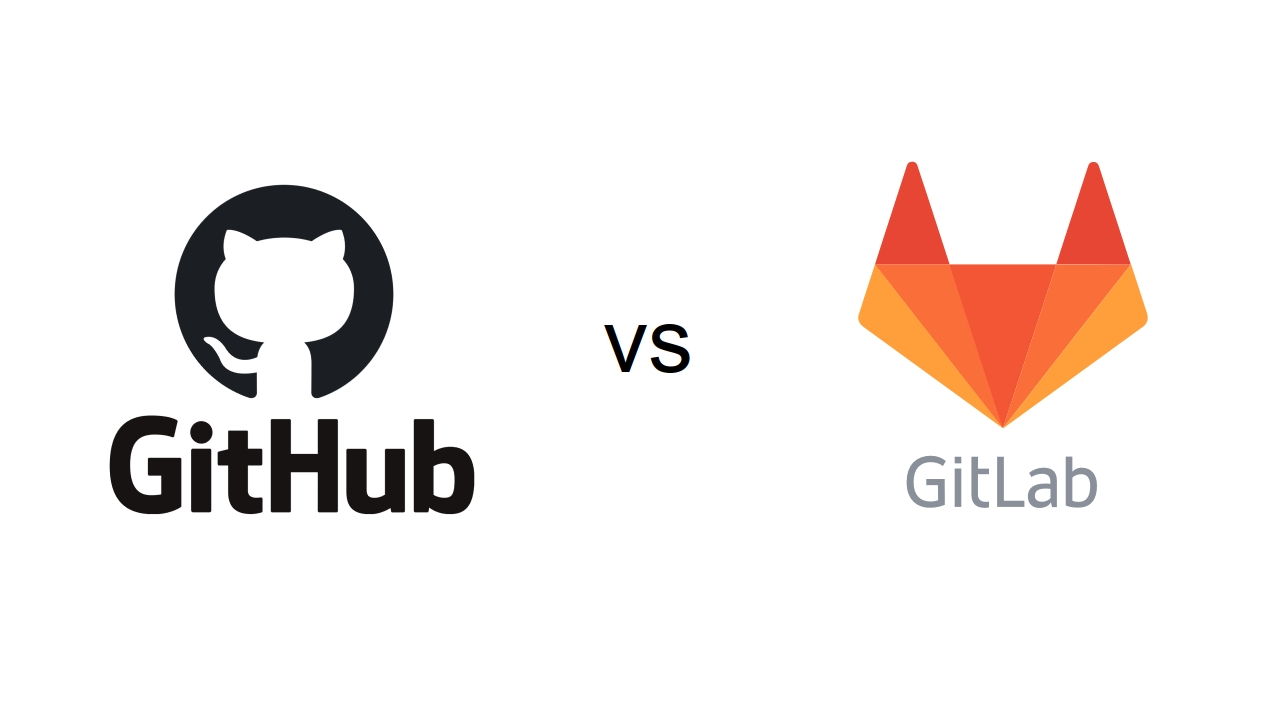
Although both have similarities, even in the very name that begins with Git because both are based on the famous version control tool written by Linus Torvalds, but neither one nor the other are exactly the same. Therefore, the winner of the GitHub vs GitLab battle is not so clear, they have some differences that make them have their advantages and disadvantages for users and developers who usually use them.
On the other hand, some developers have recently moved towards GitLab, with its positive and negative consequences that you will now know about. The reason for this event was the purchase of the GitHub platform by Microsoft, and the doubts that this generated. But to be honest, the platform continues to function normally for now ...
What is Git?

Go is a version control software that Linus Torvalds devised for the Linux kernel, as other similar existing programs did not convince him. Although it was made specifically for the Linux project, it has now been expanded to many other open source projects for its benefits.
Originally, it was written with the efficiency, reliability, and compatibility for projects that have a large number of source code files.
As for what a software de version control, as is also VCS, Subversion, CVS, among others, it is simply a software for managing changes that are made on elements of a source code or its configuration. That way, the team of independent developers who work on it can have better control and they would not step on the work or generate problems while collaborating on these projects ...
What is GitHub?

GitHub is a collaborative development platform, also called forging. That is, a platform focused on cooperation between developers for the dissemination and support of their software (although little by little it has been used for other projects beyond software).
As its name suggests, it rests on the Git version control system. Thus, it is possible to operate on the source code of the programs and carry out an orderly development. Also, this platform is written in Ruby on Rails.
It has a huge number of open source projects stored on its platform and publicly accessible. Such is its value that Microsoft chose to buy this platform in 2018, contributing a figure of no less than 7500 billion dollars.
Despite doubts about that purchase, the platform continued to operate as usual, and continues to be one of the most used. It houses projects as important as the Linux kernel itself ...
What is GitLab?

GitLab is another alternative to GitHub, another forging site with a web service and version control system also based on Git. Of course, it was devised for hosting open source projects and to make life easier for developers, but there are some differences from the previous one.
This website, in addition to the repository management and version control, it also offers hosting for wikis, and bug tracking system. A complete suite to create and manage projects of all kinds, since, like GitHub, projects that go beyond the source code are currently hosted.
It was written by Ukrainian developers, Dmitry Zaporozhets and Valery Sizov, using the Ruby programming language and some parts of Go. Later its architecture was improved with Go, Vue.js, and Ruby on Rails, as in the case of GitHub.
Despite being well known and being the great alternative to GitHub, it doesn't have as many projects. That is not to say that the amount of code hosted is very large, with organizations relying on it. from the likes of CERN, NASA, IBM, Sony, etc.
GitHub vs. GitLab

Personally, I would tell you that there is no clear winner in the GitHub vs GitLab battle. It is not so easy to choose a platform that is infinitely superior to the other, in fact, each one has its strengths and weaknesses. And everything will depend on what you are really looking for so that you have to opt for one or the other.
GitHub vs GitLab differences
Despite all the similarities, one of the keys when deciding on the GitHub vs GitLab comparison can be the differences between both:
- Authentication levels: GitLab can set and modify permissions to different collaborators according to their role. In the case of GitHub, you can decide who has read and write rights to a repository, but it is more limited in that regard.
- Accommodation: Although both platforms allow you to host the content of the projects on the platforms themselves, in the case of GitLab it can also allow you to self-host your repos, which can be an advantage in some cases. GitHub has added that feature too, but only with certain paid plans.
- Import and export: GitLab contains very detailed information on how to import projects to move them from one platform to another, such as GitHub, Bitbucket, or bring them to GitLab. Also, when it comes to exporting, GitLab offers a very solid job. In the case of GitHub, detailed documentation is not provided, although GitHub Importer can be used as a tool, although it can be somewhat more restrictive when it comes to exporting.
- Community- Both have a good community behind them, although GitHub seems to have won the battle in popularity. It currently brings together millions of developers. Therefore, it will be easier to find help in this regard.
- Enterprise versions: Both offer them if you pay the fee, so you might think that the comparison GitHub vs GitLab does not make sense at this point, but the truth is that GitLab offers some very interesting features, and has become popular among development teams very big.
In summary, the differences GitHub vs GitLab summarized you have them in this table:
| Features | GitLab | GitHub |
|---|---|---|
| Home | September 2011 | April 2008 |
| Free plan | Unlimited public and private repositories | Free only for public repositories |
| Paid plans | From $ 19 per user per year for the Premium Plan. Or $ 99 per user per year for Ultimate. | Starting at $ 4 per user and year for Team, $ 21 for Enterprise, or more for One. |
| Code review functions | yes | yes |
| Wiki | yes | yes |
| Tracking bugs and issues | yes | yes |
| Private branch | yes | yes |
| Build system | yes | yes (with third party service) |
| Import projects | yes | No |
| Export projects | yes | No |
| Time tracking | yes | No |
| Web hosting | yes | yes |
| Self-hosting | yes | yes (with business plan) |
| Popularity | 546.000+ projects | 69.000.000+ projects |
Advantages and disadvantages of GitLab
Once the differences and similarities between GitHub vs GitLab are known, the advantages and disadvantages of these platforms they can help you decide.
Advantages
- Free plan without limitations, although it has payment plans.
- It is open source license.
- Allows self-hosting on any plan.
- It is very well integrated with Git.
Disadvantages
- Its interface may be somewhat slower than the competition.
- There are some common problems with repositories.
GitHub pros and cons
On the other hand, GitHub also has its pros and cons, among which the following stand out:
Advantages
- Free service, although it also has paid services.
- Very fast search in the repos structure.
- Large community and easy to find help.
- It offers practical tools for cooperation and good integration with Git.
- Easy to integrate with other third party services.
- It also works with TFS, HG and SVN.
Disadvantages
- It is not absolutely open.
- It has space limitations, since you cannot exceed 100MB in a single file, while the repositories are limited to 1GB in the free version.
Conclusion
As you see, there is no clear winner. The choice is not easy and, as I mentioned, you should carefully monitor the advantages, disadvantages and differences of each one to be able to identify which one best suits your needs.
Personally, I would tell you that if you want to have a totally open environment, better use GitLab. On the other hand, if you prefer more facilities and use the web service with more presence, then go for GitHub. Would even include a third party and I would tell you that if you are looking to work with Atlassian services you should look on the side of bitbucket...
It frustrates me a lot when there is a trend, and being a user of both I think it is important to note that GitHub is free for both public and private repositories in an unlimited way.
If there is a size limitation, but really for a free service I find it much more convenient than GitLab and Bitbucket, of which I am also a user, especially for the community issue, as if it stands out in the note.
In general, the note is very good, but I regret that the trend is noticeable in this case.