I was interested in talking about GLPI, since I saw the article: osTicket: The Best Open Source Ticket System and I found it interesting to show an alternative to ticket management systems for companies and also since I use it daily and this is part of giving back to the world of open source. Because that's what this is about, having alternatives and contributing to development.
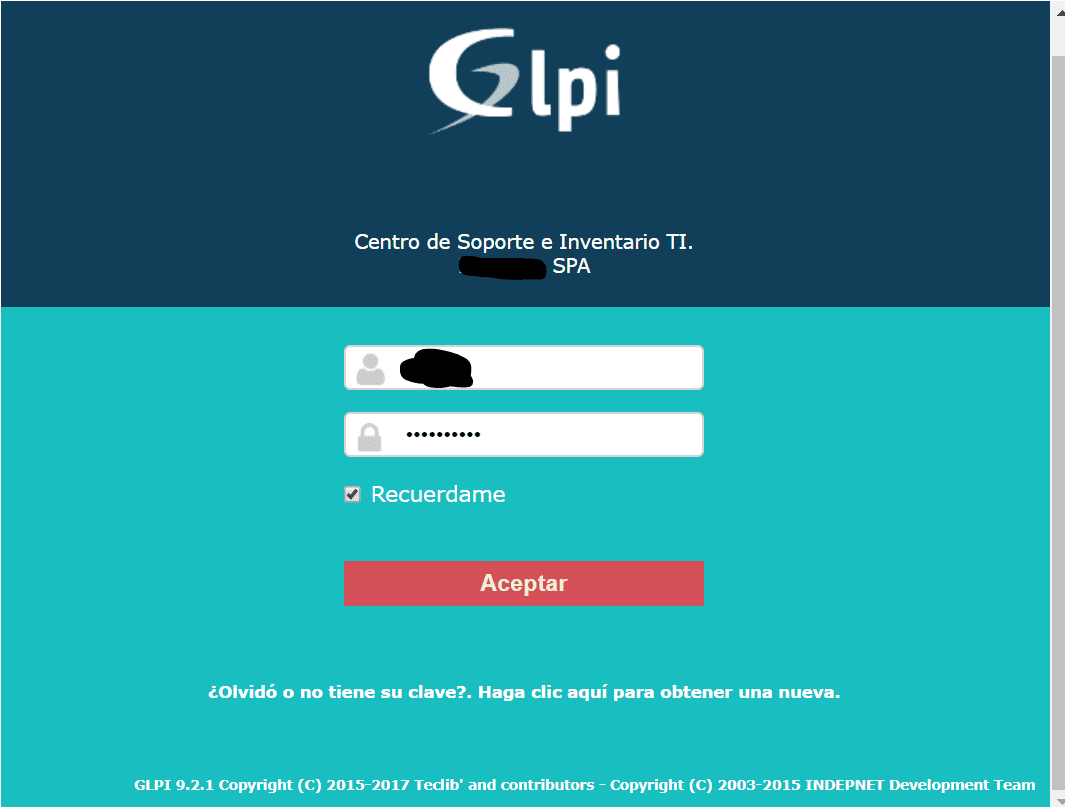
The GLPI project
GLPI is a French Software developed by INDEPNET to manage computing resources and strongly based on ITIL. The following is posted on their site:
GLPI is an Information Resource-Manager with an additional administration interface. You can use it to create a database with an inventory for your company (computer, software, printers…). It has enhanced features to make daily life easier for administrators, such as a job tracking system with email notifications and methods for creating a database with basic information about your network topology.
The main functionalities of the application are:
- The accurate inventory of all technical resources. All its characteristics will be stored in a database.
- Management and history of maintenance actions and related procedures. This application is dynamic and is directly connected to users who can send requests to technicians. Such an interface authorizes the latter to, if necessary, prevent the maintenance service and index a problem found with one of the technical resources to the who has access.
Main characteristics
Here on the GLPI site There is a huge list of features, but I will summarize the ones that are the most tasty and useful (all from my work environment and experience).
General
- 100% Web and responsive. Available from any decent browser. (if it doesn't run in your browser consider switching to a real one)
- Multi-all. Multilingual, multi-user, multi-entity (multi-company), multi-authentication system (local, LDAP, AD, Pop / Imap, CAS, x509…)
- Manage IT inventory automatic through Fusion Inventory (Automatic inventory for Windows, MAC, Linux, Android, printers and virtual machines of practically all flavors (from VmWare to Hiper-V to Libvirt). iThings are not supported, yet.
- Software deployment through FusionInventory.
- Powerful search system and keyboard shortcuts.
- Manage support tickets.
- Is able to withstand creation and tracking of ticket updates via email. (Yes, you can create and interact with end users using email without logging in. Very useful for lazy users :-D)
- Email notifications, for the browser, by customizable AJAX and Telegram.
- supports automatic ticket assignment either by company, inventory item, geographic location.
- Integrated knowledge base. In addition, articles from this can be used as solutions to tickets.
- Basic and advanced reports. It also allows the creation of custom reports using SQL + PHP.
- Almost everything is exportable in SVG, PDF, CSV and others.
- Forms
- Advanced interfaces for technicians and administrators and simplified interface for customizable end users.
- Reserves and loans.
- Expandable through plugins.
Video presentation of the new version (9.2)
Images of the system in action.
- Simplified interface home page.
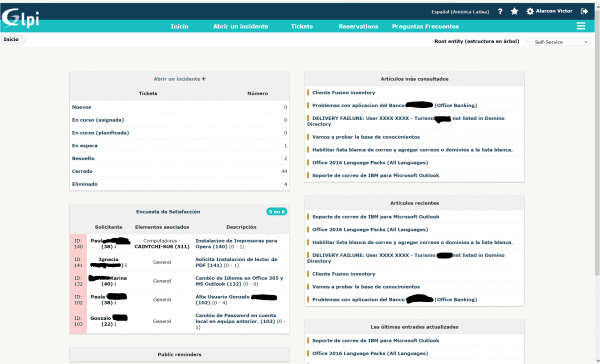
- Creation of a ticket from the web interface.
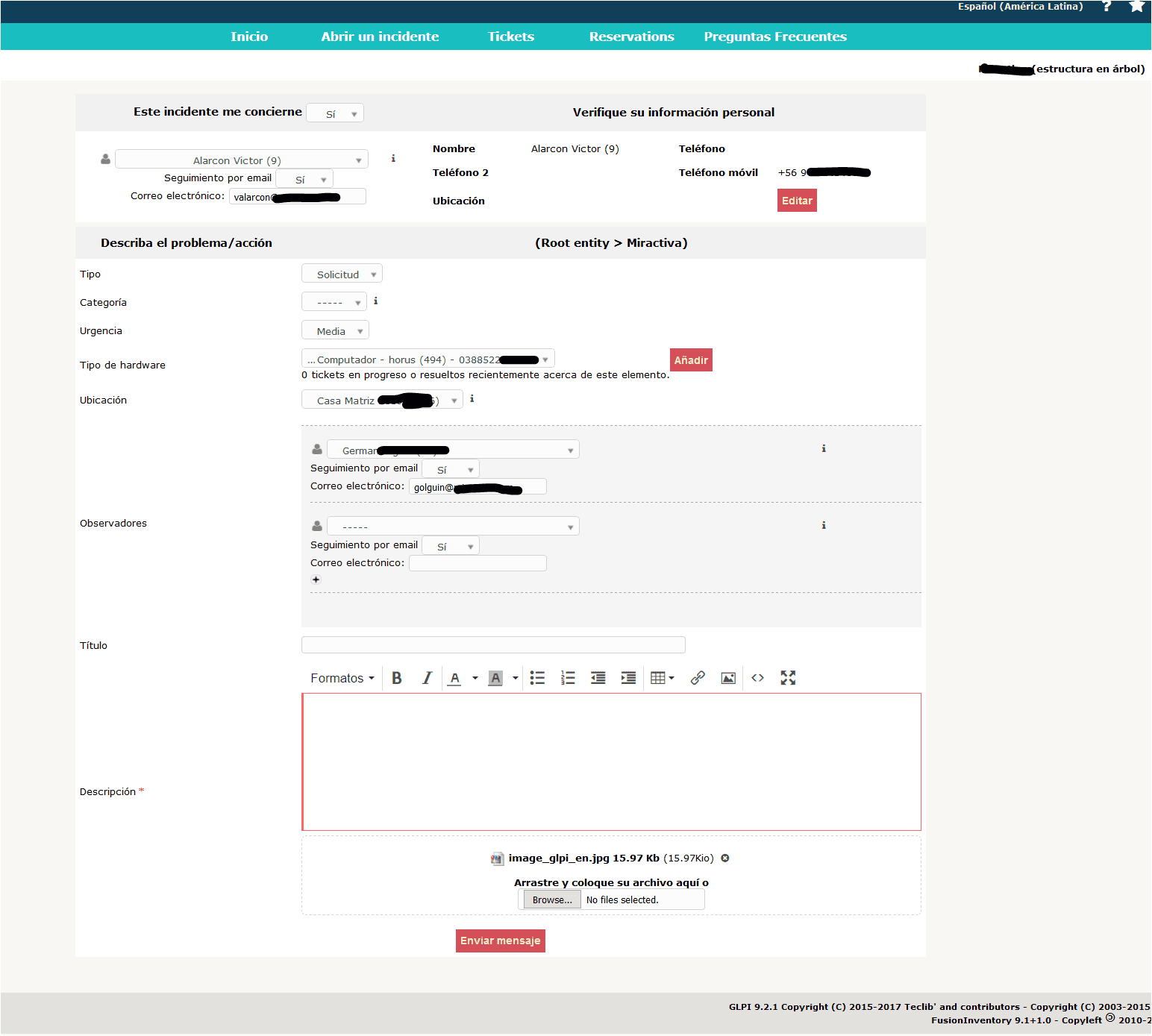
- View of interaction between technicians and applicants.
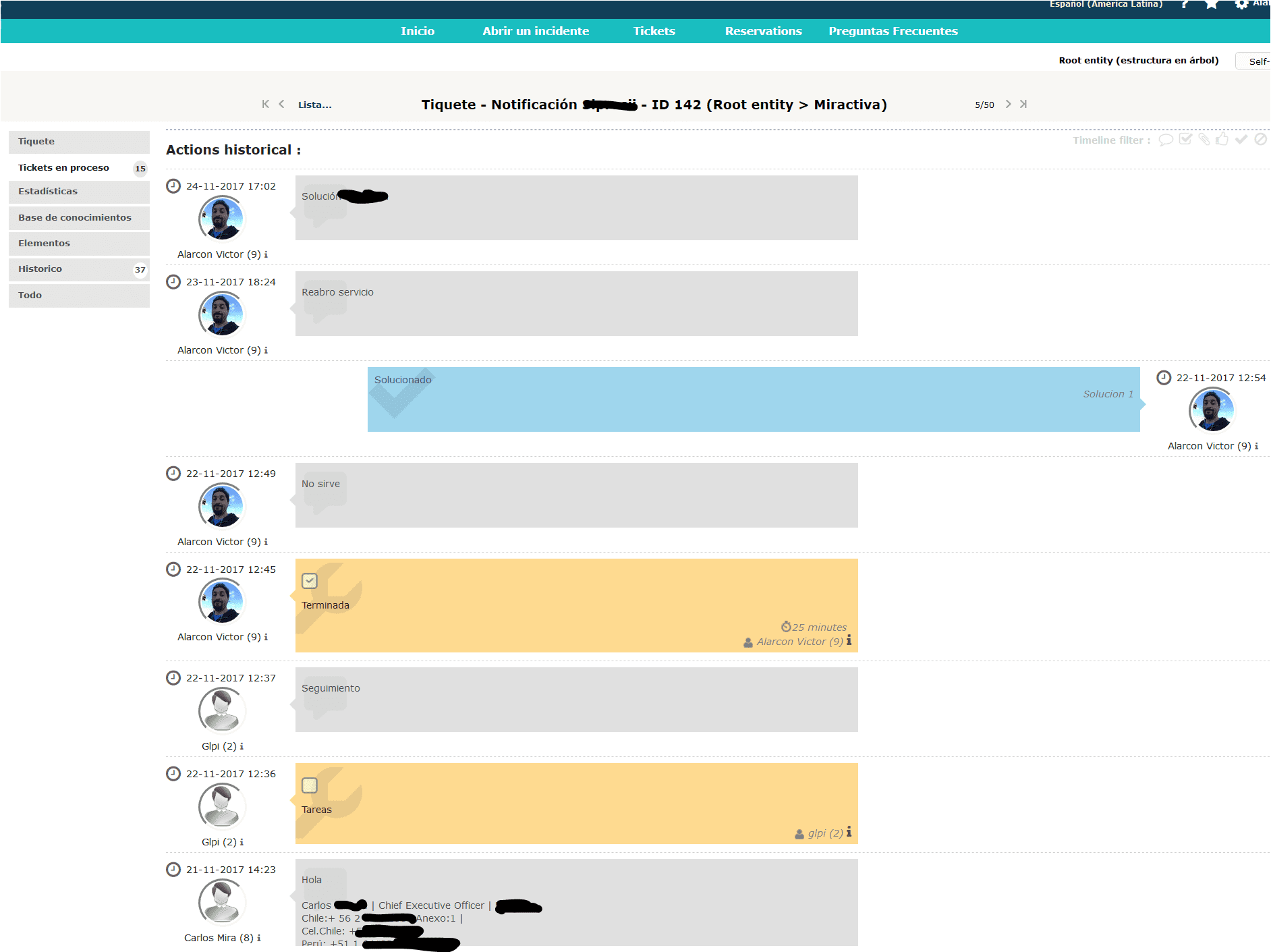
- Email notification. The default template that comes with the system is quite flat. The one shown here is one in which
amwe are working.

- Equipment inventory.
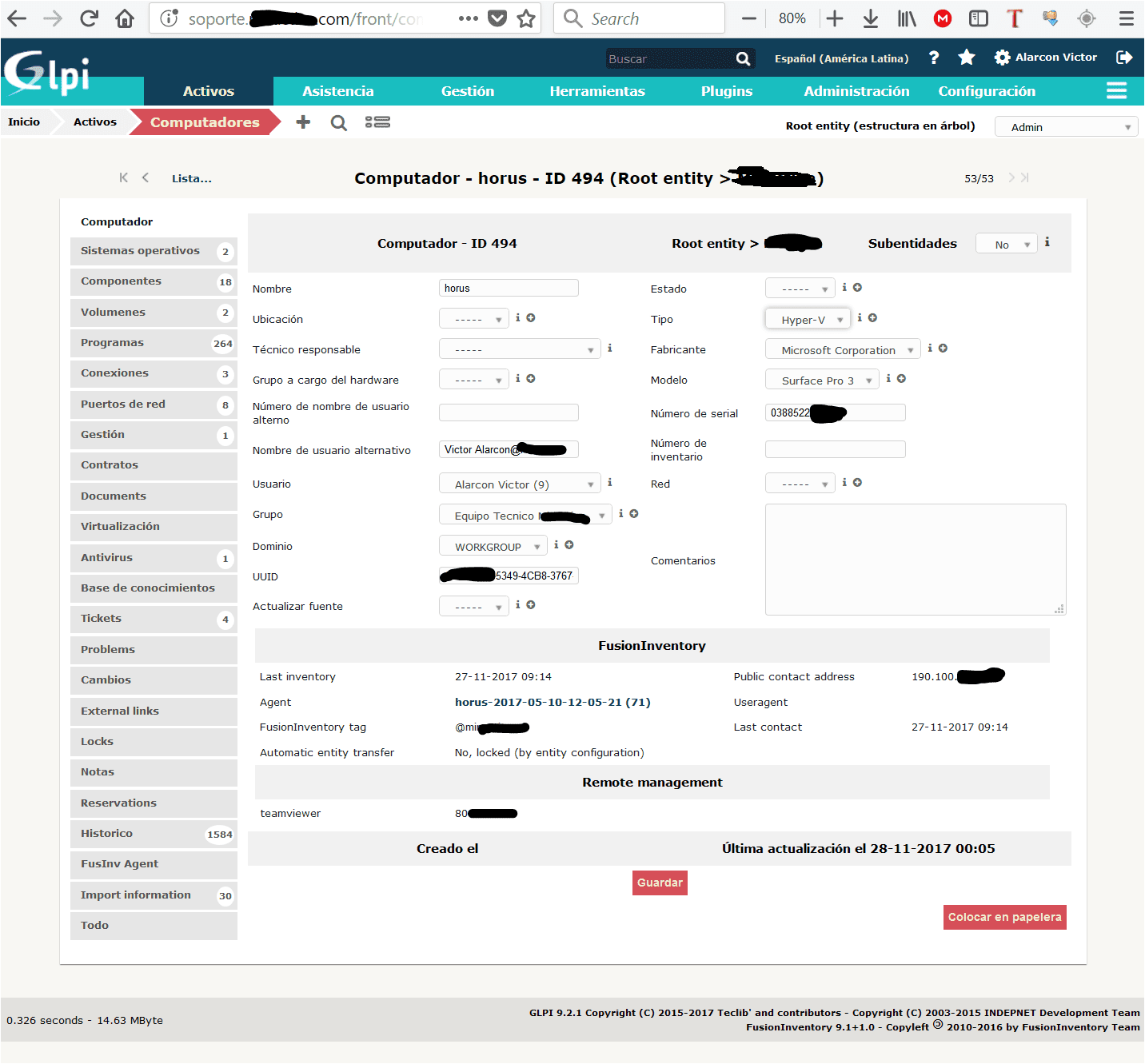
- Component details.
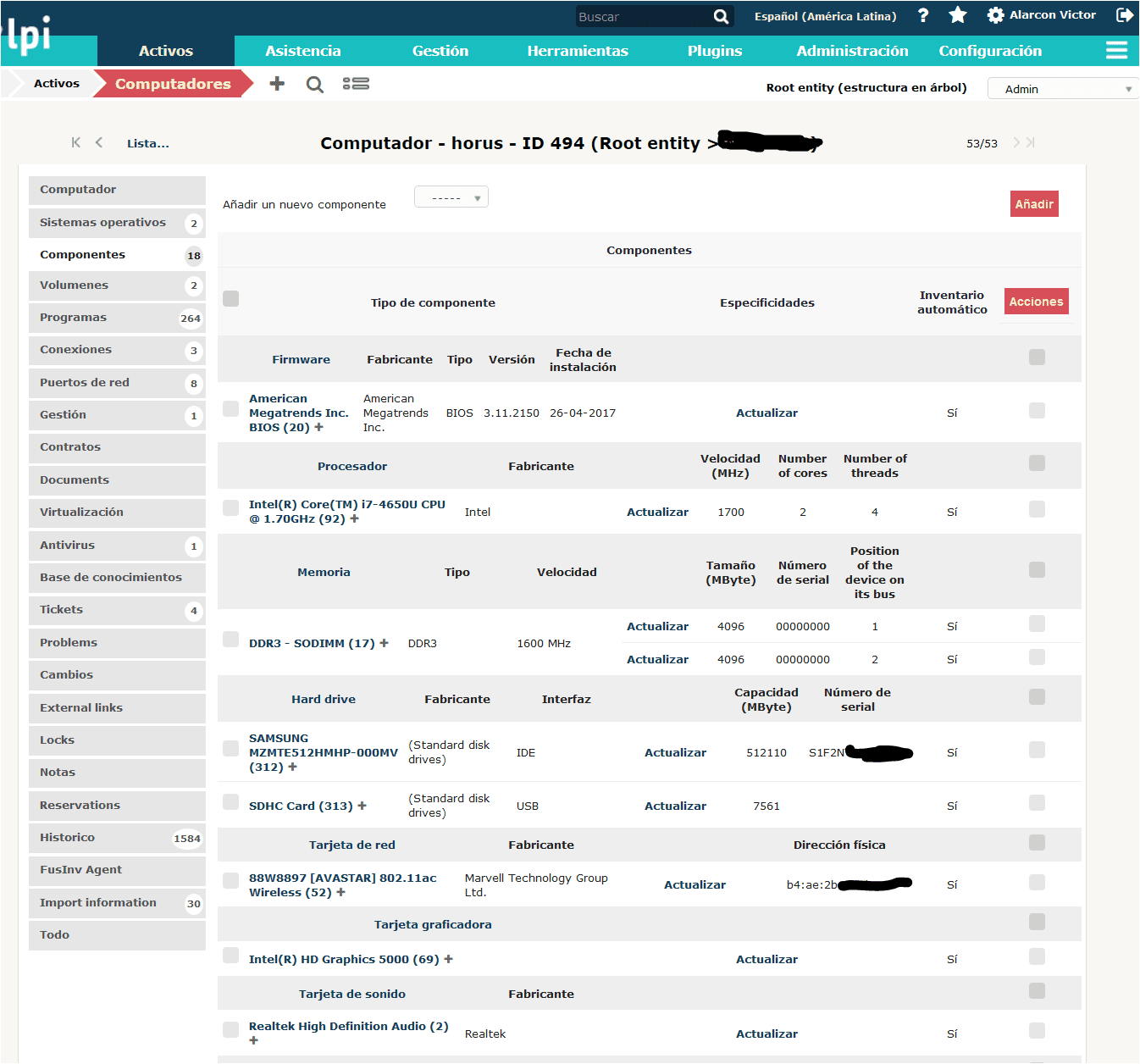
- Disk drives with usage percentages. Tickets can be generated automatically when usage exceeds a threshold.
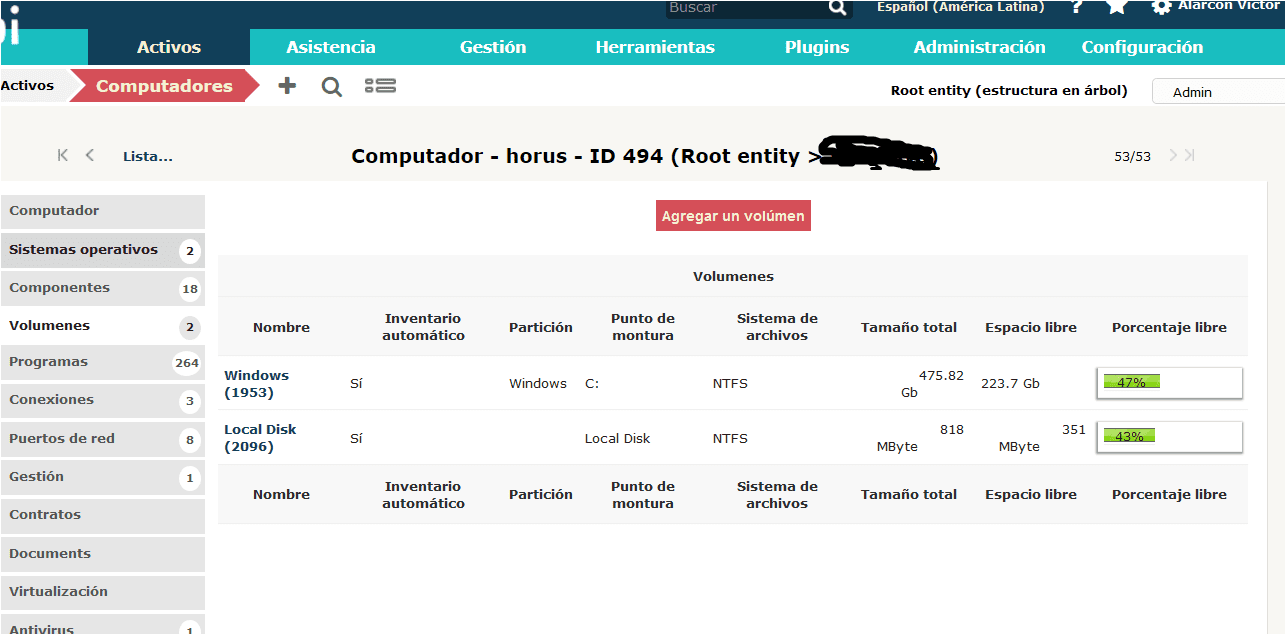
- List of installed programs.
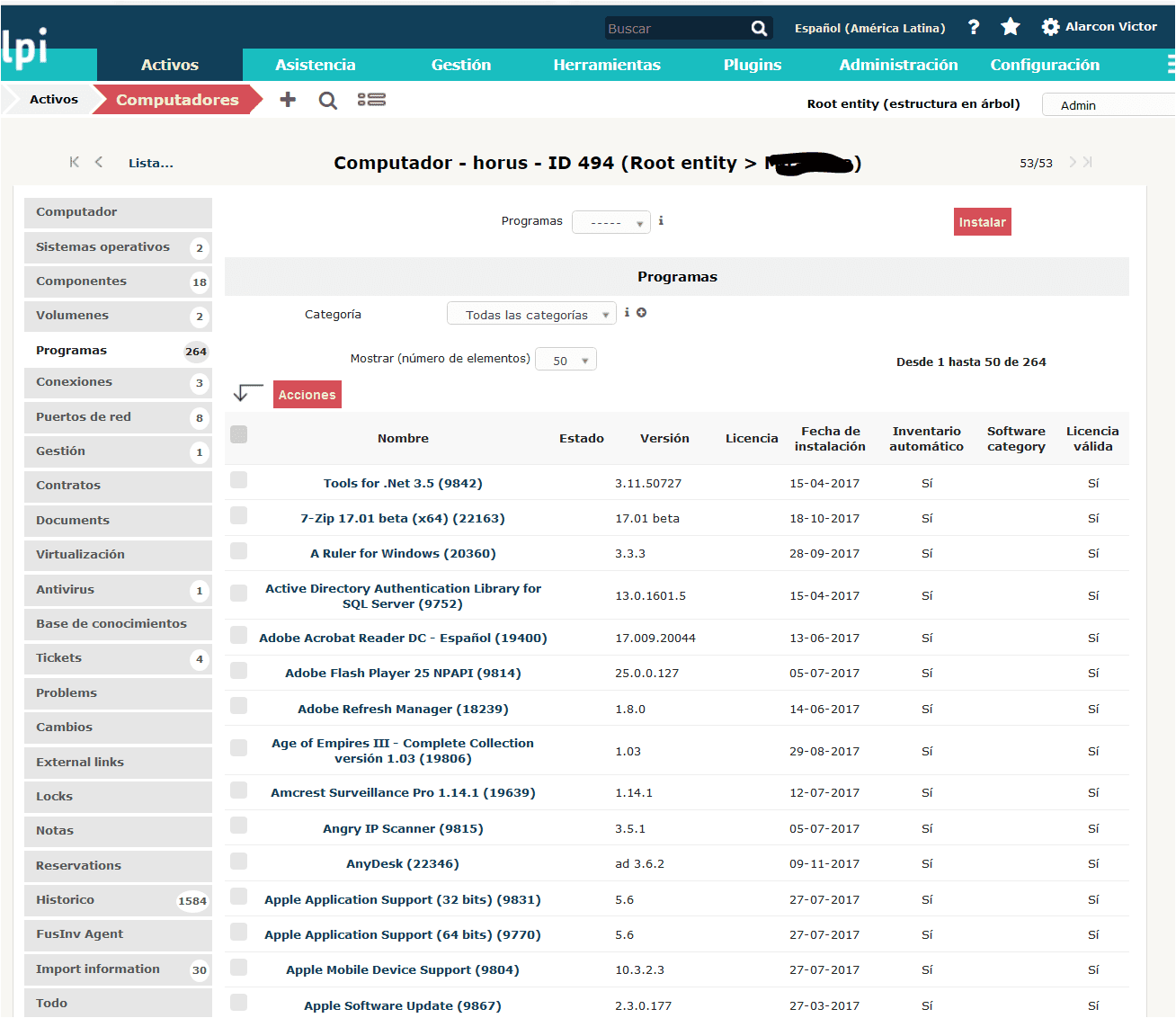
- Tickets associated with the team.
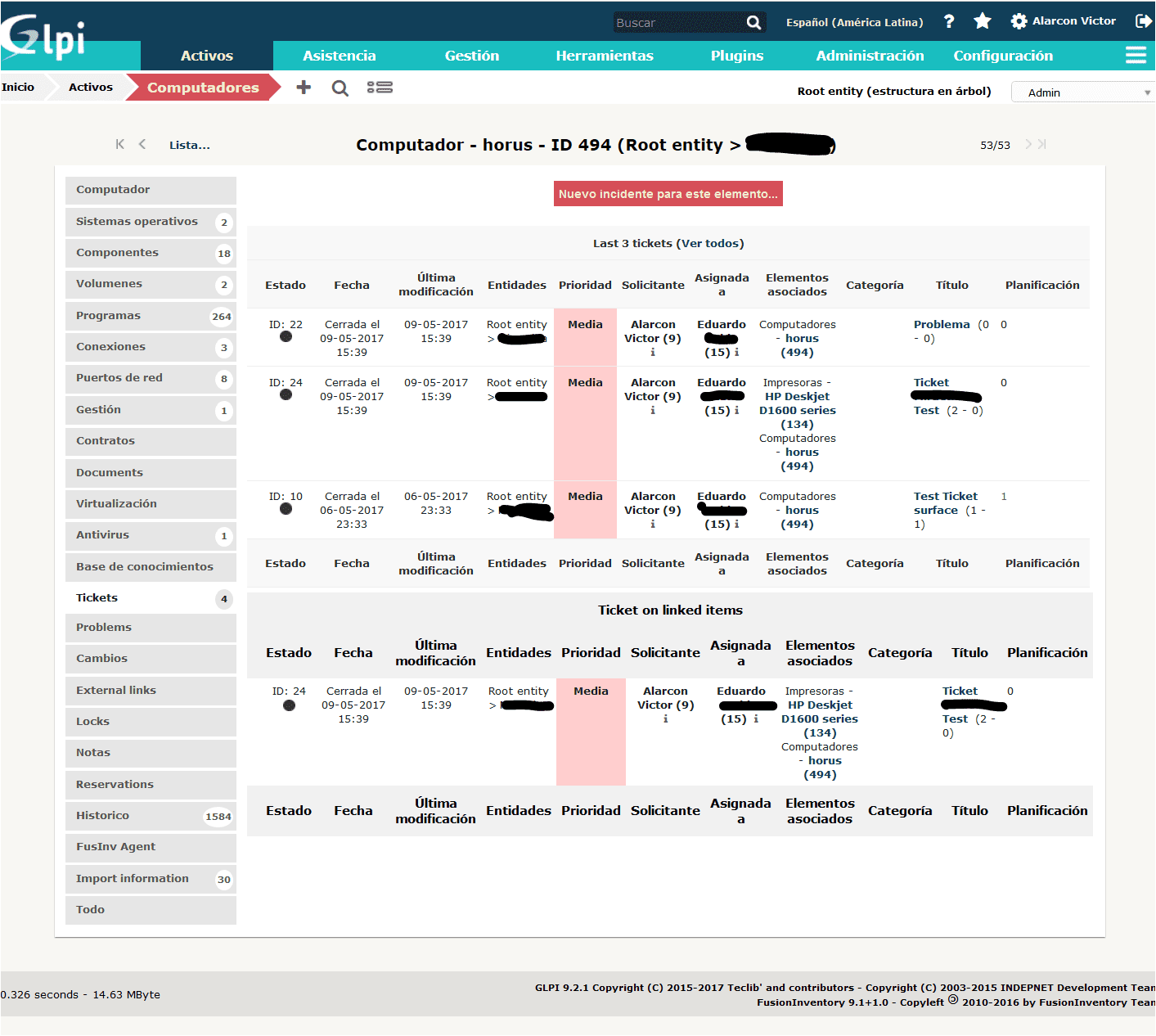
- And I'm going to jump to History.
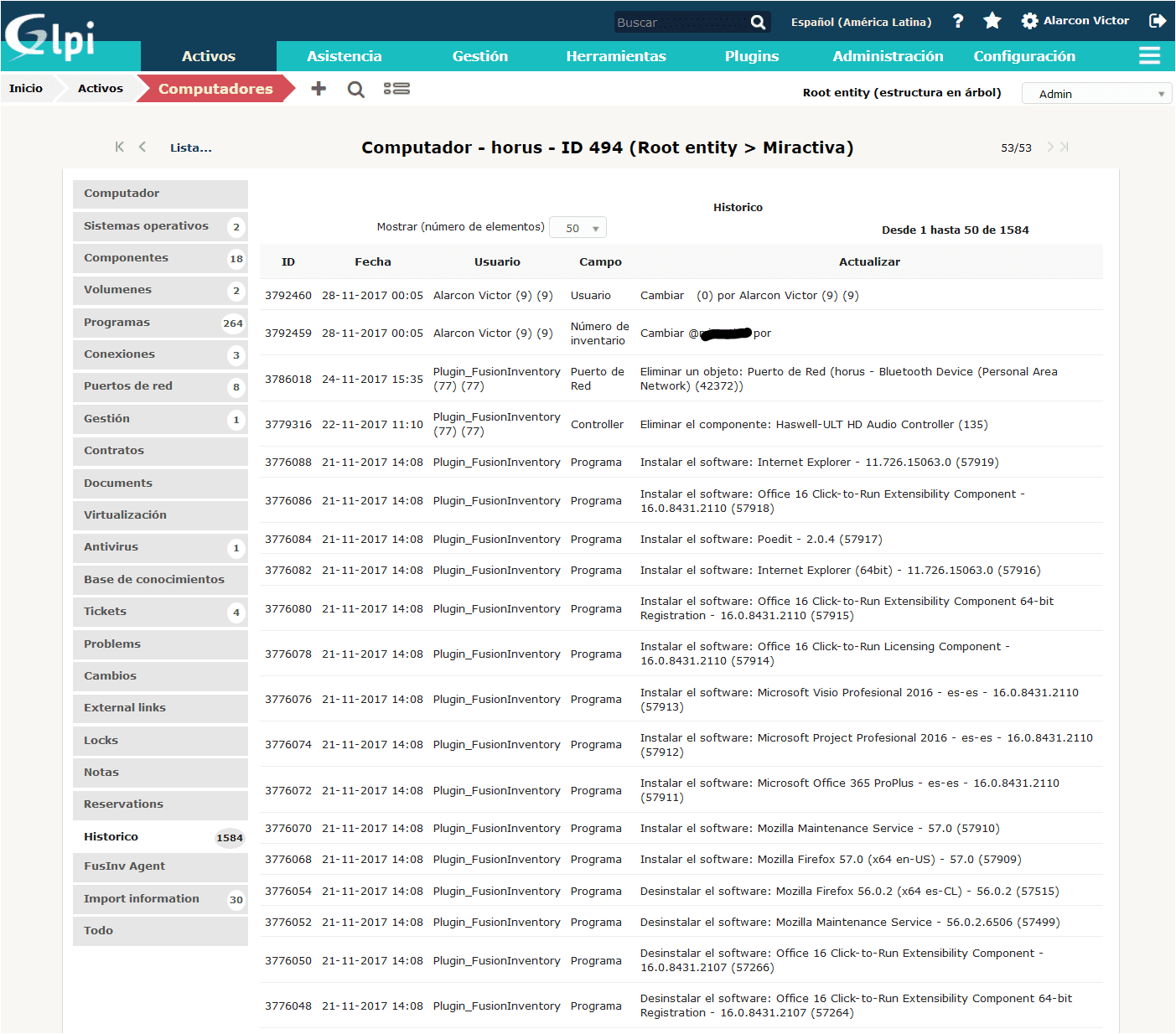
Since these changes can generate automatic actions, for example: Notify by email when the amount of RAM memory changes.
- And the My Dashboard plugin that delivers additional information in a very nice and orderly way, although it is missing some things.
- Dashboard
- Geolocation of tickets and clients.
- Report by technician
- Asset Management
These are mainly the functions that I usually use, although there is much more behind it. It is very customizable and gives to make a bible.
- Dashboard
Requirements
Strictly speaking, GLPI runs on any server LAMP or WAMP and even an IIS-based one. I am currently running it in the cloud on a hosting based on Cpanel ©.
- PHP for languages
- MySQL or MariaDB for the database
- HTML for web pages
- CSS style sheets
- CSV, PDF and SLK for data exports
- AJAX for dynamic elements of the interface
- SVG and PNG for images and graphics
Here is the official list of requirements.
GLPI installation
Although there are packages for some Linux distributions and flavors the most standard installation is to download the software and unzip it in a directory on our Webserver. Configure the database and start the installation directly from a browser.
Here is a video of the site http://canalti.blogspot.cl which explains how to install Install GLPI 0.90 & Fusion Inventory. The installation from versions 0.9 to the new versions, up to 9.2 do not change at all.
Currently my contribution to the software dedicate myself to the translation of Latin Spanish and Chilean Spanish (in the latter I am the only TT translator) since I am not a programmer.
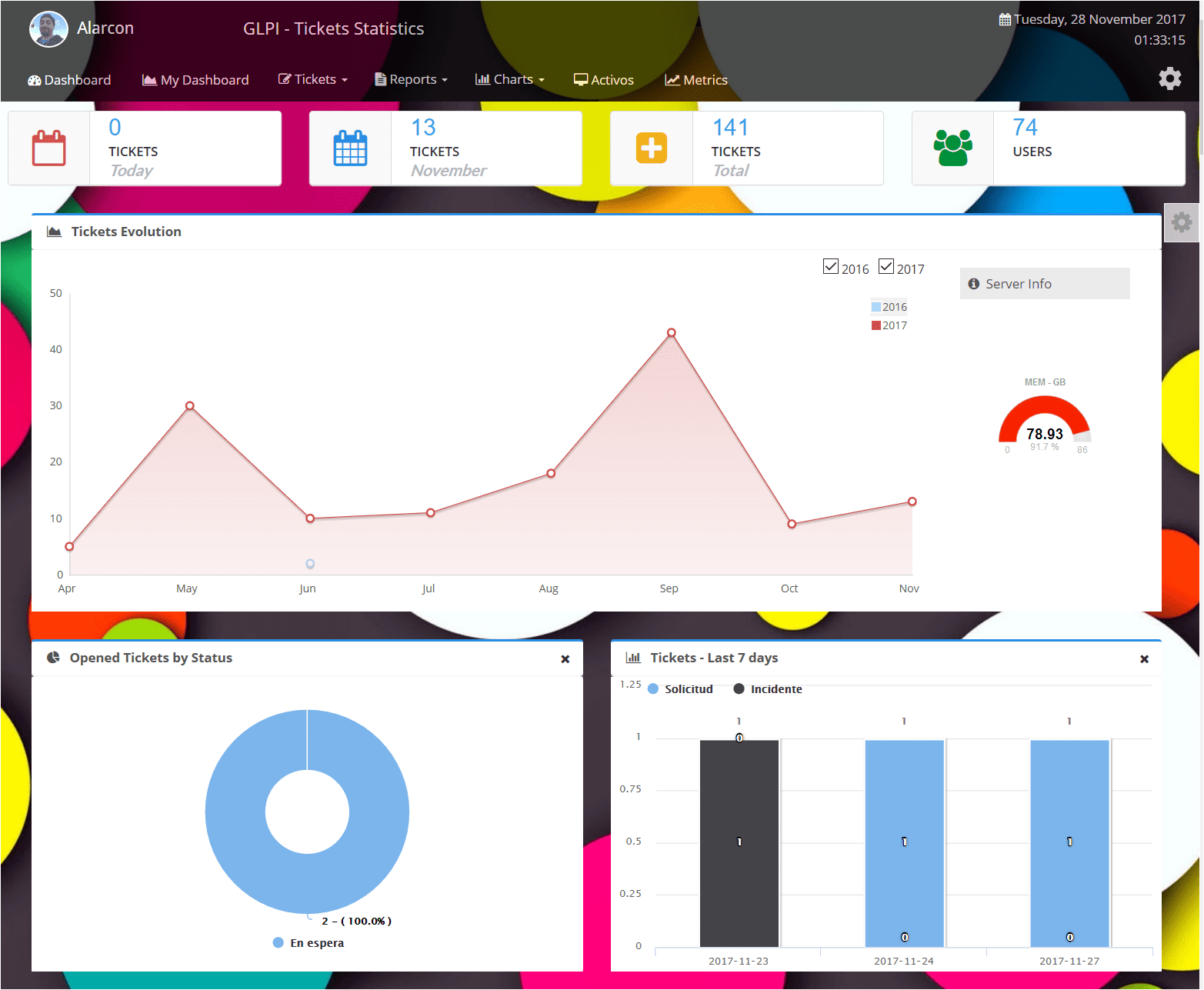
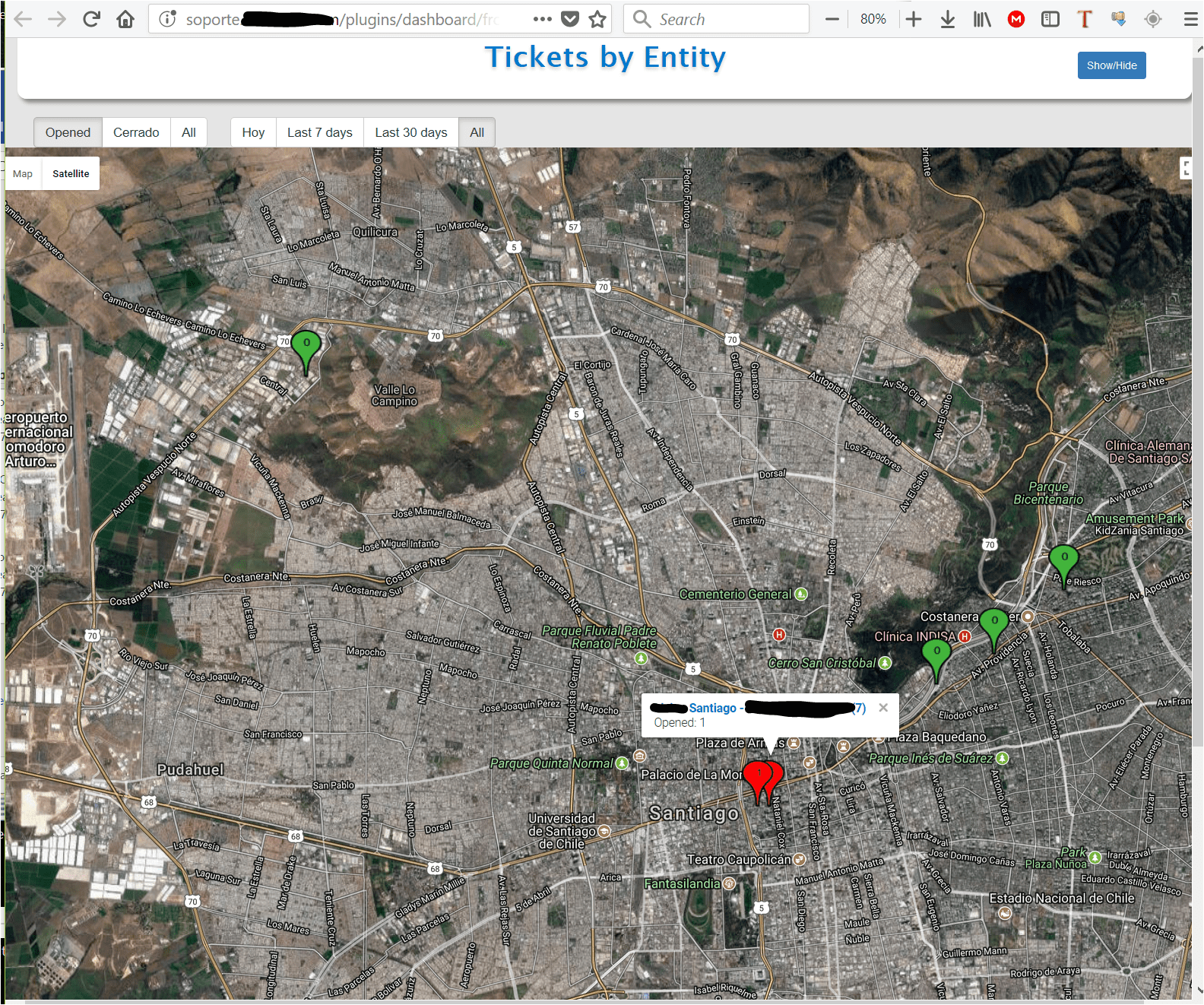
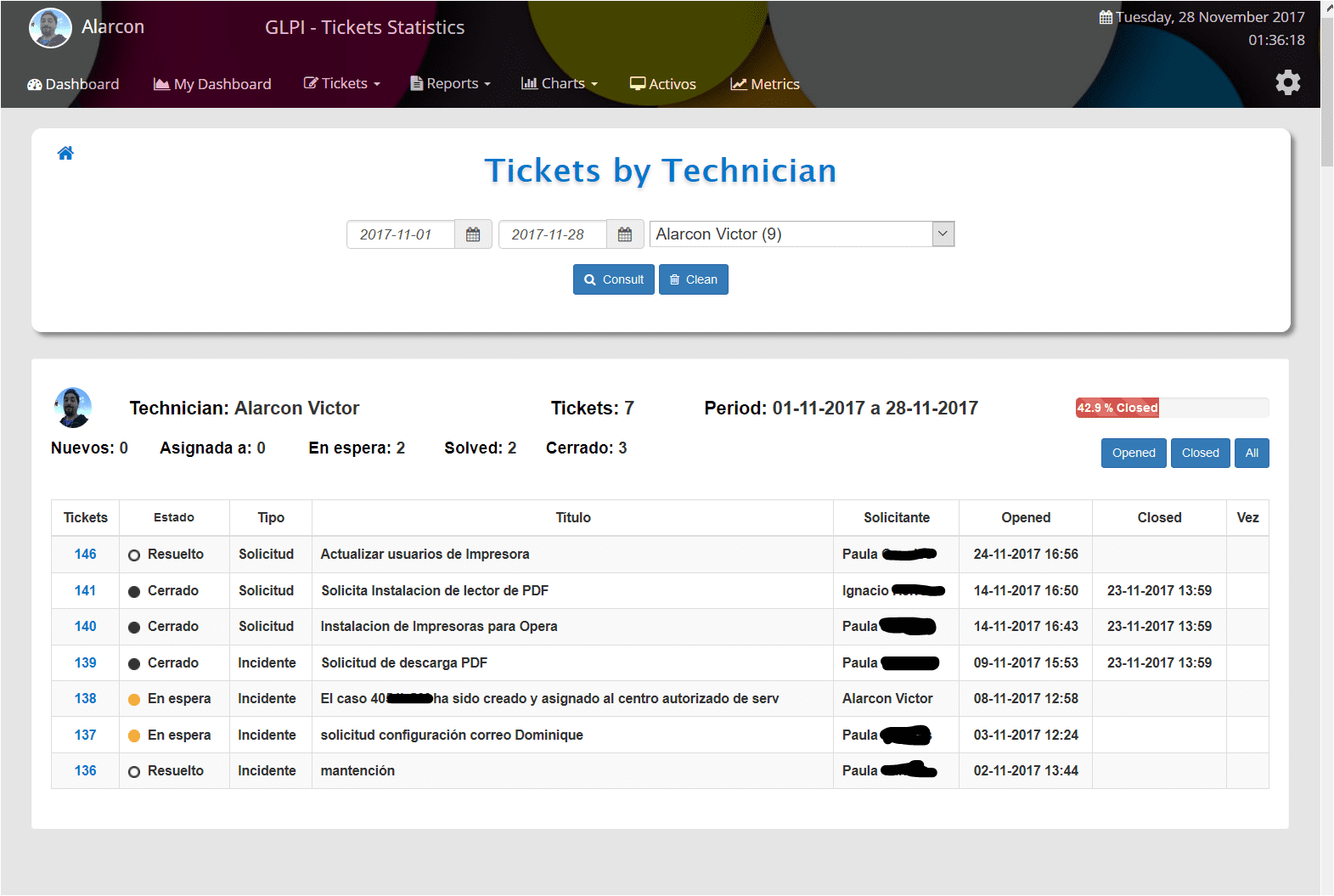
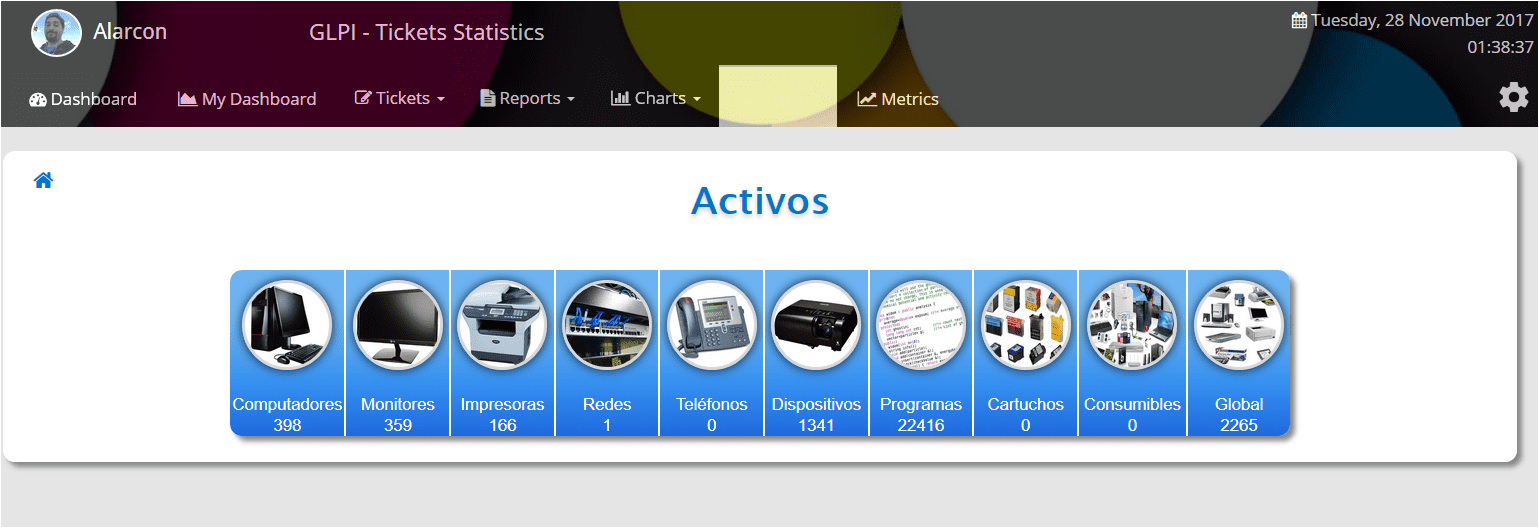
Greetings, this ticket management system is very good, excellent option against OStickets, I suppose you have installed version 9.2.1? the dashboard plugin did not work for me in the Metrics part due to the last update from 9.1 to 9.2, the author has said that due to changes in the odd field in the database, have you managed to lift the "Metrics" tab in this version ?, I have stayed with 9.1.6 in production for this "inconvenience", but otherwise it is perfect, we keep 9.2 in development for adaptation.
Indeed the metrics do not work. Asset control with the Dashboard plugin also stopped working in 9.2.1.
Excellent article. Just a qualification. Indepnet is no longer responsible for GLPi. Since 2015, Teclib 'has taken over as official editor.
https://es.wikipedia.org/wiki/GLPi
http://www.teclib-edition.com/es/
What a good contribution, thank you very much.
GLPI has improved a lot since I installed it on one of my servers! I don't use it as a ticket system because it seems very slow to me. But I think the new versions have an API to be able to interact with them, is that right? This would be very interesting.
It is not so slow anymore. I have users create tickets via Email. So they don't need to log into the system.
very good article, I am struggling to connect it to the ldap of the company that is in zentyal