As we already know has been released GNOME 3.14, a Desktop Environment that does not need any presentation and that little by little (as it happened with KDE 4.0) has been getting out of the pothole in which it was with the output of GNOME-Shell.
GNOME 3.14 Review: Get the Test Image
To make this Review I used a test image that the guys at GNOME have made available to everyone, which weighs just over 1GB.
I put the image on a USB stick using the command:
sudo dd if=gnome-3.14.iso of=/dev/sdb bs=8M conv=fsync
Of course, we must replace sdb by the unit that corresponds to our USB memory (which must not be mounted).
GNOME 3.14 Review: General Data
This test image when we start it launches a very interesting Wizard that will allow us to configure our languages, locals, our remote accounts and our user. Let's see the images:
First we select our language:
Now we select our keyboard layout. If it is not any of the ones that appears on the screen, click on the 3 vertical dots and voila:
We choose where we live:
We can use our accounts online. At this point I must say that they are added correctly, but in the test iso it gave me an error once I entered the session, saying that the master key had changed and is no longer the one we had established.
Now comes the part of our user:
The start of the corporate session is interesting, although it would be necessary to see what type of domain it works against:
Our password:
And all ready 😉
If I really liked something once we accessed the desktop, it is the introductory guide to GNOME 3.14, where we can see 3 videos that teach us various aspects of using the desktop, and also links to an offline manual. Point to the GNOME team for that.
GNOME 3.14 Review: Appearance and Personalization
GNOME y OS X they are copying each other, of that I have no doubt. Anyone who has used OS X in its latest versions will know what I mean. Sure, some elements change and truth be told, I really like how GNOME looks in general.
There are some details that I think need to be improved, for example, there are applications that load with a light theme and others (like Photos) with a dark theme. They both look great, but I think overall a solid color would be much better for everything.
Another detail is that it is still noticeable that some applications are designed for when we have a touch screen, but others are not. How do you know? It's simple, applications designed for «the touch»Are those that hide their preferences menu in a single button next to the title bar. Others like Port, they don't have that option. Also, being designed for touch devices, some buttons or bars waste a lot of space because of how large they are.
The main problem with this is that GNOME insists on not putting a tool like GNOME Tweak Tool by default to customize window buttons, colors, etc.
For example, something that I always change on my desktops is the default font. Some applications allow it to be done manually, but we cannot do it for the whole system.
But ignoring these details, I think the final result is quite good and in the section on Appearance you earn a good vote. The desk is elegant and understated, the effects and transitions are very smooth, but it is a pity that it loses for the part of Customization. Did I mention that the lock screen is gorgeous?
You have to slide with the mouse (or fingers) up to unlock it and enter the username and password 😉
GNOME 3.14 Review: Usability
It's a shame I haven't had a chance to try GNOME 3.14 on a touch device, as it could have a better idea of how the gestures work. However, to get the best out of this Desktop Environment it is advisable to learn a few keyboard shortcuts, which are illustrated in the help.
Once we master the keyboard, the work will be really very comfortable with GNOME. It is also worth recognizing the work done in the Usability / Accessibility section where there are a lot of options for disabled people in one way or another.
GNOME 3.14 Review: Applications
We come to a really interesting section. GNOME 3.14 includes very good applications in both design and functionality. The first example is the weather application, simple, beautiful and provides enough information or at least the necessary.
Another application that I really liked was Maps, since it loads quite fast and moves quite well.
Looking at Web (Epiphany) and looking at Safari are the same (or vice versa). Although the browser has improved in terms of design, it is the only application that has stuck when I open more than one tab.
Gedit it's still too simple a text editor for my liking, but I can't deny that it looks cool and minimalist just like the app Notes.
One of the coolest, coolest, greatest apps, , is undoubtedly Boxes (Boxes), which allows us to create our virtual machines extremely easily:
And well, in general, it would take me a long time to talk in detail about all the GNOME 3.14 applications, so I invite you to try them first-hand to get a better judgment, first-hand. Music y Video, which have been simplified a lot and look great.
Performance
This is always a difficult section, as it depends on each person's hardware. In a virtual machine the consumption of RAM and processor was always a little higher than directly from the USB memory.
Taking that into account, I think that once installed on the PC the initial consumption should be less than 500MB of RAM. In general, GNOME 3.14 works quite well when we have good features, although as I said above, some applications like Web threw my system a bit.
Conclusions
I couldn't come to a final conclusion until I had been using GNOME 3.14 for at least a couple of weeks on my computer, so I'll wait for it to enter the stable Archlinux repositories. But for now I can leave my impressions with this test image.
It is convenient to learn the shortcuts because as you know, in GNOME we do not have a list of tasks in the panel by default. This is a topic that has been discussed ad nauseam, and today, although many users are comfortable with this desktop, I think it is still true that it is too focused on an area in which GNOME does not exactly shine, I I mean touch devices.
The applications have improved visually, but some are too simple. Nautilus It feels very full of functions and although the simplicity of programs such as Boxes, I do not think it is good to remove options left and right. It will always be a negative point precisely the little customization that we find in GNOME, something that is noticeable when we are adapted to other Desktop Environments.
But on the other hand I quite like the appearance (OSX) of GNOME 3.14, and its improvements in general, therefore my impression is the following:
[5 of 5] Appearance [/ 5 of 5] [4 of 5] Usability [/ 4 of 5] [3 of 5] Performance [/ 3 of 5] [4 of 5] Ease for beginners [/ 4 of 5] [3 of 5] Personalization [/ 3 of 5] [4 of 5] Personal Appreciation [/ 4 of 5 ] [4points] [/ 4points]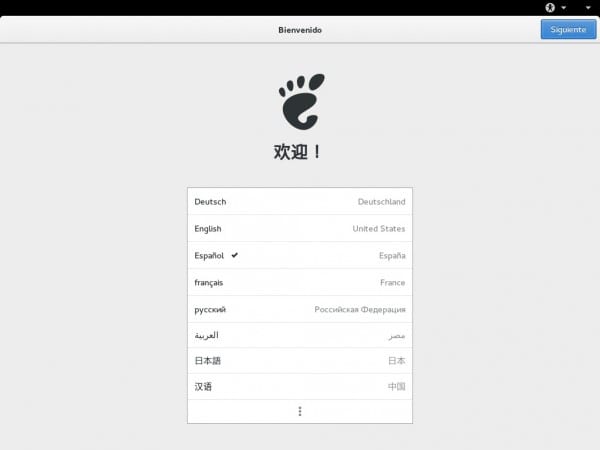
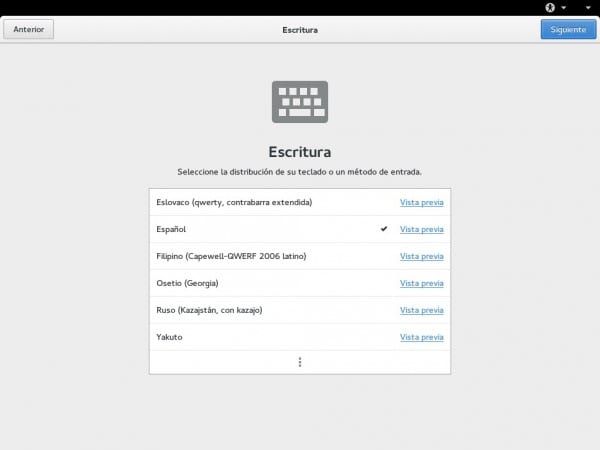
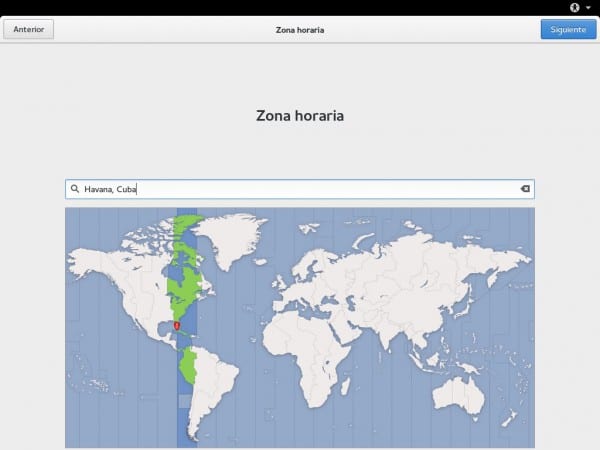
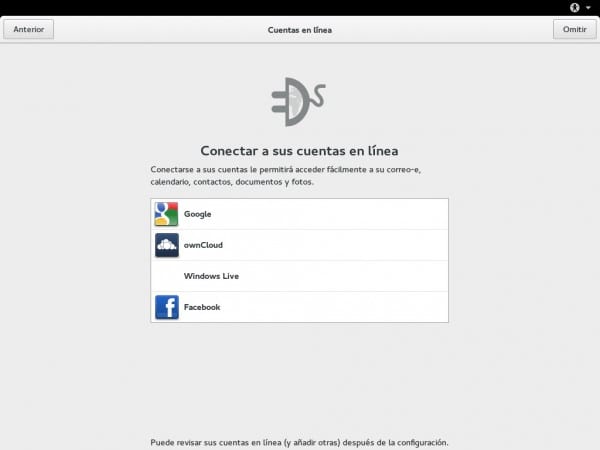
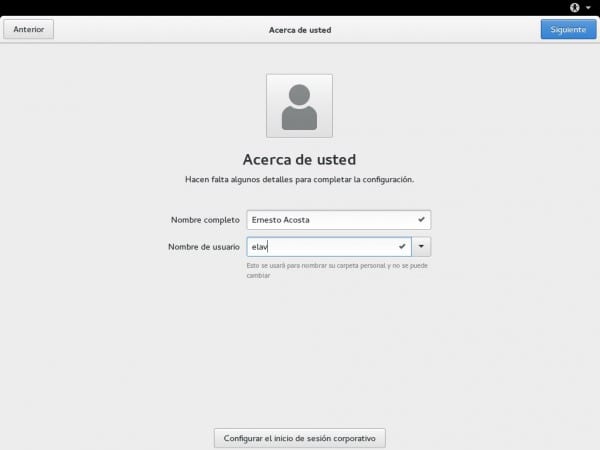


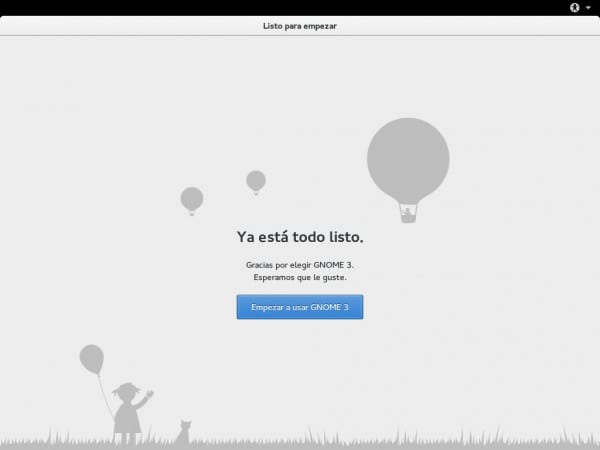
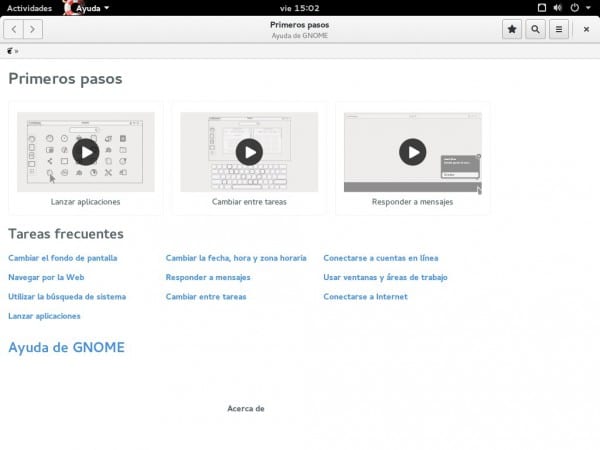
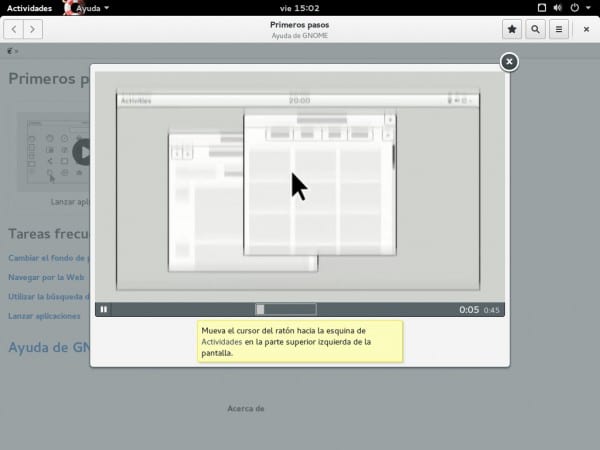
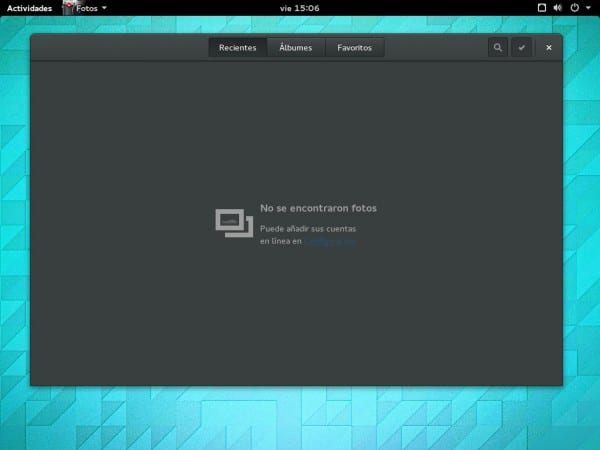
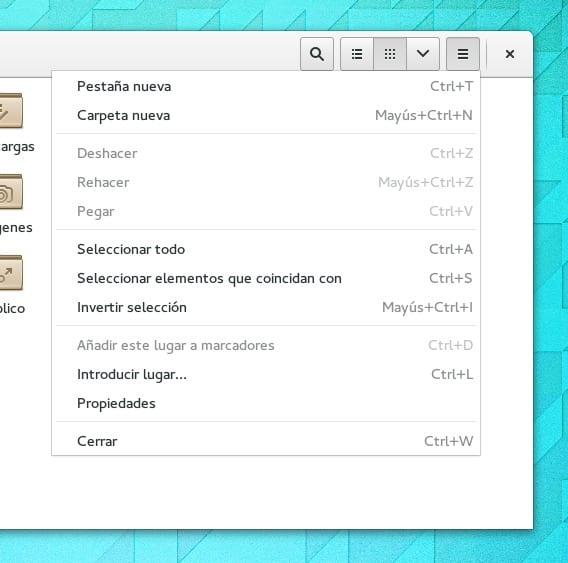

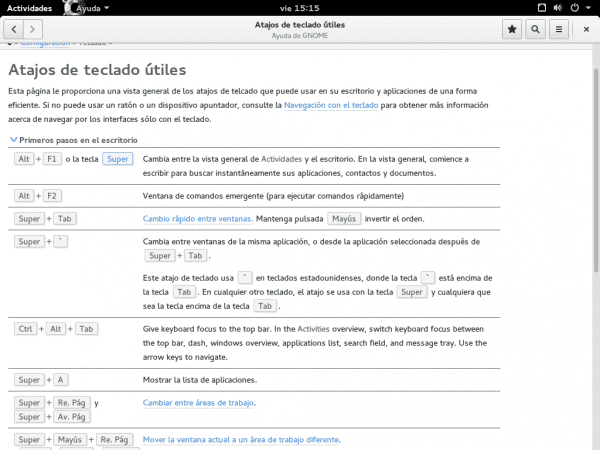
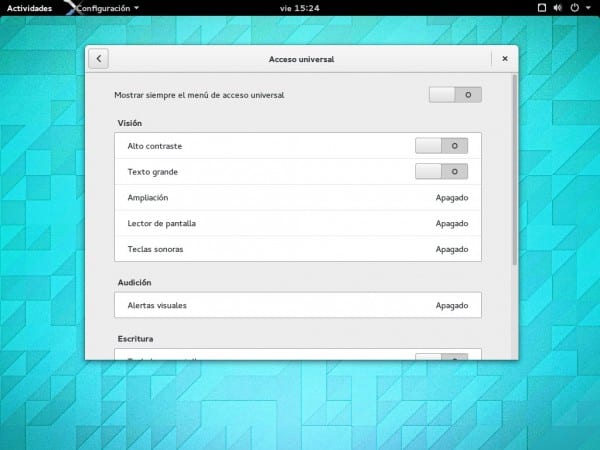


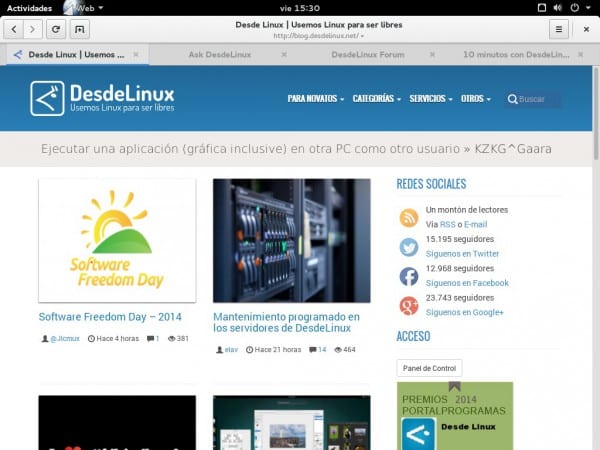
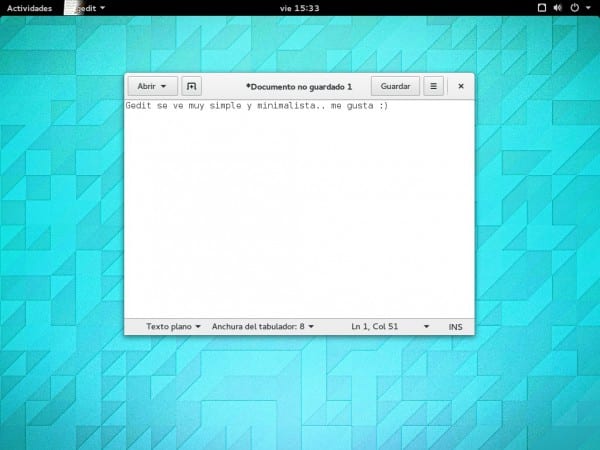
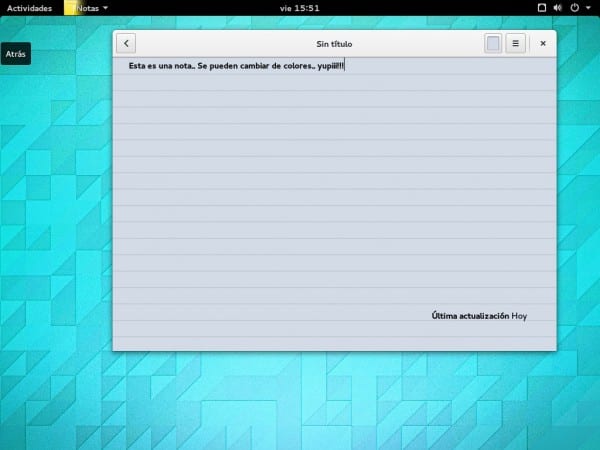
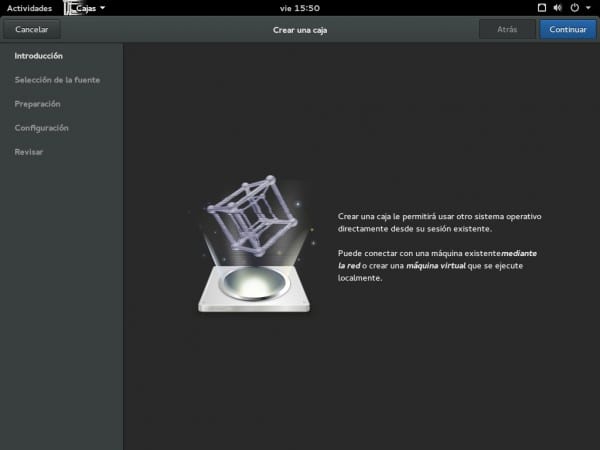


And what is installed, as a distro? Normally the environments are installed on other distros like debian, ubuntu, arch with packages, but not with an .iso
It doesn't install as far as I know, it's just to test it. Obviously it runs on a distro (rpm, I don't know if it will be Fedora or OpenSUSE).
cat / etc / redhat-release
I was looking at / etc / issue, Debian
join me -a ???
It was the first thing I did and it returns to GNOME as a distro 😛
all live promo cd of gnome 3 runs on fedora.
Gnome, every time it appears in windows 8, gnome is heavy and tends to hang the system, it does not allow you to customize anything.
I have Sabayon with gnome 3, how do I change user permissions?
Friend, your question has nothing to do with this post. To do this you can go to our forum or search the blog for articles related to file and folder permissions .. 😉
Hi. I just wanted to ask. This distro… what is it? what is it based on?
Can it be installed ????
Greetings and thank you very much for the note.
mmm well I did not find any way to install it .. unless I had made a dd of the memory to the hard disk of the PC and believe me, I would not risk it hahaha. Thank you
Great post. Very good review.
For those who are attentive to the details ... a scoop has been leaked. You have to be more careful, elav! 🙂
Hug! Paul.
Shhh .. quiet that is a state secret hahahaha ..
A abrazo.
I guess you mean we already know where he lives ...
Juaz! That's not .. 😛
Ehh… not exactly.
ask desdelinux :O
The comment will be deleted in 3, 2, 1 ...
the [/ 5of5]?
I've been using Gnome 3.14 on my Antergos for a couple of days and really very fluid with some very smooth and successful transitions. I like it.
Except for a couple of programs that do not work for me in this version, and some other extensions, which are already starting to update to 3.14, the rest is great.
Maximum integration, GTK 3.14 beautiful to rage, Adwaita embroiders it.
Gnome 3.14, I can only tell you fap fap fap ...
You rather do fap, fap, fap for Antergos and not for GNOME 3.14: trollface:
An interesting note to note is that it is also possible to exit the lock screen simply by pressing enter instead of sliding the screen
Good review, I am pleased to know that Gnome is improving the only thing that I do not like is that a lot of space is wasted.
By the way, I don't know if anyone knows ... Gnome can be used on a machine that has Windows 8-8.1 and is touch?
Yes, it can, it is made for exactly that.
Obviously you're going to have to see if the Gnu / Linux distribution you have has the necessary drivers to recognize the hardware of your machine with w8, but that does not depend on Gnome.
Gnome, itself, has everything to work on any touch screen, so don't worry about that, you will only have to see if you are not missing a driver or something in the distro you have.
sev cute hurts the main menu follow the tablet
It would be nice if they give both options: the one who wants a "tocuh" interface and the one who wants a traditional desktop.
But while for some things it works for a traditional interface, much of it is things that only make sense with a touch screen.
The menu is one of those things, above you cannot see the full name of the applications, you cannot filter by category nor does a balloon even tell you the full name of the application
Well, it looks very good (well, not as much as it looks by default in Antergos 😛). What interested me was Boxes, I would like to try the isos of android-x86 that I have supported. The other, I would like to see something similar to Maps but in Cinnamon, for the moment I am satisfied with the xD weather desklet. Maybe when I get bored of Cinnamon I will try this new Gnome Shell.
Good review 🙂
A question my friend: The maps program, what engine does it use for the maps? Googlemaps? openstreetmap?
I hope you can answer me, excellent article by the way.
Greetings.
OSM (Open Street Map) .. 😉
How to install gnome 3.14 in LinuxMint? Because the truth is that I am not able to do it, it seems that I have incompatibility with some packages. A shame because gnome in Arch runs very very fast and agile. Thanks in advance if someone knows how to guide me.
I was always a Gnome fanatic, but a couple of months ago, long months, I tried KDE, I had already tried it several times before and it never convinced me, but it managed to convince me and it was due to the little customization that GNOME3 carries, that is the cons that I ended up leaving him for, and he really was a fanatic.
I keep reading his changes to see if I ever give him another chance.
Great GNOME, I used it before, but since Slackware stopped including it, I stopped using it, I am alarmed by the amount of resources it consumes, it is already reaching KDE.
update ubuntu gnome 3.13 to gnome 3.14 and I delete the password, now it is in neutral what can I do to solve the case. Thank you..
You have to be very silly to like GNOME 3 and even more so to go around saying it. And the same with Macs and their OS X. Even Linux Torvalds himself has said that "gnome" is rubbish.
Let's see if you find out once that simplicity and usability are antagonists.
Fuck you, GNOME 3!!!!
You have to be very silly to like GNOME 3 and even more so to go around saying it. And the same goes for OS X. Even Linus Torvalds himself has said that gnome 3 is rubbish.
Let's see when you find out once that simplicity and usability are staunch enemies.
I have installed MATE and it goes smoothly. I do not like that it has changed some applications for other almost equal but inferior (gedit for pen, dolphin for box, etc, but other than that, it is a billion times preferable to gnome 3 shit.