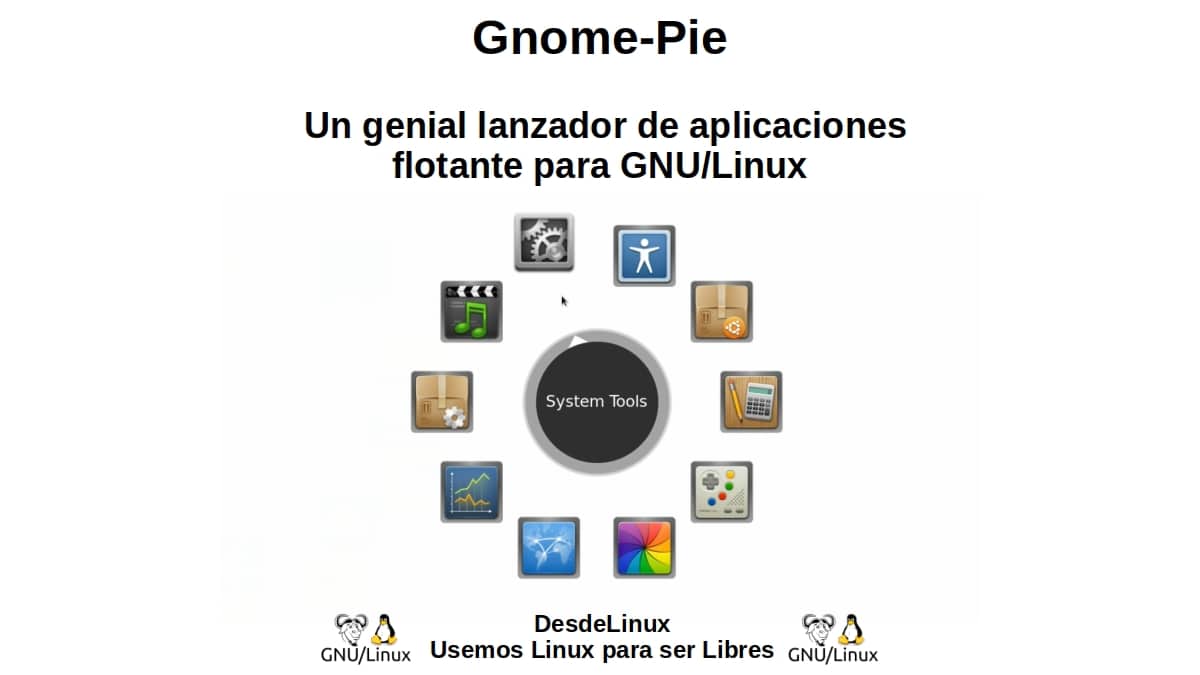
Gnome-Pie: A great floating application launcher for GNU / Linux
When personalization, optimization and productivity apps it is about, GNU / Linux it usually wins the battle against other Operating Systems, such as Windows and MacOS. And not only because of the native functionalities and characteristics of each Desktop Environment o Window Manager (Windows Manager / WM), but because of the many third-party apps available for it, without having to fear viruses or system instabilities if they are installed. And a good example of these apps we are talking about is "Gnome-Pie".
As, "Gnome-Pie" it is an interesting productivity app that offers a useful Applications menu in mode Floating and circular launcher, perfect for him GNOME Desktop Environment. And that usually works in others SD's y WM's, to a greater or lesser degree of effectiveness.
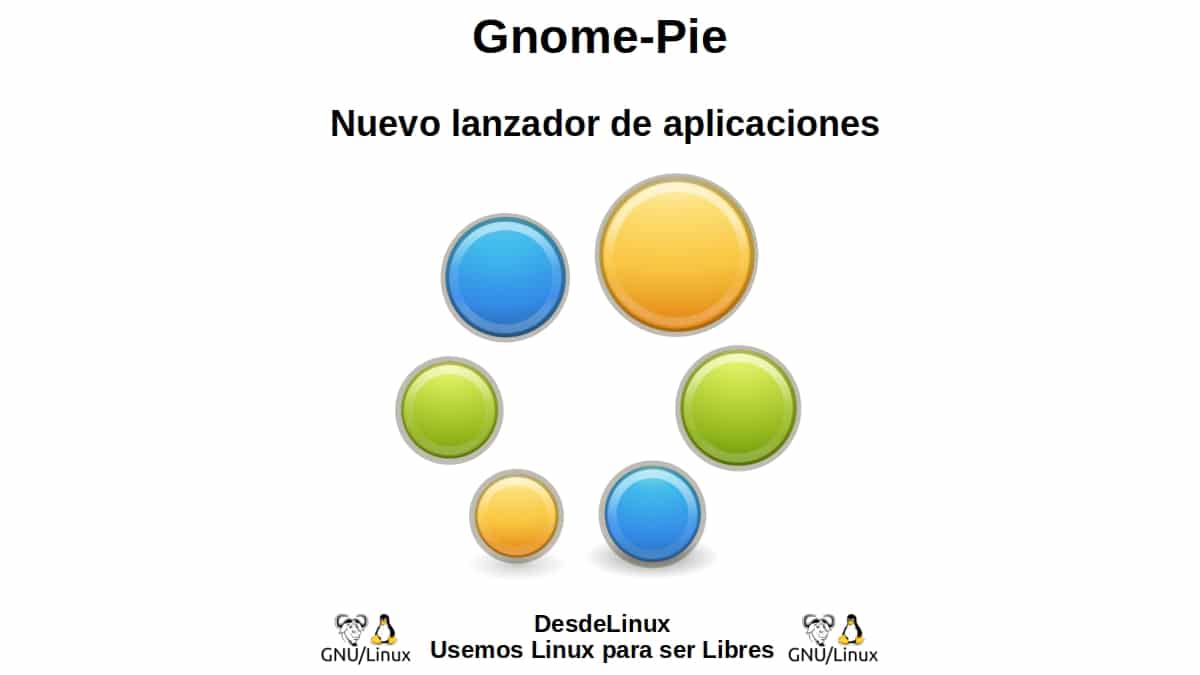
And as usual, before we dive into today's topic of the app launcher "Gnome-Pie" which is suitable for him GNOME Desktop Environment, we will leave for those interested in exploring some previous related posts with this app and other similar ones, the following links to them. So that you can easily explore it, if necessary, after reading this publication:
What is Gnome-Pie?
"Gnome Pie is an application inspired by a World of Warcraft add-on called OPie, which tries to offer a different way to run applications in Gnome. Gnome Pie consists of several "cakes", each one being triggered by a set keyboard shortcut. Each "cake" has its own role: an application category, a media control, a multimedia application control (play / pause / next / previous), a control that allows you to control the active window (maximize, restore , close, etc.) and so on. It is also possible to create custom "cakes" or delete existing ones. so you have full control over what each cake does." Gnome Pie: new application launcher

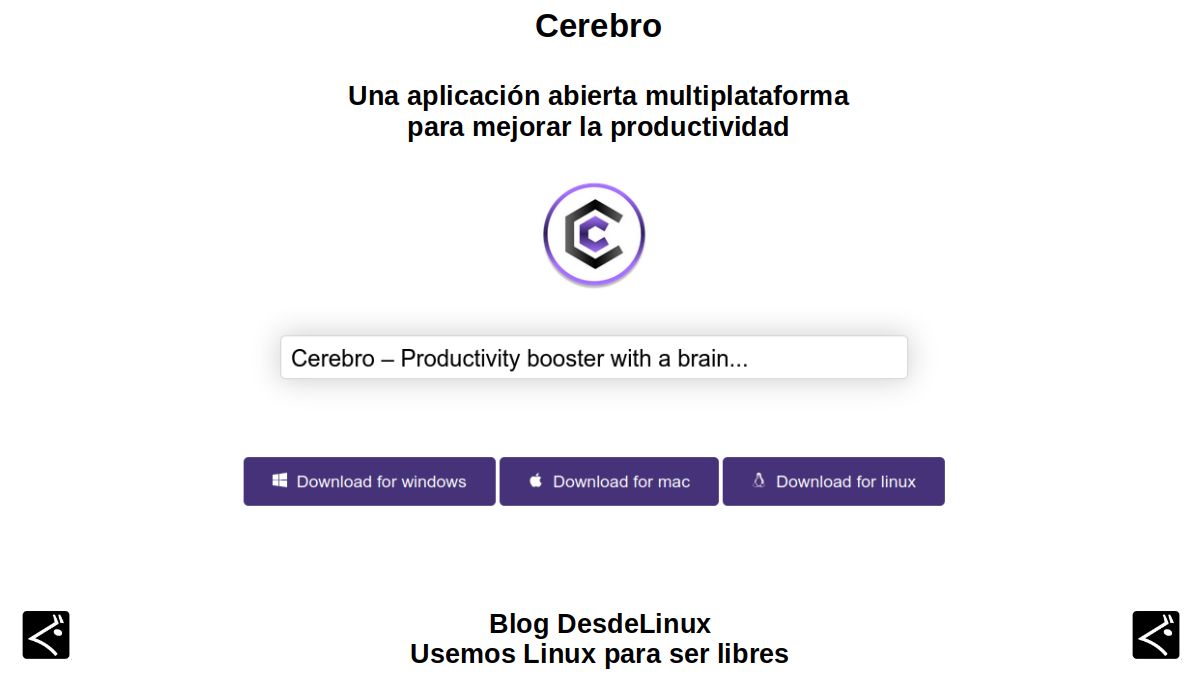


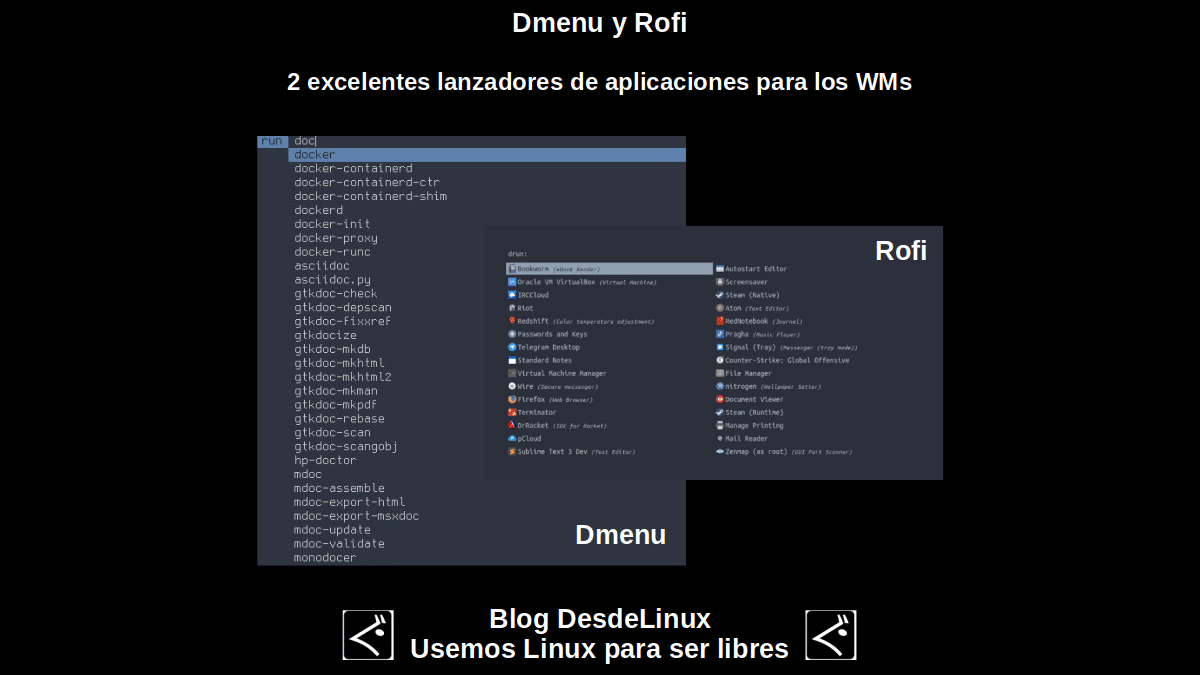
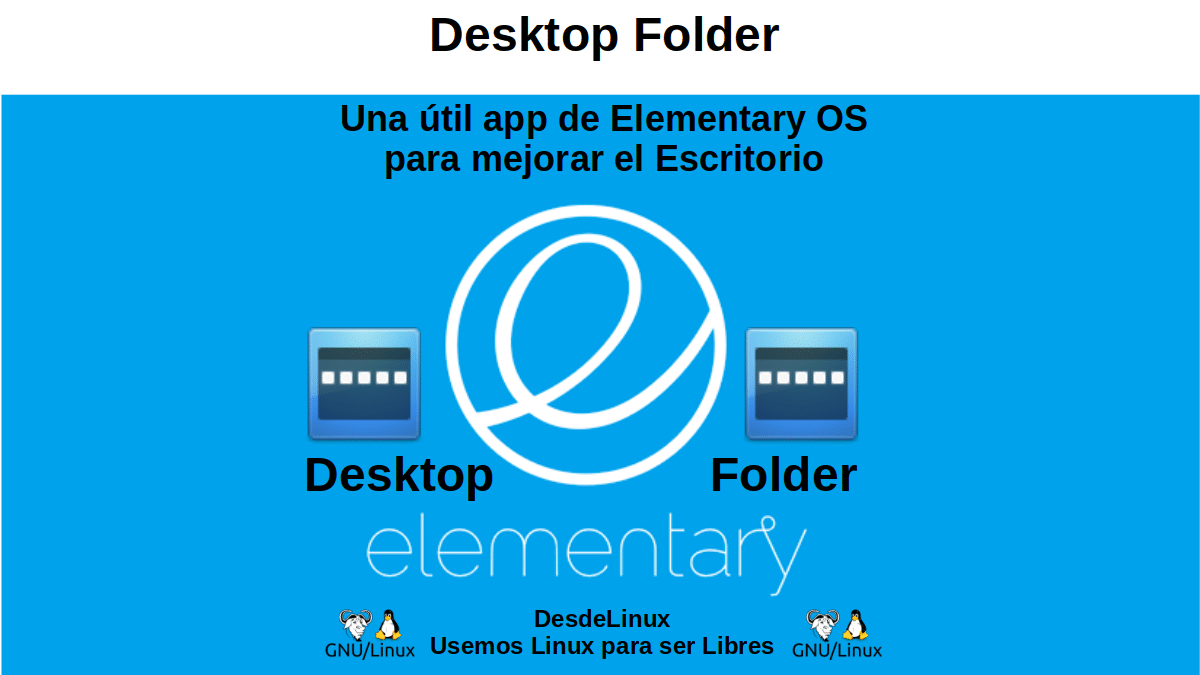

Gnome-Pie: A menu launcher for GNU / Linux
It is worth noting that, the first time we explore this application called "Gnome-Pie" more than 10 years, was available approximately the beta version 0.5.X. While today, the beta version 0.7.2 release date of 30/10/2018. Therefore, this will be the beta version that will be analyzed.
Download and Installation
To download or have this app available on our GNU / Linux Operating Systems based in Debian / Ubuntu among others, we must do the following procedure in them:
sudo add-apt-repository ppa:simonschneegans/testing
sudo apt update
sudo apt-get install gnome-pieAnd if necessary, for bad registry errors full Debian / Ubuntu version of the PPA repository you can run the following command prompt:
«sudo nano /etc/apt/sources.list.d/simonschneegans-ubuntu-testing-jammy.list»
To change the name of the branch of the badly detected Debian / Ubuntu Repository to the one suitable for our Distros, and then save the changes. Then, the following command must be executed again:
«sudo apt update»
And if necessary, due to errors of bad registration of the PPA Repository key, you can execute the following command:
«sudo apt-key adv --keyserver keyserver.ubuntu.com --recv-keys 73AD8184264CE9C6»
And then execute the following command command again:
«sudo apt update»
Usage and Screenshots
Once installed, it can be run through the Applications Menu of its GNU / Linux Distro and test on GNOME or others SDs / WMs, to see how it works on each of them.
In our practical case, and as usual, we will use Miracles GNU / Linux which is a respin made based on MX-19.4 (Debian 10). And we will test it on the Desktop Environments (DEs) that already includes (XFCE, Plasma and LXQT). And likewise, about Window Managers (IceWM, FluxBox, OpenBox e I3WM) that has.
To run each mode of "Gnome-Pie" you can press the following key combinations:
«Ctrl + Alt + T»to run mode AltTab.«Ctrl + Alt + A»to run mode Applications.«Ctrl + Alt + B»to run mode Bookmarks.«Ctrl + Alt + Espacio»to run mode Main Menu.«Ctrl + Alt + M»to run mode Multimedia.«Ctrl + Alt + Q»to run mode Session.«Ctrl + Alt + W»to run mode Window.
Below are the screenshots about "Gnome-Pie" running over XFCE.


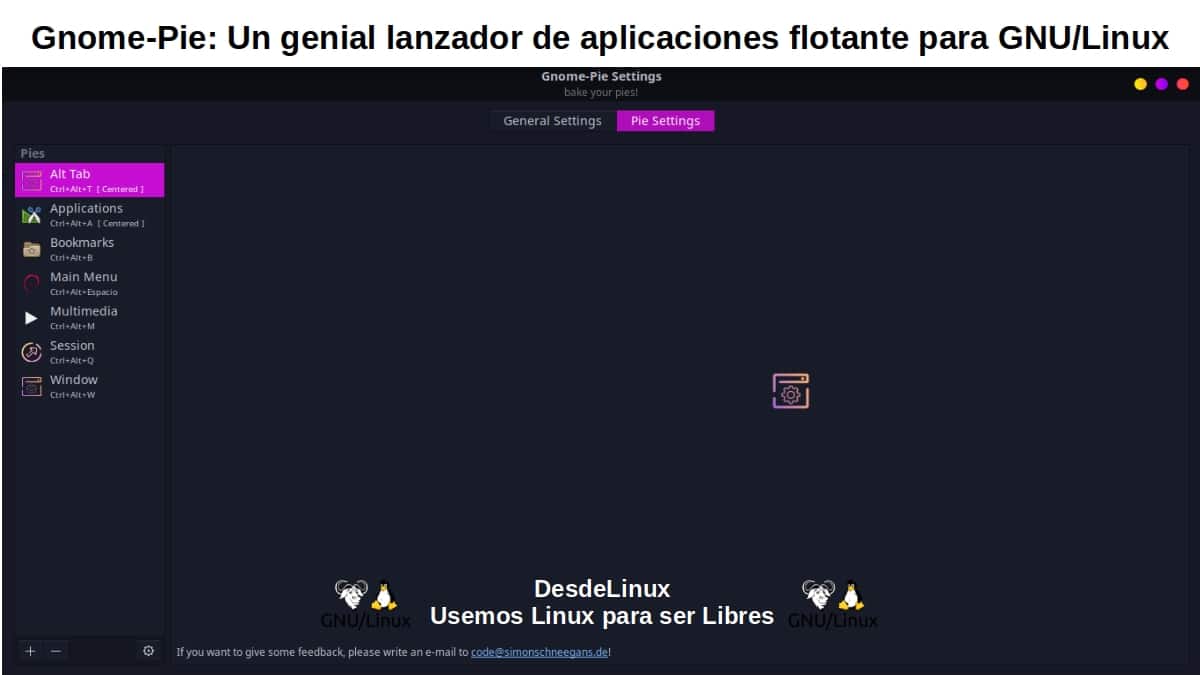
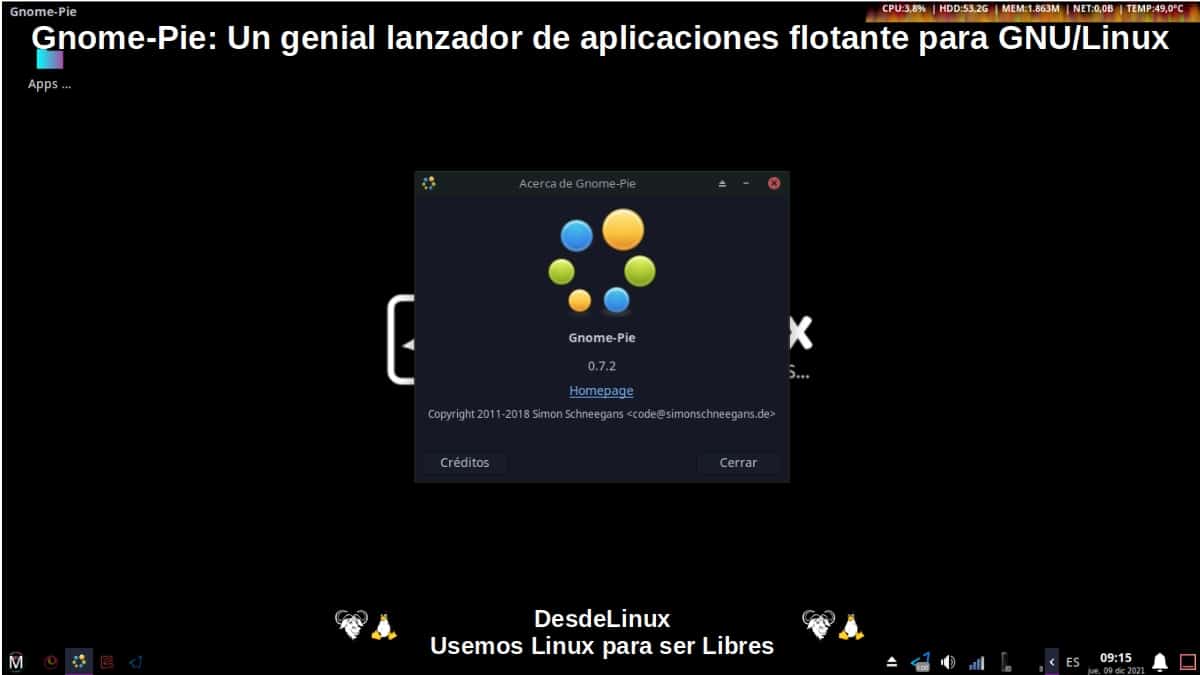
For more information about "Gnome-Pie" you can directly explore your website at GitHub y LaunchPad.
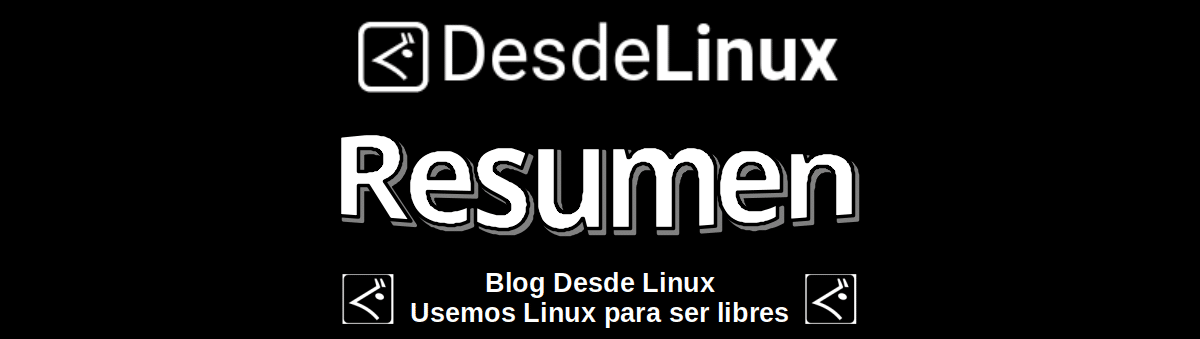
Summary
In short, this simple and useful application called "Gnome-Pie", offers a striking and functional Applications menu in mode Floating and circular launcher, perfect for him GNOME Desktop Environment. However, the same even though it is still in a development stage (Beta / Testing) can be run with almost no limitations or problems over others Desktop Environments (DEs) as Plasma and LXQT. And also, about Window Managers as IceWM, FluxBox and OpenBox. While, in others like I3WM it might not work at all.
We hope that this publication is very useful for the entire «Comunidad de Software Libre, Código Abierto y GNU/Linux». And don't forget to comment on it below, and share it with others on your favorite websites, channels, groups or communities of social networks or messaging systems. Finally, visit our home page at «DesdeLinux» to explore more news, and join our official channel Telegram from DesdeLinux.
note: we have had it for a long time in the official debian repositories, and for security reasons, it is advisable to use the official distro repositories instead of third parties.
regards
Greetings, Nonamed. Thank you for your comment and contribution.