When I was in the first year of my degree in graphic design, one of the first things we learned is that there is a maxim that applies to design in general "Form follows function". In simple words, what this means is that for each thing that is designed -a graphic, a building, a public space or even software- It should be done thinking about who is going to use it, how they are going to use it and even their customs.
Today the world of computing is practically ruled by mobile devices such as tablets, cell phones and notebooks and it is within this context -and precisely for him- that the design of GNOME-Shell it was thought and realized. They just forgot one "small" detail: all these gadgets are used in a way that is very different from the traditional desktop PC.
Among the problems encountered by those of us who use that first GNOME-Shell are:
1.-The common actions that we must perform with the mouse, such as dragging and dropping something, or selecting a program to open it, became more complex since they had to be carried out in a greater number of steps, for which the Fitts Law.
From my point of view, the problem here is that the icons used are so large that they prevent creating a more compact menu, which requires segmentation that must be accessed by one or two more clicks. This, which is so common and useful in portable devices because their screens are usually minis, on a desktop PC represents a disadvantage since it is not the same to point to an icon with the tip of the finger on a small screen, than with a cursor guided by a mouse on a large screen.
2.-This brings us to the second ignored law: Hick's Law that prays like this; "The time it takes to make a decision increases as the number of alternatives increases".
This point goes hand in hand with the previous one, since as the number of shares increases -or mouse clicks- to first search -because things are not where they were before- and then opening an application or folder also implies making another decision: do I use the mouse to navigate or do I release it and use the keyboard to search using the option "Type to search" of the dash?
This is just an example, but there are more actions within GNOME-Shell that present us with dilemmas.
3.-This point is, in my opinion, the most important of all: most of the actions we perform through the virtual desktop are actions performed almost by instinct, the result of years of doing the same.
Let us think of a driver who for years has driven a car in which the brake pedal is on the left and the accelerator pedal on the right and suddenly finds that he must drive a vehicle whose pedals are reversed, that is, the brake pedal is on. the right and the throttle to the left.
It is clear that your driving ability will be impaired, the learning process will be slower because you must first forget what you already know to adapt to the new situation.
Fortunately little by little GNOME-Shell has been recovering that face so well known to those of us who get used to the desk "classic" through the famous extensions, to the extent that those of us forced to work with different operating systems -Mac OSX, Linux y Windows- we no longer have to "Switch" to use one or another environment.
At this point, the fact that there is a GNOME-Shell that can be used through the dash and another that behaves in the classic way, and that we still need to prove Cinnamon
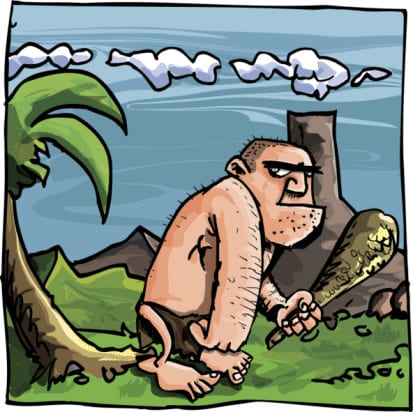
A total success to put you in the team Desde Linux
Definitely +1 😀
With this I welcome you TinaIt is really a pleasure that you have agreed to write here, as I told you before ... your point of view / perspective is without a doubt wonderful.
Welcome to the team 🙂
regards
Welcome to the ship 😀
First of all, welcome Tina! The truth is that in many things you are right, but right now I am adapted to the Gnome Shell and the truth is that some things are more comfortable for me (such as Empathy, thanks to its integration) and sometimes you have to risk something new, many Sometimes they are wrong, but many other times it is a revolution. At least we see that we have solutions like the next Linux Mint shell, at least it is nothing irremediable 😉
I agree with your comment, it is good to criticize what we do not like as unity and gnome shell because that is part of freedom of expression but what should be taken into account is that projects like these (unity and gnome shell) They are not born overnight and are the product of the efforts of many people and I think that, regardless of whether we like them or not, we should be grateful that something different is offered. In the end, the good thing about free software is that there are infinite options; )
Very good article!! In my opinion the decision of the kde team was more successful. Start a side project with Plasma Active separate from the desktop environment.
Yes very successful 😀
It is the eternal problem of programmers, normally we develop how we understand things ourselves and we hardly ever stop to think "what" and "how" could be more profitable for the user (I can attest to this XD).
That is why I loved your analysis, not only do you give your point as a user, you also print your experience in other areas, Congratulations!
I love these design reviews.
This year I saw that on several pages they talked about Fitts' law and it has stuck with me, and now I have Hick's law recorded on me 😀
Not only is it not comfortable on a traditional PC, it is not usable on a non-touch netbook.
But thanks to them, this 2011 was beautiful in discovering new things, exploring, trying everything. Discover Xfce, Debian, ... I hope 2012 is full of new discoveries (although they are never the ones that want to impose me from outside afuera
Oh, and Tina Toledo welcome.
Good article, although I must confess that when I saw the title in the Thunderbird feeds, I thought it was a note with a 24 hour delay in being posted. About April Fools' Day.
Yes, I agree with everything.
I think Gnome shell or Unity, it's just a beta. Very cute, or comfortable for some.
+1
Thanks a lot to all of you for the welcome and I am glad that you liked my debut article.
Greetings to all.
Hello and welcome, the article was successful, as a personal experience I can tell you that I have been using gnome shell for a few months and although aesthetically I find it beautiful and elegant, the usability I find it "overloaded" and tiring which makes me miss something more " simple »like Xfce.