
GNOME: What is it and how is it installed on DEBIAN 10 and MX-Linux 19?
As usual, we regularly talk about the latest news from GNOME(3.36, 3,34, 3.32, 3.30, among others), their Extensions or about some feature o native app especially.
In this post we will focus especially on What is GNOME? y How is GNOME installed?. And of course, focusing on the current Metadistribution (Mother Distribution) DEBIAN GNU / Linux, which is currently the 10 version, code name Buster. The same that currently serves as the basis for MX-Linux 19 (Ugly Duckling).
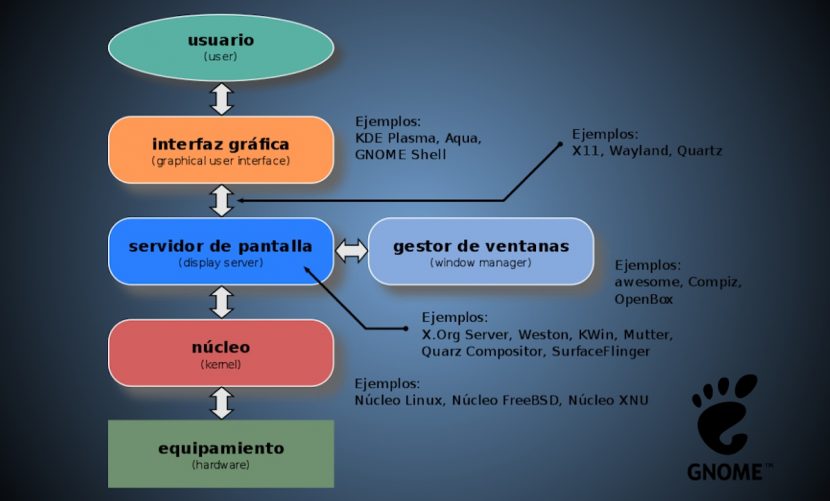
GNOME is one of many others Desktop Environments (Desktop Environment – DE) that make life on him GNU / Linux Operating System. And in many current Distributions it has been or is the Desktop Environment default (default).
It is worth remembering that, a Desktop Environment is
"… A set of software to offer the user of a computer a friendly and comfortable interaction. It is an implementation of the Graphical User Interface that offers access and configuration facilities, such as toolbars and integration between applications with skills such as drag and drop.". Wikipedia
And one Graphical User Interface (GUI) is
"… A computer program that acts as a user interface, using a set of images and graphic objects to represent the information and actions available on the interface. Its main use is to provide a simple visual environment to allow communication with the Operating System of a machine or computer". Wikipedia

All about GNOME
Description
Among the most important that can be highlighted from this Desktop Environment we can mention the following points:
- He was released on the date of March 3th 1999 and is currently a Desktop Environment designed to be handled easily and elegantly on any GNU / Linux distribution to be installed on a Computer, that is, to facilitate the use and mastery of all the functions, characteristics and applications that comprise it, and the others that surround it within the Operating system. Or in other words, provide simplicity, ease of access and reliability to users.
- Your name (GNOME) is an acronym for "GNU Network Object Model Environment". It is made up entirely of pure Free Software and Open Source (Free and Open Source Software - FOSS).
- It is part of GNOME project which depends on the GNOME Foundation. And it is based on the toolkit GTK +.
- It is customizable and uses the X Window System display server, although it is currently improving its integration with Wayland and thus enhance features such as kinetic scrolling, drag and drop, and middle button clicking.
- Among the characteristics that currently stand out is its Start button and Main Menu of applications and options. He Start button called "Activities" and is located by default in the upper left corner of the screen and allows you to switch between workspaces and windows. And its current appearance and configuration is shown in the immediate upper image.
- The current stable version of the GNOME Desktop Environment is version number 3.34.
Advantages and disadvantages
Advantages
- Good work team and solid organizational support.
- Huge community of users and contributors.
- Long and excellent historical trajectory.
- Sufficient and complete documentation.
- Huge and solid ecosystem of applications.
Disadvantages
- Its current version (GNOME 3) consumes a lot of Resources (RAM / CPU) compared to most.
- It is strongly tied to the use of Systemd.
For learn more From the same you can visit the following web links:
- Oficial web page
- Official Wiki
- Official Extensions
- What's new in the latest stable version for users
- What's new in the latest stable release for developers
- DEBIAN web on GNOME
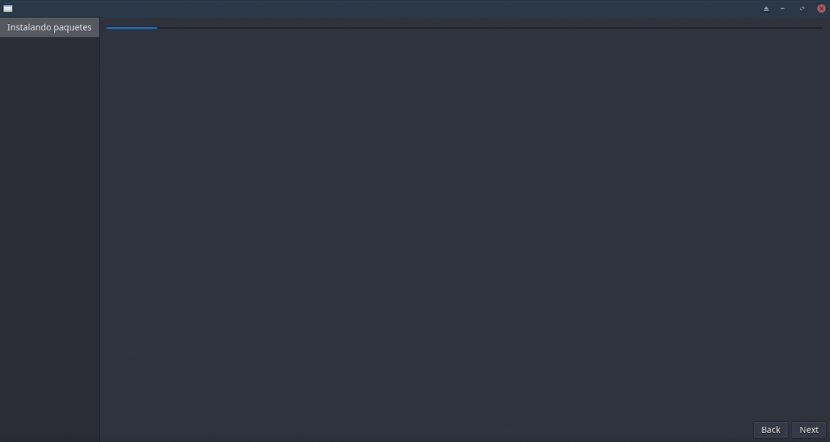
Installation
In case one currently has a GNU / Linux DEBIAN 10 distribution (Buster) or others based on it, such as MX-Linux 19 (Ugly Duckling), the most recommended installation options are:
Using the Tasksel command via Graphical User Interface (GUI)
- Run a Console or Terminal from the Desktop Environment
- Run the command orders next:
apt update
apt install tasksel
tasksel install gnome-desktop --new-install- Continue until the end on Tasksel Guided Procedure (Task Selector).
Using the Tasksel command via the Command Line Interface (CLI)
- Run a Console or Terminal using the Ctrl + F1 keys and start a super user root session.
- Run the command orders next:
apt update
apt install tasksel
tasksel- Select the GNOME Desktop Environment and any other utility or set of additional packages.
- Continue until the end on guided procedure de Tasks (Task Selector).
Installing the minimum necessary packages directly via CLI
- Run a Console or Terminal from the Desktop Environment or using the Ctrl + F1 keys and start a super user session root.
- Run the command orders next:
apt update
apt install gdm3 gnome- Continue until the end on procedure guided by Apt Package Installer.
Extra or complementary actions
- Execute actions of optimization and maintenance of the Operating System running the command orders following:
apt update; apt full-upgrade; apt install -f; dpkg --configure -a; apt-get autoremove; apt --fix-broken install; update-apt-xapian-indexlocalepurge; update-grub; update-grub2; aptitude clean; aptitude autoclean; apt-get autoremove; apt autoremove; apt purge; apt remove; apt --fix-broken install- Restart and login by selecting the GNOME Desktop Environment, in case of having more than one Desktop Environment installed and not having selected the GDM3 Login Manager.
Note: After testing the GNOME Desktop Environment installed you can install the additional native apps and necessary plugins of the same, such as, for example:
apt install eog-plugins evolution-plugin-bogofilter evolution-plugin-pstimport evolution-plugins evolution-plugins-experimental evolution-plugin-spamassassin gnome-remote-desktop gnome-books gnome-software-plugin-flatpak gnome-software-plugin-snap nautilus-extension-brasero nautilus-extension-gnome-terminalFor more additional information visit the official pages of DEBIAN y MX-Linux, or the DEBIAN Administrator's Manual online in its stable version.
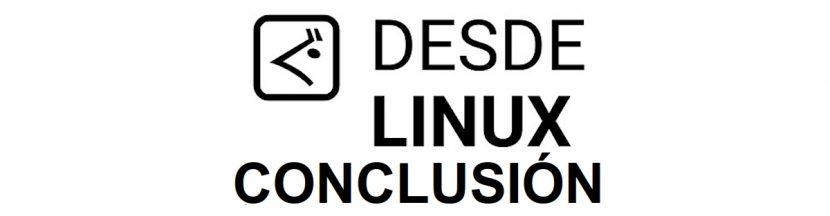
Conclusion
We hope this "useful little post" about him «Entorno de Escritorio» known by the name of «GNOME», one of the most used today in the world of «Distribuciones GNU/Linux», is of great interest and utility, for the entire «Comunidad de Software Libre y Código Abierto» and of great contribution to the diffusion of the wonderful, gigantic and growing ecosystem of applications of «GNU/Linux».
And for more information, always do not hesitate to visit any Online library as OpenLibra y jedit to read books (PDFs) on this topic or others knowledge areas. For now, if you liked this «publicación», don't stop sharing it with others, in your Favorite websites, channels, groups, or communities of social networks, preferably free and open as Mastodon, or secure and private like Telegram.
Or simply visit our home page at DesdeLinux or join the official Channel Telegram from DesdeLinux to read and vote for this or other interesting publications on «Software Libre», «Código Abierto», «GNU/Linux» and other topics related to «Informática y la Computación», and the «Actualidad tecnológica».
This looks more like a Gnome monograph than an installation manual.
Gnome comes as the default desktop in Debian, and it is a simple back-and-forth.
The biggest problem that a new user may encounter is that they need non-free firmware, which will be suggested in the installer for external download.
Greetings Autopilot! Thanks for your comment. Certainly although the article is relatively small, it is quite complete so that it is a good starting point for those who come from scratch in Linux and its Desktop environments, and in this case, GNOME. Also, it is the first in a series about all the GNU / Linux Desktop Environments. We will publish the KDE / Plasma one soon.