Lately, I have a lot of backlogged work and I had never considered getting serious about organizing myself until now. Since I have started using Google Calendar To manage my time, I have not overlooked any important events or tasks that I have to do.
Organize your time with Google Calendar
Although we know that Google is the devil It is no less true that it offers us a few tools or services that are very useful, and one of them is Google Calendar, which in its version for Android I must say, it is really beautiful and they added some pretty cool details, for example the one I put below, where I just put "Shift at the Dentist" and Google Calendar added an image to finish the event:
As you can see in the screenshot, another advantage of Google Calendar is that we care about the birthdays of our friends and contacts, so it is very easy to remember that we have to send flowers, gifts or congratulations. The online version has also received some improvements and now it looks much more beautiful:
Integrate Google Calendar with KOrganizer
I as a user of KDE I have the advantage of being able to use KOrganizer, a tool that precisely aims to organize our tasks and events, and that also has the possibility of synchronizing with our Google account, and thus in this way being able to manage Google Calendar from our computer.
This excellent tool also allows us to create Task Lists (Task list), export our calendar as HTML or print it in PDF. We can also keep track of how we spend our time, we can keep an Agenda, and establish a Chronology of our events.
In case this seems not enough, we can also use KOrganizer as a collaborative tool, sharing our calendar with other people via Mail or using a Kolab server, and it has some interesting add-ons such as:
- This day in The History of Wikipedia.
- Wikipedia Image of the Day for Calendars
- Jewish calendar.
And I think it goes without saying that being a KDE application, the customization options are varied.
To integrate KOrganizer with Google Calendar we simply open the KDE application »Right click on the Calendar area and click on the option to add a new calendar, as seen in the image:
And well, in this way having an Android device with Google Calendar, and KOrganizer in KDE, I have my calendar wherever I go.
Do you use GNOME?
If you use GNOME you can also manage your calendar using Evolution (the Mail Client) and online accounts. I don't know if there is another application for this desktop like KOrganizer that is only focused on this task.
OpenSource Web Calendars
I've also been looking for free alternatives to Google Calendar and so far I've only found two really interesting variants, which we can install on our local server: WebCalendar y Plans. The good thing about these two variants is that we can create our own calendar server, the bad thing is that we will not have integration between devices.

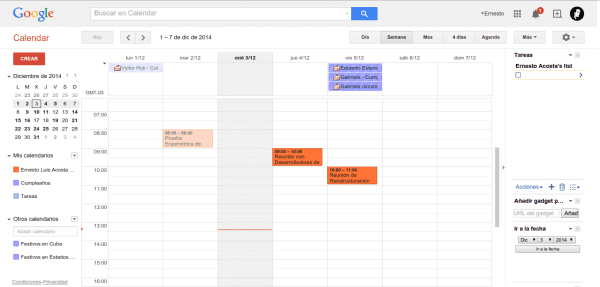
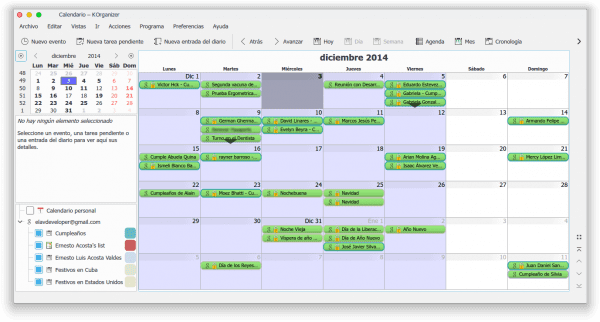
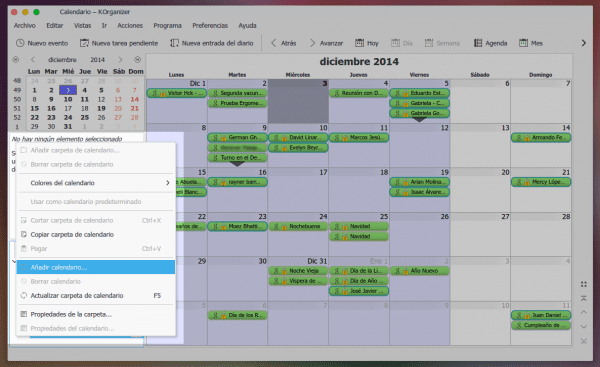
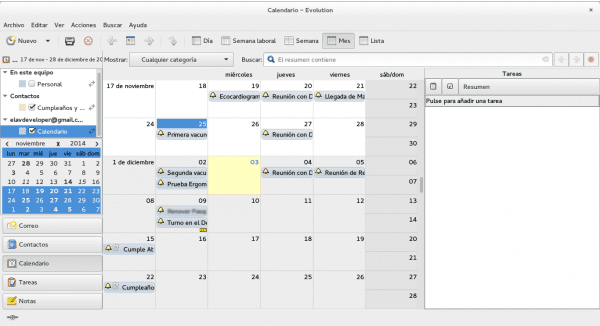
It will be my turn shortly to do the same as you to plan my time…. U_U ...
Tulo you said at the beginning: The Devil.
And I also add Twuitter, Facebook, etc. etc.
Owncloud + korganizer / evolution + davdroid. There are free owncloud servers http://owncloud.org/providers/
I can't add a calendar. My distro is Archlinux, someone happens to him?
I edit this in the options menu
I use korganizer with owncloud and openmailbox server and I have it integrated with the mobile with acal.
Oh interesting that way.
I appear in that image D: XD
Who you Na, the one that appears does not use Windows 8 😛
At work I use Windows 8 Update 1 T_T XD
Well it works well. Now if you don't let me know on your mobile, you will scratch it on the desk.
Owncloud via OpenMailBox in Thunderbird Lightning works very well.
I just saw that you can also configure a Facebook account for the Korganizer and the notifications will reach the system tray: O
You made your life very complicated to synchronize Google calendars in KDE… Just go to the Akonadi resources, which would come to be something like the GNOME or Unity online accounts, only with a deeper productive capacity and functionality; and choose Google services and automatically all your calendars will be loaded from the account you have configured, letting you also see your events in the KDE panel calendar. That is the only reason I still want to leave Unity and leave KDE, for all the integration that desktop environment offers.
It can also be used with Thunderbird simply by installing a 200 kb extension.
What extension is it? Because I was looking for her
hello, a long time ago I also had google calendar in thunderbird with lightning and the provider for google calendar extension, I don't know if it is still necessary or not, now I use the openmailbox calendar.
greetings.
Elav, as jony127 says, you need to install the extension "lightning" and "provider for google calendar".
Query: I have two calendars in Google Calendar (work and personal)… how to join them?
Leaving your whole life in google so that "others" can also see it seems to make things too easy ... Does anyone know where to find a calendar-agenda of these that runs from your PC? (without being through the internet)
Any application for school hours?
The integration with goohle calendar is very good, I am starting to like KDE ... but I happened to use Korganizer ... the interface is not to my liking, since it dates back to the 90s ... so I better choose to continue managing my calendars from my cell phone. The same happens to me with several tools ... so they have alternatives to use them in linux, they have interfaces that do not invite you to use them ... not only does it matter how good they are, if you want to gain more desktop users, programmers also have to start making them pleasant in sight ... for something most once we install our system the first things we do is customize it to make it look nice and modern ... but that feeling disappears when we start using the different applications with interfaces from the 90s ... for example open / free office, excellent application ... but how difficult it is to use it as a hook to attract Windows users to our system. These days I was looking at Springseed as a desktop alternative both because of the functions and interfaces and the supposed announcement of an app for android ... my surprise is that when reading the official posts on google + unfortunately they no longer speak of the desktop version ... only of the web versions, the chrome app and the android app. It could be a good option to start having a beautiful and functional Linux application. Sorry for the length of my comment ... but I needed to express my humble point of view.
Really a good contribution !! Thank you !