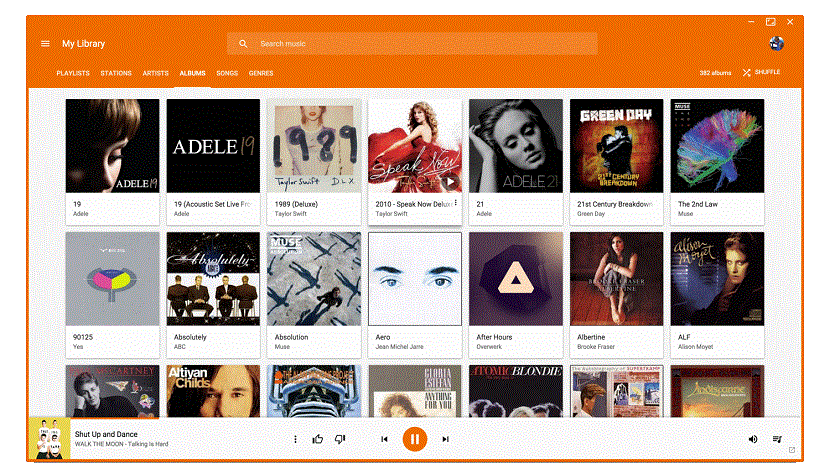
The power enjoying your music on your electronic devices has become quite common, day by day there are various streaming music servicesg that allow you to enjoy your music without the need to have it stored on your devices.
Between the most popular services we can think of Spotify, Apple Music, Google Play Music, among others. Each of these with its own characteristics that differentiate it from the others.
Today we are going to talk about a desktop client of one of these services, the client we will talk about is called Google Play Music Desktop Player or just by its acronym like “GPMDP".
While there is officially no desktop client for Google Play Music for Linux, something that, if we must cross out of this service, even if you can enjoy this service from your web player, not all of us like this.
GPMDP was created for this purpose, to offer a desktop client. This is a cross-platform desktop client for Google Play Music. It is built on electron and is open source.
Features of Google Play Music Desktop Player
It has the last.fm integration, requires fewer resources than its web counterpart (so it is lighter), no need to use flash for its operation as it is based on HTML5, and it is currently experimenting with adding a hands-free voice control feature.
GPMDP also integrates very well with the Linux desktop, as it works smoothly and minimizes to the tray as a native application (by default), when closed and has a responsive mini player.
Between Its main characteristics can be highlighted:
- Icon on the tray that allows us to control playback and say if we like something or not.
- Option to minimize to tray to play content in the background.
- Support for multimedia controls (play, pause, stop, next and previous) with the possibility of customizing the keys.
- Support for MPRIS v2, which integrates with Ubuntu's sound menu.
- Desktop notifications.
- Controls on the taskbar (Windows)
- Possibility to choose the audio output from within the player.
- Scrobbling from last.fm.
- Voice control (experimental).
- Mini-player.
- Light and dark themes (the one that heads this post, of course, is the dark theme).
- Possibility of letters moving with playback (in beta state).
- Chromecast support.
- Available an application for Android (and soon for iOS) that will allow us to control the version for computer.
How to install Google Play Music Desktop Player on Linux?
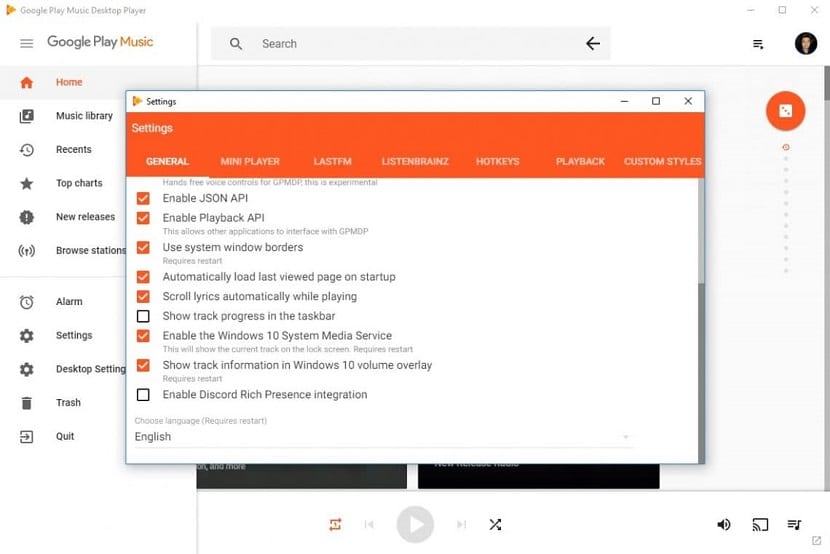
Si want to install this desktop client on their systems, they must follow the following instructions according to the Linux distribution they are using.
From the official GPMDP client page offers us the deb and rpm installation packages for the corresponding distributions with support for these packages.
These we can get them from the following link.
Si are Debian, Ubuntu, Linux Mint users or any distribution derived from these, they should download the deb package.
Done the download only install with your preferred package manager or from the terminal with:
sudo dpkg -i google-play*.deb
And if they have problems with dependencies, this is solved with:
sudo apt install -f
In the case of those who are users of Fedora, CentOS, RHEL, openSUSE or any derived distribution or with support for rpm packages, they must download the package corresponding to their architecture and install it with:
sudo rpm -i google-play*.rpm
While for those who are Arch Linux, Manjaro, Antergos users or any distribution derived from Arch Linux, they can install the client from the AUR repositories.
It is enough to have an assistant, you can check the one I recommend in this article.
And they can install with the command:
yay -S gpmdp
Finally, for the rest of the distributions they can install the client with the help of Flatpak packages, They should only have the support in their system for it.
The client install it with the following command:
flatpak install --from https://flathub.org/repo/appstream/com.googleplaymusicdesktopplayer.GPMDP.flatpakref
And ready.