Google Reader He died on July 1, 2013, and his death left a very big hole for those of us who love to keep up to date by reading the latest news from our favorite sites.
And is that RSS clients for our desktop we have talked a lot in DesdeLinux, but the advantage of using a web application to read an online newspaper like Day for example, is that we can stay informed wherever we go, as long as we have Internet.
Almost a year after the death of Google Reader What online RSS readers do we have left? and I mean "good RSS readers." There are many alternatives, some were born taking advantage of the opportunity that the Redmond giant had given them, but not all have been able to reach that high and not even manage to supply some of the qualities that the deceased had.
I have tried many, but so far only two deserve to be mentioned, from my modest opinion. Feedly y Digg Reader. For sure, although both are excellent, I don't know, I feel like something is missing but I don't know what it is. Let's see a little more details.
Digg Reader
El RSS reader Digg can certainly be better when it comes to interface and visual details. In the end it fulfills its mission, as it is quite fast and simple, but it does not reach the height of Feedly as for those details. And we can choose in which way the news is displayed (all or only the unread ones), if in a list or all the elements already displayed.
The good thing about this reader is that it takes advantage of all the advantages it offers Digg, and we can for example configure our I accountsnstapaper, Pocket o Readability to read what interests us later. And as a plus, Digg Reader has keyboard shortcuts:
We can configure other options, such as allowing our RSS to be public, showing the number of unread messages or only the folders with new news.
Feedly
Feedly For its part, it not only has a more beautiful and well-kept interface, but it also offers us more display options. It also has support for themes, allows us to reorganize our folders and maintains a history of everything we have read. I also like how in the section Home, Feedly makes us a summary of the latest articles for each folder.
It should be noted that in both RSS readers, we can authenticate using our accounts Google, Facebook o Twitter, so we do not have to register for either of the two services. As plus Feedly has a mobile application, and has many options to share what we read on various social networks.
In particular, especially for its appearance, for its integrated search engine and its constant updates (always adding improvements) I prefer to use Feedly. And beware, there are other alternatives like Old reader o fluxreader, but only with these two options I feel that they take away my nostalgia for Google Reader.
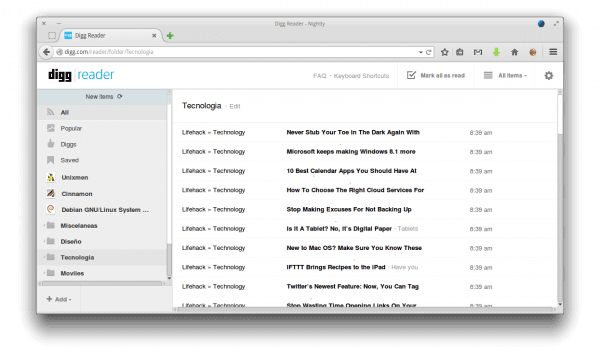
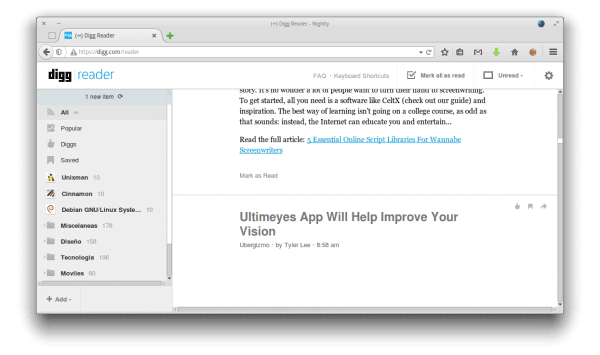
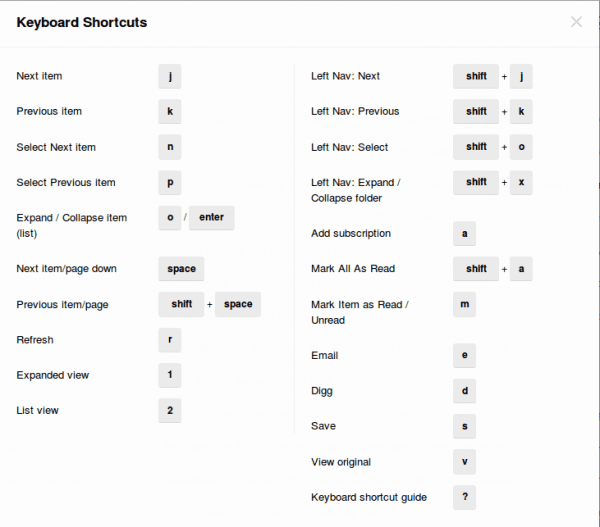
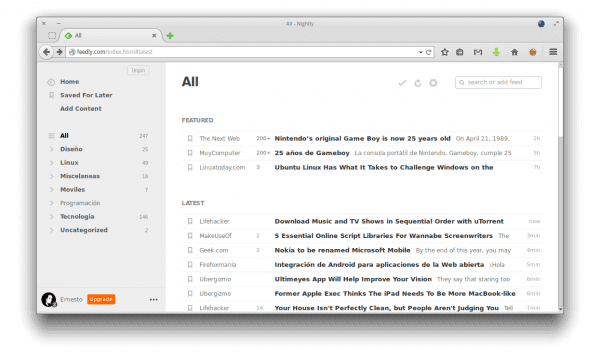
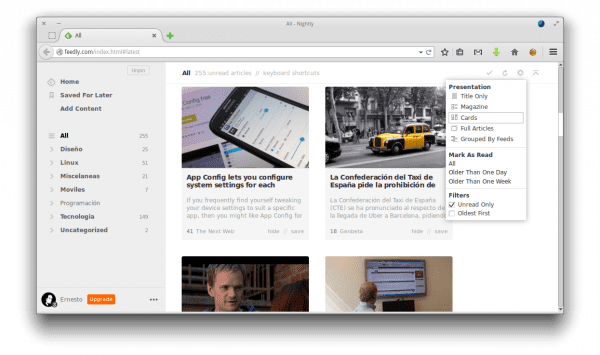
inoreader.com
+ 1.
+1
Let try !!
Best of all, InoReader. Slds!
I liked Inoreader, but Feedly loads me much faster: /
Good article. Yesterday I decided to look for alternatives to Liferea to be able to read my feeds on my PC and mobile. I was familiar with Feedly and Digg Reader, the former being the most popular. Take this opportunity to report that there is an application for Android called Press that integrates with Feedly and looks very good.
However, one thing that puts me on the nerves of both readers is the fact that I cannot create an account without having to enter through an account with a social network. I don't have an account on Facebook, Twitter, Google+, and I don't want to. And although I have a Google account, I do not like the idea of having a relationship between it and Feedly or Digg Reader. I don't understand that trend of logging in with accounts from other websites. It is good that I know of the option, but that you do not remove the one to create an account regardless of whether you have accounts on social networks or not.
Anyway, I suppose that in the end we will all have to go through the hoop since there are more and more places like this. It's a shame!
Anyway, thanks for doing this little review of both readers. A greeting!
I / adore / Press, but can't help but recommend http://inoreader.com/ even if it is not compatible with Press. It's the most versatile reader I've ever seen, even more so than the original GReader (which, in hindsight, wasn't much). The only downside is that it does not have as much support for unofficial applications: Nothing from Press as I say (T_T), the official one is ... well ... I don't like it ... and the only two real alternatives I've seen are NewsJet and News +, being the latter the one that I prefer by far despite a couple of annoying bugs that I think are my fault. News + is the successor (AKA copy-paste of most of the code) to GReader, in case that sounds familiar.
Have you tried InoReader? After trying several readers I ended up staying with it, others like Digg or Feedly did not completely convince me.
Its looks, ways of running feeds, and things like submitting an article to Pocket with the push of a key (or button) have made me stick with it.
Reader.aol.com is also one of the last to come out after the news of google reader and without many changes in design
Well, I still use InoReader, a Fantastic Rss Reader with many exceptions that others do not have, I encourage you to try it and comment on impressions. The truth is that it surprises me that there are people who still do not use it anymore. What was said here is the link:
https://www.google.es/search?client=opera&q=www.inoreader&sourceid=opera&ie=UTF-8&oe=UTF-8
Since Google Reader died I switched to feedly and at first it was strange but little by little you get used to it
How about Inoreader? Nothing is missing from what you comment on in the article, in addition to having a social component in the sense of sharing or commenting on articles with our "connections" that, for example, Feedly does not have.
On the other hand, it is not necessary to register through Facebook, Google, Twitter ...
It's a pity that feedly can't sync with liferea 🙁
Power can be ... but you have to parse the list of feeds from the feedly OPML export service and then put it in liferea with a script ... I started, but then, as almost always, bah ... la fiaca. ... if not it would be so lazy 😛
And if you don't trust an external service after closing Google Reader, you can mount TT-RSS on your own host (=
Like many around these parts, I stay with inoreader. It has many options, better integration with pocket than feedly, and it does not have that annoying bug with the labels that feedly presents
It's funny how many people who mention InoReader no one reports what I see as its "star functions": filter duplicates AND custom filters. Although it still does not replace Yahoo! Pipes 😛
I recommend inoreader.
https://www.inoreader.com/
Feedly is very pleasant to read. In fact, I switched to it before google reader disappeared.
RSS syndication is indispensable for advanced users but it is incomprehensible to the rest of the world. I'm afraid it will be less and the sites neglect it even if it is the best to filter scattered information.
Well, I don't like Fredly because it won't let you look back.
I am using QuiteRSS and it really has everything I need.
elav,
Thanks for your article.
I personally use Firefox with the Sage plugin,
and of course, it does not have the power of all those mentioned here,
but it is lightweight and very entertaining to use.
Greetings to you and everyone.
I'm surprised you haven't mentioned one of the most classic: Bloglines.
I highly recommend Newsblur (www.newsblur.com). It is very versatile and configurable, it follows a freemium model and the most important thing is that it is free software (both the web version and the clients for Android and iOS).
It also has a very practical feature which is the intelligent filtering of feeds. Through the tags of the entry and / or the words of the post title, it allows you to establish rules to highlight (focus) or hide posts automatically. Once configured you can tell it to show you all the entries of a feed or a folder or only the «focus». This saves you a lot of time.
Allows you to save the entries in a special list of "Saved stories" with their associated tags. You can also send the news you want to your "blurblog", something like a blog with the news that you consider interesting to share.
Although it may not seem like it, I do not take a commission, what happens is that it is a great, open source and paid service. I would love to see more solutions with these features, to replace the closed source cloud services that I use right now.
I used both but they did not convince me, so I continued searching and found InoReader and the truth is that I'm happy I just had to log in with my Google account and I already had all my labels complete without any loss of data or information and they recently updated and now it is much better than before with more options to share and so on and very easy on the eyes. Google Reader no longer miss it so much because InoReader really brings it to you I recommend it and it is in Spanish XD
The closest thing to Google Reader is Netvibes. Cheers!
When we use online readers it is easy to gain in speed of loading feeds, lower consumption, but on the other hand we are more exposed to privacy, which we have more guaranteed with a local reading program (Liferea, Firefox Sage, Akregator etc.) I say this because the article refers to an online reader.
AOL Reader is an all-in-one as it replaces the two Google Reader formats better designed for small screens and what was iGoogle, designed for desktop, more visual.
InoReader also seems to me to be one of the best.
That perhaps the Giant of Redmond, is not Microsoft?
I have come here precisely looking for an alternative to feedly. When GReader was closed, feedly was the one I chose because of the good reviews and because in the support forum the users were making suggestions for improvement and the programmers were implementing them.
I just missed that it did not have an internal search engine that searched all the news in your feeds, but it was pending programming and finally they implemented it. The problem is that for a long time that function has been paid and I am not going to pay for a function as basic as searching through your own feeds.
So here I am, looking for an alternative. I only demand that it have an internal search engine and that it can be used on both pc and android, then if it offers facilities to work with pocket or evernote better, but it is not essential. I will see that such inoreader and some more of those named in the comments.
AOL Reader does have a search engine for your feeds, at least in the desktop version. It also allows you to import, export and save the feeds from its options.
I have been using Feedly since the reader died (or rather he was murdered) and it seems very good. I was able to import all the articles saved from google reader and while I read in Feedly I keep saving more (Save for later). But it doesn't offer any option to download that saved content, and if you feedly decided to start charging you would lose a lot of good articles. For that reason, if they use feedly, they can combine it with IFTTT so that every time they bookmark an article to read later, they can also save it in evernote, dropbox, google drive, etc. I suggest if you use Feedly, you also take a look at IFTTT.
There are some articles in desdelinux : )
I offer to do it
Regards!!
Inoreader is the best and most comprehensive by far but it gets blinded all the time. Any change causes the browser to crash.
Hello, I use Feedly since Google Reader died, and yesterday I changed my laptop, and now I can't log into Feedly, because you can only log in with facebook, twitter, outlook and google. Could someone help me please. It is worth mentioning that I used Google Reader since times when you could log in with any account, and since it had a large amount of information, it was the one that I migrated to Feedly. And now I don't know how to recover all my information 🙁
Did you know about the Konami code in the Google Reader?